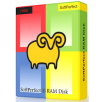產品目錄
產品目錄
WANdisco公司將syntevo的產品納入旗下,其中 SmartSVN 產品是一款跨平台的全功能SVN(Subversion)用戶端軟體,其最大的優勢就是操作非常簡單和方便,多有操作都可以通過滑鼠點擊完成。該軟體的其它特性還包括:支援多種認證機制:svn、svn+ssh、http、https、HTTP的代理支援;支援所有的svn命令;支援標籤操作;智慧化程度高;方便的導航系統..等等。
SmartSVN 可運行在Linux、Mac OS X、OS/2、Unix以及Windows。除了標準的SVN指令(例如checkout、update、commit、merge等)之外,其亦提供 tag與branch處理(無需要為了轉換不同的tag或branch而去處理URL)、內建檔案比對與衝突處理器(conflict solver)等。使用者無需安裝額外的工具來處理SVN working copies,SmartSVN用起來類似命令列SVN client或檔案比對工具,版本管理是軟體配置管理的基礎,它管理並保護開發者的軟體資源。
主要功能
集中管理檔案,安全授權機制
軟體版本升級管理
加鎖功能
提供不同版本來源程式的比較
支援多種認證機制:svn、svn+ssh、http、https、HTTP的代理支援
支援所有的svn命令
支援標籤操作
方便的導航系統
系統需求
Windows 10+ (64-bit)
macOS 11 - 14
Linux (64-bit, GTK 3.22+)
Snare 是一個軟體工具的集合, 用於從各種作業系統和應用程式收集審計日誌資料, 以促進集中式日誌分析,可與任何SIEM或Security Analytics平台完美匹配。企業代理可用於 Linux、OSX、Windows、Solaris、Microsoft SQL Server、各種瀏覽器等。Snare使用可靠的工具幫助世界各地的公司改善其日誌收集,管理和分析,這些工具可以節省時間,節省資金並 降低風險。
Snare 目前被全球成千上萬的個人和組織用來滿足與審計和事件日誌收集相關的地方和聯邦資訊安全準則。
Snare Central
Snare Central是唯一使您能夠完全控制日誌的解決方案,它使您可以從任何地方收集任何日誌,同時管理哪些數據可以到達何處以及可以到達多少地方。Snare Central負責歸檔日誌,遠程管理代理,將日誌路由到多個目標,包括MSSP,SOC和其他第三方解決方案以及Snare應用程式。
Supporting your security and compliance needs
Our enterprise-level yet flexible log management solution, Snare Central helps organizations crush their security goals.
Over 600 out-of-the-box and customizable report
Collect any logs from anywhere
Filter out event and log noise
Customize what data goes where
Ingest syslog feeds from any device
Over 100 log adapters to parse common syslog data
SNMP trap alerts from network devices
Batch bulk uploads of archived data
Snare Agents
Snare Enterprise Agent快速部署且易於升級,是任何可靠日誌管理解決方案的事實上的日誌收集器
把多餘的電腦記憶體當成硬碟來使用-SoftPerfect RAM Disk 是一個高性能的RAM磁碟應用程式,讓你在電腦上擁有一個可完全儲存在記憶體中的硬碟。作為記憶體比實體硬碟快得多,儲存臨時資料在一個快速內存硬碟中,達成了更高的性能。
SoftPerfect RAM Disk 創建了一個駐留在電腦RAM中,可訪問Windows Explorer 和其他應用程式的虛擬磁碟,讓你可儲存任何暫時資訊。此外,Windows可被配置為使用RAM磁碟,如此一來系統和大多數應用程式可使用快速內存硬碟,當Windows和第三方應用程式在短時間內創建大量的暫時檔案時,使用RAM磁碟將能延長你的硬碟壽命。
現代電腦都配有至少1GB的RAM,且大多時候未被使用到的記憶體,可被用作替代較慢硬碟儲存櫃的高性能選擇。此軟體讓你可創建任意數量的虛擬RAM磁碟,僅受可用內存記憶體限制。你也可以和磁碟上的圖像或檔案相關聯的RAM磁碟一起使用,以確保你的數據在階段作業間被保存。
使用RAM磁片的五個非常好的理由:
更高的電腦效能。如果您有足够數量的RAM,使用快速記憶體磁片臨時數據將提高電腦效能。
减少物理磁片的磨損。由於暫時檔案沒有寫入硬碟,囙此將有更少的讀/寫週期,這對於延長通常安裝在筆記型電腦中的固態驅動器(SSD)的壽命尤為重要。
硬碟上的垃圾較少。許多軟件應用程序創建暫存檔案,儘管不再需要,但它們仍然未被删除。每次電腦重新啟動或關機時,RAM磁片的內容都會被清除,囙此不需要的檔案不會使硬碟機雜亂。
减少檔案系統碎片。由於暫存檔案永遠不會寫入硬碟,所以硬碟上的檔案系統將遠沒有碎片化。
較少的譟音和熱量來自硬碟,因為系統將不太密集地使用硬碟。
Software Verify
由於代碼庫太大,您需要盡快隔離和修復錯誤。您已經嘗試了其他測試套件,但是它們沒有提供您想要的深度,並且需要幾天的時間才能運行。可幫助數百名軟體開發人員更快地找到,修復和預防錯誤。此工具可幫助您修復C,C ++,Delphi,Fortran,Visual Basic,C#和VB.Net中的錯誤。如果您為Windows開發並使用Visual Studio,C ++ Builder,Delphi,QtCreator,MingW,我們將提供幫助您的工具。
專注於代碼覆蓋,內存洩漏檢測,性能分析,線程死鎖檢測和流量追蹤的核心活動。軟體已經解決了一些最大的問題:其中滿意的客戶包括Adobe,Cisco,Intel,UBS和HP等。
為Windows 10,Windows 8,Windows 7,Windows Vista,Windows 2003和Windows XP平台上的記憶體洩漏檢測,代碼覆蓋,性能分析,線程鎖爭用分析 (thread lock contention analysis)和線程死鎖檢測 (thread deadlock detection),流量追蹤 和應用程式回放 提供軟體工程工具。(支持Windows 2000和Windows NT,但可以根據要求提供特殊的版本。)還支持Windows Embedded。
為傳統的桌面應用程式,伺服器和應用程式伺服器提供軟體工具。軟體工具支持C,C ++,C#,Visual Basic 6,VB.Net,Delphi和Fortran 95。
無論您使用的是Microsoft Visual Studio,Embarcadero的C ++ Builder還是Delphi,Qt Creator,Intel Performance Compiler或MinGW之類的開源編譯器,我們都有與您的編譯器和鏈接編輯程式配合使用的工具。
C++,Delphi,Visual Basic (32 bit and 64 bit)
C++ Coverage Validator 32
C++ Coverage Validator 64 / 32
C++ Performance Validator 32
C++ Performance Validator 64 / 32
C++ Developer Suite 32
C++ Developer Suite 64 / 32
C++ Support Suite 32
C++ Support Suite 64 / 32
C++ Memory Validator 32
C++ Memory Validator 64 / 32
C++ Thread Validator 32
C++ Thread Validator 64 / 32
C++ QA Suite 32
C++ QA Suite 64 / 32
.Net, C#, VB.Net, ASP.Net (all tools support 32 bit and 64 bit .Net)
.Net Coverage Validator
.Net Performance Validator
.Net Memory Validator
.Net Developer Suite
Kiwi Syslog Server 是一個裝在 Windows伺服器上的一個應用軟體,易於安裝和配置,它提供了一個功能豐富的解決方案,從網絡設備如路由器、交換機、Linux和Unix 主機以及其他syslog和trap-enabled 的設備接收、記錄、顯示、報警和轉發syslog和SNMP陷阱消息。即時顯示透過防火牆的所有登入訊息,並可以以檔案的形式用日期命名保存到硬碟,以供查看。Kiwi Syslog Server 可接收來自網路的syslog訊息,並且將他們真實的展現出來。所有的行為都可以在接收的訊息中被發表,這些訊息都可以過濾出使用者的名字、IP位置、隱私、訊息內容,甚至是時間。Syslog 訊息甚至可以當成「Event」來處理:
於捲動視窗顯示訊息。
將訊息記錄為文字檔。
將訊息轉送給別台機器上的 Kiwi Syslog。
記錄到 ODBC 資料庫。
記錄到 NT 應用程式事件記錄 (NT Application Event Log)。
透過 SMTP 郵件傳送服務將訊息以 E-mail 寄給他人。
觸發音效警鈴。
執行外部應用程式。
傳送「SNMP Trap」訊息。
利用「NotePager Pro」傳送簡訊通知。
系統需求
Kiwi Syslog Server NG 1.1 system requirements
SolarWinds strongly recommends that you install Kiwi Syslog Server on a server that is protected from unauthorized access by the public. If your use of Kiwi Syslog Server does not need to be public or internet-facing, install it on a server that is neither public, nor internet-facing. To learn about best practices for configuring your Kiwi Syslog Server installation securely, see Best practices to secure SolarWinds Products.
Before you install Kiwi Syslog Server NG, verify that your server meets the minimum hardware and software requirements and that the required ports are open.
Hardware and software requirements for Kiwi Syslog Server NG
Hardware or software
Requirement
Operating system
Windows Server 2022
Windows Server 2019
Windows Server 2016
Windows 11
Windows 10
Operating system architecture
64-bit
CPU
Minimum: 2-core processor
Recommended: 4-core processor
RAM
Minimum: 4 GB
Recommended: 8 GB
Hard drive space
2 GB
.NET framework
Microsoft .NET Framework 7.0
Browser
Google Chrome
Mozilla Firefox
Microsoft Edge
Opera
Port requirements for Kiwi Syslog Server NG
Port
Protocol
Service
Direction
Description
514 (default), plus one Ephemeral port
UDP
Kiwi Syslog Service
Inbound
Syslog messages listened for and received by the Syslog Server
1468 (default)
TCP
Kiwi Syslog Service
Inbound
Syslog messages listened for and received by the Syslog Server
162 (default) for IPv4
163 (default) for IPv6
UDP /TCP
Kiwi Syslog Service
Inbound
Trap messages listened for and received by the Syslog Server
6514 (default)
TCP
Kiwi Syslog Service
Inbound
Secure Syslog messages listened for and received by the Syslog Serve...
SolarWinds SQL Sentry(原為 SentryOne)是一種功能強大、可擴展的解決方案,可實現突破性的 SQL Server 效能監控。針對 SQL Server 和 Azure SQL 資料庫的資料庫效能監控,可快速分析根本原因並提高整個資料資產的可見性
資料庫環境健康狀況概覽
主動警報和響應系統
使用新新增的 Top SQL 等待統計資料尋找並修復高影響力查詢
管理排程的事件並識別 Outlook 樣式行事曆中的資源爭用
由預測分析提供支援的儲存預測
識別作業系統和虛擬環境中的影響問題
Source Insight 程式碼編輯和程式碼瀏覽首選工具
Source Insight 是一個面向專案開發的程式編輯器和程式碼瀏覽器,4.0 新版程式語言支援 Objective-C, Python, PHP, XML, 以及 JSON 檔案,且內建了 C/C++, C#, Java, Objective-C 等動態分析。
Source Insight 能快速分析你的原始程式碼,並在你工作的同時動態維護它自己的符號資料庫,並自動為你顯示有用的上下文資訊。 Source Insight不僅僅是一個強大的程式編輯器,它還能顯示 reference trees,class inheritance diagrams 和 call trees。Source Insight 提供了最快速的對源程式碼的導航和任何程式編輯器的源資訊。 Source Insight 提供了快速和革新的訪問源代碼和源資訊的能力。與眾多其他編輯器產品不同,Source Insight 能在你編輯的同時分析你的原始程式碼,為你提供實用的資訊並立即進行分析。
Dynamsoft SourceAnywhere 是一個基於SQL 的源控制解決方案,用以替代VSS的獨立版本控制工具。它適用於那些準備從VSS 中出來的開發者,它有很好的性能、安全性、可量測性以及可靠性。有和VSS相似的UI和工作模式,支援導入VSS歷史。
特色
High Performance Regardless the Team Size
Simple Migration from VSS
Robust Source Control Features
Enhanced Security & Integrity
支援作業系統與語言架構
Built using C++ and Java,SourceAnywhere has minimal dependencies and low system requirements. Additionally, the software can be installed on both 32-bit and 64-bit OSes, and supports Windows 2003/2008/2012/7/8/Vista/XP, Mac, Linux, and other Java based OSes.
Provides a centralized version control system.
All repository is data stored using Microsoft SQL Server to ensure the integrity of your data.
Atomic data transactions for reliability.
Multi-database Support - One SourceAnywhere Server can connect to multiple databases within a single SQL Server.
Low system requirements - Built using C++ and Java,SourceAnywhere has minimal dependencies and low system requirements. Additionally, the software can be installed on both 32-bit and 64-bit OSes, and supports Windows 2003/2008/2012/7/8/10/Vista/XP, Mac, Linux, and other Java based OSes.
Source Control Features
Enhanced versions of key VSS features: labeling, branching, versioning, and changeset support.
Supports project branch and merge.
IDE Integration - SourceAnywhere provides seamless integration with Visual Studio 6.0, Visual Studio .NET 2003 , Visual Studio 2005 and above , Eclipse, Dreamweaver (Windows), and other MSSCCI IDEs. Without having to navigate away from your IDE of choice, you can efficiently perform any source control operation your project requires.
Supports email notification when specific source control operations occur.
Web Deployable - A web project can be deployed to a FTP server, or multiple FTP servers. Web performance is improved by deploying only the changes made in projects.
High Performance
Fast Local and Remote Access - Only TCP/IP used, network package round trips kept to a minimum, data compression, multi-threaded file transfer.
Delta Transfer - Only files that have been changed are transferred.
Sophisticated Cache Server- The optional dedicated Cache Server, a favorite amongst customers with distributed teams, creates local copies of frequently requested server files. This greatly reduces the workload of the server and improves response time for remote users.
Consider the example of a US and Indian team as illustrated in the figure below:
Security
SourceAnywhere uses SSL and Blowfish encryption to protect your source code.
Built-in 128-bit SSL and Blowfish encryption.
Built-in SSL Certification Authority (CA).
Password policy to protect your password.
Data encryption function ensures the security of your database by encrypting files within the database.
Cache file encryption
SourceAnywhere supports setting admin rights on a pe...
SourceGuardian 是目前市面上最先進的PHP Encoder,具有完整地ground-up rewrite、功能強大的GUI並涵蓋了最新版本的PHP。
SourceGuardian for PHP可以讓你快速又安全地編碼、編譯並將你的PHP文件進行加密,不僅能保護你的智慧財產權不被侵犯還可防止資料庫密碼被盜取。SourceGuardian可以限制scripts、IP和鎖定網域或是使用內鍵的授權機制。
使用SourceGuardian for PHP有什麼優點?
保護PHP應用程式,以便可以用類似的方式被部屬到一個正式的應用程式上,而不用部屬原始碼。
分佈PHP應用程式的試用版
鎖定PHP Scripts在某一台機器上,這樣應用程式就不會被竊取或被挪用到公司以外的工作人員,防止智慧財產權被侵犯。
保護資料庫密碼
保護應用程式中的某一個部份,讓大多數的文件可以被開啟或改變,但不會影響到核心功能
讓在遠端工作的員工可以在完成工作後,確保工作內容不會被更動
更新介紹
Version 12 introduces encoding for PHP8 - a great new version of PHP for years. We were glad to receive comments and suggestions and want to thank you very much for sharing your ideas! We are looking forward to hearing about other suggestions for improving SourceGuardian. Here is a list of our version 12 changes.
· Full support of PHP8 encoding including all the latest language features. Note, files encoded with older versions of SourceGuardian need to be re-encoded with SourceGuardian 12 in order to run under PHP8.
· New fully supported PHP8 language features include: named parameters, attributes, union types, mixed pseudo type, null-safe operator, match expressions, using throw in expressions, constructor properties and others.
· Due to native support for attributes (annotations) in PHP8, PHP frameworks which uses annotations like Symfony must work with encoded files out of the box (after the frameworks get updated accordingly by their authors).
· New loaders for PHP8. Please check our blog and the loaders page for new versions
New Features
· Multiple external license file names may be specified when locking to a license. Separate license file names, paths or URLs by a comma in the --external or an appropriate GUI option. Please note, the license files will be checked in the order they are specified. You may mix local file names, paths or URLs. If neither of the license files is found and running of the protected file fails with a "a license file is required" error, the error message will include only the first license file name. This is normal and by design.
· sg_get_const() if called without parameters returns an array of all the constants.
· locking to a machine id is refined for Linux. Please note, Linux lacks of a strict machine id algorithm. If you are getting unstable machine id result when running protected scripts on Linux, consider locking to MAC address(es) instead of machine id as an alternative approach.
Update for PHP 7.x code
· We have fixed some critical issues in PHP 7.x family of encoders and loaders. This means files encoded with version 12 of SourceGuardi...
開發人員可利用這款新產品輕鬆添加可擴展的 ASP.NET Excel 報表、動態 Excel 圖表和範圍儀錶盤、功能強大的 Windows 窗體,WPF 和 Silverlight 電子表格控件、全面的 Excel 製圖和最快、最完整的 Excel 計算和其他功能。
SpreadsheetGear 系列產品由強大且靈活的 Microsoft Excel 相容電子表格元件組成,包括適用於 .NET Framework 的 SpreadsheetGear 2023、適用於 .NET 的 SpreadsheetGear Engine 和適用於 Windows 的 SpreadsheetGear。
SpreadsheetGear 讓 ASP.NET、ASP.NET Core、Windows 表單、WPF、iOS、Android、Linux、macOS 和 UWP 開發人員能夠輕鬆利用可擴展的Excel 報告、 Excel 圖表和範圍的動態儀表板、強大的電子表格控制項、全面的 Excel 相容圖表、最快、最完整的 Excel 相容計算等等。
SQL Delta
SQL Delta是三合一的SQL比較工具,它執行:
模式比較 Schema Compare
數據比較 Data Compare
模式視圖 Schema View
使用該工具比較SQL資料庫。比較資料庫後,您可以使用SQL Delta同步目標資料庫以匹配源資料庫。
SQL Delta提供3個產品版本,SQL Delta for SQL Server,SQL Delta for Oracle和SQL Delta for MySQL.。
SQL Delta for SQL Server 是用於SQL Server資料庫的比較工具。SQL Delta可以通過圖表比較或者數據比較的方式展示兩個SQL Server資料庫的不同結果,然後生成一個同步腳本和部署。因此,你的資料庫比較是完全隨時同步的。
SQL Delta for MySQL 是一款資料庫對比工具,SQL Delta For MySQL能夠幫助用戶快速進行資料庫管理,可以很好的幫助用戶進行多個資料庫、平台的管理。
SQL Delta for Oracle 是款比較和同步Oracle數據庫的架構和數據。
Monitoring & Performance 監控
SQL Diagnostic Manager for SQL Server
SQL Workload Analysis & SQL Query Tuner
SQL Diagnostic Manager for MySQL
SQL Doctor
SQL Defrag Manager
DB Optimizer
SQL Performance Suite
Backup & Administration 備份
SQL Inventory Manager
SQL Safe Backup
SQL Admin Toolset
SQL Enterprise Job Manager
DBArtisan
SQL Maintenance Suite
SQL Toolbox
Security & Compliance 安全
SQL Compliance Manager
SQL Secure
SQL Security Suite
Data Modeling & Architecture
ER/Studio Data Architect
ER/Studio Business Architect
ER/Studio Data Architect Professional
ER/Studio Enterprise Team Edition
DB Change Manager
Rapid SQL
DB PowerStudio
Suite
SQL Management Suite
SQL Performance Suite
SQL Discovery and Tuning Suite
SQL Security Suite
SQL Maintenance Suite
SQL Toolbox
DB PowerStudio
SQL伺服器的性能最佳化建議和健康檢查
詳細的性能指標
分析 SQL Server 數據庫的性能,與提供調整建議就可以在短短幾分鐘之內解決問題,而不是幾小時之久。 SQL doctor 針對一些最常見的 SQL Server 性能問題,如查詢、服務器配置、安全性、數據庫對象、記憶體、等待統計、查詢計劃,以及其他更多方面。
通過"快速尋找"來找到問題
立即強調在發生危及性能的問題。此外,顯示在即時過程的度量、網路介面卡、處理器、處理器高速緩存 (processor cache) 、記憶體、硬碟和系統資訊。
提供可執行腳本
提供可進行審查的建議,並馬上直接從 GUI 的可執行腳本實施。 SQL doctor 也產生“撤消”的腳本,可迅速扭轉當前已實施的任何最佳化的腳本。
訪問專家建議
由 SQL Server MVPs 分析 SQL Server 的性能,是充分使用業界的最佳實踐精華。可獲得專家建議,其中包括:索引使用情況、查詢語法增強和更改配置,以獲得最高的性能改善可能等級。
歷史分析
輕鬆儲存、檢索歷史資料和趨勢對比的建議。
操作環境分析
發現數據庫完整性問題
標識 SQL Server 數據庫完整性的問題,並強調恢復方法可能使數據庫處於一個潛在且不可恢復的狀態。
索引最佳化
診斷指標,以確定可能的性能最佳化。
伺服器配置
檢查 Windows 和 SQL Server 配置設置。
處理器
分辨配置設置,會導致處理器產生瓶頸。
安全設置
揭示了在安全性設定中最常見的漏洞。

.jpg)