產品目錄
產品目錄
改善您的UI設計流程,化複雜為簡單
日本知名UI設計公司 GoodPatch 自家開發新原型設計工具 Prott ,快速設計出自己的 Prototype 原型
工作上總需要跟設計師和工程師溝通?跟客戶提案前總是手忙腳亂?有沒有簡單易用的工具可以幫我做出一個 Prototype,並且更有效地幫助我跟客戶、團隊溝通?使用原型設計工具 Prott,快速掌握產品設計 UI 設計原型開發。透過Prott,您的創意想法可以立刻化為可互動的UI原型,並確認使用者的操作感。 此外,您所製作的設計原型也會成為團隊溝通的工具,讓UI設計可以更有效率。
Goodpatch以設計為核心的事業內容漸漸受到許多投資家的青睞,期待拓展更國際化的業務,透過來自DG Incubation, Sales force, SBI以及SMBC等巨頭投資家的資金援助,除了設計委託的業務之外,開始開發自家的設計流程工具,其中最具有代表性的產品就是在2014年推出第一個自有產品「Prott」。
Goodpatch 公司開發的產品吻合自家的設計流程,提升內部工作效率為目的開發,在設計流程中最看重的是原型設計 Prototyping 的階段。Prott 的特色是簡單上手,能將創意想法Idea迅速化為形體,且在產品概念當中置入了「團隊合作」的要素。
什麼是Pulldownit?
Pulldownit!是一個全新的爆破動態3ds max、Maya外掛軟體,讓您產生碎裂與大量剛體模擬運算。通過使用它的高科技運算原理,藝術家能快速地模擬成千上萬的碎片組成的建築物,橋樑或其他任何模型。
快速,準確的剛體模擬
Pulldownit是用累積多年的剛體運算式來模擬的,它沒有物件數目上限,並能在幾秒內模擬計算大量的物體。它克服了大部分老式求解方式,再也不需要求解物體之間的間隙了!Pulldownit能產生令人信服的物理計算結果,他所使用的是能量守恆摩擦力等因子來計算;基於這些考量所以能產生穩定,準確的模擬效果!
利用Voronoi演算法計算實體碎裂
粉碎它! Pulldownit是基於Vorono演算法產生碎裂。這項技術能在幾秒內產生大量實體碎片。
爆破技術
這絕對是創新的技術!它讓您能以任何形式去爆破任何物件,如石頭、玻璃、牆壁。運用這個功能,便能在幾分鐘之內產生倒塌的大樓。設定的方式也相當容易,只要建立任意形狀的物件,點擊爆破,程式就會自動設定紋理及座標,計算所有的力量、創造裂縫,使物件爆破。
方便調動畫
Pulldownit整合在3D軟體當中,他會對幾何體做快取,所以螢幕更新率快,能夠快速reset動畫結果,而且也能讓角色與模擬物體互動計算。
PVCAD 工業製圖專業電腦繪圖軟體
適合精密機械、自動化設備專業設計電腦繪圖、太陽能電發電系統設計、工業工程設計師/繪圖工程師/機械設計工程師,新版支持 AutoCAD 2017
由美國奧克蘭 PVComplete 開發的專業繪圖軟體 PVCAD,針對精確太陽能設備施工工程,快速迭代您的工程設計,並且可以比較哪一個設計適合專案。AutoCAD 為太陽能發電工業工程設計師提供最高標準的精度和精度。 PVCAD 具有無與倫比的效率,您可以更快地完成設計和報價工作。
PVCAD 軟體是工業設備 CAD 施工專業繪圖軟體,適用於各類工程的 CAD 製圖設計領域,軟體具有靈活的介面、特殊要求加入及顯示圖形後標注焊縫符號等功能,可以方便設計者直接在圖紙上添加某些零部件。
3D CAD System PYTHA 為您的日常工作提供廣大的解決方案,無論是規劃、簡報,甚至生產自己的設計,這些都可以使用單一軟體來解決。在過去不管是設計家具或房屋、室內設計、展覽攤位或產品,基本工作流程大致有以下的工作步驟:
1.規畫Planning
2.簡報Presentation
3.生產Production
但使用的不同軟體必須進行數據資料的轉換,這往往是個非常費時的工作,也可能造成許多資訊的遺漏。PYTHA直接提供設計3D的物件。PYTHA使用方式簡單且快速實用,因此已經沒有必要使用2D設計。PYTHA的優勢在於,所有的應用程式可以直接產生3D模型。例如,可以製作剖面圖、檢視圖和其他細節,並自動產出3D模型的結果,並且保持連接的關聯性。
QCad 是一個用於二維設計及繪圖的電腦輔助設計(computer-aided design, CAD)軟體,支援Linux、Mac OS X、Unix及Microsoft Windows作業系統。使用QCAD,您可以創建技術圖紙,例如建築物,室內設計,機械零件或原理圖和圖表的平面圖。QCAD的源代碼是根據流行的開源許可證GPL版本3(GPLv3)發布的。
QCAD在設計時考慮了模塊化,可擴展性和可移植性。但是人們最常注意到的QCAD是其直觀的用戶界面。QCAD是每個人都易於使用但功能強大的2D CAD系統。您不需要任何CAD經驗即可立即開始使用QCAD。
主要特點
Layers
Blocks(分組)
包括35種CAD字體
支持TrueType字體
各種公制和英制單位
DXF和DWG輸入和輸出
按比例影印
在多頁上影印
超過40種建築工具
超過20種修改工具
點,線,弧,圓,橢圓,樣條線,折線,文本,尺寸,剖面線,填充,光柵圖像的構造和修改
各種強大的實體選擇工具
對象捕捉
測量工具
具有超過4800個CAD零件的零件庫
非常完整且功能強大的ECMAScript(JavaScript)腳本編寫界面
命令行工具(dwg2pdf,dwg2svg,dwg2bmp等)
QCAD / CAM:
G-Code export
Nesting
QCSPCChart
QCSPCChart SPC控制圖工具軟體是一個面向對像的工具,針對那些想添加靜態和動態品質控制圖和Web應用程序開發人員的工作站。典型用戶程式控制工程師和品質控制人員創建將用於監測生產過程的關鍵質量因素,應用和服務行業。工具箱包括最常見的SPC控制圖類型範本:variable control charts (X-Bar R, X-Bar Sigma, Individual Range, Median Range, EWMA, MA, MAMR, MAMS and CuSum charts), attribute control charts (p-, np-, c-, u-, and DPMO charts), frequency histograms, probability charts and Pareto diagrams. The software will automatically calculate SPC control limits using historical data for the supported variable control chart and attribute control chart types. Alarms can be generated for standard +3 sigma control limits, or standard SPC rule sets (WECO, Nelson, Juran, Hughes, Gitlow, AAIG, Westgard and Duncan). It will also calculate process capability ratios (Cp, Cpl, Cpu, Cpk and Cpm) and process performance indices (Pp, Ppl, Ppu and Ppk). Versions available for .Net (VB and C#), WPF (VB and C#), Java, and JavaScript.
QCChart2D Charting Tools for .Net
此軟體專為Net的圖表工具包,系統以C#編寫,是對於任何想添加複雜的交互式圖表圖形到Net的應用程式使用者的好幫手。此工具包支援用於工程和科學終端用戶線性,對數,極和天線坐標系等。
Real-Time Graphics Tools for .Net
此軟體同樣以C#,是專給對於想添加實時圖形到Windows、.Net和ASP.NET Web應用程序的開發人員。
SPC Control Chart Tools for .Net
是專給對於任何想把靜態和動態質量控制圖添加到C#和Visual Basic的應用程序開發人員。
Quad Remesher 是個 自動四邊形模型刷新(或自動重新拓撲)技術。 是Maya以及3dmax的模型拓撲插件,現在該開發插件的人員重新創建了支持Blender,能夠在Blender中處理硬表面以及有機物體的重新拓撲。
Quad Remesher is available as plugins for:
– Autodesk 3ds Max® software
– Autodesk Maya® software
– Modo®
– Blender®
– Houdini®
– Cinema4D®
QuickReport 是用於C++ Builder和Delphi的一款報表元件,可以簡單快速的輸出數據庫報表。
QuickReport 支援創建列印預覽以免浪費紙張,支援導出數據為其它文件格式如ASCII文本、逗號分割值的文件和HTML。
QuickReport 本身由 Delphi 編寫,支援Delphi 所有操作數據庫的模式。因此您可以將它用於舊式的基於BDE 的數據庫如Paradox 和 dBase,用於多層應用環境的用戶端數據表,新的Delphi 5 ADO 和 Interbase Express 元件及第三方可選數據庫如Apollo。
如果您需要,甚至可以用QuickReport 格式化部件列印非不是存儲在數據庫裡的數據。
各控件介紹
TQuickRep
A container for all the other printing components.
TQRAbstractReport
QuickRep without any of the database code and dependencies.
TQRSubDetail
This is the detail band in a master/detail relationship.
TQRLoopBand
The loopband will print as many times as indicated by its LoopCount property.
TQR String Band
This is the detail band in a master/detail relationship.
TQRShape
A cousin of the little-used TShape control from Delphi’s ‘Additional’ palette.
TQRBand
A generic band type.
TQRChildBand
Use TQRChildBand objects when you need to extend an existing band.
TQRGroup
A band that prints whenever an expression changes, usually a database field.
TQRLabel
Place some static text on the page..
TQRDBText
Display the contents of a linked database field
TQRExpr
Use this to display the result of an arithmetic expression.
TQRSysData
Displays ‘system data’, like the current page number, date, time.
TQRMemo
Use this to display multiple lines of text.
TQRExprMemo
A composite of TQRExpr and TQRMemo.
TQRRichText
This is similar to the TQRLabel but will display formated rich text.
TQRDBRichText
As you’d expect, this is a data-aware version of TQRRichText.
TQRImage
Display a picture or logo on a report using this control.
TQRDBImage
Displaying images stored in BLOBs.
TQRPreview
Allows the creation of a customizable runtime report preview.
TQRCompositeReport
Allows many reports to be combined into a single document.
TQRCSVFilter
Enables reports to be exported to comma-separated (CSV) text files.
TQRGrImage
Control the aspect ratio of the printed image.
TQRGrDBImage
Control the aspect ratio of the printed image.
TQRAbstractTable
Retrieve data from any source(s) to drive a report.
TQRTextFilter
Export reports to ASCII text files....
Quixel 是一家來自瑞典的公司,最初提供基於PS的工具和插件,逐漸轉移到UE4等更多的影視與遊戲引擎當中,旨在幫助遊戲和電影製作者創建逼真的3D內容。
Megascans 是Quixel旗下最負盛名的2D與3D影像資料庫,以及用於管理資產和創建影像紋理的配套應用程式Bridge和Mixer。Megascans所提供的資產已經出現在一些大牌遊戲和電影中,如Destiny 2、BattleV、迪斯尼影片《獅子王》和漫威英雄IP電影《黑豹》
WORLD-CLASS CAPTURE
Thousands of 3D and 2D assets are being scanned based on your immediate needs, so you focus on being creative.
PREMIUM QUALITY
Thanks to its incredible quality and depth, Megascans makes work fun & easy for the world’s top AAA and VFX studios.
TOTALLY STANDARDIZED
Optimized topology, UVs and LODs, consistent scale, resolution, and real-world PBR: the boring stuff is done for you.
原文網址:https://kknews.cc/tech/gp9ja68.html
Wrap 會更改處理3D掃描數據的方式。當使用大量類似對象(例如人工掃描)進行處理時,Wrap可以採用現有的基礎網格並將其非剛性地適合於每次掃描。
它還提供了一組非常有用的掃描處理工具,例如抽取,網格過濾,紋理投影等等。多虧了節點圖架構,一旦您處理了一次掃描,便可以將相同的配方應用於無限數量的其他掃描。
What Wrap is Used for?
Digital Characters
Wrap lets you convert a series of 3D-scans of actors to production ready characters sharing the same topology and texture coordinates
Scan-Based Blendshapes
Given a series of 3D-scans of an actor’s facial expressions Wrap is used to generate a set of morph-targets for further animation
Autorigging
Wrapping a known topology around a full-body scan is a starting point to many autorigging tools
Virtual Try-On
Wrap is widely used by virtual fitting room vendors. Fitting a body model with known topology makes it easy to adjust its shape, take measurements and a perform cloth simulation
原生於Silverlight的Gantt控件,它具有功能豐富,靈活可定制,高性能等特性。
*Project Gantt可用於視化分層任務列表。
*Resource Gantt可實現資源利用率的顯視圖。
*虛擬化輸出使您一次就能顯示千條以上的記錄。
*適用於所有類型的項目:建設、軟體開發、航空日程表、合規審核、新產品的投放市場、新商務專案、客戶服務等
直觀的交互式編輯:
Rich set of built-in editing functionalities provide you a rich and functional UI.
可擴展可視化:
Use a set of built-in visualization options like Resource Load View, Critical Paths or customize the look to visualize tasks and regions of interest.
內置日程安排功能:
A rich Gantt Model sits between your data and the gantt and provides custom scheduling capabilities, resource assignment and resource leveling capabilities.
EdgeDoc ASP.NET Document Viewer
在線查看,評論,轉換,編輯PDF,Word,Excel,PowerPoint,Tiff和其他100多種文件格式。
Supported Files
Microsoft Office Word: DOC, DOCX, DOCM, DOT, DOTX, DOTM
Microsoft Excel: XLS, XLSX, XLSM, XML
Microsoft PowerPoint: PPT, PPTX, PPS, PPSX
Adobe PDF: Portable Document Format
TIFF: Tagged Image File Format
DICOM: Digital Imaging and Communications in Medicine
Text File: TXT, NotePad
Raster Image Files: BMP, GIF, JPG, PNG, JBIG2PDF Conversion
View, Zoom & Rotate
RasterEdge .NET Document Image Web Viewer enables you to easily load and view web document at fast speed with the help of thumbnail, page navigate button, and outline.
XDoc.HTML5 Viewer for .NET empowers you to use three ways to load document or image to view in web viewer, including through URL to open specified file in server file system or on another web site (this can also be achieved through clicking "Open an online document" button), and by clicking upload button to open local document.
In addition, you can directly control web image or document viewing effect by setting width and height of the viewer, using zoom in or zoom out functions, and changing file rotation angle (clockwise 90 degrees). Certainly, display format is user-defined as well. You may convert supportive documents and image format files into Bitmap, as well as SVG files at the same time. In this case, you can determine to display target document or image as SVG or Bitmap.
Page Navigation
First one is through thumbnail image. A thumbnail image is generated for each page in loaded file. By clicking a thumbnail, you are redirect to a corresponding page.
The second way to navigate through web document is by outlines. Most of the well-formed documents contain outline information. For Word document, an automatic document outline is generated for navigation purpose. For documents like PDF, outline information is extracted from document if it is included.
Last way to navigate through the document is by search result. If you want to search the document content, you can use corresponding APIs provided.
Content Search
Our XDoc.HTML5 Viewer for .NET allows .NET developers to search text-based documents, like PDF, Microsoft Office Word, Excel, and PowerPoint (2003 and 2007 versions). The well built-in text search tool is compatible with most modern web browsers.
You may have a quick search in the viewed document and find what you need. Flexible search methods are offered, like searching content via ignore case and whole word methods. To help users quickly locate what you are looking for, all results will be highlighted with specific color.
Annotate
RasterEdge .NET document and image viewer allows users to add various annotations on viewing file, such as text, freehand, line(s), highlight, ellipse, rectangle, rubber stamp, polygon, arrow and so on. By creating, loading, and modifying annot...




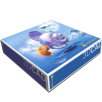




.jpg)

.jpg)
