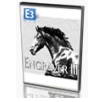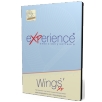產品目錄
產品目錄
Easy Street Draw
Trancite Easy Street Draw 是一套專門用來繪製交通碰撞事故現場的軟體。在使用的時候,可以從範本中先選取道路或街口形狀,然後再修改或者添加各種形狀的符號。
系統需求
What are the basic system requirements to run Editor, Easy Street Draw, ScenePD, FireScene or ATTAC?
Our applications operate in the Microsoft Windows environment.
The software supports Windows 8/ Windows 10/11
Computer and Processor = 500 MHz or faster processor
Memory = 256 MB RAM or More (512 recommended)
Hard Disk = 2.0 GB or more available disk space
Display = 1024 x 576 or higher resolution monitor
Operating System = Windows 8/ Windows 10, Windows 11 (64 bit only), Windows Server 2008, 2008 R2,2012,2012R2,2016,2019,2022 etc.
Additional Requirements = Microsoft PowerPoint 2013 or higher is required to generate PowerPoint files, Adobe Acrobat Reader is required to view PDF files
Are there any software requirements needed to run Easy Street Editor?
64-Bit requires Microsoft Visual C++ 2017 Redistributable (x64).
Side Note: The EXE installers automatically install the correct Microsoft Visual C++ Redistributable package if it is not already present. The MSI installation packages do not install the Microsoft Visual C++ Redistributable package.
EasyCharts 報表&圖形工具軟件,強大的第三方的報表和圖形工具 擁有無法比擬的畫圖的效果。
EasyCharts是100%基於Java的圖表庫,您可以在你的Java應用程序、網頁、Web的應用程序添加少量的編碼做出非常漂亮的圖表。
EasyCharts支持的圖表和圖表的廣泛組合,是Java開發人員常用的工具,為開發提供了強大,靈活的工具。
ECDESIGN 授權採租用的方式管理,如不續購,到期後便無法繼續使用
另外請注意產品授權經發出即無法退貨,建議購買前請先試用
ECDESIGN 可以幫助您快速和簡便的創造有吸引力的2D和3D平面圖、佈局和簡報。ECDESIGN 是由瑞典的EasySale Sweden 公司所開發的3D空間規劃軟體。該公司成立於 2004年,其總部設在瑞典。其第一代軟體主要給汽車維修廠使用,其可以讓使用者能夠迅速地規劃和視覺化成3D修理示意圖,而不必使用複雜的CAD軟體解決方案。
現在,ECDESIGN的規劃和視覺化技術,被用於世界各地的維修廠、健身俱樂部、辦公室、零售商店和工廠中。在超過90多個國家中,有超過1500+的公司和組織,在其銷售過程中使用ECDESIGN產品!ECDESIGN是個標準的平台,並且可以用於規劃幾乎任何類型的室內空間。
ECDESIGN包含龐大的實際產品3D模型資料,讓您可以規劃和視覺化更詳細的平面圖、佈局和簡報。作為一個製造商,您當然也可以添加自己產品的3D模型,為您的銷售團隊提供強大的空間規劃解決方案。
Edraw Max 是一個簡單易用的多合一製圖工具,既能實現流程圖、魚骨圖、UML圖、平面圖等280種專業領域圖形圖表的繪製,又提供了白板進行腦力激蕩和任意編排,輕鬆實現數據、創意的可視化呈現。支援多平台,實現一端创作,多端同步。
主要繪製領域:
流程圖、工作流程圖、資料流程圖
組織結構圖
思維導圖,大腦風暴
網路拓撲圖,網路佈線圖
商業圖表
科學儀器圖,物理,化學
工程管理圖,時間線,甘特圖
電子工程圖,電路圖
時裝設計圖
建築設計圖,家居、辦公室平面圖
網站設計圖,概念設計
軟體設計圖, UML
商業卡片設計
資料庫設計圖
地圖,2D方向圖,導航圖等
影片介紹
eDrawings for Pro/ENGINEER and Creo CAD工具
Publish, share and collaborate on accurate representations of 2D and 3D product design data from Pro/ENGINEER and Creo.
產出精細的2D、3D作品,讓每個使用戶可以瀏覽、標記、測量。
eDrawings文件幾乎95%小於同等的CAD模型。
更有效地協作和大家一起參與產品的開發利用eDrawings軟體,第一個電子郵件功能的可視化和溝通的工具,大大簡化了產品設計信息的共享。在市場上更快速,可靠,方便,準確的表述eDrawings文件提供的三維模型和二維圖紙創建的最廣泛使用的CAD系統。
eDrawings Professional
eDrawings Professional讓您可以建立支援閱讀的eDrawings文件,允許無限數量的收件人進行標註,並對設計產品提供回饋的動作。eDrawings Professional主要用於CAD使用戶,需要雙方共享產品設計和審查者使用。
啟用標記:可以對2D 或 3D 的資料,進行標記、儲存、審查的動作。
啟用測量:當eDrawings檔案的尺寸被改變時,它可以測量幾何零件、裝配、drawing檔案等,如果需要保護比較重要的文件,只要停用此功能即可。
密碼保護功能:保碼保護功能可以保護您的eDrawings文件,讓您能夠更安心的與他人分享您的作品。
動態橫切(Dynamic Cross Sectioning):可視化設計讓您能夠更有效率的觀看被隱藏住的內部構造。
移動原件和擴大審查(Explode Views): 只要簡單的拖曳動作和兩次點擊,它可以讓我們更迅速的了解裝配結構。
查看結構:可以在單一文件查看SolidWorks的配置,包括多種設計變化的零件或裝配模型。
分享和觀看 SolidWorks Animator產出的文件:查看SolidWorks Animator所創建的動畫,並可以觀察模擬真正實體的互動。
查看質量特性:eDrawings文件允許使用者查看尺寸、重量、體積、密度、零件的表面面積或裝配。
如果你是一個軟體開發者,我們的自定義虛擬列表表機將幫助你做以下事情:
1.從你的程式中生成一個以標準光或者向量格式的輸出(或者從中生成列印表單的其他任何軟體應用程序)。
支持輸出格式:
EMF
PDF
帶有包括CCITT 畫面壓縮的各種壓縮的TIFF。虛擬列表機也支持特殊畫面-例如204x98和 204x196 DPI的分辨率
JPEG, BMP, PNG
以不同編碼的簡單文本(ANSI, UTF-8 或Unicode)。
2.重定向列印工作到其他列表機。這樣,當發送檔案到列表機時,你可以以設定格式來保存它(PDF, BMP, JPEG, TIFF, PNG, TXT),並且同時通過物理列表機在紙上列印出來。
3.在發送到實際列印之前修改虛擬列印檔案。
4.從其他應用程式導入檔案。導入的檔案通過EMF格式的使用能轉換到你的格式。
虛擬表機也支持直到33x46"的自定義尺寸,從100 到 2400 DPI的各種分辨率和多語言接口。你將得到一個帶有期望名字,驅動安裝,卸載模塊,和帶有例子的集成指令的列表機。當你訂購一個虛擬列表機所付的費用是你唯一的花費。我們不改變任何連續的版費。你可以在你的應用程序中使用這個列表機而不需要其他任何費用。我們將製作所有額外的用戶化來使得列表機完全符合你的需求。源代碼也是可以訂購的。它的許可證允許代碼的修改。
虛擬列表機是如何工作的呢?
用戶從任何應用程式列印檔案到虛擬列表機。
虛擬列表機截獲列表工作並且保存每個列表的頁面?EMF文件。
這個虛擬列表機轉換EMF文件到指定輸出格式。所有的文件保存在當前用戶的臨時文件夾中或者指定輸出目錄中。
這個虛擬列表機創建一個包含列印工作信息和生成文件路徑的INI文件
這個虛擬列表機使用以下一種傳送模式發送這個INI文件的路徑到一個指定的應用程序:
命令行傳送模式。這個虛擬列表機將以命令行參數通過INI文件的路徑來運行指定應用程序。
WM_COPYDATA傳送模式。這個列表機運行指定的應用程序(或尋找運行的實例)並且使用WM_COPYDATA消息發送INI文件的路徑。
粘帖板傳送模式。(這是陳舊的並且針對傳統的應用程序)這個列表機運行指定的應用程序(或尋找運行的實例),把INI文件的路徑放到粘貼板上並且通知應用程序。
你的應用程式收到INI文件並且分析它。現在你可以執行任何最後的行動(轉移文件,傳送文件等等)。當你完成後你應該從輸出目錄中移除文件。
EngraverIII
用於Photoshop的AlphaPlugins EngraverIII插件
只要幾次點擊滑鼠即可創建看起來像手繪的複雜而美麗的雕刻。具有更快的圖像處理引擎,直觀的界面,多層支持。
AlphaPlugins Engraver III附帶了一組工廠預設,讓您可以直接潛入並嘗試插件的功能。一旦找到合成的完美參數,Engraver III就可以保存下一部傑作的設置。
Enscape 是目前市場上位居即時渲染工具的領導品牌之一,也是讓你的建築物展示維持在頂級效果的絕佳武器。 它將在您的展示裡大放異彩,VR功能也將會是最受矚目的焦點。
難得的是,Enscape並未因為它的易於使用特性而降低了品質,反而在保持高效能處理圖面的速度下,還能有相當優異的渲染品質。你不必為了它再花時間專研或上課,只要你熟悉原先的3D建模軟體,就可以直接搭配它進行視覺化模擬,並即時呈現令人滿意的作品。
即使你現在提供一張精緻的3D作品或安排好的動畫路線,似乎已無法滿足你的客戶,他們需要的是自由地走入與實際體驗你為他們設計的3度空間,並且能立刻和你討論與獲得回應。而 Enscape 的彈性授權附費方式,也為許多追求高效能、卻得不斷付出高額費用來維護軟體的建築設計師們,提供了更好的選擇和替代方案。
六大特點:
Real-time walk-through - 即時3D游走
Live link to SketchUp ---- 與3D軟體同步連結
Direct Integration --------- 無須匯出檔案 直接整合於建模軟體操作
Standalone export ------- 可輸出自由行走的獨立執行檔案
Effortless usage ---------- 無須額外訓練 立刻上手
Virtual Reality (VR) ------ 一鍵輸出VR虛擬實境
優異的整合性
Enscape可搭載於 Revit /SketchUp / Rhino 的外掛工具,不需要關閉現有的3D建模軟體就能執行。您可以點擊這些3D軟體內的 Enscape 工具列按鈕直接開啟軟體,無須傳統的先開啟其它渲染軟體,然後慢慢地等待渲染完成。Enscape只需要幾秒鐘就完成你的工作
Evermotion Archmodels 彙集了專業的高品質高細節表現的建築裝飾模型庫。擁有了它你就可以用漂亮的 3D 模型等來裝飾你的起居室、書房或是客廳。它為建築師等專業人士提供了專業級的高品質模型,使他們能夠從長時間乏味的模型製作中解脫出來,去完成更令人驚異的場景。
你是否曾經花大量的資金與時間在設計建築 3D 模型裝飾物體?包括建模,渲染...等處理。如果你是一位建築師, 如果你需要迅速完成工作,而又要使得作品具有專業高品質的水準。那你就把這些任務交給它。Archmodels 為高品質細緻的 3D 模型。Evermotion 作品最重要的一個特點就是非常逼真與寫實。
Archmodels vol. 209
最新 Archmodels vol。209 包括36個專業,高度詳細的建築可視化三維模型。此系列包括高品質的3D模型的衣服,鞋子和袋子展示。包括紋理和材料。所有對像都可以在可視化中使用。
Archmodels vol.131
另有其他各式各樣的材料庫Archmodels vol. 1~vol.209和Archmodelsvol. 1~vol. 5 for C4D如果您需要瞭解更多資訊,請點選右上角詢價表單,將有專人為您服務
eXPerience 是一款功能強大的刺繡打版軟體。依內含功能多寡分為Text Plus、Operator、Puncher、Pro版,可處理各種織法,繪製圖形或文字。 特殊的檔案管理器
可跟大部分的刺繡機器做連結,顯示設計成品資訊:計算總針數、預估製作時間。
內含3D引擎
具有強大的立體建模、光源模擬能力,可有效視覺化您的最終成品,大幅節省用機器試作的時間與資源。
形狀繪製與文字編輯
可縮放、旋轉、匯入檔案、分割物件。可在既存路徑或圖形上再覆蓋上文字。
含許多內建字體,亦可匯入*.TTF字型檔,製作任何您想要的文字。
匯入向量圖或點陣圖成為刺繡圖案。
可數位化微調手繡、平針繡、緞面繡、十字繡、人字繡、滾邊等等技法:
調整針織密度,選擇襯底,增加/減少補償,調整針長度
自由選擇區塊,轉換針類型
加入或刪除個別針、鎖縫線跡
Eye Candy 是 Photoshop外掛的濾鏡中最廣為人所使用的其中一組,由於內容豐富,而擁有的特效也是影像工作者常用,所以在的Photoshop的外掛濾鏡中的評價相當高 。
Eye Candy Impact是一個著名的用於製作金屬效果和物體陰影效果的私人秘書插件。包括了10種製作不同金屬效果,可製作出鉻合金屬,凝膠體,玻璃,液體金屬,銅金屬等效果。並可以對物體進行傾斜,陰影,倒角,浮雕效果,光影等視覺效果的設置。新版本在原來的Alien.Skin.Eye.Candy 4000上進行了改進,包括預設 200種效果,加速預覽顯示,改進瀏覽系統,顏色的光滑度等等,在眼睛糖果4000的基礎上,增加了3個新的濾鏡,重寫了7個濾鏡而完成的,幫助那些圖形設計,數字圖像處理和網頁內容創建者完成美妙的特效。總之,Eye Candy是一個強大的製作金屬效果的插件。
FastReport VCL - report generator for Delphi
FastReport VCL 是一個外掛元件,它可以讓你的應用程式快速又有效率的做出報告。FastReport提供所有的必需工具來發展報告,包含視覺報告設計 (Visual report designer)、報告核心和預看的報告。FastReport VCL 可以被使用在Embarcadero (例如 Borland 和 CodeGear) Delphi 4-XE3, CodeGear C++Builder 6-XE3.
產品特色:
無需附加的動態鏈接庫(DLL)就可提供快速、緊緻、靈活的代碼。
運行時可使用內建的功能強大且易於使用的設計工具。
帶有"文本搜索"和"編輯"功能的MSWord-like報表預覽。
常用的組件集:文本,線,圖片,形狀,對象鏈接和嵌入(OLE), RichText,圖表,Barcode。
可以創建自定義組件。
將報表輸出為其它格式(如:TXT, RTF, CSV, HTML, PDF等等)。
內建的Pascal-like宏語言使得用戶無需在Delphi環境中就可以寫程式碼。它可以創建出使用其它工具所不能創建的報表。
在準備創建報表前,用戶可以使用這一表格來修改參數,而且可以不受限制地使用它。 FastReport使用同一個設計工具來創建對話框,這一設計工具帶有對話框控件的標準集:按鈕,編輯框,複選框等等。
FastReport提供了多樣的資料庫引擎,它允許用戶在運行時創建表格,查詢程式及數據庫組件。用戶的報表和應用程式是完全獨立的。
FastReport可以從各種數據源的表格、查詢程式、數組及數據文件中導入數據。
FastReport並不依賴於Borland公司的資料庫引擎(BDE)。只要是基於標準Tdataset組件的資料庫,都能使用。
可在IB_Objects下工作。IB_Objects是用於Interbase數據庫管理系統(DBMS)的功能強大且使用廣泛的庫。
在FastReport中可使用22種語言,這就使得使用者應用程式更易於國際化。
FastReport VCL 版本比較
Embarcadero RAD 版
此版本與 Embarcadero RAD Studio XE 8 一起發行。
Standard 標準版
滿足了開發者通過 Dialog designer 開發應用程式所需,單易掌握,便於您更好的修改和管理報表。還包含以下新特色: 對話框設置。內置腳本引擎,可使您進行報表修改,同時支持 4 種語言──PascalScript、C++ Script、BasicScript and JScript。客戶端報表設計功能 "end-user report designer"。
Professional 專業版
除了擁有標準版的功能外,還包含以下新特色:
內置 SQL 查詢系統 (built-in SQL query builder),您可以不需要完美的 SQL 指令就能在報表裡生成查詢功能。報表生成器裡含所有原始程式碼,可以使您完全了解報表的工作邏輯並根據需要做出修改與調整。
Enterprise 企業版
它不僅包含專業版的所有優點,同時也包括所有WEB報表控件的功能 (web-reporting components),對話框,腳本,運行時設計,原始程式碼,SQL視圖設計等。
Ultimate
除了企業版的所有功能外,在Ultimate中,還添加了用於創建和支持報告系統基礎結構的全套工具。它包括FastReport VCL企業版,FastCube VCL專業版,FastReportFMХ,FastCubeFMХ。
完整比較表 請點擊此觀看
Embarcadero
Standard
Professional
Enterprise
Ultimate
Edition
Report Design Features
Just-in-time localization
✓
✓
✓
✓
✓
Object inspector localization
✓
✓
✓
✓
✓...