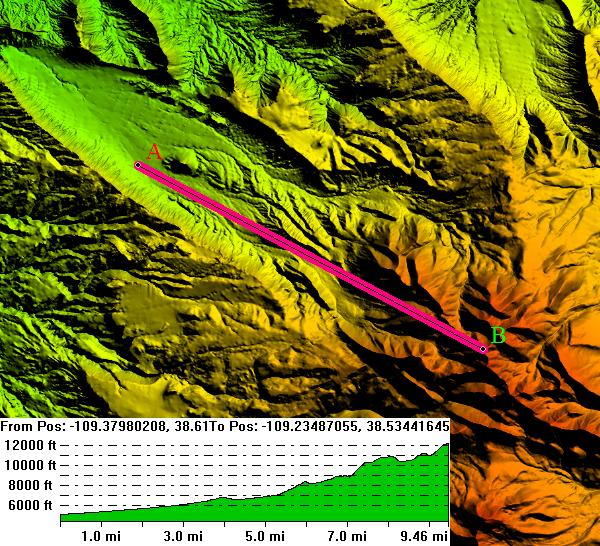Global Mapper 是一款經濟實惠且易於使用的GIS應用程式,可以訪問無與倫比的各種空間數據集,並提供恰當的功能,以滿足經驗豐富的GIS專業人員和初級用戶的需求。
Global Mapper 不僅是實用工具,她的內置功能提供距離和面積的計算。光柵混合、羽化、對比調節、海拔高度查詢、視線計算、同時可以對您的資料進行剪裁等的高級功能。如圖像校正、通過地表資料進行輪廓生成、通過地表資料觀察分水嶺、對 3Dpoint 資料轉換為三角多邊形和網格化等。內建的指令碼語言或全面的批次處理轉換選項能高效地完成重複性任務。
Global Mapper 可以轉換資料集的投影方式以符合你的專案的座標系統,並可以同時對資料集的範圍進行裁剪。
您的數據可以以階層方式被加載。Global Mapper 內部的地形圖及以真實的3D方式查看高程地圖的功能。數位航空圖可以將表面輪廓與向量繪圖整合,創建一個高品質和內容豐富的圖表。而這些結果可以被列印出來,或者可以在高解析度的圖表中導出,用於演示或報告。
Global Mapper的最新進展
近二十年來,Global Mapper的開發依賴於與用戶的直接交互, 主要功能增強可以清楚地追溯到個別請求。
- New Eye Dome Lighting settings in the 3D viewer to help improve the visual display of vector and lidar data
- A new tool for simplifying loaded meshes or TINs
- A new Spatial Operations tool to find the intersection of two vector layers
- A new Analysis menu option to find the overlap (both percentage and graphical) between two or more lidar, raster/image, and/or terrain layers.
- An update to the Raster Reclassify tool that allows it to work with continuous data (terrain / slope, single bands of imagery).
- A new sweep selection tool for working with vector data in the 3D viewer
- Dramatically faster rendering of tiled online sources, especially in 3D.
- Support for creating point, line, or area features from a list of coordinates in an MS Excel (.xls/.xlsx) file.
- A new Digitizer menu providing convenient access to all Digitizer functions.
- A tabular preview showing the first ten lines of an imported ASCII or Excel file.
靈活的視圖界面
功能擴充插件支持
這些允許第三方和客戶為Global Mapper創建加載項,以通過自己的工具欄和/或菜單項擴展功能。功能擴展可以通過Global Mapper SDK使用的相同API訪問Global Mapper應用程序實例中加載的所有數據。
3D數據
Global Mapper可以像處理2D數據一樣輕鬆處理3D數據。它支持多種3D格式,如3D PDF,Collada,Wavefront,3DS Max 等。
數據導入/導出
Global Mapper的獨特和定義特徵之一是其廣泛而多樣的數據格式支持。可直接訪問250多種不同的raster,矢量和高程數據類型(包括3D PDF文件),Global Mapper支持開箱即用的幾乎所有類型的地理空間數據,無需加載項。隨著新的和修改的格式不斷添加,您可以確保軟體永遠不會與您的數據過時。
空間數據庫支持
從空間數據庫導入和導出數據。Global Mapper包括對以下空間數據庫的支持:
- Esri ArcSDE (requires ESRI license on machine and 32-bit only)
- Esri File Geodatabase (includes raster and grid and all versions of file geodatabses, requires ESRI license on machine and 32-bit only)
- Esri Personal Geodatabase (requires ESRI license on machine and 32-bit only)
- MS SQL Server
- MySQL Spatial
- Oracle Spatial
- PostGIS/PostgreSQL
- SpatiaLite/SQLite
LiDAR Point Clouds
View and process point files with a billion points or more. A dramatic increase in LiDAR processing and display speed is beneficial for previewing the data before creating a gridded surface model and includes several options for filtering the data during import and for rendering the point cloud to reflect return type or intensity. Metadata access provides a detailed statistical breakdown of the point cloud and customizable point size improves on-screen display. Global Mapper Package (.GMP) files are able to store LiDAR point clouds in a special compressed format, much smaller than uncompressed LAS data and on par with the best compression available today. This allows LiDAR data to be efficiently archived or shared with other Global Mapper users.
訪問在線數據
由於許多數據GIS管理員選擇通過基於Web的服務分發數據而不是提供文件下載或磁盤介質,現在只需單擊滑鼠即可獲得大量現成的空間數據。Global Mapper的在線數據功能包括與許多這些數據服務的直接鏈接,包括美國1米航空圖像,全球海拔數據,地形圖,Landsat衛星圖像,土地覆蓋數據,完整的緬因州GIS目錄,航空圖表,OpenStreetMap矢量通過WMS提供的數據等等。此外,如果本地機構或組織開發Web製圖服務,則可以輕鬆地將指向此數據的自定義鏈接添加到在線數據源列表中。這些基於Web的數據集可以即時流式傳輸或導出到本地文件以供脫機使用。
Google Earth Support
Global Mapper內置支持以Google的KML / KMZ格式導入和導出數據。該軟件具有極其強大的導出菜單,可為用戶提供靈活的選擇界面,從半透明到功能描述再到zip文件編碼。
圖像校正
Global Mapper的標準功能是能夠導入幾乎任何圖像文件並創建地理對齊和縮放的柵格圖層。圖像校正過程支持手動輸入圖像像素和相應的地面控制坐標,或者對圖像上可識別點的簡單標記以及基礎地圖圖層上的相應位置。高級選項允許選擇整流方法,重採樣方案和地面控制投影參數。
Geocoding
Global Mapper包含強大的地理編碼功能,可以將真實世界的坐標分配給導入的地址數據庫。地理編碼過程可以使用預先配置的在線服務或用戶導入的道路網絡來準確地確定表示每個地址的位置的點。如有必要,此數據(包括坐標值)可以以表格形式導出或繪製在地圖上以提供視覺透視。
圖表和圖表管理器
圖形和圖表管理器讓用戶從加載的數據創建圖形和圖表。支持以下類型的操作:
- 加載的矢量圖層中任何屬性字段的條形圖,直方圖,折線圖或條形圖
- 網格化地形圖層(即DEM)的直方圖
- 將圖形保存為BMP文件,並將其作為固定屏幕位置圖層放在地圖上
- 圖形定義保存在工作區文件中,以便於保存和共享
數字化
除了提供對先前存在的空間數據集的無與倫比的訪問外,Global Mapper還提供了大量數字化工具,用於在地圖上創建和/或編輯要素。除了標準的點,線和麵積創建功能外,還有用於創建專用幾何特徵的工具,例如範圍環,網格和緩衝區。通過簡單地鍵入每個段的幾何尺寸,可以使用高級坐標幾何輸入在地圖上創建對象。
特徵渲染
Global Mapper為地圖上的矢量要素指定特定的視覺特徵提供了無限的可能性。預裝或自定義符號可歸因於points 點; 多種線條樣式和權重可應用於線性要素; 並且可以為區域特徵指定實心或圖案化填充陰影。Global Mapper中的要素外觀通常由為每種要素類型建立的樣式控制,但樣式也可以反映數據的屬性,從而允許創建專題地圖。
Scripting
可以通過啟動Scripting來執行Global Mapper中的許多功能。格式化為簡單的ASCII文件,Scripting通常用於自動執行重複或重複任務,無需手動處理數據。Scripting語言支持導入,轉換,重新投影,分析,計算屬性,拆分圖層,交互式地提示用戶輸入文件和文件夾以及導出所有支持的數據格式。可以創建強大的Scripting,包括Scripting中的條件處理(IF / THEN / ELSE)。Scripting既可以在Global Mapper中運行,也可以作為獨立進程運行。
地形分析
Global Mapper包含幾個功能強大的地形分析工具,可用於處理或建模高程數據。這些功能作為標準安裝的一部分包含在內,不需要額外的擴展或插件組件。
- Linear Profiling/Line of Sight
- cutaway in the 3D View.
- View Shed Calculation
- Contour Creation
- Cut and Fill Calculation
- Terrain Modification/Flattening
- Sea Level Rise
數據處理
Global Mapper包含許多用於處理導入數據的函數。
- Reprojecting
- Attribute Management
- Feature Extraction
- Density Grid Calculation
- Batch Processing
GPS 跟蹤
Global Mapper包含用於GPS數據管理的全功能專用菜單。通過連接到計算機的兼容GPS接收器,您可以實時跟踪您的位置,並疊加在任何可用的地圖或數據層上。使用先進的3D查看器,您可以根據GPS數據創建高清飛越視頻。在2D查看器中,您還可以使用GPS標題以任何方式自動旋轉地圖視圖。此外,您可以從當前位置創建航點,或記錄航跡以描繪您的移動等等。
地圖印刷和網絡出版
在分享您的地圖或數據時,Global Mapper提供了許多輸出選擇。
- Cartographic Map Publishing
- Capture Screen Content
- Printing
- PDF Generating
- Web Tile Exporting
Raster Calculator
在“分析”菜單下找到的Raster計算器可用於對多波段圖像執行數學運算,以提取不同類型的信息。用戶可以使用預定義的公式,如NDVI和NDWI,或者使用常見的數學運算(如加法,減法,乘法,除法和冪)以及絕對值,最小值等簡單運算符創建自己的自由手公式。和2個值的最大值。
Global Energy Mapper®
Great News! All Global Energy Mapper (GEM) functionality is now included in the base product of Global Mapper. Now users can take advantage of this powerful functionality without having to install more software or activate a module. This update is available with Global Mapper versions 16 and higher.
- Energy Specific Symbols
- Direct Access Spatial on Demand Imagery
- Site Pad Placement Tool
- Volumetric Calculations
- Whisker Line Creation for Seismic Surveys
- Geographic Calculator Integration
| Features | Global Mapper | Global Mapper Pro |
| Support for importing and exporting 300+ file formats | V | V |
| Access to online data sources for streaming imagery, basemaps, terrain, and vector data | V | V |
| Vector drawing, editing, analysis, and spatial operations | V | V |
| Attribute editing, joining, calculation, graphing, and querying | V | V |
| Thematic and choropleth mapping | V | V |
| Map design and pre-print layout | V | V |
| Lidar display, filtering, and manual editing | V | V |
| Terrain creation and modification | V | V |
| Terrain analysis, including contour generation, line of sight, viewshed, watershed, and flood simulation | V | V |
| Volume calculation, pile volume estimation, cut and fill analysis, and change detection | V | V |
| Immersive 3D visualization, 3D data creation and editing, fly through recording, and layer animation | V | V |
| Image rectification | V | V |
| Image blending, feathering, cropping, and pan sharpening | V | V |
| Image and raster reclassification | V | V |
| Raster calculation Including NDVI, NDWI, NBR, and custom formulas | V | V |
| Address geocoding | V | V |
| Batch file conversion and workflow automation with Global Mapper scripts | V | V |
| Integration with Global Mapper Mobile app | V | V |
| GPS support for tracking and data collection | V | V |
| Image blending, feathering, histogram matching, cropping and pan sharpening | V | V |
| Terrain painting | V | |
| Breakline calculation | V | |
| Advanced querying, editing, segmenting, and filtering of lidar and 3D point clouds | V | |
| Automatic classification of point cloud data including ground, vegetation, buildings, power lines, and poles | V | |
| Vector feature extraction from classified point cloud data | V | |
| Lidar noise identification and removal | V | |
| Variography and Kriging | V | |
| Point cloud thinning and vertical and horizontal rectification of point cloud data | V | |
| Automatic alignment of overlapping point clouds | V | |
| Visual analysis of point cloud data, including by local density, height above ground, intensity, and classification | V | |
| Point cloud profiling | V | |
| Pixels to Points® - Drone/UAV imagery processing to create 3D point clouds, orthoimage, and 3D model | V | |
| Advanced automated vectorization of imagery and terrain | V | |
| Support for RTK devices and display of satellite constellation | V | |
| Built-in editor for Global Mapper scripts | V | |
| Support for Python scripting | V | |
| Script Builder tool to record actions in Global Mapper Script | V | |
| Streamlined mobile data merging | V |
Global Mapper廣泛的導入和導出文件兼容性確保它是當今可用的最具互操作性的GIS應用程序之一,並使其成為所有GIS專業人員的實惠必備品。
以下列表概述了Global Mapper中當前支持的數據格式。
Import and export data from your spatial databases. Global Mapper includes support for the following spatial databases:
- Esri ArcSDE (requires ESRI license on machine and 32-bit only)
- Esri File Geodatabase (includes raster and grid and all versions of file geodatabases, requires ESRI license on machine and 32-bit only)
- Esri Personal Geodatabase (requires ESRI license on machine and 32-bit only)
- MS SQL Server
- MySQL Spatial
- Oracle Spatial
- PostGIS/PostgreSQL
- SpatiaLite/SQLite
- OGC GeoPackage
3D Formats
- 3DS Max Format
- Autodesk FBX Files
- Blender .blend
- COLLADA 3D Models (DAE)
- OBJ (Wavefront)
- PLY (Standford Polygon Library)
- STL (StereoLithography) Files
- Sketchup .skp
Gridded Elevation Formats
- 3D PDF Files
- 7Z Archives
- ACE/ACE2 (Altimeter Corrected Elevation)
- ASPRS LIDAR LAS Files
- ASTER DEM and L1A/L1B Imagery and MODIS imagery
- ASTER GED (Global Emissivity Database) Files
- Arc/Info ASCII Grid
- Arc/Info Binary Grid
- Arc/Info Export Format (E00)
- BAG (Bathymetry Attributed Grid) Files
- BIL/BSQ/BIP/RAW Imagery
- BPF (Binary Point File) Lidar Format
- BT (Binary Terrain) Elevation Grid Files
- BigTIFF
- COLLADA 3D Models (DAE)
- CORTAD (Coral Reef Temperature Anomaly) Files
- CPS-3 Grid Format
- Canada 3D File
- Canadian Digital Elevation Data (CDED)
- Carlson SurvCAD Grid File
- Cogent3D .imagery Files
- DHM - Swiss DEM Files
- DTED (Digital Terrain Elevation Data) Format
- Digital Bathymetric Data Base Variable Resolution (DBDB-V)
- E57 LiDAR Point Cloud Format
- ERDAS Imagine Image Format
- ESA CCI Soil Moisture NetCDF Files
- Esri zLas Lidar
- FAA INM 3TX Format
- GGMplus Gravity Grid Files
- GLOBE (Global Land 1-km Base Elevation) Data
- GSD (Swedish DEM Grid) Files
- GSF (General Sensor Format) Files
- GXF (Geosoft ASCII Grid) Files
- Geodas Grid (GRD98) Format
- Geosoft Binary Grid Files
- Global 2' Elevation Data (ETOPO2)
- Global 30-arc-second Digital Elevation Data (GTOPO30)
- Gravsoft Grid Files
- HF2/HFZ Files
- HRE - High Resolution Elevation Format
- HTF (Hydrographic Transfer Format)
- Hypack Matrix Files
- IGF DIS Terrain Files
- Idrisi Format
- International Bathymetric Chart of the Arctic Ocean (IBCAO) Files
- JPEG2000 Files
- JPGIS (Japanese DEM) XML Format
- Japanese DEM (JDEM/LEM/CSV/XML) Format
- LIDAR LAZ (Compressed LAS) Files
- Leica PTS LiDAR Point Cloud Format
- LizardTech MrSID MG4 LiDAR
- MSI Planet Format
- Micropath 3CD Format
- NDVI (MODIS Normalized Difference Vegetation Index) HDF5 Files
- NMGF (Noise Model Grid Format)
- NOAA TerrainBase Elevation Data
- NOAA/NGS Geoid Model Format
- NTF Grid/Contour Format
- OTF (Objective Terrain Format)
- PDS (Vicar) Files
- PLS-CADD XYZ Files
- PLY (Standford Polygon Library)
- Pathfinder AVHRR (Sea Surface Temperature) Files
- QCT (Quick Chart) and QED Files
- RDTED (Re-gridded DTED) Files
- Rockworks XML Grid
- SPEI (Standardized Precipitation-Evapotranspiration Index) Files
- SRTM (Shuttle Radar Topography Mission)
- STL (StereoLithography) Files
- Surfer Grid (ASCII and Binary) Format Files
- TRMM (Tropical Rainfall Measuring Mission) HDF5 Files
- TerraScan .bin/.ts Format
- Terragen Terrain Format
- USGS Digital Elevation Model (DEM)
- USGS Digital Elevation Model, GeoTIFF Format
- USGS Digital Elevation Model, Spatial Data Transfer Standard Format (DEM/SDTS)
- USGS National Elevation Dataset (NED) - ArcGrid, BIL, Grid Float Format
- USGS Standard Format (SF) Binary Grid
- VIIRS (Visible Infrared Imaging Radiometer Suite) HDF5 Files
- Vertical Mapper (MapInfo) Grid/Clutter Files
- Vulcan3D Triangulation (.00t) Files
- WindSim GWS
- ZFS (Z+F) Lidar
- Zmap Plus Grid Files
Raster (Imagery/Scanned Map) Formats
- 7Z Archives
- ADRG Files
- ARCS (British Admiralty) Marine Charts
- ASRP (Arc Standard Raster Product) and USRP Files
- ASTER DEM and L1A/L1B Imagery and MODIS imagery
- Adobe DNG (Digital Negative)
- BIL/BSQ/BIP/RAW Imagery
- BSB Nautical Charts
- BigTIFF
- CADRG and CIB Files
- Cogent3D .imagery Files
- Cosmo-SkyMed SCS (Complex Side-Look Radar Data) HDF5 Files
- ECW (Enhanced Compression Wavelet) Format
- ERDAS Imagine Image Format
- Erdas GIS/LAN Files
- GRIB I and II Formats
- GSF (General Sensor Format) Files
- Garmin JNX Format
- GeoPDF® Files
- HCRF (Hydrographic Chart Raster Format) File
- Idrisi Format
- Images with Embedded EXIF Position Information (JPG and PNG)
- Intergraph COT Format
- JPEG Image with World File
- JPEG2000 Files
- KML/KMZ Formats
- LVC (Land Cover)
- Landsat 7A FAST Format
- Landsat 8 Imagery (HDF5 Format)
- LizardTech MrSID Data
- MPR/MPH (German Topo Map) Files
- MSI Planet Format
- MapBox MBTiles Format
- MapTech Nautical Charts (PCX Format)
- MapTech Topo Maps and Aerial Navigation Charts
- NITF - National Imagery Transmission Format
- NOS/GEO Marine Charts
- NV Verlag Marine Charts
- OGC GeoPackage
- OziExplorer OZFx2 and OZFx3 Formats
- PCI Geomatics PIX Files
- PCX Files
- PGM Grayscale Grid Format
- PNG Image with World File
- QCT (Quick Chart) and QED Files
- RIK (Swedish Topo Map) Files
- RMaps SQLite Format
- USGS Digital Orthophoto Quads (DOQ), GeoTIFF Format
- USGS Digital Orthophoto Quads (DOQ), JPG w/ Native Header Format
- USGS Digital Orthophoto Quads (DOQ), Native USGS Format
- USGS Digital Raster Graphic (DRG)
- Vertical Mapper (MapInfo) Grid/Clutter Files
- XTF (eXtended Triton) Format
- Zoomify Format
Vector Formats
- 3D PDF Files
- 3DS Max Format
- 7Z Archives
- ASPRS LIDAR LAS Files
- ATLAS BNA (Boundary File)
- AVS UCD Format
- Alberta Township System (ATS) Format
- AnuDEM Contour Text Files
- Anuga Triangulated Mesh Format
- Arc/Info Export Format (E00)
- ArcGIS Layer Pack Files
- AutoCAD DWG (DraWinG) File
- AutoCAD DXF (Drawing Interchange File)
- Autodesk FBX Files
- BPF (Binary Point File) Lidar Format
- Blender .blend
- CDF (GES Cartographic Data Format)
- CML, CXF, and TAF (Italian Cadastral Exchange Formats)
- COLLADA 3D Models (DAE)
- Cogent3D .line, .point, and .poly Files
- CompeGPS RTE, TRK, and WPT Formats
- DBF (DBase III+) Files
- DECC UK Wind Speed Data
- DMDF (Digital Map Data Format) Format
- DeLorme Text Files
- Delft3D (LDB) Files
- E57 LiDAR Point Cloud Format
- EMF (Windows Enhanced Metafile) Format
- ESRI File Geodatabase Format
- ESRI Personal Geodatabase Format (MDB) Files
- ESRI Shapefiles
- ESRI XML Workspace Files
- EasyGPS .LOC File
- Esri zLas Lidar
- FCC Antenna Structure Registration (ASR) Files
- GML (Geography Markup Language) Format
- GPS TrackMaker
- GPX (GPS eXchange Format) Files
- GSF (General Sensor Format) Files
- Garmin PCX5 Format Waypoint (WPT), Route (RTE), and Track (TRK) Files
- Garmin TCX (Training Center Database) Files
- GeoJSON Format
- GeoPDF® Files
- HTF (Hydrographic Transfer Format)
- Hypack LNW (Planned Line) Files
- Hypack RAW GPS Log Files
- Idrisi Vector (VCT) Format
- Images with Embedded EXIF Position Information (JPG and PNG)
- KML/KMZ Formats
- Kongsberg SIS Plan Format
- LIDAR LAZ (Compressed LAS) Files
- LMN (Spectra Line Management Node) Files
- LandXML
- Landmark Graphics Vector Files
- Leica PTS LiDAR Point Cloud Format
- LizardTech MrSID MG4 LiDAR
- LogASCII (LAS) Files
- Lowrance LCM (MapCreate) Format
- Lowrance SonarViewer/SonarLog (SLG) Format
- Lowrance USR
- MagicMaps IKT Files
- MapInfo MIF/MID and TAB/MAP Formats
- MapMaker DRA (Drawing) Files
- Marplot MIE Files
- MicroStation DGN Format
- NIMA GNS (GeoNet Names Server) Format
- NMF (ArcGIS Explorer Map) Format
- NMGF (Noise Model Grid Format)
- NOAA DSDATA Geodetic Control, SDTS Format
- NTF Grid/Contour Format
- OBJ (Wavefront)
- OCAD .OCD Files
- OGC GeoPackage
- OTF (Objective Terrain Format)
- OpenAir Airspace Format
- OpenStreetMap (OSM) Files
- Orca XML
- OziExplorer Waypoint (WPT), Route (RTE), and Track (PLT) Files
- PLS-CADD XYZ Files
- PLY (Standford Polygon Library)
- Platte River ASCII Digitizer Format
- Polish MP (cGPSMapper) Format
- S-57 Digital Chart Files
- S-63 Encrypted Digital Chart Files
- SEGP1/UKOOA Seismic Shotpoint Format
- SEGY Seismic Shotpoint Format
- SLD (Styled Layer Descriptor)
- SMT KINGDOM Software Planimetric Polygon Format
- SOSI Files
- SPS (Shell Processing Support)
- STL (StereoLithography) Files
- Sketchup .skp
- Surfer BLN Files
- TAF (Italian Cadastral Exchange Format)
- TIGER/Line Files
- Tobin .bas (TDRBM II) Format
- TomTom OV2 Files
- Trimble Field Level Survey and Applied XML
- USGS Digital Line Graph, Optional Format (DLG-O)
- USGS Digital Line Graph, Spatial Data Transfer Standard Format (DLG/SDTS)
- USGS EarthExplorer Coverage CSV Files
- USGS Geographic Names Information System (GNIS)
- USGS Land Use and Land Cover Data (LULC)
- VPF (VMAP0, VMAP1, DNC) Files
- Vulcan3D Triangulation (.00t) Files
- WAsP .MAP Format
- XTF (eXtended Triton) Format
- ZFS (Z+F) Lidar
- ZMap+ Fault Polygon Text Files
- ZMap+ IsoMap Line and XYSegID Text Files
LiDAR Module
The Global Mapper LiDAR Module is an optional enhancement to the software that provides numerous advanced LiDAR processing tools, including Pixels-to-Points™ for photogrammetric point cloud creation from an array of images, automatic point cloud classification, automatic extraction of buildings, trees, and powerlines, cross-sectional viewing and point editing, custom digitizing or extraction of 3D line and area features, dramatically faster surface generation, LiDAR quality control, and much more.
Global Mapper Mobile
是一款功能強大的適用於iOS和Android的GIS數據查看和現場數據採集應用程序,利用該設備的GPS功能為遠程地圖項目提供態勢感知和位置智能。
- Provides field access to all of your GIS data
- Offers straightforward, GPS-based field data collection
- Includes an array of digitizing or drawing tools
- Enables the assignment of attribute data
- Allows simple and efficient data deployment and return
- Uses self-contained map storage and display - No data connection required
Global Mapper SDK
Global Mapper SDK提供了一個Windows DLL,它允許從第三方應用程式訪問Global Mapper的大部分功能。SDK包括本機32位和64位DLL,因此您可以定位任何Windows系統。Global Mapper SDK是一個標準的Windows DLL,可以在Windows平台上與許多編程語言一起使用,包括Visual C ++,Visual Basic和Visual C#。它還附帶了一個有用的託管CLR包裝器組件,可以快速開發託管代碼。
Global Mapper SDK將軟體開發人員工具包與Global Mapper桌面軟體版本同步,從而實現更一致的發布週期。這可確保軟體開發人員能夠使用引入該軟體桌面版本的最新特性和功能
Global Mapper Pro SDK
The Global Mapper Pro Software Development Kit® is a powerful new addition to the Global Mapper SDK. The Pro version incorporates all of the point cloud processing functionality previously available in the (now retired) Lidar SDK, providing developers with numerous new and enhanced data processing and analysis tools including newly added support for developing Python scripts for use in the Global Mapper Pro application.
The Global Mapper Pro SDK provides developers access to advanced point cloud processing functionality, including the Pixels to Points® tool, which is used to process geotagged aerial images, usually collected with a UAV or drone, and use them to create a high-density 3D point cloud. Pixels to Points employs the principles of photogrammetry by deriving measurements from photographs and analyzing the relationship between objects in adjacent images to determine the three-dimensional coordinates of the corresponding surface.
The functionality included in this SDK enhancement is an extremely powerful, cutting edge point cloud processing capability and will enable developers to keep ahead of the curve with regards to point cloud and lidar data manipulation.
Global Mapper LiDAR Module SDK
The Global Mapper Software Developer Kit (SDK) is a powerful library that allows developers to extend Global Mapper's functionality to their own applications. With the release of version 16 and above, Blue Marble is pleased to offer the option to add advanced LiDAR functionality to the standard Global Mapper SDK.
This optional enhancement provides numerous advanced LiDAR processing tools, including automatic point cloud classification, feature extraction, dramatically faster surface generation, and much more. The functionality included in this SDK enhancement is extremely powerful, cutting edge LiDAR capability and will enable developers to keep ahead of the curve with regards to LiDAR data manipulation.
Geographic Calculator
地理計算器是一種功能強大的大地測量應用程式,在測量,地震和能量勘探方面具有特別的優勢。除了單點,點數據庫和文件轉換工具之外,這種高度精確的轉換軟體還包括許多專業工具,如加拿大DLS(Dominion Land Survey)Land Grid工具,地震勘測轉換工具,用於指導用戶的區域使用工具,HTDP ,Geoid Creation工具等等。地理計算器支持多種文件格式,並且可以在任何地方使用最大的大地測量參數數據庫。當轉換必須正確,一致且可認證時,全世界的GIS專業人員都會選擇地理計算器。
GeoCalc SDK
The GeoCalc Software Development Kit (SDK) is a fully object-oriented class library designed for GIS professionals and software developers. This sophisticated and precise coordinate transformation toolkit allows developers to embed our technology into their custom geospatial software. This technology is the basis of our Geographic Calculator application known worldwide as the standard coordinate transformation tool for thousands of surveys and GIS analysts. We offer the underlying coordinate transformation capability of the Geographic Calculator within GeoCalc, a powerful Geodetic engine available for your own application or software development project.
GeoCore SDK
Used by hundreds of commercial geoscience applications, it's likely you've used it before. GeoCore provides software developers with powerful coordinate transformation capabilities as an embedded solution within a custom made software application. GeoCore offers the most reliable and tested coordinate parameter definition library and delivers the high accuracy GIS experts have come to rely on within the GeoCalc® library. Additionally, GeoCore provides developers with the ability to handle both raster and vector file format and geometry manipulation with GeoTranslate® and GeoTransform®.