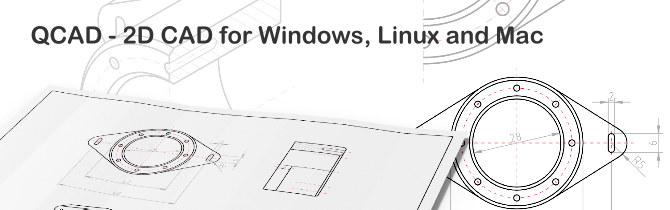QCad 是一個用於二維設計及繪圖的電腦輔助設計(computer-aided design, CAD)軟體,支援Linux、Mac OS X、Unix及Microsoft Windows作業系統。使用QCAD,您可以創建技術圖紙,例如建築物,室內設計,機械零件或原理圖和圖表的平面圖。QCAD的源代碼是根據流行的開源許可證GPL版本3(GPLv3)發布的。
QCAD在設計時考慮了模塊化,可擴展性和可移植性。但是人們最常注意到的QCAD是其直觀的用戶界面。QCAD是每個人都易於使用但功能強大的2D CAD系統。您不需要任何CAD經驗即可立即開始使用QCAD。
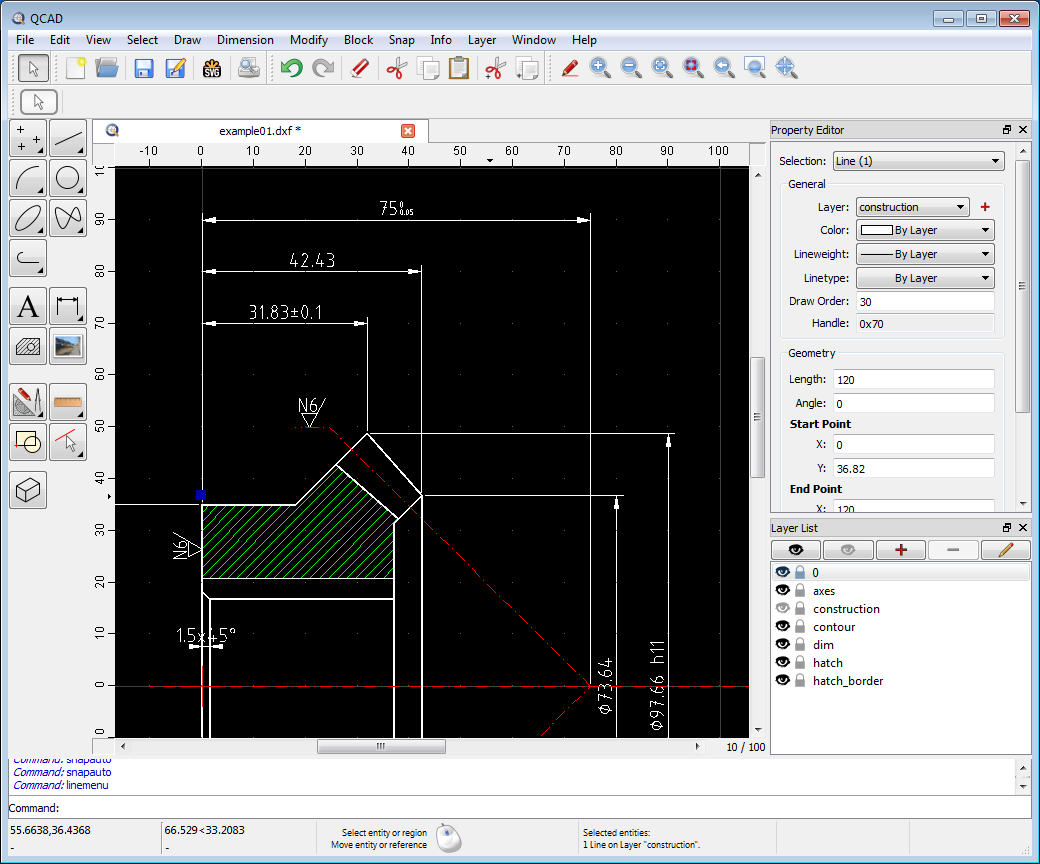
主要特點
- Layers
- Blocks(分組)
- 包括35種CAD字體
- 支持TrueType字體
- 各種公制和英制單位
- DXF和DWG輸入和輸出
- 按比例影印
- 在多頁上影印
- 超過40種建築工具
- 超過20種修改工具
- 點,線,弧,圓,橢圓,樣條線,折線,文本,尺寸,剖面線,填充,光柵圖像的構造和修改
- 各種強大的實體選擇工具
- 對象捕捉
- 測量工具
- 具有超過4800個CAD零件的零件庫
- 非常完整且功能強大的ECMAScript(JavaScript)腳本編寫界面
- 命令行工具(dwg2pdf,dwg2svg,dwg2bmp等)
- QCAD / CAM:
- G-Code export
- Nesting
What are the minimum system requirements for running QCAD on platform XY?
The CPU and RAM requirements depend very much on the complexity of the drawings you want to create, view and edit.
For simple drawings (a few thousand objects) the recommended minimum requirements for running QCAD 3 on your operating system are:
- Windows Vista, 7, 8, 8.1, 10, 11:
- 260MB disk space
- 1024x768 pixel screen resolution
- 1GHz or faster 32-bit (x86) or 64-bit (x64) processor
- 2 gigabyte (GB) RAM
- macOS:
- 260MB disk space
- Any official Intel based or arm64 (M1 or M2, Apple Silicon) Apple computer that runs macOS >=10.7.
- Linux:
- 260MB disk space
- 800x600 pixel screen resolution
- 500MHz or faster 32-bit (x86) or 64-bit (x64) processor
- 500MB RAM
- The actual requirements may also depend on the window manager you are using (KDE, Gnome, etc) as well as installed background services, etc.
Symantec Norton recommends not running your installer
We usually do not white list our software installers with Symantec since it is a long and tedious process (several weeks). By the time Symantec would approve one version of our installer, we have usually released one or two new ones already.
QCAD/CAM
Computer-Aided Manufacturing (CAM) with QCAD/CAM
QCAD/CAM is QCAD Professional with a CAM (Computer-Aided Manufacturing) module. The QCAD/CAM software includes every tool and feature that QCAD Professional has - but in addition it also has some CAM specific tools to export drawings to machine readable file formats such as G-Code. Such files are usually used to control computer controlled machines (CNC) such as milling machines, engraving machines, LASER cutting machines, plasma cutting machines or water jet cutting machines.
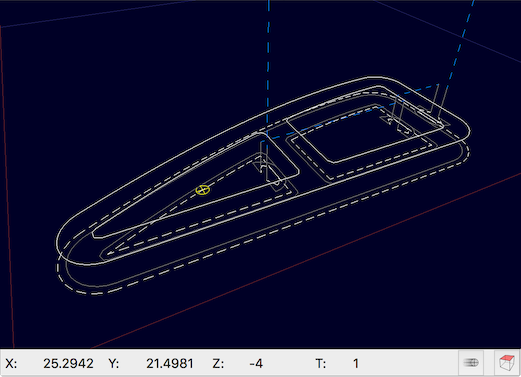
Maximum Flexibility
While QCAD/CAM is specialized in generating CAM specific output for use on a CNC machine, it can be configured to generate virtually any output from any given CAD file. This is made possible through our new ECMAScript based output configuration. The output can not merely be configured - instead, the output filter is programmed in ECMAScript. This opens a vast number of possibilities for QCAD/CAM users. The output can be configured to produce G-Code, G-Code dialects or other open or proprietary, even binary formats. If the specification is known, it can be produced.
Main Features
QCAD/CAM adds the following features and tools to QCAD:
- CAM tool management
- Adding, editing, removing tools (e.g. mills)
- CAM toolpath management
- Creating profile toolpaths with radius compensation, lead in/out, overcuts, multiple passes, etc.
- CAM Export
- Export CAD drawing to configurable CAM output (for example G-Code)
- Interpolations
- Interpolate splines as tangentially connected arc segments within a given tolerance
- Interpolate ellipses as arc segments
- Interpolate TrueType font texts as arcs and line segments
- Interpolations
- Gerber format import (GBX, RS274X)
- G-Code import
- True shape nesting