最新版 MultiCharts / MultiCharts .NET 15 更新於 2024/10/22

MultiCharts 是一款專業的程式交易軟體,它可用於市場分析、期貨、股票和外匯交易等,讓您在競爭激烈的世界貿易市場取得重要地位。 MultiCharts 所具備的功能,有助您實現交易目標。高清晰的圖表、指標及戰略決策、單擊交易圖表、高精度回溯測試、暴力演算法以及基因演算法策略最佳化,自動執行並支持EasyLanguage scripts,皆是任你處置的關鍵工具。
一個交易平台要同時適用於股票、期貨、外匯甚至是其他金融市場是非常困難的。但是一個好的交易軟體可以增加你在現今複雜的交易市場中的競爭優勢。要完成一次成功的交易,你會需要什麼?穩健的交易策略、快速而正確的市場行情報價、迅速而穩定的委託執行、還有最低的手續費用。MultiCharts的優勢就在於他可以同時滿足你交易的所有需求。
MultiCharts 新版介紹
Features
Data and Brokerage
Charting/Data Handling
Trading
Bugs Fixed & Improvements
Data and Brokerage
PowerLanguage
Optimization
Charting/Data Handling
Trading
Scripts/Calculations
Stability
Usability/Visual
Keyboard Shortcuts
Chart Analysis
Charting is one of the most important aspects of trading software. You need to see precise price movements to determine your next move. Charting software needs to be flexible, so that you can adjust any part of it to your particular needs. 64-bit version of MultiCharts lets you easily view charts of any length, limited only by the amount of memory in your computer.
Chart Types
Professional technical analysis requires that you have professional tools at your disposal. MultiCharts has both regular and exotic chart types to meet your individual needs. Each chart type offers a different perspective on the market — so you can make informed decisions. For technical information on this feature look at the related article.
Market Data Playback and Trading Simulator
Free market replay and simulated trading on historical data is a great way to learn about trading without risking your money. This feature is especially important for discretionary traders who use price patterns and other methods, which are difficult to incorporate into trading models and strategy trading. For technical information on this feature look at the related article.
Depth of Market (DOM)
This industry-standard tool shows market depth, volume profile and provides one-click trading. MultiCharts’ DOM displays ten price levels each way and allows entry and exit automation directly in the DOM window. See volume at different prices to analyze how supply and demand are interacting and where prices may go.
Chart Trading
Trading from a chart is one of the most popular approaches by discretionary traders — for good reason. You can see price movements along with your indicators, and recognize where appropriate levels will be for price action. Visual chart trading keeps pace with your needs and you can intuitively drag and drop order onto your chart. It can always be moved to another level if desired. Entire entry and/or exit strategies, like single orders, may also be dropped onto a chart.
Market Scanner
Scan all securities universe one-by-one with a specified frequency and at the same time monitor hundreds of selected instruments in real-time. Multi-core support and 64-bit architecture make our Market Scanner the most powerful tool for finding trading opportunities. For technical information on this feature look at the related article.
Strategy Backtesting
Strategy backtesting is an essential tool to see if your strategy works or not. Backtesting software simulates your strategy on historical data and provides a backtesting report, which allows you to conduct proper trading system analysis. The 64-bit version lets you load as much data as you need for even the most accurate backtesting. For technical information on this feature look at the related article.
Volume Analysis and TPO
The importance of volume analysis cannot be underestimated. Paying attention to volume can make the crucial difference in understanding how the market will move. The following tools were designed to help you understand not only how much was bought but at which prices activity was the highest, and whether there are more buyers than sellers. For technical information on this feature look at the related article.
EasyLanguage-Friendly
Automated Trading
Even with a winning strategy, just a short delay in order execution can make all the difference. After developing a strategy, the next step is to actually send the orders. The key advantage of automated trading is that it can send orders a lot faster than a human being, and this can give you an advantage over the competitors. For technical information on this feature look at the related article.
Walk Forward Testing
Walk Forward Optimization is an optimization process that addresses the issue of curve fitting in strategy development. What makes walk forward testing different from other optimization methods is the unique multi-step approach to strategy testing. More technical information on this feature can be found on the related article.
Portfolio Trader
Portfolio Trader is an advanced functionality to simulate and auto trade entire portfolios, which can contain 100’s of stocks, futures, and other instruments. Traditionally such powerful tools like Portfolio Trader are often sold as a separate application, but in MultiCharts you get it inclusive in your trading arsenal. Portfolio Backtesting has been improved to a whole new level with Dynamic Currency Conversion and Walk-Forward Optimization. While other platforms provide only historical simulations of portfolio trading, MultiCharts Portfolio Trader lets you automate trading with any strategy you developed with a single click.
Time and Sales
Tape reading has been successfully used by traders since the middle of the 19th century. Time and Sales shows at which price a trade was filled - at bid, ask or between them. Also, it displays the amount of volume that each trade includes. This information tells you whether there are currently more buyers or sellers, and also what prices they are buying and selling at.
- MultiCharts trading platform;
- Free FX data for 1 year (Limited time offer!);
- Free Live Chat and email technical support;
- Free major and minor version upgrades;
- Fast online environment-friendly delivery.
- Regular MultiCharts package;
- Dedicated personal technical support line;
- Bloomberg data feed plugin.
| MultiCharts PLE | MultiCharts .NET | |||
|
EasyLanguage compatibility allows to import studies from TradeStation
|
 |
-
|
||
|
Engineered specifically for programmers who use VB.NET and C#. The .NET Framework is much more flexible than PowerLanguage.
|
-
|
 |
||
|
User-friendly programming language can be easily learned by a non-professional programmer
|
 |
-
|
||
|
Thousands of free studies available on the web
|
 |
-
|
||
| Easily protected as a read-only file (binary code) |  |
- | ||
| One study can easily get access to the values of the other study |  |
 |
||
| Password protection of your script |  |
- | ||
| Ability to debug your scripts using Visual Studio Debug Tool | - |  |
||
|
|
MultiCharts PLE
|
MultiCharts .NET
|
||
|
Object-oriented User Interface
|
 |
 |
||
|
Multiple Symbols & Timeframes in the Same Chart
|
 |
 |
||
|
Extensive Selection of Chart Types & Intervals
|
 |
 |
||
|
Symbol & Interval Linking
|
 |
 |
||
|
Access to GDI objects allows to plot custom charts, drawings, texts, images, highlight any pixel on a chart
|
-
|
 |
||
|
|
MultiCharts PLE
|
MultiCharts .NET
|
||
|
250+ pre-built studies and strategies
|
 |
 |
||
|
Ability to create custom studies and strategies
|
 |
 |
||
|
Ability to import and export indicators and strategies
|
 |
 |
||
|
Intelligent drawing tools
|
 |
 |
||
|
Custom alerts
|
 |
 |
||
| Study templates |  |
 |
||
| Advanced volume analysis (Volume Profile, Volume Delta, Cumulative Delta, more than 10 Volume indicators) |  |
 |
||
|
|
MultiCharts PLE
|
MultiCharts .NET
|
||
|
Precise Backtesting uses the following essential factors: liquidity, tick-by-tick price changes, ask-bid-trade price differences, commission, slippage, initial capital, interest rate and trade size
|
 |
 |
||
|
Market Data Playback is a great way to learn about trading without risking your money
|
 |
 |
||
|
Ability to create strategies
|
 |
 |
||
|
Strategy Performance Report
|
 |
 |
||
|
Strategy Optimization
|
 |
 |
||
| Optimization Report |  |
 |
||
| 3D Optimization Chart |  |
 |
||
|
|
MultiCharts PLE
|
MultiCharts .NET
|
||
|
Ability to backtest an unlimited portfolio
|
 |
 |
||
|
Portfolio Automation and Forward Testing
|
 |
 |
||
|
|
MultiCharts PLE
|
MultiCharts .NET
|
||
|
50+ brokers and data feeds support to give you complete flexibility in trading
|
 |
 |
||
|
Simultaneous Automated Trade Execution via multiple brokers on multiple symbols
|
 |
 |
||
|
Ability to trade simultaneously with more than one broker and on more than one instrument using just one strategy on a chart (sending unmanaged orders)
|
 |
|||
|
Professional automated trading sends orders fast and accurate to the broker’s server
|
 |
 |
||
|
Order and Position Tracker provides a detailed trading summary
|
 |
 |
||
| Access to the status of orders, positions, accounts, logs from the script |  |
|||
|
|
MultiCharts PLE
|
MultiCharts .NET
|
||
|
Visual trading (Chart Trading, TradeBar and Depth Of Market) allows conveniently drag-and-drop orders onto your chart or DOM and quickly adjust
|
 |
 |
||
|
Ability to manage your orders and positions in Order and Position Tracker
|
 |
 |
||
|
|
MultiCharts PLE
|
MultiCharts .NET
|
||
|
20+ data feeds available
|
 |
 |
||
|
Multiple instruments & timeframes on one and the same chart
|
 |
 |
||
|
The Real-Time History Market Scanner displays data according to user defined criteria
|
 |
 |
||
|
Time and Sales functionality
|
 |
 |
||
|
Merge data of two different providers in the same chart
|
 |
 |
||
| Easily mapped third-party ASCII data files automatically update your charts |  |
 |
||
| Ability to collect real-time data without plotting a chart |  |
 |
||
| Import and Export data from the database in the ASCII format or native format of the database |  |
 |
||
| Access all data from scripts for instruments that are not even charted | - |  |
||
| Access to the list of symbols in the database from studies | - |  |
||
| Ability to use the third-party databases (SQL Server, Mongo DB) | - |  |
||
Usability
| MultiCharts PLE | MultiCharts .NET | |
| Available Global Hotkeys makes your trading faster and more convenient | V | V |
| Background Dragging | V | V |
| Ability to create custom Toolbars | V |
| Minimum | Recommended | Power user | |
| CPU* | Quad Core 3 GHz or higher |
Octa Core 4 GHz or higher |
16 Core or higher 4.5 GHz or higher |
| RAM | 8 GB | 32 GB | 128 GB |
| Free space | 30 GB on HDD or SSD | 100 GB on SSD with SATA or M.2 interface | 500 GB on SSD with NVMe interface |
| Monitor | Single monitor setup Full HD or 2K |
Dual monitor setup 2K or 4K |
Multi-monitor setup 4K |
A power user is someone who uses 1 or more of the following: 5 or more tick charts, 10 or more interval charts, 15 or more indicators or signals on a chart.
* Intel 64 (AMD64) architecture processors
Note: MultiCharts requires that you have .NET Framework 3.5, 4.0 and 4.6.1 installed.
MultiCharts works on Windows 10 and 11
Brokers & data feeds
To receive real-time data, you need a compatible data vendor subscription or an account with a compatible brokerage. For more information please review the list of supported brokers and data sources.
64-bit
MultiCharts 64-bit version allows to engage RAM efficiently, as the result it can handle a large number of charts, studies, and data.
Scripting language
MultiCharts supports EasyLanguage to a maximum possible extent. Studies are first translated into C++ and then efficiently compiled, resulting in the extremely fast execution speed that is so critical for handling very large volumes of data. Nearly all of the advanced capabilities of EasyLanguage, including custom DLLs, are supported by MultiCharts.
Development technologies
MultiCharts’ architecture is written in C++, and it uses hardware resources to the fullest possible extent. It is a multi-process application that efficiently passes information between the processes to achieve maximum efficiency. MultiCharts runs parallel tasks on each processor, which dramatically improves the system performance. MultiCharts technology is also multiple-monitor friendly, allowing multiple chart windows to be detached from the main application and displayed across all of the available monitors simultaneously.
Multi-threading
MultiCharts is a multi-threaded application. This means that the more CPU cores your computer has, the faster optimization in MultiCharts will work. With modern multi-core processors we can now meet traders’ rapidly growing demands for speed and efficiency in trading platforms.
MultiCharts .NET - Powerful C#/VB Trading Platform
MultiCharts .NET Analyze charts, create powerful strategies and indicators in C# and VB, and place automated or manual trades! MultiCharts .NET is an award-winning trading software platform with C# and VB support.
MultiCharts .NET including trading capabilities (chart, DOM, drag-and-drop strategies and fully automated), best charting in the industry, advanced strategy development capabilities in C# and Visual Basic, integration with Visual Studio, high-precision tick-by-tick strategy and portfolio backtesting, extremely fast optimization and more.
- Real-time market scanner
- C# programming language
- Dynamic portfolio backtesting
- High-definition charting
- Choice of brokers and feeds
- Automated trading
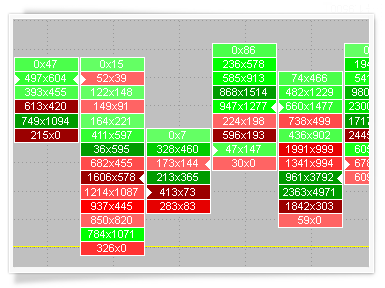 |
Best-in-Class Volume AnalysisImportance of volume analysis cannot be underestimated. Paying attention to volume can be the crucial difference in understanding how the market will move. Volume Profile, Volume Delta, Cumulative Delta and pre-built Volume Indicators are designed to help you understand not only how much was bought, but at which prices activity was the highest, and whether there are more buyers than sellers. |
20 + Data FeedsWe feel that you should have the freedom of choice, and that’s why we have added support for over 20 different data feeds to MultiCharts. Competition is good, that’s why you can pick the providers that suit you best, and change them at any time. No strings attached. |
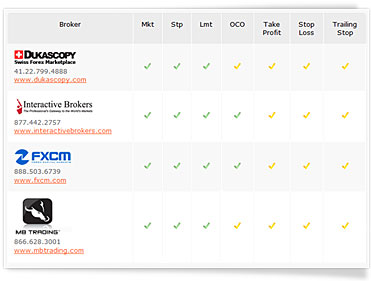 |
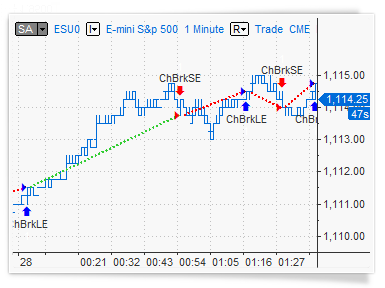 |
Automated TradingEven with a winning strategy, just a short delay in order execution can make all the difference. After developing a strategy, the next step is to actually send the orders. The key advantage of automated trading is that it can send orders a lot faster than a human being. This can give you an advantage over the competition! |
One-click trading from Chart & DOMTake control of your trading and act quickly when you see an opportunity – place orders in seconds through our Chart Trading & DOM. It’s simple and intuitive, you can click or drag-and-drop orders onto your chart. MultiCharts features many tools to help you achieve your goals – Chart Trading, Trade Bar, Order and Position Tracker, Depth of Market, Automation of Entries and Exits, and Symbol Mapping. |
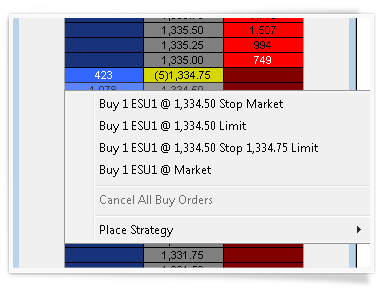 |
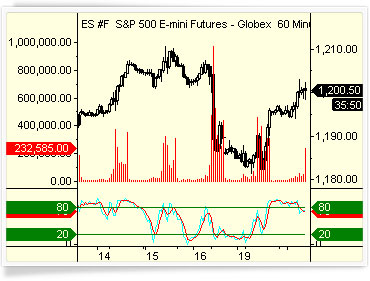 |
Hundreds of Strategies & IndicatorsWe have collected the most popular indicators and strategies we could find, and included them in the platform for free, so you don’t have to look for them. All you need to do is right-click on the chart, and they are at your fingertips. Remember, you can always add more, or write your own in addition to existing ones. |
Replay Market DataTrading the markets is all about predicting where the price will go next. A good way to practice is to apply your price-predicting skills to historical data. Market Data Replay allows you start playback at any point in the past, speed up or slow down replay speed, and even playback several instruments at once. |
 |
