Word2Tex 能將現有的Microsoft Word文件轉檔為為LaTex檔,並讓您在Microsoft Word的文字編輯器中編輯,不需重頭學習其他編輯LaTex的軟體,它被設計來與Microsoft Word一同使用,使您直接在Microsoft Word中編輯好的檔案儲存為LaTex的格式。不用再讓不熟悉的介面阻礙您發表和出版LaTex文章。
Word2Tex使您能夠更容易地建立文章、技術報告、研究報告、論文甚至是正本書籍。事實上,您不需要學習過LaTex就可輕鬆編輯,節省學生與新手學習出版科學文章的時間。您能夠簡單的在Microsoft Word 中使用既有的方程式編輯器或是MathType建立方程式與插入圖形或建立表格,而不用輸入LaTex命令。有了Word2Tex的幫助,您可以轉換文件為LaTex格式,使Microsoft Word的使用更有價值。
系統需求
System Requirements
In order to install and run Word2TeX, your computer must have:
- Microsoft Windows XP or later (XP, 2003/2008/R2, Vista, Windows 7, 8.1, 10);
- Microsoft Word XP or later 32-bit version (Microsoft Word XP, 2003, 2007, 2010, 2013, 2016);
- A hard disk drive with at least 10 megabytes of free space.
Word2Tex
State-of-the-art user interface
Word2TeX is very easy to use once installed. To translate your Word document to LaTeX you just need to File|Save As... with "TeX" saving format option:
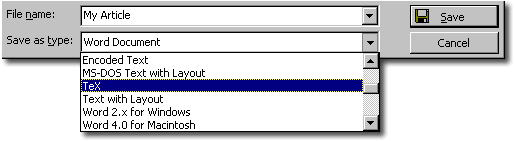
Document formatting & structure translation
Translates documents to LaTeX2e, LaTeX2.09, AMS-LaTeX formats. Word2TeX can be customized to produce any LaTeX-based format.
Word2TeX translates following structure and formatting aspects of Word documents:
- text (including MBCS, has built-in customizable Unicode database),
- equations and references to equations (all versions of Equation Editor and MathType supported) ,
- color (in equations too),
- text formatting,
- paragraph styles,
- footnotes, endnotes (to LaTeX bibliography),
- index,
- multicolumn formatting,
- references, hyperlinks,
- figures (to EPS or EPDF),
- tables (including nested tables),
- lists and enumerations,
- and even much more...
別人傳Latex給你,你想用Word直接看,當然打不開!用 Tex2Word,能將Word或Latex排版格式互相轉換,就可以解決了!!
Tex2Word使您可以直接將LaTex格式的檔案匯入到Microsoft Word中。TeX2Word能與Microsoft Word一同使用,使您能夠在Microsoft Word中直接開啟LaTex格式的檔案(包括任何Tex-based格式的檔案)。Tex2Word支援任何現有的TeX/LaTeX封包,是根據Chikrii Softlab pseudoTeX 的技術設計,開放式的架構能使您能夠依據個人或是商業的需求來客制化它。
系統需求
System Requirements
In order to install and run TeX2Word, your computer must have:
- Microsoft Windows XP SP3 or later (XP SP3/2003/Vista/7/8.1/10) 32-bit or 64-bit;
- Microsoft Word XP or later (XP, 2003, 2007, 2010, 2013, 2016) 32-bit or 64-bit;
- If you are using Microsoft Word version older than 2007 you need Design Science MathType installed (version 4 or later);
- A hard disk drive with at least 100 megabytes of free space.
TeX2Word
State-of-the-art user interface + Seamless operation
Once TeX2Word installed, its operation is seamless, below is shown a three-step procedure of converting TeX document to Microsoft Word:
1. Start Microsoft Word (if it’s not already running);
2. Invoke File|Open... dialog box and choose "TeX" format:
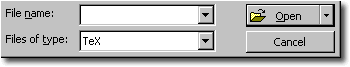
3. Choose file you want to be imported and click Open
Real equation translation
TeX2Word translates TeX equations to real MathType equation objects. They are fully functional as if you created them with MathType manually.
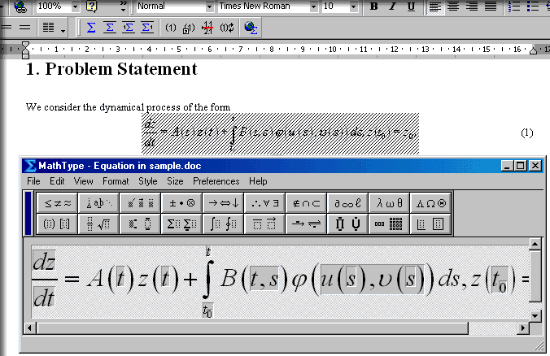
Maximum flexibility
TeX2Word isn’t just converter -- it has pseudoTeX compiler built-in! And that’s why we can surely say that TeX2Word can translate any TeX/LaTeX document. Anyway, there’s a lot of different LaTeX formats/document classes and packages. All document classes and packages that TeX2Word supports are distributed with TeX2Word in source-code form so that anyone interested can define/redefine any TeX2Word translation rules.

