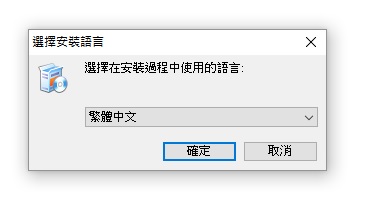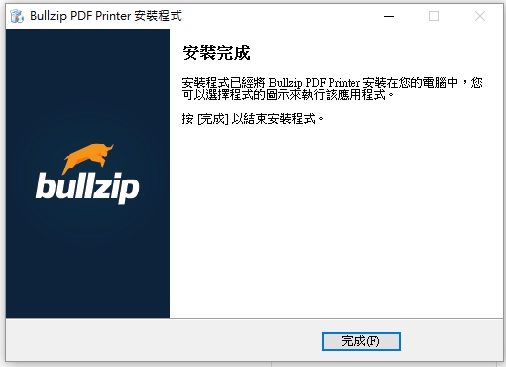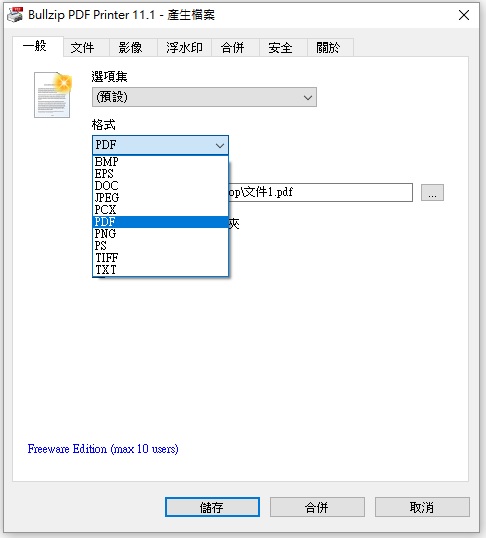本公司皆販售最新版本,目前版本僅供參考
最新版 BullZip PDF Printer v14 更新於 2023/8/9
支持 Windows 11 、Windows Server 2022
最新版 BullZip PDF Printer v14 更新於 2023/8/9
支持 Windows 11 、Windows Server 2022

由丹麥公司開發的 BullZip PDF Printer 軟體能將文件轉成 PDF 格式檔案,程式安裝完成後會產生一個名為「Bullzip PDF Printer」的虛擬印表機,使用者只需透過列印文件的方式, 點選列印,選 BullZip PDF Printer,就可快速將文件輸出為 PDF 格式的檔案,不僅能簡單快速的將檔案轉成 PDF、BMP、JPEG、PCX、PNG、和 TIFF 檔,亦可以加入 PDF 檔開啟密碼和其他編輯功能。
便利好用的 BullZip PDF Printer PDF 轉檔軟體獲得好評,並且支持繁體中文版。軟體產品主要販售的版本有 Standard 標準版、 Professional 專業版和 Expert 版,新版支持 Windows 作業系統 Windows 10, 8.1, 8, 7, Vista, XP 以及 Windows Server 2016, 2012, 2008, 2003。BullZip PDF Printer 相關軟體產品為 bioPDF PDF Writer,點此瀏覽 bioPDF 產品介紹網頁。
- Print to PDF from almost any Windows program.
- Supports 64-bit operating systems.
- Direct output to the same file each time or prompt for destination.
- Control if the printer should ask if you want to see the resulting PDF document.
- Control output and prompts programmatically.
- Setup can run unattended.
- Graphical user interface.
- Password protect PDF documents.
- AES 256/128 bit encryption and standard 128/40 bit encryption.
- Quality settings (screen, printer, ebook, prepress).
- Set document properties.
- Watermark text, size, rotation, and transparency.
- Superimpose/background documents.
- Appending/prepending documents.
- User interface control.
- Linearized PDF documents for fast web view.
- PDF/A-1b support for long time storage of PDF documents.
- Signing of PDF documents using digital certificates.
- Command line interface to all settings.
- COM/ActiveX interface for programmatic control.
- Microsoft.NET API for C#, VB.NET, and other .NET development.
- Support for Citrix MetaFrame
- Support for Windows Terminal Server and RDP
- Multiple output types supported: BMP, JPEG, PCX, PDF, PNG, and TIFF.
- Upload document using FTP or SFTP protocol.
| Community | Standard | Professional | Expert | |
| Security | ||||
| Password protect using 40 and 128 bit encryption | ✓ | ✓ | ✓ | ✓ |
| Password protect using AES 128 and 256 bit encryption | ✘ | ✘ | ✓ | ✓ |
| Sign PDF with digital certificate in a file | ✘ | ✘ | ✓ | ✓ |
| Sign PDF with digital certificate from certificate store | ✘ | ✘ | ✘ | ✓ |
| Secure wipe of temporary files (3 pass DOD) | ✘ | ✘ | ✘ | ✓ |
| Print encrypted PDF documents | ✘ | ✘ | ✘ | ✓ |
| FIPS compliant algorithms | ✘ | ✘ | ✘ | ✓ |
| Background and Stamping | ||||
| Use macros to create dynamic text watermarks | ✓ | ✓ | ✓ | ✓ |
| Change watermark font | ✘ | ✘ | ✓ | ✓ |
| Print on existing PDF as background | ✓ | ✓ | ✓ | ✓ |
| Use existing PDF as a stamp | ✓ | ✓ | ✓ | ✓ |
| Use different stamps and backgrounds for different pages | ✘ | ✘ | ✓ | ✓ |
| High resolution stamps and backgrounds | max 300 dpi | max 300 dpi | ✓ | ✓ |
| Vector based stamps and backgrounds | ✘ | ✘ | ✓ | ✓ |
| Stamp with EPS for better performance | ✘ | ✘ | ✘ | ✓ |
| Merge and Split | ||||
| Split document to one file per page | ✓ | ✓ | ✓ | ✓ |
| Merge print with other PDF document | ✘ | ✓ | ✓ | ✓ |
| Append if destination PDF document already exists | ✘ | ✓ | ✓ | ✓ |
| Merge print with multiple PDF documents | ✘ | ✘ | ✓ | ✓ |
| Document Options | ||||
| Output formats (PDF, EPS, PS, BMP, PNG, JPEG, PCX, TIFF) | ✓ | ✓ | ✓ | ✓ |
| Output formats (DOC) | ✘ | ✘ | ✘ | ✓ |
| Embed subset of fonts | ✓ | ✓ | ✓ | ✓ |
| Embed all fonts | ✘ | ✘ | ✓ | ✓ |
| PDF/A-1b | ✘ | ✘ | ✓ | ✓ |
| Linearized PDF documents (fast web view) | ✘ | ✘ | ✓ | ✓ |
| Color model control | ✘ | ✘ | ✓ | ✓ |
| Optional image compression | ✘ | ✘ | ✓ | ✓ |
| High resolution when creating image files | max 150 dpi | max 150 dpi | max 600 dpi | ✓ |
| Control page rotation | ✓ | ✓ | ✓ | ✓ |
| Control PDF Producer and Application property | ✘ | ✘ | ✘ | ✓ |
| Installation and Deployment | ||||
| Offline installation | ✘ | ✓ | ✓ | ✓ |
| Multiple PDF Printers with different names | ✘ | ✓ | ✓ | ✓ |
| Automated silent installation with visible progress | ✘ | ✘ | ✓ | ✓ |
| Automated very silent installation without visible dialogs | ✘ | ✘ | ✓ | ✓ |
| MSI package for GPO installation | ✘ | ✘ | ✓ | ✓ |
| Support for Terminal Server | ✘ | ✘ | ✓ | ✓ |
| Support for RDP | ✘ | ✘ | ✓ | ✓ |
| Support for Citrix | ✘ | ✘ | ✓ | ✓ |
| Support for non interactive users | ✘ | ✘ | ✓ | ✓ |
| Upload | ||||
| Upload document using FTP | ✘ | ✘ | ✓ | ✓ |
| Upload document using SFTP | ✘ | ✘ | ✘ | ✓ |
| Configuration Options | ||||
| Multiple languages | ✓ | ✓ | ✓ | ✓ |
| Multiple Optionsets | max 3 | max 3 | ✓ | ✓ |
| Share option sets with other users | ✘ | ✘ | ✓ | ✓ |
| Macro values | limited | limited | all | all |
| Print to printer | ✘ | ✘ | ✘ | ✓ |
| Developers | ||||
| Hide user interface during PDF creation | ✓ | ✓ | ✓ | ✓ |
| Run external program on success | ✘ | ✘ | ✓ | ✓ |
| Run external program on error | ✘ | ✘ | ✓ | ✓ |
| Run external program after conversion | ✘ | ✘ | ✓ | ✓ |
| Microsoft.NET Developer API (32 and 64 bit) | ✓ | ✓ | ✓ | ✓ |
| COM Automation API (32 and 64 bit) | ✓ | ✓ | ✓ | ✓ |
| COM OCX API (32 bit) | ✓ | ✓ | ✓ | ✓ |
| VB Script event handlers | ✘ | ✘ | ✓ | ✓ |
| Extract text from created PDF | ✘ | ✘ | ✓ | ✓ |
| Attach files to the created PDF | ✘ | ✘ | ✓ | ✓ |
| Replace user interface with your own executable | ✘ | ✘ | ✘ | ✓ |
System Requirements
- Microsoft Windows Server 2022, 2019, 2016, 2012, 2008 R2, 2008, Windows 11, Windows 10, 8.1, 8, 7, XP
- GPL Ghostscript or alternative distiller
- Xpdf (optional)
- PDF Power Tool (optional)