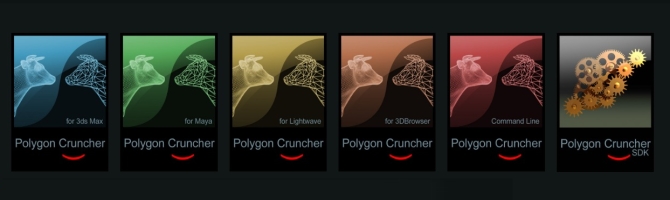Polygon Cruncher 是一款 3D 簡化軟件,可在您的 3D 管道內運行。無論是與建築、電子遊戲、CAD、3D 影印還是歷史(3D 掃描)有關,Polygon Cruncher 都提供簡化您的 3D 資產的解決方案。
根據您的具體需求,Polygon Cruncher 有不同版本可供選擇:
⇒ 插件集成到3DS Max、Maya、Lightwave或與3DBrowser捆綁在一起以提高工作效率
⇒ Command Line 版本,以自動簡化您的 3D 網格,例如通過 MagicCruncher 在 Web 伺服器上運行。
⇒ Standalone 版本,包括廣泛支持 3D 標準格式(FBX、GLTF、STL、Modo、Cinema4D、Sketchup、Blender...),使其可用於例如 Revit、ArchiCAD、Modo 或 Cinema 4D 環境。
⇒ Polygon Cruncher SDK 版本,可更為密切地整合到您的特定工具中
。

多邊形簡化的參考工具
Polygon Cruncher 應用程序使用了15 年來開發的卓越算法,它提供了無與倫比的結果,確實比 Blender、Autodesk 3DS Max、Autodesk Maya 或 Lightwave 提供的默認優化器更好。
Polygon Cruncher 以強大的配置和令人難以置信的速度簡化了從數百萬個多邊形到 1 億個多邊形的巨大 3D 網格。
Polygon Cruncher 通過直觀的交互提供高度簡化的結果。它已被主要 3D 公司選擇:Autodesk、Anark、Nitendo、Ubisoft、Activision、Epic Games、Airbus、Boeing、Sega、Sony、3DO...
3D優化,有什麼用?
3D 模型通常具有不必要的複雜幾何形狀,可以在不影響細節和模型質量的情況下進行簡化。一些新技術會生成如此多的多邊形,以至於可能難以使用結果,例如 3D 掃描。
簡化旨在加速實時可視化(視頻遊戲、架構),減少數據大小(移動或網絡使用),促進與 3D 數據的交互(建模、在線目錄......)。
為什麼選擇 Polygon Cruncher?
它簡化並處理您的數據
Polygon Cruncher 可減少對象的多邊形數量,而不會改變其細節的質量。在某些模型上,95% 的面都可以無損地移除。您保留 UV 紋理和其他信息(頂點顏色、法線)。對象邊界、UV 接縫、材料邊界都被保留......在簡化過程中也可以保持對象的對稱性。
用於最佳優化的交互式工具
在其獨立版本或集成在 3ds Max、Maya 或 Lightwave 的核心中,Polygon Cruncher 提供實時簡化和以最佳速度調整優化的極大舒適性。您以交互方式為場景選擇整體簡化級別,然後調整每個對象的級別。
Polygon Cruncher 的速度無與倫比,交互性使優化過程變得快速而簡單。
MagicCruncher:自動優化
Polygon Cruncher 自動優化您的數據並集成智能優化功能:MagicCruncher。MagicCruncher 自動確定場景中每個對象的理想簡化級別。
MagicCruncher 在通過命令行或批處理使用時特別強大,因為它提供了良好的優化比率、高質量的結果並且是全自動的。
附加功能
Polygon Cruncher 包括其他功能,例如漸進式優化,可以更輕鬆地為包含許多對象的場景找到全局優化級別。
Polygon Cruncher 包括用於幾何或拓撲的清理工具,例如刪除共面、刪除混淆點、按材料合併網格或合併為單個對象、將網格分解為單獨的元素......
一個開放的工具
Polygon Cruncher 通過其特定版本(3ds Max、Maya、命令行...)進入您的軟件。但它也與您的特定環境相連,因為它支持廣泛的 3D 格式:Cinema 4D、Modo、FBX、Collada、SketchUp、STL ...
更新模式可用於某些格式,在原始文件的副本中註入幾何圖形,保留所有附加數據(動畫、骨架、來自 Revit 的特定材料......)
Polygon Cruncher for Autodesk 3ds Max
Optimize your biggest meshes using 3ds Max plugins: a modifier for real time and interactive optimization in 3ds Max viewer or an utility plugin for optimization in an external viewer.
Polygon Cruncher for 3ds Max includes 3 different modules:
» A modifier plugin which allows real time optimization for one or several meshes in 3ds Max viewer. You control optimization on the selected meshes globally or individually.
This plugin can used through MaxScript which allows optimization for specific needs.
» An utility plugin that includes a built-in OpenGL viewer. It offers a per-object control of the optimization and includes the MagicCruncher feature.
This plugin includes a batch processing module which generates different LODs from your 3D assets.
The plugin also allows to import various 3d file formats into 3ds Max.
» Polygon Cruncher Standalone for optimizing your 3D assets that come from various file formats (sketchup, wavefront, stl, modo, cinema4D...). This independent software also includes normal maps baking, batch processing and MagicCruncher feature.
Polygon Cruncher for Autodesk Maya
Interactively simplify your scenes inside Maya using Polygon Cruncher plugin and mel specific commands. Keep your object properties (textures, vertex painting, animation) and tune optimization in real time to suit your needs.
» A Maya plugin which allows real time optimization in maya viewer.
Select one or more polygonal meshes then type PolyCrunch command in the mel editor.
A Polygon Cruncher node is added and connected to the selected meshes and take place in Maya 3D flow.
You control optimization of the selected objects globally or individually.
» A batch processing module for generating different LODs from your Maya 3D assets. This module includes MagicCruncher feature.
» Polygon Cruncher Standalone for optimizing your 3D assets that come from various file formats (sketchup, wavefront, stl, modo, cinema4D...). This independent software also includes normal maps baking, batch processing and MagicCruncher feature.
Polygon Cruncher for Lightwave
Decimate objects from a single or several layers of your Lightwave scene and reduce the rendering time, using Polygon Cruncher plugin which is integrated in the Lightwave Modeler. Once optimized, your meshes keep their extra information (animation, bones, textures...).
Polygon Cruncher for Lightwave includes 2 different modules:
- A Lightwave plugin that includes a built-in OpenGL viewer and allows to optimize the content of one or several layers.
- It offers a per-object control over optimization and includes MagicCruncher feature.
- The utility plugin includes batch process module for your Lightwave files and generates different LODs for your 3D assets.
- This plugin is also a way to import files from various 3D file format into Lightwave.
- A batch processing module for generating different LODs from your Lightwave 3D assets. This module includes MagicCruncher feature.
- Polygon Cruncher Standalone for optimizing your 3D assets that come from various file formats (sketchup, wavefront, stl, modo, cinema4D...). This independent software also includes batch processing and MagicCruncher feature.
Polygon Cruncher with 3DBrowser (bundle)
Browse your folders using 3DBrowser and reduce your assets quickly using the interactive 3D view, or the batch module. Control accurately materials, textures, normals and vertex painting optimization.
Polygon Cruncher for 3DBrowser is plugged into 3DBrowser interface to make it easier selecting the files you want to optimize. It includes:
» A Lightwave plugin that includes a built-in OpenGL viewer and allows to optimize the content of one or several layers.
It offers a per-object control over optimization and includes MagicCruncher feature.
The utility plugin includes batch process module for your Lightwave files and generates different LODs for your 3D assets.
This plugin is also a way to import files from various 3D file format into Lightwave.
» A batch processing module for generating different LODs from your Lightwave 3D assets. This module includes MagicCruncher feature.
» Polygon Cruncher Standalone for optimizing your 3D assets that come from various file formats (sketchup, wavefront, stl, modo, cinema4D...). This independent software also includes normal maps baking, batch processing and MagicCruncher feature.
Polygon Cruncher Command Line
Automated optimization ...
The command line version is the easiest way to include an optimization process in your 3D pipeline or to offer a decimation service on a web server.
Polygon Cruncher exposes all its features though the command line in order to batch your 3D assets from external processes. Using Polygon Cruncher Command Line allows to integrate 3D data simplification in your pipeline and to generate automatically LODs from your meshes or lighten your CAD or architectural scenes for easier sharing or real-time visualization.
The MagicCruncher option automatically determines the level of simplification offering the best compromise between visual quality and low number of polygons.
Polygon Cruncher Command Line increases your productivity helping you to visualize complex projects or facilitating the publication of your assets on different media. Polygon Cruncher Command Line can be called on a local computer from the Windows Shell using a bat file or from a server.
All the switches are fully documented, and visual or textual log could be generated for validating the success of the process.
... Adaptable to your needs
The usual 3D formats are supported for importing and exporting your data, such as Maya, GLTF, FBX, Sketchup, Blender, Cinema4D, Modo, Collada, Wavefront, STL, Lightwave, 3ds, etc ...
| Polygon Cruncher for 3DBrowser and Stand Alone version |
Polygon Cruncher for Maya |
Polygon Cruncher for pour 3DS Max / 3ds Max Design |
Polygon Cruncher for for Lightwave / Inspire 3D |
|
| Type | Application (.exe) | Maya plugin (.mll) | Utility plugin (.dlu) Modifier plugin (.dlm) |
Plugin (.p) |
| Importation of the scene to optimize in Polygon Cruncher | All files formats recognized | Maya scene or object selection and all recognized files formats |
3DS Max scene or object selection and all recognized files formats |
Current, active or all Lightwave layers and all recognized files formats |
| Exportation of the optimized scene from Polygon Cruncher | Saving using one of the exported format. | Automatic scene update or possibility to save optimized scene using one of the exportation format. |
Automatic scene update or possibility to save optimized scene using one of the exportation format. |
Automatic layer update or possibility to save optimized scene using one of the exportation format. |
| Dynamic file update | Yes (if the file format allows it) |
Yes (if the file format allows it) |
Yes (if the file format allows it) |
Yes (if the file format allows it) |
| Solo Mode Differentiated optimization level for each object |
Yes | Yes | Yes | Yes |
| MagicCruncher Automatic optimal optimization |
Yes | Yes | Yes | Yes |
| Batch processing | Yes | Yes | Yes | Yes |
| OpenGL preview | Yes | Yes | Yes | Yes |
| Pre-calculated optimization for optimizing in real time | Yes | Yes | Yes | Yes |
| Opportunity to optimize an object selection | Yes | Yes | Yes | Yes |
| Opportunity to optimize a material selection | Yes | Yes | Yes | Yes |
| Texture preservation | Yes (if texture read and write is supported by format) |
Yes | Yes | Yes |
| Vertexs colors preservation | Yes (if texture read and write is supported by format) |
Yes | Yes | Yes |
| Control on texture and vertexs colors optimization | Yes | Yes | Yes | Yes |
| Control on normals optimization | Yes | Yes | Yes | Yes |
| Others | - | Maya specific information Preservation (animation, shaders...) | 3DS Max specific information Preservation (modifiers, animation...) | Points and faces selection preservation |
| Additional features | - Importation feature to extend LightWave, 3DS Max and Maya recognized formats. - Advanced merge points feature - Advanced merge coplanare faces feature - Save scene as bitmap - Print scene |
|||
Operating system
- Windows 11 & 10
- Windows 8 / 8.1 (64 bits)
- Windows 7 (64 bits)
- Window Vista (64 bits)
Versions available
- Polygon Cruncher Stand Alone (x64)
- Polygon Cruncher for Lightwave 8.x, 9.x, 10.x, 11.x, 2015, 2018 (64 bits), 2020 (64 bits) and more / Inspire 3D
- Polygon Cruncher for 3DS Max 2024, 2023, 2022, 2021, 2020, 2019, 2018, 2017, 2016, 2015, 2014, 2013, 2012, 2011, 2010, 2009 (64 bits) / 3ds Max Design
- Polygon Cruncher for Maya 2024, 2023, 2022, 2020, 2019, 2018, 2017, Maya 2016 Ext2, 2016, 2015, 2014, 2013, 2012, 2011, 2010, 2009, 2008 (64 bits)
- Polygon Cruncher and 3DBrowser for 3D Users bundle.
- Polygon Cruncher Command Line.
- Polygon Cruncher Standalone (included in any previous version)
- Polygon Cruncher SDK
Language
- English
- French
3DBrowser
3DBrowser Pro (including Polygon Cruncher)
3DBrowser is an application dedicated to the management and optimization for your 3D content. It includes a 3D viewer, an image viewer linked to a powerful file explorer. Thanks to its agility and efficiency, 3DBrowser can be integrated into very different production pipelines: architecture, video games, scientific data, 3D printing, etc.
Fast and efficient, it allows you to organize your 3D model libraries with the help of large customizable preview thumbnails. You can display, filter, sort, organize, search among your 3D scenes and images in order to find the exact model you need in few seconds.
To make it easier to organize large 3D collections, you can document, annotate, categorize all your content to find them on your computer or local network.
3DBrowser facilitates interoperability between different 3D software. It will perfectly fit into a production pipeline including, for example, 3ds Max, Maya or Sketchup in conjunction with Unreal Engine or Unity. Exportation to all major 3D formats, simplification of polygonal meshes (Pro version), and batch processing enable the diffusion and sharing of your 3D content.
3DBrowser recognizes most image formats and many 3D formats:
- Fbx (Autodesk FBX)
- GLTF / GLTB
- Blender
- Skp (Sketchup)
- C4d (Cinema 4D)
- 3ds (3D Studio)
- Obj (Wavefront)
- Max (3DS Max using the provided plugin)
- Xsi (Softimage using Crosswalk)
- Dae (Collada)
- Mb, Ma (Maya using the provided plugin)
- Stl (Stereolithography)
- Lwo, Lws (Lightwave)
- Lxo (Modo)
- And also Dxf, Kmz, Ply, Wrl, Vrml, A3d (Amapi), Cob (Truespace)…
Polygon Cruncher SDK
Polygon Cruncher SDK is a robust, powerful fast and multithreaded 3D C++ library for Windows, macOS & Linux.
It includes a 3D scene graph with powerful features dedicated to 3D I/O and mesh optimization.
It also many capabilities, such:
- Polygon Cruncher optimization multithreaded algorithm, LOD generation and batch support.
- Giving a ratio, Polygon Cruncher will decimate your 3D meshes up to this level of simplification.
- MagicCruncher algorithm which will find the optimal ratio for you, which is the value that gives the best visual results.
- With MagicCruncher, decimation can be automated in a 3D pipeline or for providing web services.
- Read and write capabilities for most common 3D file formats, with the ability to set the relevant options for each format - for embedding textures for example.
- Support Fbx, Sketchup, GLB/GLTF, Blender, Cinema 4D, 3ds, lxo, collada, wavefront, vrml... using few line of codes.
- You can also register your own 3D parser to integrate it fully to the SDK an make it simple to support your own data.
- A complete scene graph with simple access to scene hierarchy, scene nodes, objects, and transformations.
- Instantiable N-Gon objects with support for UVs, vertex colors, normals information.
- You can attach any type of additional data to points, faces. This data follows the object workflow and can be retrieved at the end of a process.
- A class of dynamic multi-resolution objects that are meshes for which you can modify the level of detail in real time
- These objects are calculated after optimizing the 3D scene supplied. They can also be built from previously calculated and stored data.
- They can also be streamable, in which case the 3D object is built as the data is received.
- Support for standard materials, PBR material and material maps.
- Advanced set of 3D related methods for mesh cleaning, triangulation, confused point welding, mesh merging using different criteria such materials, size or anything else...
- Fast and powerful ray casting and closest face finding methods.
- The SDK is very efficient in terms of memory requirements. You can plug your own memory allocation callbacks.
- The SDK can handle huge 3D objects in terms of data volume and processing capacity.
- All needed classes / functions for file access, handling path, unicode / utf8 strings, sockets, threads compatible with different OS.
- Optional support for JT files through Siemens JT SDK. Check out here JT capabilities.
The SDK is available as a C++ library:
- for Windows issued from Visual Studio 2022 / 64 bits.
- for MacOS issued from XCode (Universal binaries).
- for Linux (Centos / gcc 4)
- A .Net wrapper
The API is simple to use and implement and you can add decimation capabilities quickly to your software, your 3D pipeline, your specific process.
The application domain covers any 3D fields where LOD models are needed: video games, CAD, real time visualization, 3D scanning, 3D modeling, 3d photogrametry, mesh reconstruction from point clouds...
Polygon Cruncher SDK provides a robust, proven technology developed since 1999. It is used by many companies (Autodesk, Anark, 2020, ka-ra...) in different contexts: architectural software, 3d software, CAO & FAO.
Mootools provides a close support during the integration phase, making the implementation process fast and easy.
Mootools gives access to its software (3DBrowser Pro / Polygon Cruncher) which include the SDK and expose its features. This make easier to validate each steps of the implementation and check out that data are correctly retrieved.
RC Localize
RC Localize is a tool for translating resource files for Windows applications. RC Localize imports RC resource files created with Visual Studio 6.0, 2005, 2008, 2010...
RC Localize simplifies the translation process of your software. Turn it to a multilingual application easily: select the resource file and add the language in which you want to translate it and you're ready to start the translation.
The integrated editor allows to translate the texts contained in the resource. For each item, you see the text in its native language as well as the translations in different languages that you added to your resources.
RC Localize includes many tools for helping you in the localization process: mnemonic characters checking, character formatting, spell checking, adjusting the size of the controls ...
RC Localize can display a dialog and its variation in the different translations. It also includes a dialog editor that allows you to reposition the controls and adjust their size.