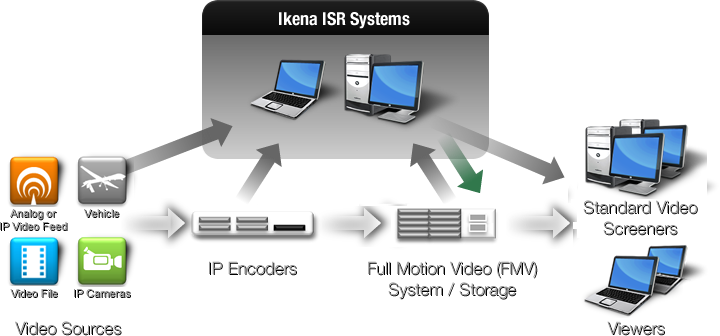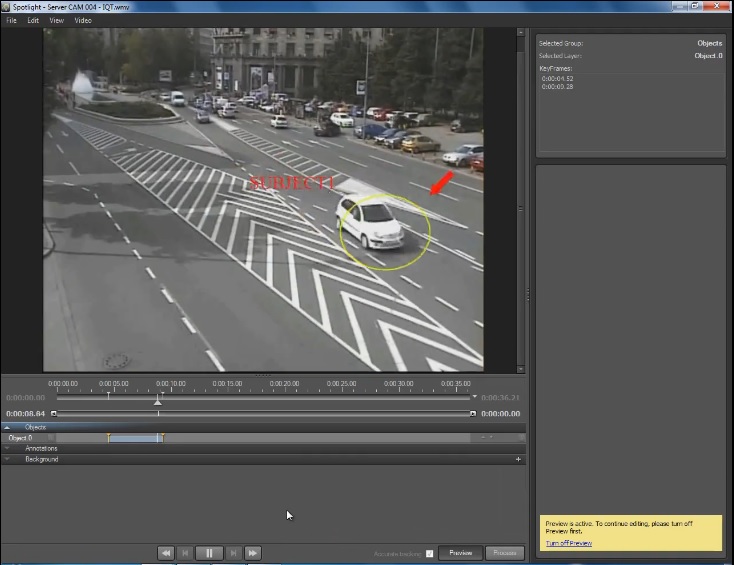從前要從一段影像視頻中擷取一小部分的證據,是一個相當耗時的大工程,尤其是在播放用的監視器系統上,無論是從手機或者是監視錄影機上擷取下來的影像畫面,都發現會有影像質感很差、以及分辨率低的問題,例如幻影,光線黑暗,雜音,震動,而到目前為止用來做取證的系統工具都是複雜而且難以學習的,也因為這樣每次的取證都需要一段長時間才能得到結果。
然而 MotionDSP 公司研發出了一套 Forensic 用於 Windows系統的法醫影像增強軟體。
Ikena Forensic 是一個,用目前國家最先進的影像擷取技術設計而成,由地面向上擷取影像取證的軟體,它能夠自動化圖像處理,以及可以迅速提升從任何影像來源取證的有效結果。基於創新的基本高分辨率重建算法,Ikena Forensic在使用上非常的簡單且自動化,能夠從一個複雜的多重步驟,演變成一個簡單的點擊。
此外 Forensic本身還附有顯示卡的加速版本,GPU Ikena,它擁有比CPU高達5倍的影像處理速度,可以使用AMD和NVIDIA的顯卡(GPU)來處理影像。

識別面孔
在一個完美的世界中,您的所有視頻證據都將以高清拍攝,在極佳的光線下拍攝,並且感興趣的人完美地居中於畫面並直視相機。不幸的是,這種情況很少發生。由於陰影,相機抖動或其他環境因素無法控制,細節通常會丟失。Forensic可以幫助您在幾分鐘內恢復許多細節,只需要很少的培訓。最終結果是具有法律效力的視頻,可以在法庭上呈現並完全可重複。
閱讀車牌
獲得車牌號可能意味著抓住嫌疑人和他們離開之間的區別。視頻中的牌照可能由於多種原因而無法讀取,包括低分辨率,有損壓縮,運動模糊,光線不足或噪音。即使您不是專家視頻分析師,Forensic也可以利用我們的專利超分辨率算法,照明和對比度濾鏡或逐行掃描算法等功能幫助您快速解決所有這些問題。
恢復丟失的細節
與使用幀平均技術的其他軟體不同,Forensic可以從具有移動的場景中提取細節,在結合了相機和物體運動的複雜場景中增強移動和非移動物體。為了增強視頻幀,Forensic的專利超分辨率算法可以分析多個相鄰幀,並選擇最佳像素來逐字重建原始分辨率更高的版本。這使得能夠將小視頻“放大”到更大的尺寸,同時添加新細節並顯著減少視頻壓縮偽像。
- 安全的本地桌面應用程式
- 從任何來源上傳視頻
- 直觀的界面不需要技術或視頻專業知識
- 省時的實時預覽增強欄和一鍵式視頻增強功能
- 實時增強處理
- 快速導出增強快照,剪輯或完整視頻
- 保存原始證據文件
- 所有增強活動的可驗證報告
影片介紹
1. 自動化處理
Hundreds of video forensic experts agree: enhancing video evidence is a time-consuming process. Video from security systems is hard to play. Video evidence—whether from a cell phone or surveillance video—is invariably of poor quality, suffering from issues like low resolution, poor lighting, noise, and shake. Current forensic tools are complicated, impossible to learn, and slow. Traditional "video clarification" tools don't get the job done.
Our solution: Ikena Forensic, MotionDSP's video forensic software for Windows.
Ikena has been designed from the ground up to accelerate video forensics using state-of-the-art, automated image processing that can quickly extract forensically valid results from any video source. Based on patented super-resolution-based reconstruction algorithms, Ikena is powerfuly simple, automating into a single click what was once a multi-step, manual process. It's a new paradigm in video forensics.
2. 強大的影像分辨率
Competitive video clarification tools employ manual frame-averaging tools that require hours of manual work by highly trained experts. Ikena Forensic’s super-resolution delivers faster, superior results in far less time by weighing good data over "bad" for smooth, noise-less reconstruction. Even better, it does so automatically in one single click using mathematical algorithms that are precisely reproducible every time. No advanced training or forensic expertise necessary.
3. 影像穩定器
Ikena Forensic’s stabilization algorithm leverages "MotionDSP’s accurate multi-frame motion estimation from up to 51 video frames to robustly stabilize video from hand-held, vehicle-mounted aerial cameras.
4. 改善影像模糊及多重畫面

Blurring occurs due to the low-pass nature of a video camera's optical system and compression. Rudimentary sharpening tools sharpen edges but increase noise. Ikena Forensic’s sophisticated deblurring filter (bilateral total variation) sharpens images and preserves detail without increasing noise.
Analog NTSC and PAL interlaced video systems are still widely used. Effective fusion of odd and even interlaced fields can effectively double resolution, if motion can be handled properly. Ikena Forensic's patented de-interlacing algorithm can robustly fuse the two interlaced fields with any sort of motion, resulting in a single progressive image without artifacts.
5. 亮度、對比度提升

Ikena Forensic extracts details from poorly lit video with advanced tools such as locally adapted histogram equalization, and dynamic/automatic light and color (which adjusts on-the-fly during your video to adapt to changing lighting conditions. In addition, Ikena includes industry-standard controls such as light and contrast, shadows/highlights, gamma, color saturation, and color temperature.
But it is the pairing of these tools with Ikena's super-resolution algorithm that is truly powerful: by combining lighting enhancements with the super-resolution algorithm's ability to reconstruct without noise, Ikena Forensic is able to output an image that has a quality comparable to images created with a longer exposure time.
6. 簡單的工作流程
Import digital video from any source. Quickly enhance videos using Ikena’s presets and one-click “auto settings” or via the fine tuning controls. Export enhanced videos, snapshot images and auto-generated reports.
Enhancing videos in Ikena consists of these simple steps
- Drag and drop your video file into Ikena
- Choose the moment your want to enhance
- Select a preset, or use “Auto Settings”
- Click “Live Preview” to review results
- Click to create and save an enhanced high-res image or video
7. 優化速度
 Ikena Forensic has been designed to process video—and help you get through your workload—fast. Ikena Forensic is optimized for multi-core AMD and Intel CPUs, and Ikena Forensic Pro features GPU-acceleration for incredibly fast video processing using NVIDIA GPUs.
Ikena Forensic has been designed to process video—and help you get through your workload—fast. Ikena Forensic is optimized for multi-core AMD and Intel CPUs, and Ikena Forensic Pro features GPU-acceleration for incredibly fast video processing using NVIDIA GPUs.
Ikena Forensic Pro includes all the features of Ikena Forensic, plus the optional Evidence Spotlight tool, and is ideal for applications that require processing long video files as quickly as possibleg. By leveraging the enormous compute power in modern graphic cards (GPUs), Ikena Forensic Pro can process forensic video up to 10 times faster than the Ikena Forensic running on a high-end Quad-core CPUs.
8. 證據目標鎖定工具
Ikena's Evidence Spotlight Tool simplifies the task of preparing video evidence for presentation in court by automating the process of highlighting or obscuring subjects in the scene. Using MotionDSP’s proprietary object-tracking technology, Ikena Evidence Spotlight is able to track selected individuals and objects as they move around the scene, saving you hours manual labor setting individual key frames (key frames can still be set manually, if desired).
Ikena Evidence Spotlight is available as a stand-alone product, or an add-on option to Ikena Forensic, and comes bundled with Ikena Forensic Pro (at no additional charge).
版本比較
| SPOTLIGHT | FORENSIC | FORENSIC STUDIO |
| Video & audio redaction 視頻和音頻編輯 |
Video enhancement 視頻增強 |
Redaction + Enhancement 視頻增強+編輯 |
|
將數字視頻和音頻證據的編輯 |
快速增強低質量視頻,以產生法醫學證據 |
結合Spotlight + Forensic |
|
|
|
All licenses include:
- Secure, Local Workstation License
- ScreenGrabber Video Format Compatibility Tool
- Customer Support Resource Center
- GPU Optimized Video Processing
- Frame, Crop, Rotate, & Zoom
Recommended System Requirements
For optimum performance, we recommend the following system specifications for desktops and laptops. MotionDSP software has been multi-threaded to optimize performance on multi-core CPUs; the more cores and higher clock speed your CPU has, the faster the software will process video enhancements.
Spotlight, Forensic, and Forensic Studio system requirements
Minimum System Requirements
- 64-bit Windows 10 Professional (version 2004, Build 19041 or newer) (Mac with Windows Boot is not supported)
- Quad-core CPU with support for AVX instruction set (Intel: Starting in Q1 2011; AMD: Starting in Q3 2011)
- 16GB RAM
- NVIDIA GPU with compute capability of 5.0 or higher
- NVIDIA GPU for real-time processing NVIDIA Quadro K4000 or better, or equivalent GeForce (nVidia GTX 650 BOOST or better)
- Recommended NVIDIA Driver: Quadro cards: 574.14 or higher, GeForce cards: 546.33 or higher.
- NVIDIA cards: No longer supported
- 100MB hard drive space (plus whatever space necessary for your video storage)
Recommended Desktop Requirements
- 64-bit Windows 10 Professional(version 2004, Build 19041 or newer) (Mac with Windows Boot is not supported)
- Quad-core Intel i7 or Xeon Processor with support for AVX instruction set
- 16GB RAM or more
- NVIDIA GPU with compute capability of 5.0 or higher
- NVIDIA GPU for real-time processing NVIDIA Quadro K4000 or better, or equivalent GeForce (nVidia GTX 650 BOOST or better)
- Recommended NVIDIA Driver: Quadro cards: 574.14 or higher, GeForce cards: 546.33 or higher..
- NVIDIA cards: No longer supported
- Monitor should have minimum resolutions of 1920×1080
Recommended Laptop Requirements
- 64-bit Windows 10 Professional (version 2004, Build 19041 or newer) (Mac with Windows Boot is not supported)
- Quad-core Intel i7 Processor with support for AVX instruction set
- 16GB RAM
- NVIDIA GPU with compute capability of 5.0 or higher
- NVIDIA GPU for real-time processing NVIDIA Quadro K4000 or better, or equivalent GeForce (nVidia GTX 650 BOOST or better)
- Recommended NVIDIA Driver: GeForce cards: 546.33 or higher
- NVIDIA cards: No longer supported
- For display resolutions of less than 1600×900, Two-Column layout is recommended