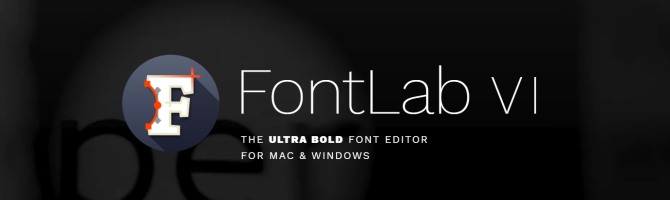1. FontLab Studio 專業的字型編輯工具
FontLab 是我們用於Mac OS X和Windows的專業字體編輯工具。它是打造字型、專業字型設計師、排版師和圖形設計工作室的解決方針,使他們能夠設計字型、創造和修改字型。FontLab 支援所有主要的描邊字型格式,包含Type 1、TrueType、Multiple Master及OpenType。
系統需求
FontLab requires either of the following:
» an Intel-based Mac computer with Mac OS X v10.10.5 (Yosemite) or later installed
» a Windows computer with Win 7, 8 or 10 installed. If you have a 64-bit version of Windows, we recommend installing the 64-bit app. (FontLab has been seen to work on Windows XP SP2+, and Windows Vista in Compatibility Mode. But you use older operating systems at your own risk, as we do not test these configurations!)
At least 250Mb of free space on the hard disk drive is needed.
2. Fontographer 設計師的字型編輯工具
簡單卻強大的字型編輯工具
在Fontographer設計新的字型和客製現有的字型是如此簡單,它能透過不同作業系統可靠地運作出高品質的字型結果。
►建立新的字型
►客製現有的字型、增加額外的字符
►優化調整空格及字距
►修復有問題的字型
►轉換舊字型至新的格式
具有設計師的創造頭腦
不同於市場上其他字型編輯工具,Fontographer5.2結合了簡單、直覺性及非常高效能的使用者界面與先進成熟的字型創造科技,讓它成為平面設計師的完美字型編輯工具。DTP專業人士、書法家和字型設計師無不潛入其字型建立的技術細節。
►易於使用
原本是由落後於徒手畫結果的相同團隊發展的,Fontographer是在Mac上的第一個軟體產品包含的繪圖工具,並一直以其清新、耐用以及易於操作的使用者界面聞名至今。
►專業品質
由於採用完整修復字型的生成引擎,Fontographer所建立的PostScript Type 1、TrueType和OpenType字型和我們高端的FontLab Studio產品(它也支援非主流的格式,如Type 3和Multiple Master)有著相同質量。
3. TypeTool
初學者的字型編輯工具
我們的基本字型編輯工具是給學生、偶爾需要建立或客製字型的愛好排版師和創意專業人士的。支援PostScript Type 1, TrueType and OpenType字型。
►製做新字型
►自動或手動小字處理和字距調整您的字型
►增加連字、舊式數據、貨幣符號、長破折號、省略符號、問號和外國字符到您的字型
►製作您自己的丁貝符號或美工圖案的字型
►以新的轉換工具製做字型變化
►列印字型參考表
4. BitFonter
專業點陣圖字型編輯工具
我們專業的點陣字型編輯工具建立和修改在印刷出版物、網頁、動畫、電腦遊戲和電子設備中使用的單色、灰白或全彩點陣字型。
| ►轉成任何東西成為字型:自動將掃描的圖像或數位照片轉換成點陣字型。 ►擴展您的個人字型庫:隨著點陣字型您可以重新混合、拼湊和客製您的字型。 ►具創造力的圖片字型:圖片字型在印刷和網頁帶來紋理和透明質地的全彩點陣字型美感。 ►點陣字型轉換:轉換任何支援的點陣字型格式。 ►電子設備的點陣字型:在各種不同格式電子顯示器建立字型。 ►精湛的畫面清晰度:建立銳利的字型以改善小尺寸字型在大營幕上的清晰度。 ►多國語言的萬國碼字型:建立相容萬國碼的任何指令稿、字母或語言的點陣字型。 ►易於使用的使用者界面:點陣字型直覺的使用者界面,使Photoshop、FontLab Studio和TypeTool的使用者易於了解。 |
TransType 字型工作的天才
跟著TransType你能隨時隨地的進行字型工作。全新設計地建立在一個新的軟體內核,令人驚訝的快速和靈活,TransType何止是最好的字型轉換工具。TransType整彙字型系列、修復字型問題,並允許您展示和試驗單色和多色字型。
Convert fonts
1. ADD FONTS
Drop any number of fonts in any old and modern format (including VFB and UFO), or even folders and ZIP archives into TransType.
2. CHOOSE PROFILE
TransType preserves all of the original font data but optimizes the font files and fixes some common problems on the way.
3. CLICK ON CONVERT
Get industry-strength, optimized, cross-platform OpenType or TrueType fonts and CSS @font-face web fonts (WOFF & EOT) that just work.
Organize and fix fonts
ORGANIZE
Split, merge or rename font families with just a few clicks — faster and easier than in any font converter ever before.
FIX
When TransType converts your fonts, it upgrades to the newest and finest version of the format. Bingo! — font problems corrected.
RENAME
Your font families will work in Windows, Mac and Adobe apps, without ever missing a single font style.
Color fonts
SNAP
Create gorgeous multi-color OpenType fonts from bitmap fonts made with BitFonter, from traditional outline fonts, from SVG fonts or any other color OpenType fonts.
PAINT
TransType is the first font converter in the world to support three multi-color extensions of the OpenType format: COLR, SVG and sbix!
OVERLAY
They will work in Adobe CC 2019 apps, some Mac and Windows apps, and with our free FontLab Pad app, they work everywhere! Just imagine what you can do if you’re no longer limited to classic black-and-white!
Have fun!
BLEND
It’s not all work and no play for TransType. Be experimental: apply a special effect to any font — and voila!
PERSPECTIVE
With spectacularly anti-typographic effects that include Fake Italic, Smoooth, Blur them All or the Reality Distortion Field, absolutely no drawing skills are necessary to ruin one type designer’s months of hard labor.
DISTORT
Apply tracking and auto-kerning, blend between a light and a bold font to create intermediate weights. Export customizable font previews and glyph maps as PDFs for your or your client’s reference.
RUNS ON
Mac OS X 10.6–10.13 (Intel 64-bit, with Retina support)
Windows XP–10 (32-bit, works on 64-bit systems)
DTL OTMaster
檢查和修復的OpenType字型。適用於Mac和Windows。
技術性的OpenType編輯工具
DTL OTMaster為您揭開不需經歷轉儲文件或二進制編碼的OpenType和TrueType的秘密。它能使表格編輯變得容易且順暢地使用其圖形使用者界面。 此外它內建的字型編輯工具是為了校樣和編輯輪廓,甚至是從零開始來繪製字型。字距表格瀏覽器為了校樣和改善字距提供一個字距基本編輯工具。GSUB和GPOS表格瀏覽器可以讓你直覺的測試(在GPO的情況下也已調整)這些OpenType配置表格。
| TypeTool | Fontographer | FontLab Studio | |
| Maximum number of glyphs supported | 65,535 | 20,000+ | 65,535 |
| Type 1 font editor |  |
 |
 |
| Native TrueType font editor |  |
 |
 |
| Opens Windows Type 1 (.pfb) |  |
 |
 |
| Opens Mac Type 1 (LWFN) |  ** ** |
 ** ** |
 ** ** |
| Opens OpenType TT / TrueType (.ttf) |  |
 |
 |
| Opens Mac TrueType (sfnt/dfont) |  ** ** |
 *|** *|** |
 ** ** |
| Opens OpenType PS (.otf) |  |
 |
 |
| Opens CID and .ttc |  |
TTC |  |
| Generates Windows Type 1 (.pfb) |  |
 |
 |
| Generates Mac Type 1 (LWFN) |  ** ** |
 ** ** |
 ** ** |
| Generates OpenType TT / TrueType (.ttf) | native | conversion | native |
| Generates Mac TrueType (sfnt/dfont) |  ** ** |
 *|** *|** |
 ** ** |
| Generates OpenType PS (.otf) |  * * |
 |
 |
| Generates CID fonts |  |
 |
 |
| OpenType feature editing |  |
 * * |
 |
| Arabic and Hebrew support |  |
 |
 |
| Macro scripts |  |
 |
 |
| Bitmap import |  |
bmp,tif,eps | bmp,tif,eps |
| Bitmap editor |  |
 |
 |
| Vector paint tools |  |
 * * |
 |
| Batch transformation of characters |  |
 |
 |
| Programmable font transformation |  |
 |
 |
| Blended fonts |  |
 |
 |
| Drag-drop character placement |  |
 |
 |
| Editable codepages and encodings |  |
 |
 |
| Encoding templates |  |
 |
 |
| Editing of CMap files |  |
 |
 |
| Double byte font editing |   |
 |
 |
| Diagonal guides |  |
 |
 |
| Levels of undo | 200+ | N/A | 200+ |
| Manual Type 1 hinting |  |
 * * |
 |
| Manual TrueType hinting |  |
 |
 |
| TrueType hint preservation |  |
 |
 |
| TrueType delta hinting |  |
 |
 |
| Digital parameter placement |  |
 |
 |
| Special font effects |  |
 |
 |
| Multiple Master font editing |  |
 |
 4 axes 4 axes |
| Automatic kerning |  |
 |
 |
| Manual kerning |  |
 |
 |
| Font auditor |  |
 |
 |
| TWAIN support |  |
 |
 |
| Tunable autotracer |  |
 |
 * * |
| Auto character separation |  |
 |
 |
| Auto character placement |  |
 |
 |

 : Feature improved.
: Feature improved.  : Feature available.
: Feature available.  : Feature not available. *: Feature only available in certain versions/to a limited extent. **: Feature only available in Mac versions of the product. TypeTool, ScanFont, Fontographer and FontLab are trademarks or registered trademarks of Fontlab Ltd.
: Feature not available. *: Feature only available in certain versions/to a limited extent. **: Feature only available in Mac versions of the product. TypeTool, ScanFont, Fontographer and FontLab are trademarks or registered trademarks of Fontlab Ltd.