IcoFX 是一個屢獲殊榮的專業圖標(icon)與游標(cursor)編輯器。齊集全功能於一身的圖標創建、提取、編輯解決方案。它被設計成可與 Windows XP, Windows Vista, Windows 7 和支持透明的Macintosh圖標共同工作。創建Windows圖標高達256x256,針對Windows Vista/7,而Macintosh 圖標(適用於Macintosh OSX 10.7 Lion)則近1024x1024。
創建圖標與光標
能在 Windows 和 Macintosh中創建圖標,支持 Windows Vista的PMNG壓縮圖標,能轉換你的Mac圖標成Windows圖標,反
之亦然。支持靜態和動態游標,能為你的網站或部落格創建圖標。
IcoFX批量處理檔案
你可以輕鬆地使用IcoFX的批量處理能力來處理多個檔案。創建、轉換、提取或導出所有的圖標與游標,只需點擊滑鼠幾下。
IcoFX調整與效果
在你的指尖下,伴隨超過40種特效,這裡幾乎沒有任何限制針對你可創建的圖標。IcoFX的特點是直觀的色彩校正工具,使用這些工具,你可以微調色調、飽和度及亮度,並調整色階、亮度與對比度。
IcoFX圖形伴隨圖層
你可以快速創建根據IcoFX所創出的圖標而成的圖層,允許你重新排列、混合圖層和改變他們的不透明度。這給你更多的掌控,你可以更輕易地改編這些圖像。
IcoFX導入、導出與提取
你可輕鬆轉換你最喜歡的圖像成圖標或游標,或將圖標轉成圖像。支持的圖像格式包括BMP, PNG, JPG, JPG2000, TIF, XPM, APNG 及GIF,有了IcoFX你可從其他檔案,包括Windows Vista, Windows 7 及Macintosh檔案中提取圖標。
IcoFX資源編輯器
IcoFX使你能夠創建圖標庫或改變EXE檔案裏頭的圖標的可能,你還可以創建游標庫。
IcoFX充滿各式各樣的工具
IcoFX擁有一個完全成熟的圖像編輯器,你可使用不同的畫筆大小、形狀、硬度,即使繪圖時在混合模式。
IcoFX Soft選擇
有了IcoFX選擇工具的集合,你可以快速或輕易地選擇你的圖像的任何部分。接著,你可編輯和應用特效到你的圖像中,刪除不必要的物件或剪下物件,將之黏貼到另一個上。使用QuickMask你將能使用繪畫工具來完善你的選擇。
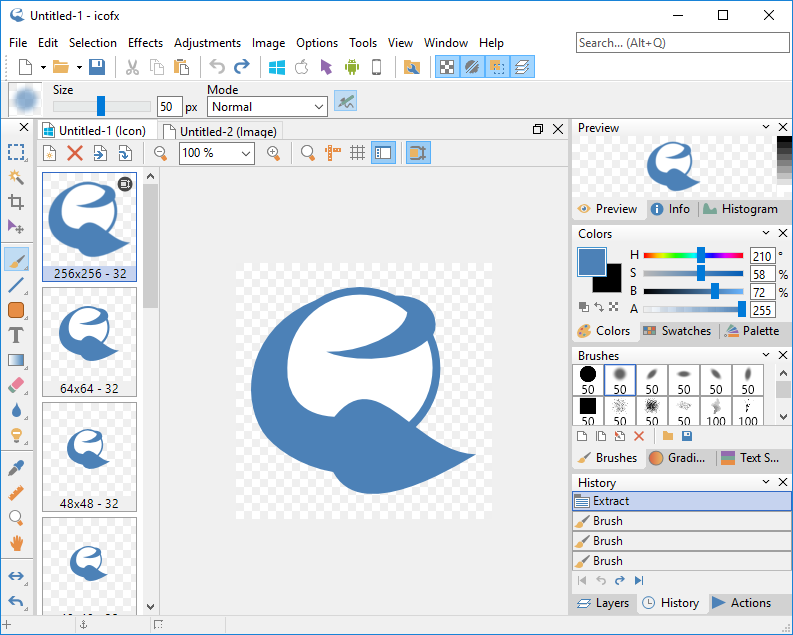
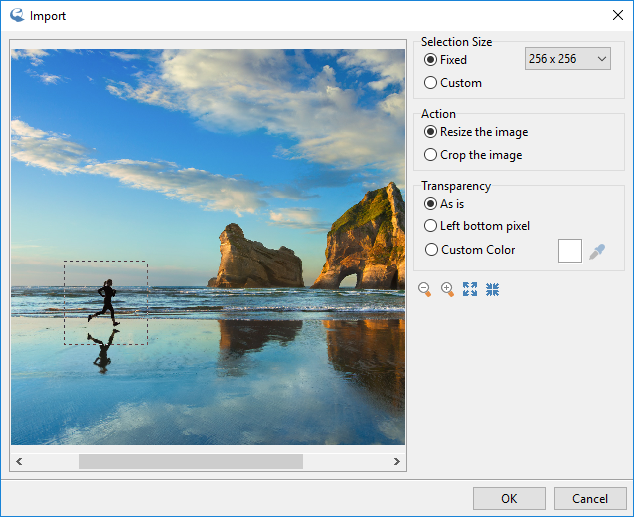
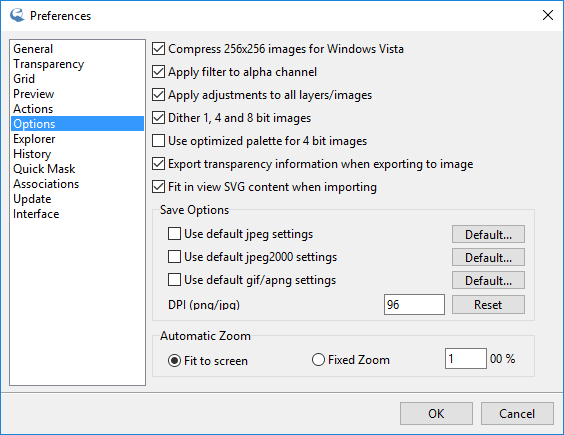
Image Processing
- Layers-based image editing (IFX images)
- Over 20 tools for selection, crop, painting, retouching, typing, measuring and navigation
- Use over 40 filters
- Adjust image size and resolution, expand image, trim image
- Scale, Rotate, Flip (vertical or horizontal)
- Fill images, layers or selections
- Batch process
- Extract icons or cursors from files
- Export icons or cursors to image
- Create icons or cursors from images
- Group Images to Icons
- Apply Actions
- Resource editor
- Create/modify icon libraries (ICL) and cursor libraries (CUL)
- Modify icons/cursors inside 32 bit EXE files
- Advanced brush settings
- Size, angle, spacing, width, height
- Dynamic parameters: size jitter, angle jitter, width jitter, height jitter, opacity jitter, hue jitter, saturation jitter, brightness jitter, x/y position jitter
- Powerful multicolor gradients
- Many predefined gradients
- Gradient editor to create custom gradients
- Text Styles
- Record/playback effects and adjustments using actions
Tools
- Selection
- Tools: Rectangular, Elliptical, Lasso, Magic Wand, Move selected pixels
- Move/Modify selection
- Smooth selection
- Inverse selection
- Edit selection in Quick Mask mode
- Crop tool
- Painting
- Tools: Brush, Pencil, Gradient, Fill, Line, Curves
- Specify blend mode, opacity, brush for painting tool
- Shapes
- Tools: Rectangle, Ellipse, Rounded Rectangle, Shape
- Specify blend mode, fill of shapes
- Retouching
- Tools: Eraser, Color Eraser, Blur, Sharpen, Brighten, Darken
- Specify brush and strength
- Text tool
- Measuring and navigation
- Color Picker, Hand, Zoom, Ruler
Image Adjustments
- Color Balance
- Brightness and Contrast
- Hue/Saturation
- Opacity
- Fade Out
- Transparent Color
- Inner and Drop Shadow
- Levels
- Curves
- Bevel
- Replace Color or Pixels
- Rotate
Effects
- Use over 40 predefined effects or create your own filter
- Invert, Grayscale, RGB Channel Mixer
- Emboss Color, Emboss Dark, Emboss, Emboss Light
- Average, Blur, Blur Soft, Blur More, Motion Blur, Gaussian Blur
- Sharpen, Sharpen Less, Sharpen More, Directional Sharpen
- Find Edges (vertical), Find Edges (horizontal), Enhance Edges, Detect Edges, Edges Strong, Edges Weak, Contour
- Glow, Waggle, Pattern, Paint Dark, Paint Bright, Shake, Shake Less, Pale, Scene, Drop Shadow
- Add Noise
- Ability to create custom filter
Layers
- Layers-based image editing (only for images)
- Create new, duplicate, delete, rename, import or hide layers
- Change blending mode for layer
- Normal, Multiply, Additive, Color Burn, Color Dodge, Reflect, Glow, Overlay, Difference, Negation, Lighten, Darken, Screen, Exclusion, Hue, Saturation, Color, Brightness, Soft Light, Hard Light, Pin Light, Freeze, Heat, Subtractive.
- Adjust layer opacity
- Merge layers
- Flatten image
- Arrange layers
User Interface
- Interface designed to work with small images
- Dockable panels
- Tools, Tool Options, Layers, Brushes, Swatches, Palette, Gradients, Colors, History, Explorer, Preview, Histogram, Info panels
- Quick Mask mode
- Use grid and zoom up to 10000% to edit small images
- Customizable shortcuts
- Explorer panel to easily import images
- Save/Load work spaces
- Sidebar to view all the images in the icon
- Create Win/Mac icon from image
- Snapshot
- Many customizable preferences
- Search box for quick command execution
Colors
- RGB, HSB, Gray color modes
- Transparent color
- Access to the palette of palette base images
- Add, remove and pick colors from Swatches panel
- Eyedropper allows picking colors from images
- Recent colors
- Global color picker to pick color from anywhere on the screen
Customization
- Customize folder icons
Languages
- English, French, German, Italian, Japanese, Spanish
Home License
You can purchase a home license if you are an individual user and you do not sell or do not use your icons for commercial purposes.
Business License
You must purchase a business license if any of the following condition applies:
You wish to use IcoFX in a company or organization
You use the created icons\images in commercial applications
You sell the created icons\images
You wish to get all the features of IcoFX including batch processing and editing of toolbar image strips
Site License
Same conditions apply as for the business license. In addition you are allowed install and use the software on all computers on a physical location (a building, or a set of buildings within 10 km of each other, that are utilized by you). Each employee at the physical location can use the Software.
|
Home License
|
Business License
|
Site License
|
|
✔ Create and edit icons
|
✔ Create and edit icons
|
✔ Create and edit icons
|
| ✔ Import, export and extract | ✔ Import, export and extract | ✔ Import, export and extract |
| ✔ Resource editor | ✔ Resource editor | ✔ Resource editor |
| ✔ Batch Processing | ✔ Batch Processing | |
| ✔ Create and edit toolbar image strips | ✔ Create and edit toolbar image strips | |
| ✔ Create iPhone and Android icons | ✔ Create iPhone and Android icons | |
| ✔ Use icons for commercial purposes | ✔ Use icons for commercial purposes | |
| ✔ Multiple users at a single location |
版本比較表
| Features | Home | Business / Site |
| Use IcoFX in a company or organization | - | ✔ |
| Use the icons\images in commercial projects | - | ✔ |
| Sell the created icons\images | - | ✔ |
| Batch extract icons form files | - | ✔ |
| Batch convert images to icons | - | ✔ |
| Batch convert icons to images | - | ✔ |
| Batch combine images to icons | - | ✔ |
| Batch apply actions to images | - | ✔ |
| Create and edit toolbar image strips | - | ✔ |
| Create Android icons in one step | - | ✔ |
| Create iOS (iPhone) icons in one step | - | ✔ |
| Create and edit Windows icons | ✔ | ✔ |
| Create and edit Windows cursors | ✔ | ✔ |
| Create and edit Macintosh icons | ✔ | ✔ |
| Convert Macintosh icons to Windows icons | ✔ | ✔ |
| Full featured editor | ✔ | ✔ |
| Extract icons from files | ✔ | ✔ |
| Convert images to icons | ✔ | ✔ |
| Save icons as images | ✔ | ✔ |
| Image objects for easy icon creation | ✔ | ✔ |
| Create and edit icon libraries | ✔ | ✔ |
| Modify icons in applications and dll files | ✔ | ✔ |
| Customize folder icons | ✔ | ✔ |
系統需求
System Requirements
- Microsoft Windows XP, Windows Vista, Windows 7, Windows 8, Windows 10 or Windows 11 operating system.
- Intel Pentium / AMD Athlon processor or equivalent running at 2 Ghz or more
- 512 MB RAM (1 GB RAM recommended)
- 50 MB free hard drive space (100 MB recommended)
Supported File Formats
- Import and export: PNG, JPEG, TIFF, GIF, JPEG2000, BMP, APNG, XPM
- Import: SVG
- Open and save: ICO, CUR, ANI, ICNS, ICL, CUL, IFX
- Extract from: EXE, DLL, OCX, Mac Binary, AppleSingle, AppleDouble
- Capture: Ability to capture images from your desktop
- Support for BMP and PNG toolbar image strips

