JPedal Java PDF Viewer
JPedal是許多企業用戶用來印刷、瀏覽、轉換、搜尋、擷取等功能使用的優良Java PDF套件,他擁有大量了示例代碼,並可以轉換配置。所以如果你正在使用的PDF文件,並尋找一個靈活的程式庫來提供的PDF功能,JPedal將會是您不可或缺的選擇。
功能
- PDF瀏覽器(Swing和JavaFX的版本附帶)
- 將 PDF轉換為圖片
- PDF文本搜索
- PDF到文本轉換
- 在Java中列印PDF文件
- 從PDF中擷取圖像
- 表格及註解支持
- 可選XFA支持升級
A Complete Java PDF Viewer
JPedal’s Java PDF Viewer makes light work of multi-page display, searching, printing and annotations editing. The complete viewer solution is fully customisable. It can be controlled directly from your Java code via the API and can easily be integrated into your own Java applications.
- Single Page Mode
- Continuous Mode
- Continuous Facing Mode
- Facing Mode
- Page Flow Mode
- API FOR FULL CONTROL
Key Features
- Xml Configuration File
- Integrated Text Search
- Advanced Pdf Printing
- XFA Support
- Annotations Support
- Single Jar
- Rotation And More
- Open Multiple Image Types
JavaFX PDF Viewer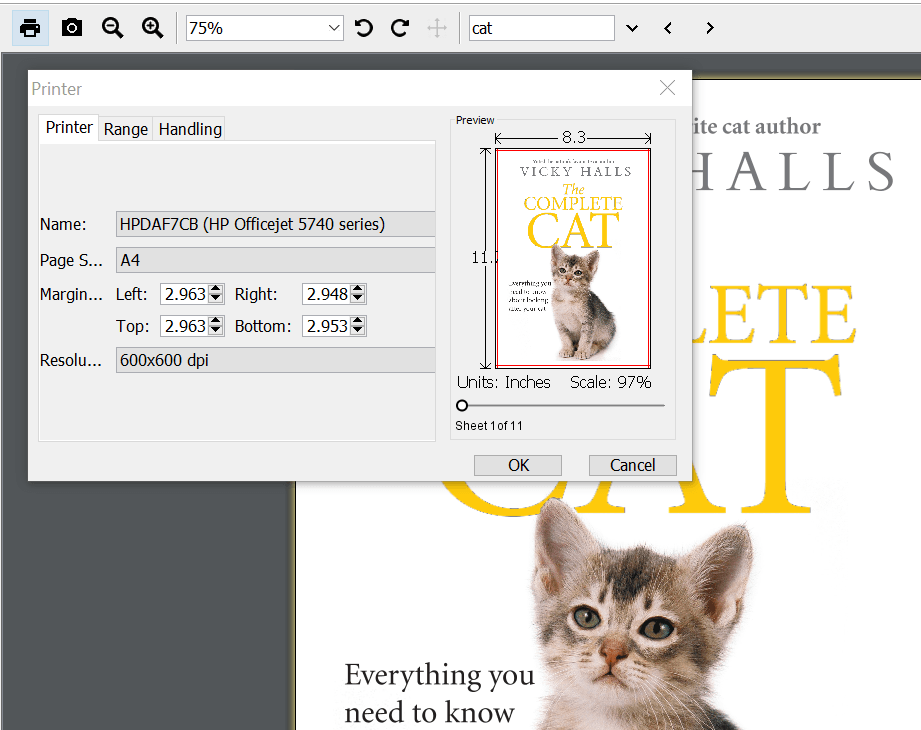
JPedal gives complete control over the Java PDF printing process allowing you to scale, center, rotate, fit to page, print over the page, and more.
Print PDF Files from the Java PDF Viewer
JPedal allows you to print PDF files directly from the PDF Viewer. You can choose to:
- Specify the scaling, page margins and resolution
- Choose the page range
- Print in grayscale
- Choose paper source by PDF page size
Print PDF files directly from your Java code
JPedal also lets you print PDF files directly from your Java code. Java offers a generic printing solution called Java Printing Services and JPedal extends this to add print support to Java. Last time we counted there were over 50 possible PDF print combinations available in JPedal to cover every PDF printing requirement.
Documentation and Code Examples
PrintPdfPages has a simple code example for printing a PDF file from Java. We also have a tutorial for creating a more complete example which gives you greater control over how the printing takes place.
Convert Pdf To Image With Java
JPedal provides PDF to PNG, PDF to TIF and PDF to JPG conversion using Java. There are a wide range of options to tailor the conversion to your exact requirements for example scaling, allowing you to create small thumbnails of PDF files, or big poster size images.
Javadoc and Code Examples
The ConvertPagesToImages class can be used for fully automated PDF to Image Conversion.
The ConvertPagesToHiResImages class includes additional options to obtain the best possible quality. For example you can scale up the PDF page rather than scaling down the raw images.
Image File Formats Supported
- PDF to PNG
- PDF to JPEG
- PDF to TIFF

Annotate pdf files in java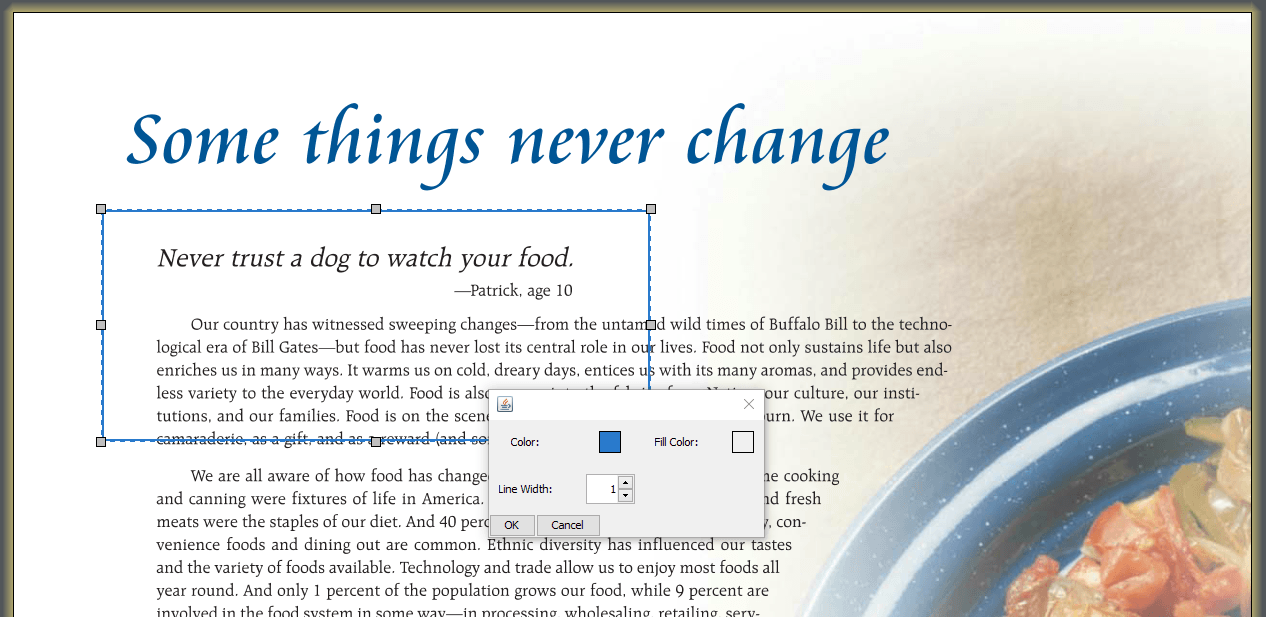
JPedal provides PDF to PNG, PDF to TIF and PDF to JPG conversion using Java. There are a wide range of options to tailor the conversion to your exact requirements for example scaling, allowing you to create small thumbnails of PDF files, or big poster size images.
Annotate PDF Files in the JPedal GUI Annotations Editor
JPedal’s Java Viewer includes a GUI annotations editor. This lets you create and edit annotations which can then be saved back into the PDF. Adding annotations to PDF files has never been easier.
Annotate PDF Files Directly From Your Java Code
Annotations can also be added programmatically. Our documentation shows you how to add an annotation and save a the PDF file from your code.
Annotation Types Supported by JPedal
- Shapes
- Straight Lines
- Free Form Lines
- Text Highlighting
- Free Text
- URL Links
Read/write and view pdf forms in java
JPedal provides PDF to PNG, PDF to TIF and PDF to JPG conversion using Java. There are a wide range of options to tailor the conversion to your exact requirements for example scaling, allowing you to create small thumbnails of PDF files, or big poster size images.
JPedal can be used to read, write and view PDF forms in Java. It supports both XFA and FDF forms. JPedal decodes both types of PDF form into accessible PDF Form objects or allows you to read and write the raw data.
- Support for FDF PDF forms
- Support for pure/mixed/legacy XFA PDF forms
- Read/write raw FDF form data in PDF files
- Read directly XFA xml data streams
- Display of form signatures supported
Extract text from pdf in java
JPedal provides PDF to PNG, PDF to TIF and PDF to JPG conversion using Java. There are a wide range of options to tailor the conversion to your exact requirements for example scaling, allowing you to create small thumbnails of PDF files, or big poster size images.
Extract Text in the Java PDF Viewer
The JPedal Java PDF Viewer includes built-in tools to allow you to select and extract text on the page.
Extract Text From PDF Files Automatically In Your Java Code
Text can also be extracted programmatically. Our documentation shows you how to extract text from a PDF from your Java code.
Extraction Options
JPedal provides several options for extracting text from PDF files. It can:
- Extract structured content (if present)
- Extract text from any rectangular area
- Generate a list of words on the PDF page
- Extract the PDF outline tree from a PDF file (if present)
Extract images from pdf in java
JPedal provides PDF to PNG, PDF to TIF and PDF to JPG conversion using Java. There are a wide range of options to tailor the conversion to your exact requirements for example scaling, allowing you to create small thumbnails of PDF files, or big poster size images.
An example of Clipped and Scaled images
JPedal can extract images from PDF files. The image on the left has been extracted from the PDF file on the right with JPedal. You can extract all clipped images from a PDF at the highest possible quality or generate copies in user configurable sizes. The number of images and sizes required are all user configurable.
Key Features
Extract the raw image
JPedal can extract the raw images from a PDF file, before any scaling, transformation or clipping is applied. Sometimes this is the same as the final image, sometimes it will be very different. The image on the right shows a raw image extracted from a PDF file. The image has a background which is visible in the raw image but not in the final clipped version.
Extract the final image version as seen on the page
JPedal can extract images as they appear on the final PDF page. It applies any scaling, clipping, rotation, etc.
Extract clipped images
JPedal can extract images from the PDF file with a clip applied. It also allows you to apply scaling to clipped images. This is ideal for catalogues where a fixed image height is required. The image on the right has been extracted as a clipped image with the height set at 200 px.
Documentation
ExtractImages provides an API to extract and save images from a PDF file.
ExtractClippedImages provides an API for fully automated extraction of PDF page images as tif, png or jpeg with ability to define output dimensions and image quality.
Search pdf files with java
JPedal is written in 100% Java and does not need additional platform-specific native libraries to be installed. If it runs Java 8 or above, it runs JPedal.
Search for text in the PDF Viewer
JPedal allows you to search for text directly from the PDF Viewer. You can choose to:
- Restrict search results to whole words
- Search with case sensitivity
- Allow search results across multiple lines
- Ignore space characters when searching
Search for text directly from your Java code
You can also search for text in a PDF file as a server process. For complex searches, you can specify a search type. For example you can choose to highlight all results, use regular expressions, search case sensitively and more.
Alternatively you can convert a PDF into a whole list of keywords (with locations) and provide a database index of the PDF file text content.
Javadoc and Code Examples
FindTextInRectangle provides access to API methods for searching PDF files and includes code examples.
Server License
Our server licence allows you to run JPedal on a cloud or on premise server with up to 12 cores.
Key Features:
- Deploy on a cloud or physical server
- Test and development servers included
- Standard support via email/service portal
- Standard shrink-wrapped EULA license
- Includes high priority support tickets
- Includes support and maintenance for one year
OEM License
Include JPedal in a named end user application and get full source code access.
Key Features:
- Unlimited usage in your application
- Use both client and server side features
- Distribute JPedal within your product
- Includes source code access
- Standard shrink-wrapped EULA license
- Includes high priority support tickets
- Includes support and maintenance for one year
 JDeli
JDeli
MAKE JAVA WORK WITH IMAGE FILES
The JDeli SDK is a high speed Java Image Library that includes everything you need to read and write a large number of image files in Java. JDeli provides a replacement for JAI and ImageIO.
PURE JAVA SOLUTION
JDeli is 100% Java so does not suffer any cross-platform issues or need any native libraries. And it is just as fast as ImageIO (in some cases faster).
BETTER IMAGE SUPPORT
JDeli provides more complete support for reading JPEG, PNG and TIFF images than other libraries and much better control over writing out to image.
ADDITIONAL IMAGE FORMATS
JDeli supports a wide range of additional image formats including BMP, Dicom, PSD, WMF with regular new additions.
EASY MIGRATION
JDeli offers a clean and simple API and methods very similar to ImageIO making it very easy to switch in your code.
BuildVu
Putting documents in the browser
BuildVu converts PDF files to HTML5 for phone, tablet and computer.
Benefits of BuildVu
Accurately reproduce documents, manuals, books, drawings, any documents in SVG or HTML5
Security
Keep sensitive Documents securely on your servers and prevent copying or interception.
SEO and Search
Make your documents indexable and searchable from Google and other search engines so that users can find your content
Analytics and tracking
Record precise and detailed analytics and usage information from your users including real-time interactions..
Single Solution
Provide a single solution for all smart phones, tablets and Computers. Single solution forAndroid, iOS, Windows and MacOS.
Network traffic reduced
Send only the pages needed instead of whole documents. Lazy loading optimises the user experience.
No external software needed
Allow users to browse your documents using any of the Internet browsers installed as standard on any smart phone, tablet, PC or Mac.
Single conversion
Convert content just once for multiple use. Take advantage of multiple Internet caching technologies.
Simple Integration
Genuine HTML5 or SVG content is simple to integrate into even the most complex portals and websites.
Like for like apperance
HTML5 and SVG allow even the most complex PDF documents to be accurately rendered like original PDF.
Formvu
Putting forms back into the browser where they belong
You can still have PDF forms in the browser and our solution is much slicker and better integrated than the old solution of Acrobat Reader LiveCycle
Display acrobat forms in the browser
FDF and XFA are magically transformed into real, standalone HTML5 Forms which can even resave back into the original PDF.
Control your forms
Fully integrate forms into your software.
Cross platform capability
FormVu is able to provide a consistent experience on your mobile, tablet or desktop.
Integrate rapidly
FormVu provides a completely customisable document viewer with its own API so you can quickly customise.
Invest in the future
FormVu has been actively developed inhouse by IDRsolutions since 2010 with daily and weekly builds for customers.

