Laplink PCmover 可以快捷簡便地從一台電腦遷移到另一台電腦。這個強大的應用程式
可以把您選擇的所有程式文件和設置從舊電腦遷移到新電腦。PCmover Professional 可以通過網絡,
Laplink USB 數據線或 Laplink 以太網數據線來遷移您的電腦。如果您的電腦有多個用戶, PCmover
可以讓您選擇遷移某些或全部用戶。每個用戶的文件所有權和訪問控制的安全信息會被保存。
PCmover Professional是還原或移動到新電腦並不會遺漏任何東西,甚至當舊電腦和新電腦上有不同版本的Windows也可以。舊電腦上的東西不會被改變,新電腦上的東西也不會被覆蓋。
- 自動連接
- 改進的應用程式
- 處理簡化的用戶界面
- 更快的傳輸USB 3.0 支持
- 用戶配置文件選擇性
- 撤消功能
易於使用
在這兩台電腦上安裝PCmover, 並按照簡單設置開始將您選擇的所有內容傳輸到新PC 或升級後的作業系統。
保持一切
自動將您選擇的程式、文件和設置傳輸到新電腦。程式已安裝, 可以立即使用。
設置它, 忘記它
你開始遷移, 離開。PCmover 做其他的!
簡易電腦設置: 3 步
1. 安裝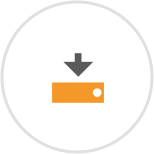
Simply install PCmover Professional on both your old and new computers and go!
2. 轉賬
Click through the easy-to-use wizard to select which type of transfer you want to do.
3. 完成!
Your new computer has the same personality and functionality as your old PC. No need to reinstall programs because PCmover did it for you.
| EATURES | WINDOWS STORE EDITION | EXPRESS | HOME | PROFESSIONAL | WINDOWS UPGRADE ASSISTANT | IMAGE & DRIVE ASSISTANT | BUSINESS / ENTERPRISE |
| Multiple License Discount | V | V | |||||
| Application Selectivity | V | V | V | V | V | ||
| Folder Selectivity | V | V | V | V | V | V | V |
| Free Transfer Assistance | V | V | V | V | V | V | |
| Multiple User Profile Selectivity | V | V | V | V | V | ||
| Transfer Domain Users¹ | V | V | V | V | |||
| Undo² | V | V | V | V | V | V | |
| Transfer Applications, Files and Settings | V | V | V | V | V | ||
| Transfers Files and Settings | Files Only | V | V | V | V | V | V |
| In-place Upgrade | V | V | V | V | |||
| Restore old PC image to new Operating System | V | V | V | ||||
| Rescue hard drive contents from non-working PC | V | V | V | ||||
| Supports Policy Files | V | ||||||
| Free Laplink High Speed Transfer Cable | PCmover Ultimate |
1. If your old (source) PC is connected to a typical business network, then you may be a domain user. To determine if your PC is joined to a domain, view the properties of your PC. (To view properties, you can usually right click on Computer, select Properties, and select the Computer Name tab.) The domain your PC belongs to will be listed as the Domain. If you see Workgroup, instead of Domain, your PC is not a member of any domain. PCmover Home does not transfer from domains.
2. PCmover Windows Upgrade Assistant will NOT undo the upgrade of your operating system.
- Windows 11 | 10 | 8.1 | 8 | 7
- Internet connection required for software download and registration.
- 200 MB of hard disk space
WHAT YOU SHOULD KNOW
舊電腦上的某些程序可能與較新的操作系統不兼容。具有數字版權管理(DRM) 的文件(如音樂文件和需要硬件指紋的密鑰或序列號的程序) 可能需要在舊pc 上停用, 並在新電腦上重新激活。某些具有獨特複製保護的程序可能需要在舊pc 上停用, 然後在新pc 上使用其原始密鑰或序列號重新激活。如果您無法在舊PC 上停用應用程序, 請與軟件製造商聯繫, 以使該許可證重新激活。用戶負責跟踪與移動的每個應用程序的最終用戶許可協議。
如果您的舊電腦上存在完整版本, 則應刪除新電腦上的試用軟件。防病毒和反間諜軟件程序將不會移動到您的新電腦。特定硬件驅動程序將不會移動到您的新電腦。PCmover 不是為從較新的操作系統遷移到較舊的操作系統而設計的。例如, 我們不建議嘗試從運行windows 7 的pc 遷移到運行windows XP 的pc, 因為這樣做可能會使系統不穩定。在使用PCmover 執行遷移之前, 請確保將所有適當的Windows 更新(包括. NET) 應用到新PC。請注意, PCmover 專業序列號是PCmover 專業人士獨有的, 不會與其他版本的PCmover 合作。

