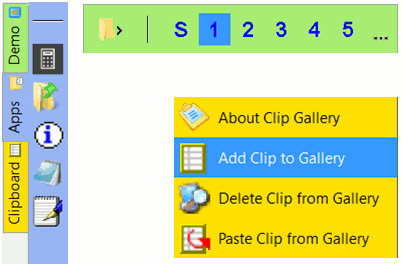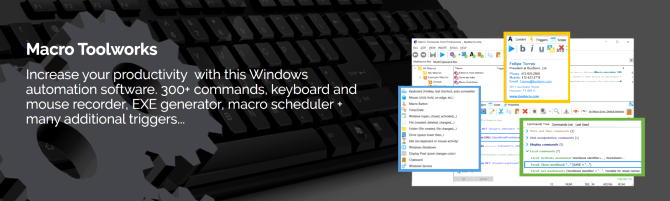Macro Toolworks 是一款功能强大的windows一體化自動化軟體。它允許用戶錄製巨集,在易於使用的巨集編輯器中創建巨集,並在任何Windows應用程式或網頁中播放巨集。根據用戶的需要,每個巨集可以通過多種方式觸發:通過自動完成功能、通過文字快速鍵、鍵盤熱鍵、滑鼠按一下或其他滑鼠事件、時間計畫程式、檔案/資料夾更改、從用戶定義的工具列等。巨集記錄在記錄器中(鍵盤和MO記錄使用事件)可以手動編輯和優化。可以通過發送windows鍵和滑鼠按一下來類比用戶行為,或者它們可以執行更複雜的重複性日常任務,如檔案備份和其他檔案操作、填寫web表單、發送/接收電子郵件、操作註冊表、在excel檔案中插入/檢索數據、下載/上傳加載檔案,壓縮和加密檔和資料夾,等等…
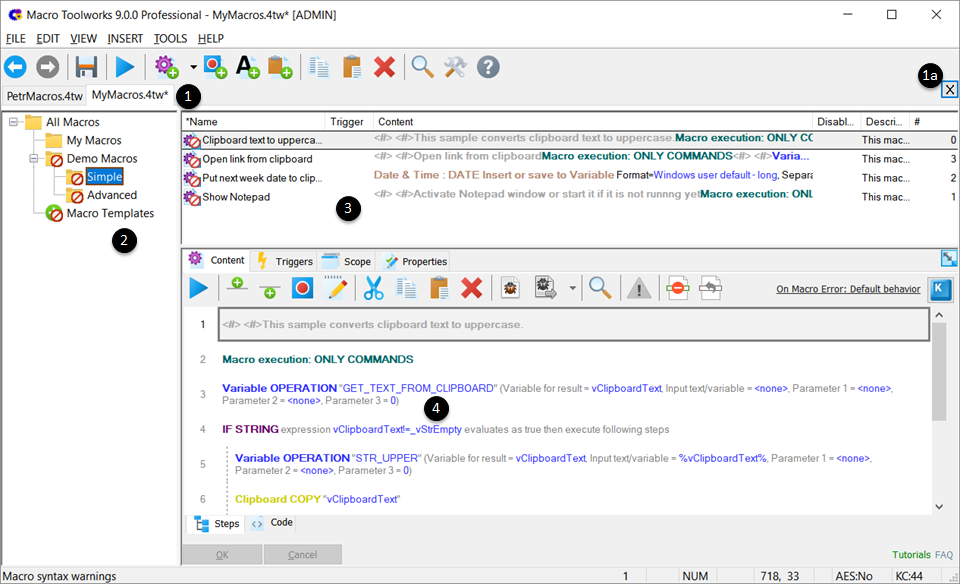
| Free Edition | Professional Edition | |
| General Features | ||
| Multiple macro files open simultaneously | V | V |
| Multi-language UI | V | V |
| Macros saved in a single file, "File/Open", "File/Save as" supported | V | V |
| Macro file encrypted to protect content from being easily viewed | V | V |
| Help integrated to commands editor | V | V |
| Search within macros, macro names, triggers and descriptions | V | V |
| Enable/Disable all macro triggers on a single click | V | V |
| Smart macro recorder | V | |
| Export/Import macros to/from XML | V | |
| Export macros to HTML | V | |
| Lock macro file to protect macros from being changed | V | |
| Status bar | V | |
| Disable macros and macro groups | V | |
| Generate redistributable .EXE file or the "Free Macro Player" file to freely share your macros with others | V | |
| Macro file AES encryption to strongly protect sensitive content | V | |
| Macro Triggers | ||
| Text shortcut (such as .s1) | V─ | V |
| Simple hot-keys (such as Ctrl+Alt+W) | V | V |
| Macro toolbars | V | V |
| Macro toolbar buttons with text | V | V |
| Time scheduled macros (run at specified time/date, run every x seconds/minutes/hours/days, etc.) | V | V |
| Trigger macro on window is activated/de-activated/opened/closed | V─ | V |
| Trigger macro on file create/delete/change | V─ | V |
| Trigger macro on a file or subfolder in folder is changed/created/deleted | V─ | V |
| Trigger macro on low space on hard drive | V | V |
| Trigger macro when a screen pixel changes | V | V |
| Trigger macro on idle time | V | V |
| Trigger macro on Windows shutdown | V | V |
| Trigger macro on mouse button is clicked | V─ | V |
| Trigger macro on mouse shake | V─ | V |
| Trigger macro on mouse is moved to specific location | V─ | V |
| Trigger macro on mouse wheel | V─ | V |
| Control key modifiers available for each trigger | V | |
| Clipboard content has changed | V | |
| A Windows Service has changed state (started, stopped) | V | |
| Application specific triggers - the same trigger can start different macros in different applications or the trigger works just in a defined application | V | |
| Extended hot-keys (such as Ctrl+Alt+W, Ctrl+1) | V | |
| Auto-complete | V | |
| Macro hint as typing | V | |
| Macro toolbar submenus | V | |
| Macro toolbar custom colors | V | |
| Wake-up computer before time scheduled macro is started | V | |
| Legend: V─Means that feature is available but some advanced options are not. | V | |
| Macros and Macro Commands | ||
| Macro commands supported | Very limited set (~10% of all commands) |
All 300+ (Includes File path parser, Excel commands, XML parsing/building, Windows Services, Notification, Regular expressions, CSV file, HTML to XML conversion, links extraction from HTML page, and many more...) |
| Run just selected commands of the macro | V | V |
| Clipboard macros - paste data of any kind (text, rich text, pictures, tables, sheets, graphics, whatever you can copy/paste) | V─ | V |
| Adjustable macro playback speed | V─ | V |
| Macro debugging with macro variables preview | V | V |
| Simple visual macro editing with help file integrated | V | V |
| Multiple user defined options to handle errors detected during macro execution. | V | V |
| Ability to run macro in a separate process | V | |
| Start macro remotely from other machine on LAN | V | |
| Automatically validate macro syntax | V | |
| Password protect macros to prevent running/changing/viewing them by unauthorized users or accidentally | V | |
| Log macro execution (user optional) | V | |
| Bulk macro changes | V | |
| Legend: V─Means that feature is available but some advanced options are not. | ||
Requirements: 32 bit or 64 bit version of Windows 10, Windows 8.1, Windows 8, Windows 7, Windows Vista, and their server versions. 55 MB free hard disk space.
1. Organize your macros in easy to use three-pane user interface with drag & drop support:
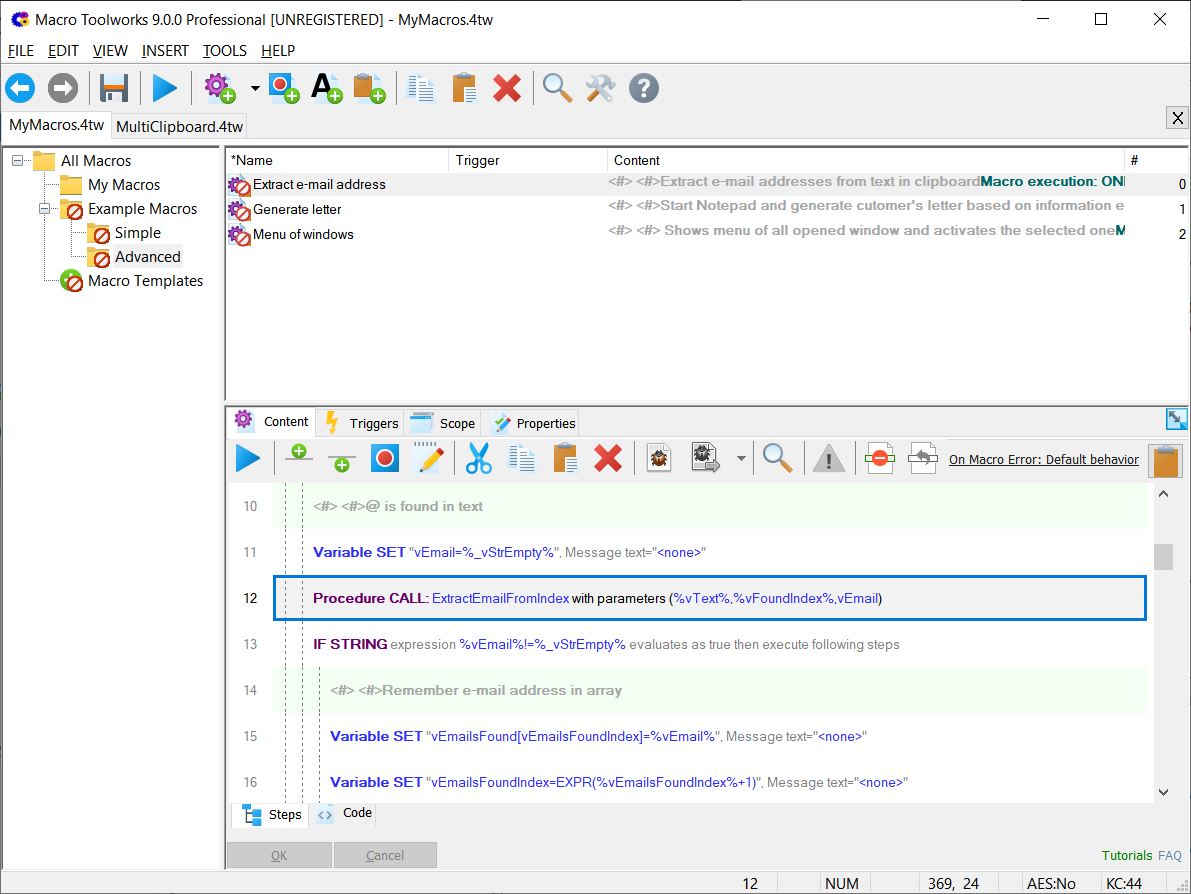
2. Build your macros easily from 300+ commands:
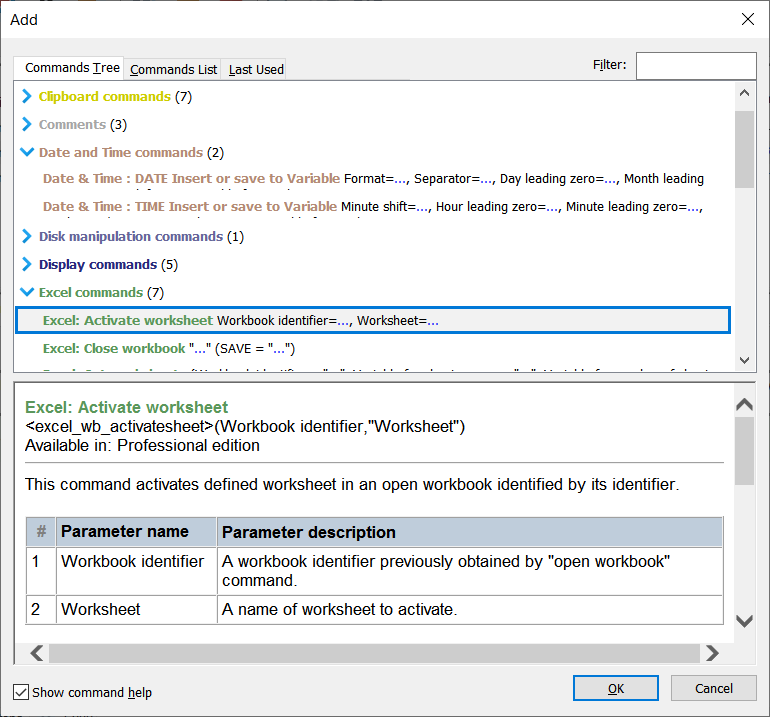
3. Develop your macros quickly using fully featured macro editor with integrated debugger. Visual macro editing doesn't require you to know commands' syntax:
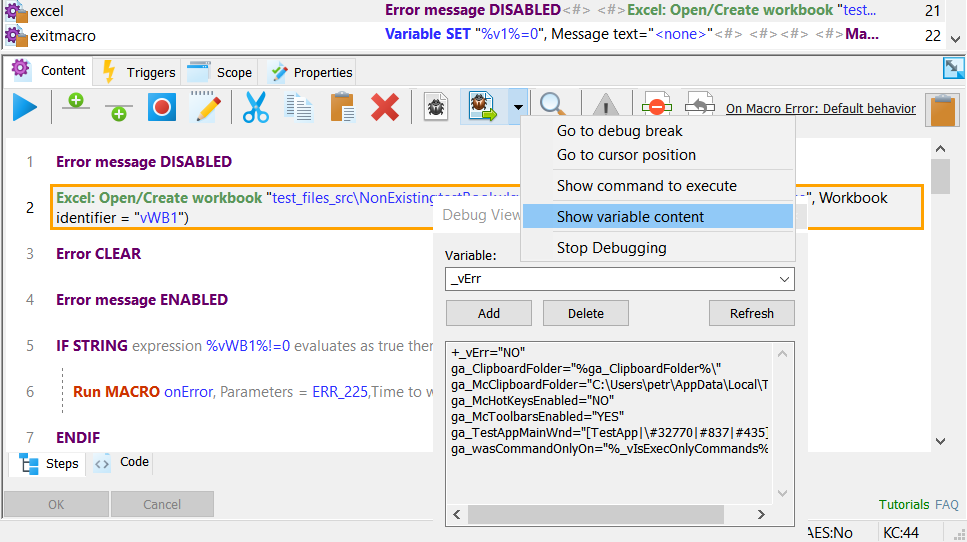
4. Schedule your macros to run at specified time or use any other from 35+ triggers (file is changed, window is opened, hot-key, text shortcut, mouse click, etc.):
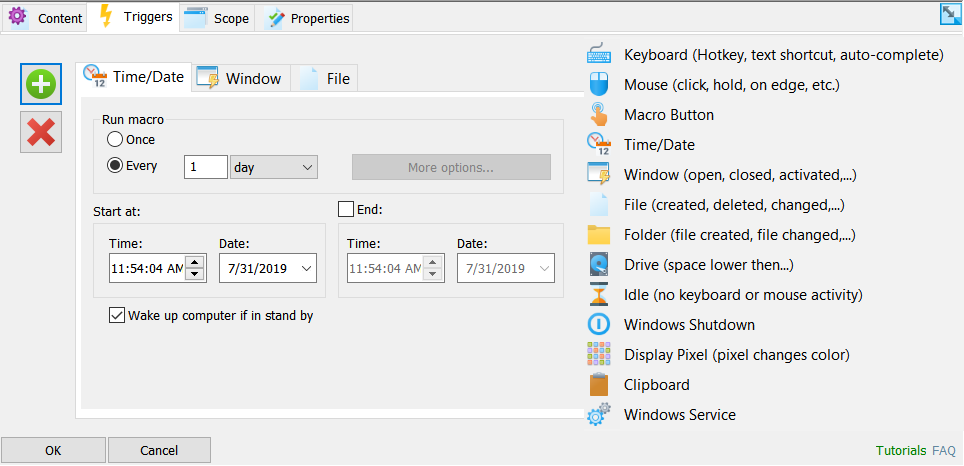
5. Have your macros instantly available in convenient customizable toolbars with submenus: