最新版 Neat Video v5.6 更新於 2024/6/28
最新版 Neat Image v9.2 更新於 2024/3/25

Neat Video 是一個專為減低噪音及增加數位影像品質設計的濾鏡。Neat Video 可以檢測,分析,並降低噪音及雜訊。由 Neat Video 提供的降低噪音的功能遠比其他方法都還來的強大,因為 Neat Video 在任務中加入了噪音減低演算法針對特定目標在特定的視頻捕捉設備中執行 - 攝影機,攝錄一體機,電腦電視調諧器等,定制的過濾和自定義更加準確。此外,Neat Vide 可以讓影片看起來更清晰,沒有降低任何品質。結合銳利化及噪音濾鏡使這樣高品質的影像成為可能。
After Effects (Win) Neat Video plug-in 提供三個版本: Demo、Home、Pro。
- Demo plug-in是免費版的軟體功能有限
- Home plug-in支援高達1280×720影格及每一頻道8位元的渲染色彩。
- Pro plug-in沒有影格大小的限制,並支援8位元及高色彩深度的渲染功能。
特色
Premium Noise Reduction and Sharpening
The Best Noise-Reduction Algorithms in the Industry
Neat Video’s noise reduction algorithms surpass the quality of all classic noise reduction methods and even relatively new wavelet-based techniques. Neat Video’s more advanced and efficient approach allows it to draw a clearer distinction between random noise and details in the video data, enabling it to reduce more noise and better preserve true details.
Advanced Temporal Noise Filter
Neat Video’s advanced temporal noise filter analyzes and compares a range of consecutive frames in order to collect as much information as possible. This allows the filter to more accurately distinguish between noise and detail.
Sophisticated Spatial Noise Filter
The spatial noise filter reduces noise elements even further on a frame-by-frame basis across a range of frequencies and color channels.
Dust and Scratches Filter
Neat Video features a filter that targets specific imperfections such as film scratches, film dust, impulse interference and similar defects. This filter can also treat corrupted scan lines, spots, dots and other video maladies.
Flicker Reduction
Neat Video includes specialized mechanisms to take into account the possible presence of localized or frame-wide flicker. This helps to suppress the visual imperfection itself and also to increase the accuracy of noise reduction.
Repeated Frames
This special filter mode helps to correctly reduce noise in clips containing repeated frames such as those shot in “slow shutter” or “night mode”. It also improves clips that have had their frame rates artificially increased.
Jitter of Details
This filter helps to suppress the visible jitter of fine details that may be present in your video. This artifact resembles hot air between the viewer and objects in the scene. In other words, small details of the objects may appear to be moving or trembling.
Artifact Removal Filter
Digital artifacts such as impulse noise created by video compression are treated by this filter. In addition, it also addresses dots and small lines that may be not have been fully removed by Neat Video’s regular noise filters.
Adaptive Filtration
This feature automatically adjusts the noise filter in situations where noise properties are changing in different parts of the video clip — ensuring more accurate noise-reduction.
Smart Sharpening
The intelligent sharpening filter takes advantage of Neat Video’s noise profiling techniques to sharpen the picture without amplifying noise. Neat Video sharpening has a halo-free mode.
Quality vs Speed
Neat Video offers different quality modes for the Temporal and Spatial which lets you choose between more accurate processing and shorter processing time depending on your requirements.
Customizable Noise Filter Settings
Neat Video's filter is highly adjustable. While its default settings deliver good results, it also offers near complete control over each noise filtration setting. This allows you to fine-tune the noise reduction parameters to match your exact requirements.
Filter Presets for Common Problems
Neat Video includes a collection of ready to use presets containing filter settings to solve many typical filtration tasks.
Intuitive Noise Profiling
Device Noise Profiles
Neat Video generates and utilizes device-specific noise profiles. These are reusable analyses of the noise characteristics of different devices in various recording modes. Thanks to these noise profiles, Neat Video knows exactly what type of noise it is encountering in a particular clip regardless of the source or mode of capture. Armed with this information the program is able to distinguish noise from details and achieve more accurate noise-reduction results.
Auto Profile Feature
Neat Video’s Auto Profile tool automatically examines the content of a clip and builds a custom noise profile specifically for it. This is extremely accurate, however it is possible to override this tool and use semi-automatic or manual noise analysis methods if preferred.
Generic Noise Profiles
Neat Video can also create generic noise profiles in a situation where the video clip contains no frames and areas suitable for analysis by Auto Profile.
Profile Check and Tuning
Building and using accurate profiles is the most important step to ensure quality noise reduction. The Profile Check and Tuning tools help to visually verify the accuracy of the profile and, if necessary, quickly adjust it to the current video.
Instant Visual Feedback
Immediate Preview
Neat Video offers a built-in preview that allows you to view results and adjust the filter settings to optimize performance before applying.
Playback
Neat Video has a playback feature that delivers a live view of the final video directly in the plug-in window.
Multiple Preview Modes
You can manually select an area of interest for preview as well as evaluate filtration results separately for each channel and frequency component.
Filter Settings Check
Several Filter Settings Checks help to further tune the filter settings using specialized preview modes. This speeds up the filter-tuning process and helps to achieve better final results.
Comprehensive Host Integration
High-Bitdepth Rendering
Neat Video takes advantage of the full power of modern video processing applications, offering high-bitdepth rendering in programs that support it. These applications include After Effects, Premiere, Final Cut, Motion, Vegas Pro, Media Composer, Resolve and OpenFX hosts.
Supported by Most Video Editing Platforms
Neat Video works with most of the current video editing applications in use by both professional and consumer video editors.
Neat Video plug-ins work as regular video filters. They can apply noise reduction and sharpening exactly where it is required: in a chosen layer of an After Effects composition, in a specific clip of a Premiere sequence, in a particular track in Vegas, etc.
Supports All Frame Sizes
Neat Video Pro and Studio Editions support any frame size without limit including Full HD, 4K, 8K, etc.
The Home Edition supports up to 1920x1080 pixels (DVD, HDV 720p, Full HD).
The Demo Edition supports up to 1280x720 pixels (VCD, SD, DVD, HDV 720p) with a watermark added.
Excellent Hardware Optimization
GPU Acceleration
Got a powerful graphics card? Neat Video enables GPU acceleration to speed up processing and cut down on render times. Neat Video supports most CUDA-capable NVIDIA GPUs and a large number of AMD video cards via OpenCL and Metal.
Multi-Core, Multi-CPU and Multi-GPU Hardware Functionality
Neat Video is engineered to make the best use of the available hardware present in your system. It is optimized for use on multi-core, multi-CPU and multi-GPU systems. In addition, Neat Video Pro and Studio support the use of multiple graphics cards and multiple CPU cores simultaneously to deliver the best filtration speed possible.
Works with All Video File Formats
Neat Video is able to process any video format that is supported by your editing application including AVI, MPEG, MOV, WMV and many more. In other words, if your editing platform is able to open a video file, then Neat Video will be able to apply noise reduction to that clip.
系統需求
|
After Effects
Premiere
Final Cut
Resolve
Media Composer
|
OFX hosts
Magix
Supported applications System requirements
Supported applications System requirements |
|
Premiere
|
|||||
|
Features
|
Demo | Home | Pro | ||
|
Supported platforms and host applications
|
Win/Mac compatibility
|
||||
| Optional GPU acceleration | V1 | ||||
| Ability to use two or more GPUs simultaneously | X | X | V | ||
|
Licensed for commercial use
|
X
|
X
|
V
|
||
|
Video sequence
|
File formats supported
|
all formats supported by plug-in host
|
|||
|
Standard bitdepth (8 bits/channel) rendering
|
V
|
||||
|
High-bitdepth rendering
|
V
|
||||
|
Maximum filtered frame size
|
1280x720
(HDV 720p)2 |
1920x10802
|
no size limit
|
||
|
Maximum filtered video duration
|
15 minutes
|
no duration limit
|
|||
|
Neat Video watermark in filtered video
|
added
|
not added
|
|||
|
Spatial and temporal filter, adaptive filtration
|
V
|
||||
|
Noise reduction
|
Channel components (Luminance, Cr, Cb)
|
V
|
|||
|
Frequency components
(High, Mid, Low, Very low, Ultra low) |
V
|
||||
|
Smart sharpening
|
Channel components (Luminance, Cr, Cb)
|
V
|
|||
|
Frequency components (High, Mid, Low)
|
V
|
||||
|
Device noise profiles
|
Automatic and semi-automatic profiling of any video-capturing device
|
V
|
|||
|
Filter presets (reusable filter settings)
|
V
|
||||
Notes:
- Refer to compatibility page for more details.
- All editions of Neat Video can be applied to footage with any frame size, but actual filtration in the Demo and Home editions is applied to a part of each frame when the frame is larger than the specified limit.
Neat Image 的是一個數位濾鏡軟體,專為減低數位影像中可見的雜訊所設計。
Neat Image 可以檢測,分析,並降低圖像雜訊。Neat Image的過濾質量高於其他任何方法,因為Neat Image會至特定的圖像採集設備的具體特點,使過濾更加準確。 Neat Image使用設備的噪聲分佈,適應幾乎任何輸入設備 - 數位相機,掃描機等。
Neat Image採用了最先進的噪音雜訊降低演算法。
控制過濾器多樣化的設置,讓您輕鬆實現所需的降噪水平。此外,Neat Image可使影像看起來更銳利,在沒有任何質量退化的情形下使圖像更清晰(通常是不可避免的噪聲圖像)。結合了銳利化和噪聲濾波器,使得這種高品質的影像呈現成為可能。
Neat Image standalone(WIN)目前提供三個版本:
- Demo是一個功能有限的免費版軟體
- Home edition支援8位元的圖像,和有限的批次處理(最多100個圖像作批次處理)
- Pro edition支援8位元,16位元和32位元圖像及無上限的批次處理
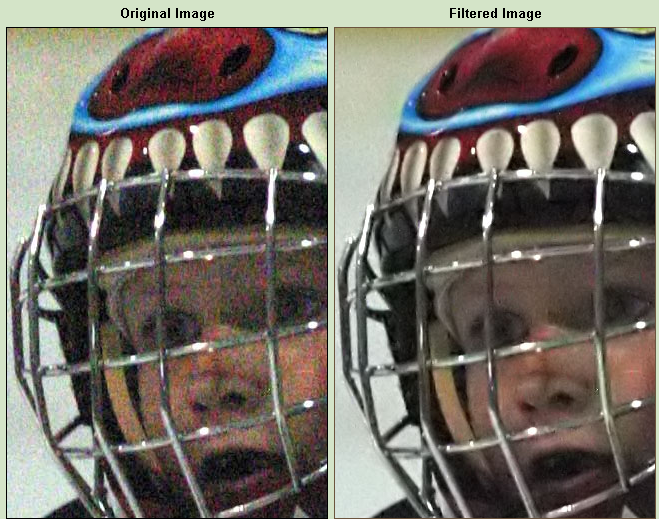
特色
 Beautiful photos without noise
Beautiful photos without noise
Neat Image software is engineered to reduce the noise in your digital images. It can also minimize film grain, JPEG compression artifacts and other imperfections.
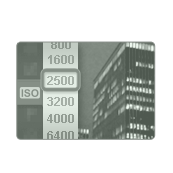 Noisy images aren't inevitable
Noisy images aren't inevitable
You might be thinking "noisy images" when you deal with tough shooting situations like indoors, night, no-flash, astro, underwater, tele-focus, sport, action, children, or wildlife.
With Neat Image in your tool kit, think clear, bright photos with low noise in all conditions.
 It's like upgrading your camera
It's like upgrading your camera
Better cameras generate less image noise. Neat Image processing minimizes the noise out of your photos. So your point-and-shoot camera can produce pro-quality results. Neat Image reduces image noise so that shots taken at faster shutter speeds and higher ISO become more usable with Neat Image post-processing.
 Math gives you better shots
Math gives you better shots
We use sophisticated math to detect and reduce noise while accurately preserving the image details. The code in Neat Image embodies years of our math and practical imaging — all to give you velvety, smooth images.
We've also optimized Neat Image for speed by taking full advantage of multi-core CPUs and GPUs. Superior noise reduction combined with blazing speed makes Neat Image the most efficient noise reduction solution available.
系統需求
Plug-in for Photoshop
Windows
|
System requirements
Supported applications
|
MacOS
|
System requirements
Supported applications
|
Standalone
Windows
System requirements
- Windows 11 / 10 / 8 / 7; 64-bit
- Intel x64 or AMD x64 series processor; single or multi-processor
- 4 GB RAM or more
- Display resolution of 1280x800 or higher
MacOS
System requirements
- Apple Silicon Mac running MacOS 11.0 or newer
- Intel Mac running MacOS 10.13.6 or newer
- 4 GB RAM or more
- Display resolution of 1280x800 or higher
Linux
A compatible version of Linux:
- CentOS/RedHat 7+
- Fedora 21+
- Manjaro 15+
- Debian 9+
- Ubuntu 16+
- Linux Mint 17+
- MX Linux 16+
- OpenSUSE 42.2+
- Note: some of these versions may require installing additional packages
- Intel x64 or AMD x64 series processor; single or multi-processor
- 4 GB RAM or more
- Display resolution of 1280x800 or higher
Plug-in for Photoshop
| Features | Demo | Home | Pro | ||
|
Supported platforms and host applications
|
Win /Mac compatibility
|
||||
|
Image processing
|
8 bits/channel (24-bit RGB, 8-bit Grayscale)
|
V1
|
V
|
V
|
|
|
16 bits/channel (48-bit RGB, 16-bit Grayscale)
32 bits/channel (96-bit RGB, 32-bit Grayscale) |
X
|
X
|
V
|
||
|
Workflow
|
Support for Photoshop actions and smart filters
|
X
|
X
|
V
|
|
|
File formats supported
|
all formats supported by plug-in host
|
||||
|
Device noise profiles
|
Automatic profiling of cameras and scanners
|
V
|
|||
|
Automatic matching of profiles to images
|
V
|
||||
|
Noise reduction
|
Channel components (Luminance, Cr, Cb)
|
V
|
|||
|
Frequency components
(High, Mid, Low, Very low, Ultra low) |
V
|
||||
|
Smart sharpening
|
Channel components (Luminance, Cr, Cb)
|
V
|
|||
|
Frequency components (High, Mid, Low)
|
V
|
||||
|
Filter presets (reusable filter settings)
|
V
|
||||
|
Optional GPU acceleration
|
V2
|
||||
| Ability to use two or more GPUs simultaneously | X | X | V | ||
|
Licensed for commercial use
|
X
|
X
|
V
|
||
Notes:
- A limited part of the input image is processed if the image is larger than 1600x1600 pixels
- Refer to compatibility page for more details.
Standalone
| Features | Demo | Home | Pro | ||
|
Supported platforms and host applications
|
 compatibility compatibility |
||||
|
Image processing
|
8 bits/channel (24-bit RGB, 8-bit Grayscale)
|
V
|
|||
|
16 bits/channel (48-bit RGB, 16-bit Grayscale)
32 bits/channel (96-bit RGB, 32-bit Grayscale) |
X
|
V
|
|||
|
Workflow
|
Batch size (images at a time)
|
10
|
100
|
unlimited
|
|
|
JPEG
|
8 bits/channel
|
V1
|
V
|
V
|
|
|
TIFF
|
8 bits/channel
|
read-only
|
V
|
V
|
|
|
16 / 32 bits/channel
|
read-only
|
read-only
|
V
|
||
|
BMP
|
8 bits/channel
|
read-only
|
V2
|
V2
|
|
|
PNG
|
8 bits/channel
|
read-only
|
V
|
V
|
|
|
16 bits/channel
|
read-only
|
read-only
|
V
|
||
|
Clipboard
|
8 bits/channel
|
read-only
|
V
|
V
|
|
|
Drag-and-drop
|
X
|
V
|
V
|
||
|
Command line support in GUI version
|
X
|
V
|
V
|
||
|
Command line version
|
V
|
V
|
V
|
||
|
Preserving image metadata (EXIF) in output image files
|
X
|
V
|
V
|
||
|
Device noise profiles
|
Automatic/manual profiling of cameras and scanners
|
V
|
|||
|
Automatic matching of profiles to images
|
V
|
||||
|
Noise reduction
|
Channel components (Luminance, Cr, Cb)
|
V
|
|||
|
Frequency components
|
V
|
||||
| (High, Mid, Low, Very low, Ultra low) | V | ||||
|
Smart sharpening
|
Channel components (Luminance, Cr, Cb)
|
V
|
|||
|
Frequency components (High, Mid, Low)
|
V
|
||||
|
Filter presets (reusable filter settings)
|
V
|
||||
|
Optional GPU acceleration
|
V3
|
||||
| Ability to use two or more GPUs simultaneously | X | X | V | ||
|
Licensed for commercial use
|
X
|
X
|
V
|
||
Notes:
- The JPEG compression is set to a fixed high quality level (91 in the scale 1-100) in Demo edition
- Bitmap files are supported in Windows version only
- Refer to compatibility page for more details.
