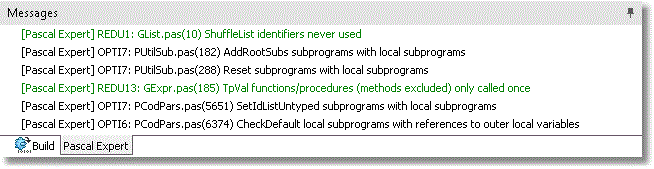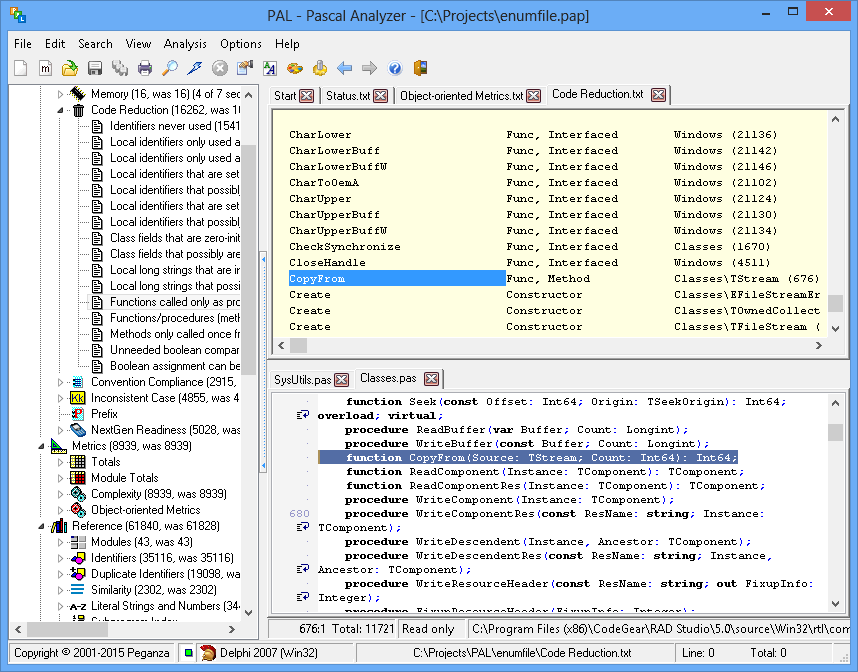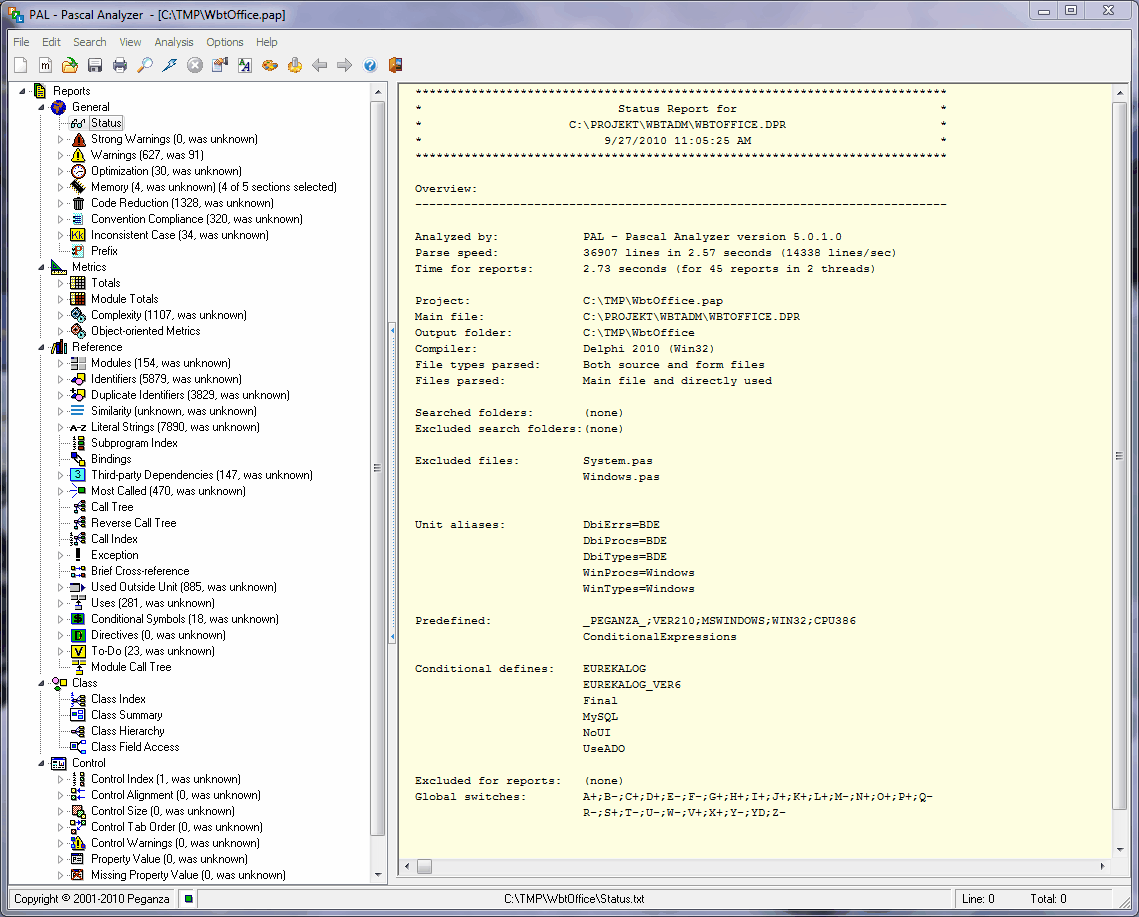最新版 Pascal Browser 3.5.32 更新於 2024/10/25
最新版 Pascal Analyzer 9.12.13 更新於 2024/10/22
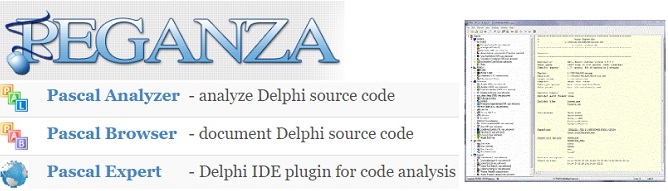
Peganza Pascal Analyzer ── Delphi 原始碼分析工具
Peganza Pascal Analyzer 是 Delphi 開發者喜愛的分析工具,可以幫助你解析 Delphi 和 Borland Pascal 原始碼的工具,並可以依據解析完產生的報告書,可再進而提高品質、可信賴的原始碼。
特色
General Reports
Status Report
PAL always generates this report, regardless of any setting. It presents important facts about the current analysis, e.g. selected compiler directives and searched folders.
Strong Warnings Report
This report generates warnings that help you identify especially severe errors. Those are errors that can cause runtime failures ("showstoppers"), or erroneous results in your application.
Warnings Report
This report consists of several lists with different types of warnings. The warnings point to possible anomalies and errors in the code.
Optimization Report
This report pinpoints elements of the code that you can improve, resulting in better performance.
Memory Report
This report helps you find locations in your code with possible memory leaks.
Code Reduction Report
This report pinpoints locations in your code where unnecessary code could be deleted, resulting in a smaller amount of code to maintain and search for errors.
Convention Compliance Report
This report contains several lists of identifiers that do not comply with the conventions for naming of identifiers.
Inconsistent Case Report
This report that lists all identifiers with inconsistent case. If for instance, the identifier tblEmployee is declared, and it is written as tblemployee in other locations, those places in the code are listed.
Prefix Report
This report contains a list with variables that have a different prefix than the defined ones. For instance you can decide that all TLabel variables must start with the letters 'lbl'. Labels that don't will then be listed by this report.
NextGen Readiness Report
This report measures how well your code is prepared for the new NextGen compiler.
Metrics Reports
Totals Report
This report provides a table that summarizes the number of files, procedures, functions, types etc, in the analyzed source code. It also shows how many of each category that are global, interfaced and unused.
Module Totals Report
This report produces similar results as the Totals Report, but divided for each module (unit).
Complexity Report
The Complexity Report lists for each unit and subprogram some important metrics.
Total Lines
Lines of Code (LOC)
Comment Lines
Comments/Total Lines
Decision Points (DP)
Decision Points/Lines of Code (DP/LOC)
Characters/Lines of Code
These metrics can help you evaluate source code in terms of understandability, complexity, and reusability. You can also locate complex subprograms that should be split up.
PAL also creates a list of all identifiers with names that are longer than 15 (default) characters.
Object-oriented Metrics Report
This report calculates six different metrics according to Chidamber and Kemerer's metrics suite for object-oriented design. These metrics are calculated for each class. With the help of these metrics you can get a better understanding of your classes.
Reference Reports
Modules Report
All modules are listed, indicating whether the corresponding source file was found or not. For the modules found, PAL reports the following data:
Lines
Size
Date
Time
Path
Identifiers Report
This report writes a table listing all the identifiers in the program indicating their type and location. Use this as an index for your source code, and to locate a specific identifier.
Duplicate Identifiers Report
This report produces a list of all identifiers that share the same name. Even if it is legal to duplicate identifier names, it may sometimes be confusing, and lead to bugs that are hard to find.
Similarity Report
This report produces listings of identifiers that have similar names.
Literal Strings Report
This report creates a list of all literal strings, both those declared as constants and those that are immersed in the code. You may use this report to locate and document all strings, for instance when translating your program to another language.
Subprogram Index Report
This report produces an index of all subprograms. Procedures, functions, constructors, destructors, and methods are reported. The indentation at the beginning of each line indicates which routines are nested within each another. This report helps you quickly locate any subprogram in your source code.
Bindings Report
This report produces a list of all subprograms (functions/procedures) in your source code. For each subprogram it documents all outside subprograms, variables etc that are referenced (used) by the subprogram. This gives a measure of how dependent a subprogram is of other code. Subprograms that have few bindings are more generic and stand-alone.
Third-party Dependencies Report
This report shows the dependency on third-party code. It shows which folders, units and identifiers that are referenced from code in the main file folder. It is often desirable to keep the dependency on third-party code as low as possible.
Most Called Report
This report lists, in descending order, the subprograms that are most often called.
Call Tree Report
Source code consists of calls from subprograms to other subprograms. From these subprograms, other subprograms are called. These calls form call trees.
Reverse Call Tree Report
This report produces an outline of the call structure of your program, like the Call Tree Report. But it does so in reverse order. This means it starts with the subprograms that are only called, and that not call any other subprograms. This report can help you get a better understanding of how your low-level routines are used.
Call Index Report
This report is similar to the Call Tree Report. For every subprogram, it lists which other subprograms that are called. In addition, it lists all calls from other subprograms to the particular subprogram.
Exception Report
This report shows an exception call tree, and produces a list of raised exceptions.
Brief Cross-reference Report
This report lists for each identifier, all locations where it is referenced and set.
Cross-reference Report
This report lists for each identifier, all locations where it is referenced and set. The layout is more spacious than in the Brief Cross-reference Report, but the content is equivalent.
Directives Report
This report displays information about various directives (like "deprecated").
To-Do Report
This report displays information about To-Do items that are entered in the source code or by the IDE.
Module Call Tree Report
This report shows a call tree for modules. It shows how modules "use" each other by inclusion in the uses lists in the interface and implementation sections.
Conditional Symbols Report
This report lists locations where a $DEFINE/$UNDEF or $IFDEF/$IFNDEF directive is unnecessarily repeated.
Used Outside Report
For each unit, every identifier is listed that is referenced from another units. This gives a measurement of how general the unit is.
Uses Report
This report lists all units that PAL finds. For each unit, the uses statements are analyzed. The units specified in these clauses are reported, indicating whether they are actually used.
Class Reports
Class Index Report
This report presents important facts about each class in the class hierarchy.
Class Summary Report
This report gives for each class a table of the methods, how many are static, inherited etc.
Class Hierarchy Report
This report creates a hierarchical list of all classes. Use this list to get an understanding of the class hierarchy in the source code.
Class Field Access Report
This is a list of all class fields that are accessed directly from the outside. This means that they are not accessed by means of a property. OOP purists consider this bad practice, and you should avoid this.
Controls Reports
Control Index Report
This is a list of all controls that are included in form files (DFM-files). You may use this report as an index to the controls.
Control Alignment Report
This report gives a list of the alignment of the controls. You may use this report to detect cases of incorrect alignment between controls.
Control Size Report
This report gives a list of the controls and their sizes. You may use this report to detect unwanted size differences.
Control Tab Order Report
This report lists all controls that possibly have an incorrect tab order. Normal tab order is considered as left to right, up down.
Control Warnings Report
This report presents several lists, helping you spot possible errors in your form files.
Property Value Report
This report shows values for selected properties in your Delphi forms. For instance, it can show every value of the Caption property for all controls of type TButton. You can use this report to document your property settings, or to spot bad values.
Missing Property Report
This report is similar to the Property Value Report. You specify one or more types and properties that you want to monitor with this report, for example the class type TLabel and its Caption property. This report will then present a list of all occurencies in DFM-files, where a TLabel exists, but where the Caption property has not been set.
Form Report
This report shows important properties for your Delphi forms.
Events Report
This report documents how events are linked to controls. You can use it to get an overview of events in your application.
Which compiler versions are supported by Pascal Analyzer?
Pascal Analyzer directly supports code written for the following compilers:
|
|
By setting appropriate compiler directives and conditional defines, PAL should also handle code written for other Pascal dialects.
Pascal Browser
Pascal Browser(簡稱PAB)是一個 Windows 的應用程式,可讓您:
•利用原始碼來創建一個超連結的 HTML 文件集
•幫助你理解,並得到一個代碼概述
•協助您在原始碼中找出錯誤和異常
•讓新加入團隊的隊員能迅速熟悉原始碼
•創建您自己的自定義文檔
Which versions are supported by Pascal Browser?
Pascal Browser supports code written for the following compilers:
|
|
By setting appropriate compiler directives and conditional defines, PAL should also handle code written for Kylix (Delphi for Linux), and for other Pascal dialects.
This is a sample of a web page created by Pascal Browser:
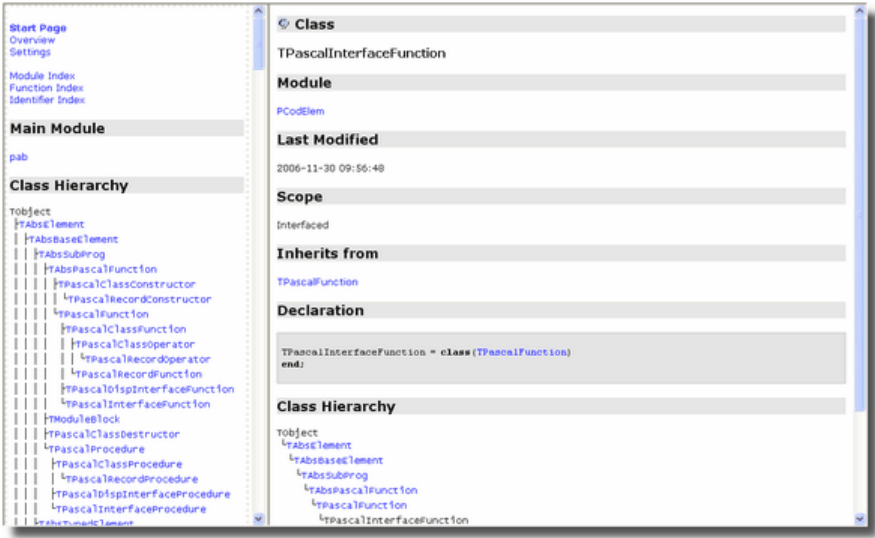
Pascal Expert ── Delphi IDE 編輯器
Pascal Expert is our new plug-in for Embarcadero's Delphi IDE (RAD Studio). It was released in October 2015.
Pascal Expert main task is to make a static code analysis. It only needs the source code, unlike other similar tools that perform an analysis of the running program. Pascal Expert will help you better understand your code and support you in producing code of higher quality, consistency, and reliability. It will point out possible issues and errors in your code.
Pascal Expert is a subset of our standalone static code analyzer Pascal Analyzer. Pascal Expert displays the same results as Pascal Analyzer, but integrated in the Delphi IDE, which makes it an ideal tool when working with code, as it lets you find problems earlier, and fix them at once.
If you want to also buy the full-fledged Pascal Analyzer, you will find favorable pricing. Similarly, if you already use Pascal Analyzer, you will get a very large discount when buying Pascal Expert. See our web site for more details. Pascal Expert can be installed for these Delphi IDE versions:
- Delphi 12 Athens
- Delphi 11 Alexandria
- Delphi 10.4 Sydney
- Delphi 10.3 Rio
- Delphi 10.2 Tokyo
- Delphi 10.1 Berlin
- Delphi 10 Seattle
- Delphi XE8
- Delphi XE7
- Delphi XE6
- Delphi XE5
- Delphi XE4
- Delphi XE3
- Delphi XE2
- Delphi XE
- Delphi 2010
- Delphi 2009
- Delphi 2007
Pascal Expert parses your source code in the same way as the compiler. The results are displayed as messages on a tab page in the Output window in the RAD Studio IDE. This tab page is normally located at the bottom of the window.