
最新版 Photoinstrument 7.7 更新於 2024/10/9
最新版 MakeUp Instrument 7.4

PhotoInstrument 是一個功能強大且易於學習用於處理數位照片的點陣圖形編輯器。
只要點擊幾下,任何人都可以解決大部分數位照片的問題:
- 照片編輯
- 照片潤飾
- 畫出妝感
- 讓你的照片看起來像由專業攝影師拍攝。
如果你曾想過潤色你的照片,讓你看起來更漂亮,放在你的Facebook上或Friendster,甚至在MySpace,這軟體會是你問題的解答。往下看,因為這是很重要的特色:
- 儲存為Gif動畫
- 支援Photoshop相容外掛程式
- 添加文本到圖像。
- 重疊兩個以上的圖像。
- 在照片編輯器拖曳打開照片。
- 從剪貼板複製/貼上圖像。
- 批量調整大小(調整多個圖像)
- PSD文件(Photoshop格式),支援編輯。
- 支援多語言。
- 儲存到電腦.JPG,.PNG,.BMP等文件格式。
- 還有更多的功能...
|
現有版本包含這些工具
|
支援的語言
|
License 類型
Single License
使用該軟體在單台電腦上,將通過使用軟體創建的內容用於任何非商業目的。
Home License
家用 License 允許,您可以使用該程式多達3台電腦。Home License為您的家庭的完美解決方案。有了Home License,您可以使用該程式用於非商業用途,非商業環境(一般 - 你家裡的電腦上)。
也就是說,你只打算用它在家裡供私人使用。否則,你應該購買一個Business License。
Business License
商業用 License 授予其所有者(個人或公司)在一台電腦上使用該程式在商業、學術或政府環境的權利。
你應該購買單獨License,為安裝軟體在個別的每台電腦上。
系統需求
- Requirements: Windows NT4 / 2000 / XP / Vista / 7 / 8 / 8.1 / 10 / 11
- Setup file size: 5,13Mb
The software comes with a video tutorial that will teach you how to use PhotoInstrument in just a few minutes.
Take a look at some examples below. So easy to use that anyone can apply these changes. Download PhotoInstrument for free and you can see short videos how this samples was created.
| Before | After |
 |
 |
| Before | After |
 |
 |
| Before | After |
 |
 |

.png)
MakeUp Instrument is an easy portrait software. Simple presentation of instruments allows you to understand immediately how it works. Using this program, you can clean up face and skin imperfections, such as wrinkles, acne, and tattoos.
MakeUp Instrument is your own digital cosmetic bag. Don't get upset if your lipstick has been wiped off on your portrait. You need only one click on lipstick instrument and try different colors. Using MakeUp Instrument you can extremely fast and easy improve your portrait.
It's possible to apply makeup to any women in digital photos, reduce wrinkles, remove skin blemishes(spot and pimples), change your eyes colos, get rid of red eyes just one click, look your hair cleaner, change brightness and contrast your picture, make fairy-tales portrait, make your body slimer, remove tattoo, date stamps, watermarks, scratches, stains, wrinkles, and other unwanted objects from digital photos.
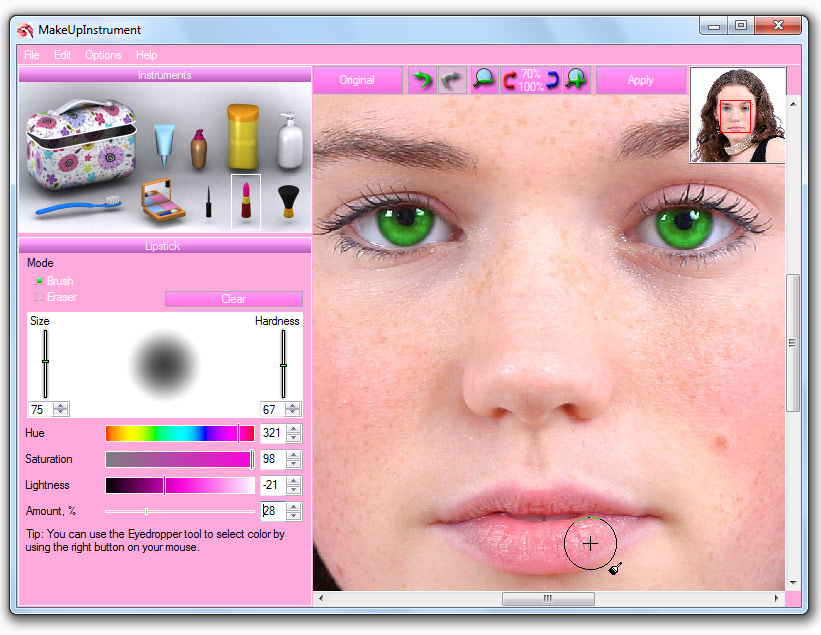
系統需求
- Windows NT4,2000,XP,Vista,7,8,10
- Setup file size: 3.23Mb
支援的語言:
Arabic / English / Bulgarian / Czech / Dutch / Farsi / French / Georgian / German / Hebrew / Hungarian / Italian / Korean / Lithuanian / Polish / Portuguese / Russian / Serbian / Spanish / Simplified Chinese / Traditional Chinese / Turkish / Ukrainian / Vietnamese
最新版本
7.4 Build 764
特色
- Drag and drop to open photos in this photo editor.
- Copy/Paste image from Clipboard.
- PSD file (PhotoShop Format) support in Editing.
- Multi Language support.
- Save to computer as .jpg, .png, .bmp and other file formats.
- And many more features...
Main menu includes these tools
- Lipstick
- Eyeshadow
- Eyeliner
- Blusher
- Glamour Skin
- Shampoo
- Toothbrush
- Return to Original
With right click on cosmetic bag you will have access to extra instruments:
|
