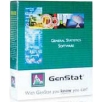產品目錄
搜尋
Showing 15 of 1485 results
PostgreSQL Maestro ���������������������������������������
PostgreSQL Maestro ������������������������GUI���������������������������������������������������������������������PostgreSQL server���7.3���������������������������������������������������������������/������������������������������������������������������������������SQL���������������������������������
PostgreSQL Maestro is the premier PostgreSQL GUI admin tool for database management, control and development. Key features include:
Support for all versions of PostgreSQL versions starting from 7.3 including roles, tablespaces, partitions, extensions, and so on;
User-friendly interface with navigation style, well-described wizard system, quick launch panel for performing the commonest operations;
Easy PostgreSQL database objects management;
Visual Database Designer with reverse engineering and a lot of other features;
PL/pgSQL Debugger to investigate and fix your PL/pgSQL code in the shortest way;
Comfortable access to the PostgreSQL security features;
Powerful tools for working with SQL queries including Visual Query Builder;
Flexible customization of the application.
The application also provides you with a powerful set of tools to edit and execute SQL scripts, build visual diagrams for numeric data, compose OLAP cubes, and much more.
Prosys OPC UA SDK for Java
������������������JAVA���������������������OPC UA���������Prosys OPC UA SDK for Java ������������������OPC UA������������������������������������������������������ Prosys OPC UA SDK for Java ������������������OPC UA������������������������������������������������������������������������������������������
ionCube PHP Encoder ��������������������� PHP ��������������������������������������������������������� Pro ��� Cerberus ������������������������������ PHP ������������������������������������������������������������ XML ������ PHP ������������������������������
ionCube PHP Encoder ���������������������Basic / Pro/ Cerberus������������������������PHP������������������������������������������������������������������������PHP������������������ Pro ��� Cerberus ������������������������ PHP ������������������������������������������������������������������������������������������������������
The PHP Encoder ������ Windows���Linux���FreeBSD ��� Intel OS X������������������������������������������������������ Pro ���Cerberus ������������������������������������������������������������������������������������������������������������������������
Windows ��������������������������������� GUI��������������������� Windows Pro ��� Cerberus ��������������������������� Linux license ��������������������� Windows ���������PHP������������������������������������������������ Linux ������������������������������������PHP���������������������������������������
ionCube Encoded ������������������������������������������ Linux���Windows���FreeBSD…������ ������������ PHP 4 ������������ PHP 5.6 ���������������
������
Encoding Benefits
PHP scripts can be easily read, changed and run on any PHP enabled system. Encoding PHP offers important benefits.
Product Developers: protect and license your code before distribution. Time restricting is ideal for protecting evaluation copies, and server/domain based locking helps secure revenue from multiple domain deployments.
Website Designers: protect your creative work and a revenue stream from future script updates.
Enterprise Customers: successfully enforce internal change control policies by avoiding untracked software tweaks that may get lost on a site reinstall or server move.
Website Owners: hide sensitive data and protect scripts from unauthorised changes that may go unnoticed indefinitely, and be a serious security and data protection risk.
������
With the ionCube Encoder, you can...
Protect PHP scripts with compiled bytecode for best performance and protection.
Use optional encryption keys that are not stored but generated only when needed (Dynamic Keys). Our unique feature gives greatly increased protection over alternatives that store a decryption key in the protected file or that do not offer encryption at all.
Produce encoded PHP files to run on PHP 8.1 and earlier.
Use PHP language features up to PHP 8.1.
Encrypt non-PHP files such as XML and templates.
Generate license files to restrict access to encoded files (Pro/Cerberus editions).
Enable one way transformation (obfuscation) of variables and function, method and class names.
Encode PHP shell scripts.
Prevent file tampering through use of digital signatures.
Prevent replacement of encoded files by others.
Generate files to expire on a given date or after a time period (Pro/Cerberus editions).
Restrict files to run on any combination of IP addresses and/or server names (Pro/Cerberus editions).
Restrict files to run on specific MAC addresses (Cerberus edition).
Integrate with the ionCube Pac...
TheGreenBow ������������������������������������������������������������������������������������������������������������������������������������������������������������������������������������������������������������������Bio Token��� PKI���VPN���������Antivirus���������������������������������������������������������������TCO������������������������
TheGreenBow IPSec VPN���������������������������������������������������������������VPN���������������������������������������������������������������������������������������������������������������������TheGreenBow IPSec VPN������������������P2P���������VPN���
VPN ���������������
��������������������������������������������������������������������������� ��������������������������������������������������������������������������������������� ������������������������������������������������ ������������������������������������������������ ������������������������������������������������������������������������������������������������������������������������������������������������������
TheGreenBow IPSec VPN ���������
TheGreenBow IPSec VPN������������������������������������ ���������������������������VPN ���������������������������������������������������������������������������������������������������������������������TheGreenBow IPSec VPN ������������������P2P ���������VPN���peer-to-peer VPN.
RadaeePDF ������������
Main RadaeePDF SDK' features: PDF rendering engine for Android iOS Windows operating systems, PDF annotation, PDF creation, PDF multimedia support.
������������ Android ��������������������������������������������������� PDF ������������������������������������������������������������������������������������RadaeePDF SDK (���������PDFViewer SDK) ������������������������PDF���������PDF������������������������������������������������������������������������PDF���������
���������������������
1.PDF���������������������������������������������������������������
2.������PDF���������������������������������������
3.���������������������������������������
4.���������������������������������������
5.������������������������������������������������������
RadaeePDF SDK
RadaeePDF SDK for Mobiles (formerly PDFViewer SDK) shall help you building better mobile applications.
It's a full featured API that renders and manipulates PDF files on mobile operating system (Android, iOS, Windows/WindowsPhone/Windows10 UWP).
������������
Slidebooks Consulting ��������������������������������������� 160 ������������/��������������������������������������������� 200,000 ������������������������������������������������������������������������������������������������������������������
������������
Strategic Planning Toolkit
380��� Powerpoint���������| 24��� Excel������
���������������������������������ex-McKinsey��� BCG ��������������� 2,000 ���������������������������������������������������������������������������������������������������������������������������������������������������������������������������������������������������������������������������������������
Mail Designer 365 ��������������� Mac ���������������������������
��������������������� Email ������������������������������������������������������������������������������������������������������������������������������������������������������������ ���������������������������������������������������������������������������HTML���CSS������������������������������������������������������������������������������������������������������
������70���������������������������������������������
Mail Designer 365 ������������������������������������70���������������������������������������������������������������������������������������������������������������������������������������������������������(Responsive Design)������������������������������������������������������������������������������������������Mail Deisgner 365������������Mac������������������������������������������������������������������������������������������������������������������������������������������������������
������������
Compatible from macOS 10.13 onwards
GenStat ������������������������������������������������������������GenStat ���������������������������������������������������������GenStat ������������������������������������������������������������������������������������������������������������������������������������������������������������������������������������������GenStat������������������������������������������������������������������������...������GenStat ���������������������������������������������������������������������������������������������������������������������������������������������������������������������
GenStat ��������������������������������������������������������������������������������������� ������������������������������������������������������������������������������������������������������
������������������������������������������������������������������������������������������������������������������������������������GenStat ������30���������������������������������������������������������������������������������������������������GenStat������������������������������������������������������������������������������������������������������������������������������������������������������
basic statistics ���������������
design and analysis of designed experiments ������������
analysis of linear and generalized linear mixed models
microarray analysis
regression (linear, nonlinear and generalized linear)
hierarchical generalized linear models
spatial analysis ������������
multivariate analysis techniques ������������������������
time series ������������
statistical process control methods ������������������������������
survival analysis ������������
sample size calculations and resampling methods
������������
23 new procedures
4 new functions
Analysis of variance for censored data (ATOBIT, AUTOBIT)
Analysis of censored regression analyses with Normal, gamma and negative binomial data (RGTOBIT, RNTOBITRNBTOBIT)
REML analysis of field trials using a two-dimensional spline model (V2DSPLINE)
Design and analysis of sets of n-of-1 trials (N1ANOVA, N1DESIGN, N1PLOT, N1SIMULATE, N1TTEST)
Negative binomial probabilities and random numbers (CLNEGATIVEBINOMIAL, CUNEGATIVEBINOMIAL, EDNEGATIVEBINOMIAL, PRNEGATIVEBINOMIAL, ELNEGBINOMIAL, EUNEGBINOMIAL, GRANDOM)
Gamma distribution expected values (ELGAMMA, EUGAMMA)
Improved default settings for the symbols, colours and line-styles used in graphs
At the start of each job, the server now loads the default graphics environment that is specified in the computer’s Registry, and that Registry setting can be accessed and defined (GET, SET)
Heatmaps (DBANDCOLOURS, DHEATMAP, FHEATCOLOURS)
Graphical displays of data in a table, so that you can create PDF reports that include graphs (DPRINT)
��������� Windows ���������������������
R-Studio ��������������������������������������������������������������������������������������������������������������������������������������������������������������������������������������������������� NTFS���NTFS5���ReFS���FAT12/16/32���exFAT���HFS/HFS+ (Macintosh)���UFS1/UFS2 ��� Little ��� Big Endian ������ (FreeBSD/OpenBSD/NetBSD/Solaris) ������ Ext2/Ext3/Ext4 FS (Linux) ������������������������������������������������������������������������������������������������������ (������������������������)������������������������������������������������������������������������������������������������������������������������������������������������������������������������������������������
������������������������������������������������������R-Studio ���������:
������ RAID ������������
���������������������/���������������������
���������������������������������������������/������������������������ R-Studio ���������������������������������������������������������������
R-Studio ���������������������������������:
���������������������������������������������������������������������������������������
������������������������������������������������
���������������������������������������������������������������������������������������������
���������������������������������������������������������������������������R-Studio ���������������������������������������������������������������������������������������������������������������������
���������������������������������R-Studio ���������������������������������������������������������������������������������������������������������������������������������������������������������������������������������������������������
��������� Mac ���������������������
��� R-TT ���������������������������������������������������������R-Studio for Mac ��������������� Mac OS ������������������������������������ HFS/HFS+ (Macintosh)���FAT/NTFS/ReFS (Windows)���UFS1/UFS2 (FreeBSD/OpenBSD/NetBSD/Solaris) ��� Ext2/Ext3/Ext4 FS (Linux) ������������������������������������������������������������������������������������������������������������ (������������������������)������������������������������������������������������R-Studio for Mac ���������������������������������������������������������������������������������������������������
R-Studio for Mac ���������������:
������������������������������������������������
���������������������������������������������������������������������������������������������
������������������
���������������������������������������������������������������������������R-Studio for Mac ���������������������������������������������������������������������������������������������������������
���������������������������������R-Studio for Mac ���������������������������������������������������������������������������������������������������������������������������������������������������������������������������������
��������� Linux ���������������������
R-Studio for Linux ��� R-TT ��������������������������������������������������������� Linux ��������������������� R-Studio for Linux ������������������������������������������������������������������������������������������R-Studio for Linux ��������������������������������������������������������������������������������������������������������������������������� Linux ���������������������������R-Studio for Linux ��������� Windows���FreeBSD/OpenBSD/NetBSD/Solaris ��� Macintosh ��������������������������������������������������������������������������������������������������������������������� (������������������������)������������������������������ Linux ������ (��� ext2���ext3���FAT���NTFS) ������������������������������
R-Studio for Linux ���������������:
���������������������������������������������������
���������������������������������������������������������
���������������������������������������������������������������������������
���������...
Stellar Data Recovery
������������������������Windows������������������������������HDD���USB������������������������������������������������������������������������������������
������������������������������������������������������
������Office���������������������������������������������
������������������������������������������������
������������������������������������������������������������������������
100%������������������������������
������
������������������������
���������������������������������������������������������������������������������������������������������������������“������������”������������������������������������“���������”���������������������������������������������������������������������������������������������������“������������”���“������������”���������������������������������������������
���������������������������������������
������������������Windows������������������������������������������������������������������������������������/������������������CompactFlash���������������������������SD������mini-SD���micro-SD���SDHC���������mini-disks���������������������������������������������USB������Windows PC������������������������������������������������������������������������������������������
������������������������������������
���Windows������������������������������������������������������������������������������������������punch���������������������������������������������������������������������������������������������������������������������������������������������Windows���������������SD������USB������������������������������������������������������������������
������������������
���������������������������-������������������������������������������������������������������������������������������������������������������������������������������������������������������������������������������������������������������������������������������������������������������������������������������������������������������������������������������“������������”������������������������������������������������������������������������������������������������������������������������������������������
���������������������
Stellar���������������������������������������100%������������������������������������������������������������������������������������������������������������������������������������������������������������
���������������������������
������������������������������������������������������������������������������������������������������������������������������������������������������������������������������������������������������������������������������������.dat���������������������������������������
��������������������������� ������ PDF ������������������—— PDF Reader ������������������PDF������������������������
��������������������� PDF ������������������������������PDF Reader ������ PDF ������������������������������������������������������������������������������������������������ PDF Reader��������� PDF ������������������������������������������������������������������������������������
������������������
• ������������G2������2020���������������������������������������
• ������������Tom’s Guide������2020���������PDF������������������
• ������FOSSBYTES������2019���������������PDF���������������
• ������������������������Techradar���Techworm���Softonic���Waerfa������
������������������
Win10 10586.0 ���������������
WizTree ������������������������ Windows ��������������������������������������������������������������������������������������������������������������������������������������������������������������������������������������������������������������������������������������������������������������� WizTree ������������������������������������������������������������“������������”���
CopySafe PDF ������������������������������������������������������������������������PDF������������������������������������������Printscreen������������������������������������������������Copysafe PDF������������������������������������������������������������������������������������������������������������������������������������������������������������
���������������������������������������������������
���������������PDF���������������������������������
��������������� Printscreen
���������������������������������������
���������������������
������������������������������
������������������������������
���������������PDF������email���������������
������������������PDF���������������������������
Javascript Obfuscator ���JavaScript������������������������������������������������������������������������������������������������100������������JavaScript minifier������������JavaScript������������
������������������JavaScript���������
JavaScript���������������������������������������������������������������������������������������������������������������������������������������������������������������������������������
������������������������������������������������������������������������������������������������������������������������������������������������������������������������������������������������������JavaScript���������������������������������
���������������������������JavaScript���������������������������������������������������������������������������������������������������������������������������������������������������������������������������������������������
������������������
���������������������������������������������������������������������������������������������������������������������������������������������������������������������������������������������������������������������������������������������������������������
������JavaScript Obfuscator���������JavaScript������������������������������������������������������������������
������������������Code Obfuscator���
JavaScript���������������������������������������������������������������������������������������������������������������������������������������������������������JavaScript������������������������������������������������������JavaScript���������������������������������������������������������������������������������������������������������������������������������������������������
������������������������������������
���������js���������������������������������������������������
������jQuery������NODE.JS���������JS���������
���������������������������������
���������������������������������������������������������������������������������������������������������������������������������������������
���������������������
������������������������������������������������������������“������������”������������������������������������������������������������������������������������������������������������������������������������������������������������������������������������������������������������������������������������
JavaScript Obfuscator���������������������������������������������������������������������������������������������������������������������������������������������������������������������
Power Surfacing ������������������������������������������ SolidWorks ��������������������������������������������������� SolidWorks ���������������������Power Surfacing ��������������� SolidWorks ������������������������������ Class A ������������������������������������������������������������������������������������������������������������ Power Surfacing ���������������������������������������������
��� ���������������Box���Cylinder���Torus ������
��������������� SolidWorks ������������
��������������������� Meshes: ��������� modo���Maya ��������� OBJ ������ FBX ������������
��������������� Push-Pull ������������������������������������������ Soft Selection���
������������������������: Extrude���Insert���Insert Loops���Bridge
������������������: ������������������Edge Weighting������������������
���������������������: Extend���Edge Extrude���Insert Edge���Thicken ������
������������ Class A ��� SolidWorks ��������� Solid Bodies��� SolidWorks ��� Tree Editing ������