產品目錄
產品目錄
010 Editor 是一個全新的十六進制編輯器 (professional-grade text editor and hex editor),在解析和編輯的二進位文件方面功能相當強大,有別於傳統的十六進制編輯器。擁有一個易使用的介面,無限次的undo和redo操作。另外還可以列印十六進位的字節或以書籤的方式標出某些重要的字節。也支持二進位模板(binary template)系統。
010 Editor: Professional Text Editor
Edit text files, XML, HTML, Unicode and UTF-8 files, C/C++ source code, etc.
Unlimited undo and powerful editing and scripting tools.
Huge file support (50 GB+).
010 Editor: World's Best Hex Editor
Unequalled binary editing performance for files of any size.
Use powerful Binary Templates technology to understand binary data.
Find and fix problems with hard drives, memory keys, flash drives, CD-ROMs, etc.
Investigate and modify memory from processes.
Binary Templates - Hex Editing to a New Level
Why is 010 Editor so powerful? Unlike traditional hex editors which only display the raw hex bytes of a file (1), 010 Editor can also parse a file into a hierarchical structure using a Binary Template (2). The results of running a Binary Template are much easier to understand and edit than using just the raw hex bytes.
Binary Templates are easy to write and look similar to C/C++ structs except they may contain if, for, or while statements as well as functions or complex expressions.
Powerful enough to parse almost any binary file format.
Can be set to run automatically when files are opened.
Templates may be shared and a list of templates for download is available in our Template Repository.
Analysis Tools - Drill into your Data
A number of sophisticated tools are included with 010 Editor for analyzing and editing binary files:
Full Find, Replace, Find in Files, and Replace in Files functionality for many different data types.
Powerful Binary Comparison tool for analyzing byte-by-byte differences between two files.
Use the Histogram tool to count byte occurrences and visualize data.
Computes Check Sum/Hash Algorithms including CRC-16, CRC-32, Adler32, MD2, MD4, MD5, RIPEMD160, SHA-1, SHA-256, TIGER, etc.
Scripting - Automate your Editing
Simple or complex editing operations can be automated using a syntax similar to C/C++.
Features over 300 different functions for operating on data.
Integrated with Binary Templates to intuitively edit files. Simply assign to variables defined in a Binary Template to modify a file.
Scripts may be shared and a list of scripts for download is available in our Script Archive.
Run scripts from the command line with no user interface for batch processing.
...plus much more.
Powerful Workspace view including file explorer.
Convert data between ASCII, EBCDIC, Unicode, UTF-8, etc.
Inspector allows data to be quickly interpreted in different formats.
Mark important bytes using Bookmarks.
Full integra...
4D Systems' Workshop4 IDE 編輯器
Workshop4 具有成熟的整合開發環境,專屬開發者的實用開發工具。軟體功能強大包含四種開發環境,一次滿足使用者不同的開發需求。
Workshop4 是一款全面的 Microsoft Windows 軟體 IDE 編輯器,為所有的 4D 系列處理器和模組提供了整合開發環境平台。 IDE 結合編輯器,編譯器,鏈接器和下載器來開發完整的 4DGL 應用程式程式碼。所有使用者應用程式程式碼都是在 Workshop4 IDE 中開發的。支持多種開發環境,滿足不同使用者個需求和技術水平。除了便利好用的開發工具之外,同時販售多種時下流行的微控制器,包括 Arduino、Raspberry Pi 樹梅派多款模組、相機模組等產品,歡迎聯繫洽詢詳細產品資訊。
Alchemy CATALYST 採用了創新的新技術,幫助更多翻譯人員、工程師和測試人員提升生產力。Alchemy CATALYST支援 VC、VB、.NET、文本等軟體的當地語系化。CATALYST的特色包括:方案以資源樹的方式顯現、支持“偽翻譯”(Pseudo Translate);支援.rc 文檔的視覺化編輯、可以在不建立方案的情況下直接對某個資源檔進行操作、支援字典自動翻譯、提供外掛字典功能、可修改圖片及圖片組;可以自由地建立、維護、導入、匯出字典檔;對於新版本的檔案可以快速更新翻譯等等。是您不可或缺的翻譯工具。
新版功能
What's New in Alchemy CATALYST 2023
With Alchemy CATALYST 2023, the innovation continues!
Already recognized for supporting the broadest range of software formats in the industry, Alchemy CATALYST 2023 pushes even further ahead.
Major new features include support for .NET 6 + binaries, including WinForms and WPF, native support for Markdown files, and enhancements for XLIFF and TBX files.
Major enhancements have been implemented into our XML Parser, with the automatic parsing of maximum length and our Segmentation engine, with the added possibility to include tags in custom delimiters.
Keep reading for a more detailed list of new features...
File Support
Alchemy CATALYST 2023 introduces visual support for .NET 5, .NET 6 and .NET 7 file formats, including executables, baml, resx and wpf files. Moreover, the .NET components have been upgraded to support future .NET releases.
Alchemy CATALYST 2023 also introduces native support for Markdown files, including visual rendering.
Finally, also the Xliff parser has been updated, with the added support for XLIFF 2.0 .
Segmentation engine
Segmentation has been extended to the following types of resources: Win32 Strings tables, .NET String tables and DDF files.
Moreover, the segmentation engine now supports using tags as segments delimiters and Import/Export functions have been added to the segmentation dialog for easier management.
UI Enhancements
Navigator: the navigator can now be filtered according to files status.
Translator Toolbar: the Reference area can be collapsed when no TM is attached, in order to gain more space for the windows in use.
Project Workspace: a new contextual menu has been added to the Projects' tab to facilitate common tasks such as closing multiple TTKs, opening containing folder, etc.
XML Parser
The XML parser has been further improved with the ability to automatically parse Max Length in files containing suitable fields or attributes for it.
In Catalyst 2023 you can localize XML files effortlessly parsing Memos, Inline tags, Context links and Max sizes.
混淆器和保護 Obfuscation and Protection
Babel Obfuscator是一款針對Microsoft .NET Framework程式碼加密和混淆的強大代碼保護工具。採用.NET語言編寫,如C#和Visual Basic .NET語言撰寫的軟體,其原始程式碼本身通常易於反向工程,編譯器會將您的原始程式碼轉譯成中間碼MSIL(Microsoft Intermediate Language),可以有效率的轉換為機器碼而與CPU無關的指令集。Babel Obfuscator混淆器能夠轉換指令集,以利隱藏程式語法,好讓反向工程變為一項十分艱鉅的任務。
Babel Obfuscator 混淆器支持所有的 .NET Framework
Compatible with all .NET Framework technologies
.NET 8.0, .NET 7.0, .NET 6.0, .NET 5.0
.NET Core 2.x, 3.x
.NET Standard 1.x, 2.x
.NET Framework from v2.0 to v4.x
.NET MAUI
ASP.NET
Blazor
Xamarin for Android and iOS
Universal Windows Platform
Mono
nanoFramework
Silverlight
Unity
BBEdit 是一款運行於蘋果作業系統的強大專業HTML文字編輯器,專門為Web作者和軟體開發人員的需求而製作,為編輯,搜尋和處理文字提供了豐富的高效能功能,具有強大的智慧搜尋、程式碼摺疊、FTP上傳等功能,是程式開發不可缺少的程式碼編輯器。智慧介面提供方便應用的最好的特徵包括grep模式匹配,搜尋和替換多個檔案,功能導航和語法著色的大量原始碼語言,FTP,SFTP開啟和儲存,AppleScript,Perl和OS X的UNIX指令碼支援,詞彙的支援,和一套完整的HTML工具。
更新介紹
What's new in BBEdit 15?
Minimap
A new Minimap palette shows a high-level overview of the active text document. This facilitates visualization of the document's overall structure, as well as navigation within larger documents.
Expandable “Cheat Sheets”
Building on the concept of the Grep Cheat Sheet used in its Find windows, BBEdit 15 introduces the ability to create and use your own Cheat Sheets, which are functional references for text markup and editing. Included are cheat sheets for basic Markdown syntax and for BBEdit's clippings placeholders.
AI Chat Worksheets
BBEdit 15’s joins BBEdit’s unique “worksheet” interface to ChatGPT, Claude, and Ollama so that you can have conversations right in BBEdit itself — no application switching or awkward copy/paste from a web browser. Each chat worksheet that you create maintains its own history, so that you can easily refer back to past conversations, or keep a conversation going across an extended period of time.
An expansion mechanism is provided so that you can add support for additional OpenAI API-compatible services.
(Note: In order to use this feature with ChatGPT or Claude, you will need an account and an API key for the appropriate service.)
Project Workspace and Settings Improvements
BBEdit project documents gain an awareness of the “workspace root”, which for a given project is the “most important directory” in the project. A configured workspace root allows BBEdit to automatically select the correct directory for source control operations, and improves the behavior and completion accuracy of Language Server Protocol servers which support workspaces.
Additionally, web site settings are more easily available in the project window itself, improving efficiency and productivity as and when changes are needed.
New Interface for Text Factories
BBEdit’s unique “Text Factory” feature has been reimagined for version 15. All available transformations are listed for easy access, and assembling a factory requires fewer steps. A new “Run Unix Command” operation improves factory portability by storing the Unix command in the factory itself.
CIMCO Edit 是目前市面上最新且最受歡迎的CNC程式編輯軟體,在這幾年間全球售出超過八萬套!對於專業的CNC程式編寫者來說,這是套值得信賴的全功能、成本低且專業的CNC編輯傳輸軟體。
它的主要功能簡述如下:
1. 完整的程式編輯:動態調整進給與轉速、刀具路徑統計、建立刀具清單、程式平移、縮放補正、鏡射等功能。
2. 程式比對功能:快速且允許使用者選擇不同的瀏覽方式,可以選擇比對同一行或是同一區塊的程式的不同之處,並且支援列印功能。
3. 提供車床2軸/銑床3軸刀具路徑模擬功能,並支援Mazatrol files、Hass G Codes…等格式。
4. 可讀取CAD/CAM系統產生的STL檔與夾治具進行刀具路徑驗證顯示,可更清楚有效的判斷程式的準確性。
5. 可使用NC程式小幫手來更快速且容易的編輯CNC程式
6. 可以處理任何檔案大小的CNC程式,效能僅受您的電腦記憶體影響。
7. 可以與DNC RS-232做穩定的、可配置的資料傳輸。
節省程式碼撰寫時間
Visual Studio 提供了大量的內建產能工具,而眾多協力廠商的產品則讓您的技術更加精進。
AxTools 的 CodeSMART for Visual Studio 提供許許多多的視窗、工具、精靈和對話方塊,可大幅減少您花費在反覆程式碼撰寫工作上的時間。
►適用於Visual Studio2013、2012、2010和Visual Studio .NET2008-2002
►支援的語言包含C#、VB和C++
►瀏覽工具:編碼和設計師瀏覽器,發現文字匹配突出顯示等
►編碼工具:自動編碼分類、編碼生成、編碼格式化、排序
►分析和品管工具:編碼分析、字符串審查、WinForms設計者分析器和協助工具
►編碼編輯增強劑、標準執行工具、編碼共享工具,等等!
特色
1. INTEGRATION WITH THE IDE
1.1. General Integration Notes
CodeSMART is tightly integrated with Visual Studio - all its commands and tools are accessible through the main menu and four toolbars it adds to the environment, as well as from the code window popup menu. Other CodeSMART tools are hosted or display their results within special tool windows - for example, pictured below are the 'VS10x CodeMap' and the CodeSMART 'Find and Replace 1' windows.
2. EXPLORER TOOLS
2.1. CodeMap
Have a look at the small sample below. Notice the way nested types are represented, as well as the implemented interface. The region sub-container is prefixed with a # for an easier identification. Members have distinctive icons, with special overlays for constructors, public items (not pictured in the below example) and members belonging to implemented interfaces.
2.2. Code Flow Explorer
The Visual Studio code editor doesn't have tools to assist the developer in navigating inside a method body. When working with fairly simple methods browsing their code inside the code window is usually enough to grasp a general idea about the code logic, but trying to navigate complex methods with hundreds of code lines, nested conditional blocks and loops, can be a very tedious job.The CodeSMART Code Flow Explorer can parse method code and output a tree representation thus offering instant access to the method's internal structure and logical code blocks.
2.3. Designer Explorer
With the CodeSMART Designer Explorer you can visualize a designer control hierarchy, select a control (which normally is not an easy job controls when controls overlap, are included in containers or simply are out of the visibility window) and benefit of several additional control-related operations and enhancements.
2.4. Code Library Explorer
The CodeSMART Code Library Explorer represents a convenient way to quickly store and retrieve code pieces written in VB, C#, C++, HTML, XML etc, thus providing a valuable help in reusing, managing and sharing pre-written code. It can be seen as a code repository in which you can store and organize different code items, group them in logical folders and share them within a team.
3. CODE EDITOR ENHANCEMENTS
3.1. Editor View Enhancer
Allright, here's how the code editor normally looks like - yes, I know you know, but it'...
CodeSmith Generator 是一種可幫助您更快速地完成工作的工具使您的代碼和您的路徑更加快速。從技術上來說它是驅動原始程式碼產生器,可自動創建一個常見應用程式原始程式碼的任何一種語言。
是一個軟體發展工具,從技術上講它是驅動原始程式碼產生器,可自動創建一個常見應用程式原始程式碼的任何一種語言 (C#、 JAVA、 VB、 PHP、 ASP.NET、 SQL 等) 範本。
包含許多有用的範本以及整個組的範本生成經驗證的體系結構。您可以自行選用簡易地修改任何版本或自行編寫來生成您的代碼。
CodeSmith Generator的語法幾乎與ASP.NET完全相同,所以如果你熟悉ASP.NET那您便能夠快速學會範本中的語法。您可在您的範本中以使用C#, VB.NET 或JScript.NET語法或在您的範本中的輸出任何ASCII-based (text based) 語法。
CodeSmith Generator能為您做甚麼?
CodeSmith Generator可幫助您在短時間內產生出更高品質、更一致的代碼和使軟體發展人員更有效率。
減少反覆的代碼
短時間內產生更少漏洞的代碼
經由您的標準產生一致性代碼
創建您自己的任何一種語言的自訂範本
視頻介紹
新版介紹
添加了Visual Studio 2017,C#6,VB 14和.NET 4.7支持,並且在CI /構建服務器場景中使用CodeSmith Generator非常簡單。此外,還添加了許多NuGet包,使您可以更輕鬆地在應用程式中以編程方式使用CodeSmith Generator engine 。
整個產品中還進行了許多其他改進和錯誤修復。
Visual Studio 2017
添加了Visual Studio 2017支持,我們還對Visual Studio集成進行了許多整體改進。Visual Studio集成現在作為獨立的VSIX安裝程式提供,您可以從Visual Studio Marketplace 以及Visual Studio中直接獲取。
C#6和VB 14
我們為C#6和VB 14添加了編輯器支持(IntelliSense)。現在,您可以輕鬆利用模板內的字符串插值,空條件和其他功能來提高工作效率。
Generate On Build / MSBuild Support
通過將其更改為使用CodeSmith.Generator.Task NuGet package 而不是引用CodeSmith Generator安裝中包含的預安裝的MSBuild目標文件,大大簡化了對.csp文件的Generate On Build支持 。
所以現在你可以安裝CodeSmith.Generator.Task NuGet package 來啟用項目中的Generate on Build支持。此外,在持續集成(CI)/構建服務器方案中運行CodeSmith Generator時,可以將Generator:License環境變量設置為CodeSmith Generator服務器許可證密鑰。就這麼簡單!在構
注意:如果您收到有關缺少目標文件的錯誤,則需要從項目文件中刪除舊目標文件引用。通過右鍵單擊項目中的.csp文件並切換Generate On Build選項,可以自動完成此操作。
.NET 4.7
通過升級到最新版本的.NET Framework,我們使您能夠在模板中使用新的API和庫,並為我們的用戶界面帶來改進的功能,如高DPI支持。
CppDepend 是一種工具,可簡化複雜C \ C ++代碼庫的管理。開發人員可以通過比較不同版本的代碼來分析代碼結構,指定設計規則,進行有效的代碼審查並掌握演變。提供了代碼規則和代碼查詢、技術債務估算、代碼質量的檢測、代碼Vizualisation等功能,其目的便是幫助開發人員設計出更安全的程式。
更新介紹
CppDepend 2024.1: Advanced Source Explorer, Support for C++23/C++20/C++17, C++ Modules Support, and More.
Advanced Source Explorer.
Support for C++23/C++20/C++17.
C++ Modules Support.
Improved Incremental analysis.
Improved Visual Studio support.
New useful rules added.
Improved Linux Support.
External Symbols Refined.
了解你的 程式碼的Clojure(Script) IDE 編輯器 架構於IntelliJ之上
Cursive建構於最完整的Java IDE整合式開發環境-IntelliJ之上。Cursive包含所有JetBrains產品的功能,從project管理到跨平台的版本管理。基於IntelliJ的架構使Cursive可以在編輯器內檢查程式碼,並且與Java互動時無縫接軌。
以Clojure研發
Cursive幾乎全部以Clojure編寫,讓使用者可在Clojure環境中整合各種工具(例如Leiningen與nREPL)。
立即使用
Cursive可與免費社群版或Ultimate版IntelliJ整合,作為Clojure編譯的插件。將來會推出獨立程式,專精於Clojure編譯。
系統需求
IntelliJ is available for Windows, Mac OS X, and Linux. The current version of Cursive will work with IntelliJ versions from the previous year, and the current version compatibility list can be found on our VERSIONS page.
1.14.0-eap1 (2024-09-13): 2024.3, 2024.2, 2024.1, 2023.3
Cute Editor - 最好用的線上編輯器
Cute Editor for ASP.NET 中文版是建立在 HTML 基礎之上,最簡單易用、功能最強大的所見即所得 Asp.net線上編輯器。
Cute Editor 可以幫助 Asp.net開發者輕鬆的對原來文本框(Textarea)中的內容(包括文字、圖片等Html內容)進行編輯, 更重要得是這些內容編輯的實現是所見即所得方式。
Cute Editor 集成了文件(包括圖片、文字檔案等)上傳、媒體(包括影音、聲音等,支援YouTube)文件直接插入等對你來說非常實用的功能模塊。
對於商業授權用戶,他們以完全自己進行操作升級和安全維護,我們制定了多種授權方式供廣大用戶選擇。
Javascript Obfuscator 將JavaScript源代碼轉換為模糊且完全不可讀的形式,防止其被分析和被盜。它是一個100%安全的JavaScript minifier和最好的JavaScript壓縮器。
如何保護我的JavaScript代碼?
JavaScript是一種瀏覽器解釋語言,因此它需要是前端並且對瀏覽器可見。不幸的是,每個人都可以通過查看腳本運行的網頁的源代碼來閱讀它。
從法律上或技術上保護知識產權有兩種通用方法。合法地意味著獲得版權或簽署法律合同以防止創建重複等。從技術上講,軟體的所有者將使用該特定JavaScript代碼提供保護解決方案。
代碼混淆是目前保護JavaScript代碼免受逆向工程的最佳方法之一。混淆使軟件難以理解,但仍然在功能上等同於原始代碼。它還使程式更難理解,因此它更能抵抗逆向工程。
什麼是混淆?
混淆是有條不紊地通過直接源代碼,重命名變量,轉換和重新排列代碼,隱藏原始算法,數據結構或代碼邏輯的實踐,其目的是使其幾乎不可能從中讀取和理解撬著眼睛,但以同樣的方式工作。
使用JavaScript Obfuscator,您的JavaScript代碼將無法理解,從而阻止任何人竊取和修改它。
為什麼要使用Code Obfuscator?
JavaScript是一種腳本編程語言,因此它需要是前端並且對瀏覽器可見。這有幾個缺點,最重要的一點是任何人都可以輕鬆查看JavaScript源代碼。這意味著任何人都可以竊取您的JavaScript代碼,修改它並將其重用於自己的目的。保護代碼的一種方法是對其進行模糊處理以加密代碼並使其無法讀取。
保護您的代碼和知識產權。
緊湊的js還可以縮小文件大小並提高頁面速度。
使用jQuery!,NODE.JS和其他JS框架。
始終保持代碼的操作質量
如果您正在發布有價值的軟件而您沒有分發源代碼,那麼混淆可能應該是您的應用程式開發過程的一部分。
混淆和保護技術
混淆的目的是在不改變其功能的情況下使程式“難以理解”,從而使黑客,黑客或競爭對手難以對您的應用程式進行逆向工程。混淆經常與簡單的方法重命名技術和基本的字符串混淆技術相混淆,這些技術可以快速破解並輕鬆顛倒。
JavaScript Obfuscator提供了先進的混淆技術,它遠遠超出了這些傳統技術,並且由許多不同的技術組成,這些技術可以相互補充以創建分層防禦。



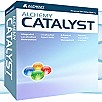




.jpg)



