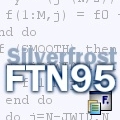產品目錄
產品目錄
body p {
font-family: Verdana, Geneva, sans-serif;
}
body p {
font-size: small;
}
.a {
color: #00F;
}
.b {
color: #0CF;
}
jQuery Widgets for PC, Mobile and Touch Devices
jQWidgets 代表一個基於jQuery框架(framework)建構可在PC、觸控和行動設備上運作的網頁製作應用程式。jQWidgets 具超過30個UI widgets 。jQWidgets 不只是jQuery UI toolkit 的進化版。所有 widgets 的設計概念都是基於一個強大的共同的核心。此框架核心提供支援 widget 的擴充套件(extensions)和延續、widget 的設置、內部事件處理和進程(routing) ,性能更改通知、設備和瀏覽器兼容性的檢測和調整。
跨平台運作
jQWidgets 將 JavaScript & HTML 的 UI 界面發展到一個新的水平。它是個獨立平台、跨瀏覽器相容性,並可在PC和移動設備上運作。Don 花時間在不同的設備和瀏覽器上測試。使用可靠且基於jQuery、HTML5 和 CSS3 並與 CSS 相容的JavaScript library。此產品支援所有主要的桌上型和行動網路瀏覽器 - Internet Explorer 7.0+、Firefox 2.0+、Safari 3.0+、Opera 9.0+、 Google Chrome、IE Mobile、 Android、 Opera Mini、Mobile Safari(IPhone 和 IPad)。
jQuery 的依賴性和相容性
jQWidgets 依賴於 jQuery library。 jQWidgets 經測試並相容於所有的 jQuery 版本,我們致力於支援所有 jQuery 的新版本,並確保最高水平的品質。它是理想的企業網路應用程式和網站,可讓瀏覽者透過行動設備、電腦和舊版的瀏覽器來瀏覽。
重要:jQuery開發團隊已決定,從 jQuery V1.9.0 開始,該項目將在兩條平行的軌道發展。V1.9 * 將支援舊版的瀏覽器,而從 V2之後的版本則不支援。這意味著,如果您正尋找運用層面最廣泛的設備和瀏覽器之間的相容可能性,
您有時該使用 V2.0.0 之前的舊版。另一方面,如果您使用的是jQWidgets在行動應用程式或建立一個不在使用某些特定舊版瀏覽器的解決方案,就使用具有jQuery 2.0.0的jQWidgets。重點是要強調,保持與某些舊版瀏覽器的相容性的優缺點總是在不斷變化。如果您希望一個良好的、完善的資訊決定,我們建議您檢查近期的瀏覽器使用情況統計和分析您網站的訪客所使用的瀏覽器和設備。
卓越性能
不佔空間、高度回應,精心升級,以提供在廣泛的設備、操作系統和瀏覽器卓越的使用經驗。
主題建立器(Theme Builder)
主題建立器是一個強大的線上工具,可幫助您快速建立基於jQWidgets 的應用程式的使用者界面。
Linqer SQL to LINQ 語句轉換工具
Linqer 是一個 SQL 到 LINQ 的轉換工具。它有助於學習 LINQ 並轉換現有的 SQL 語句。
Not every SQL statement can be converted to LINQ, but Linqer covers many different types of SQL expressions. Linqer supports both .NET languages - C# and Visual Basic.
Because LINQ is a part of the C# and VB languages, it is sensitive to data type conversion. Linqer performs required type castings in the produced LINQ statements.
It can convert the most usable SQL Server functions. The full list of supported MSSQL functions can be found here.
You need to have Microsoft .NET Framework 4.5 ,Microsoft .NET Framework 4.0 , or Microsoft .NET Framework 3.5 installed on your computer to be able to use Linqer. Visual Studio needs to be installed, in order to use the SqlMetal tool to generate LINQ to SQL model files or the EdmGen tool to generate LINQ to Entities model files.
MongoDB最智慧的IDE
NoSQLBooster 是MongoDB v3.6-8.0 的跨平臺GUI工具,提供內置MongoDB腳本調試工具MongoDB腳本調試器、全面的伺服器監控工具、連結流暢査詢、SQL査詢、査詢代碼生成器、任務調度、ES2020支持和高級IntelliSense體驗。
NoSQLBooster for MongoDB 是MongoDB數據庫的管理以及服務器監控工具,擁有Visual Explain Plan,查詢構建器,SQL查詢,ES2017語法支持等功能,功能強大,操作簡單,可以幫助用戶更輕鬆便捷的管理監控MongoDB數據庫。
NoSQLBooster for MongoDB 帶有查詢程式碼生成器,允許使用者將MongoDB查詢(查詢,聚合或SQL查詢)轉換為各種目標語言:MongoDB Shell,JavaScript(Node.js),Java,C#和Python。
Embedded MongoDB Shell
NoSQLBooster embeds V8 JavaScript engine. No external MongoDB command line tools dependence. Support MongoDB 3.6-8.0
Query Code Generator
Converts MongoDB find/aggregate and SQL into Node.js, Java, Python, C #, PHP, Ruby, Golang and mongo shell languages
Tasks and Task Scheduler
Define and perform tasks to import/export, dump/restore, or run script files on a recurring schedule.
Peganza Pascal Analyzer ── Delphi 原始碼分析工具
Peganza Pascal Analyzer 是 Delphi 開發者喜愛的分析工具,可以幫助你解析 Delphi 和 Borland Pascal 原始碼的工具,並可以依據解析完產生的報告書,可再進而提高品質、可信賴的原始碼。
特色
General Reports
Status Report
PAL always generates this report, regardless of any setting. It presents important facts about the current analysis, e.g. selected compiler directives and searched folders.
Strong Warnings Report
This report generates warnings that help you identify especially severe errors. Those are errors that can cause runtime failures ("showstoppers"), or erroneous results in your application.
Warnings Report
This report consists of several lists with different types of warnings. The warnings point to possible anomalies and errors in the code.
Optimization Report
This report pinpoints elements of the code that you can improve, resulting in better performance.
Memory Report
This report helps you find locations in your code with possible memory leaks.
Code Reduction Report
This report pinpoints locations in your code where unnecessary code could be deleted, resulting in a smaller amount of code to maintain and search for errors.
Convention Compliance Report
This report contains several lists of identifiers that do not comply with the conventions for naming of identifiers.
Inconsistent Case Report
This report that lists all identifiers with inconsistent case. If for instance, the identifier tblEmployee is declared, and it is written as tblemployee in other locations, those places in the code are listed.
Prefix Report
This report contains a list with variables that have a different prefix than the defined ones. For instance you can decide that all TLabel variables must start with the letters 'lbl'. Labels that don't will then be listed by this report.
NextGen Readiness Report
This report measures how well your code is prepared for the new NextGen compiler.
Metrics Reports
Totals Report
This report provides a table that summarizes the number of files, procedures, functions, types etc, in the analyzed source code. It also shows how many of each category that are global, interfaced and unused.
Module Totals Report
This report produces similar results as the Totals Report, but divided for each module (unit).
Complexity Report
The Complexity Report lists for each unit and subprogram some important metrics.
Total Lines
Lines of Code (LOC)
Comment Lines
Comments/Total Lines
Decision Points (DP)
Decision Points/Lines of Code (DP/LOC)
Characters/Lines of Code
These metrics can help you evaluate source code in terms of understandability, complexity, and reusability. You can also locate complex subprograms that should be split up.
PAL also creates a list of all identifiers with names that are longer than 15 (default) characters.
Object-oriented Metrics Report
This report calculates six different metrics according to Chidamber and Kemerer...
將Visual Studio塑造成強大的PHP編譯器
影片介紹 & 介面展示
眾人熟悉的IDE
Microsoft Visual Studio IDE
支援版本管理(TFS, Git, SVN, ...)
與其它插件能順利整合
自動更新&安裝容易
高效能的使用環境
智慧型PHP編輯器
完整支援PHP 5.6
PHP IntelliSense,自動完成功能
函數參數輔助工具
直接前往definition(F12)
顯示嵌入documentation
視覺化Debugging
Breakpoints in PHP and JavaScript
Inspect variables, watches
Immediate Window
Multiple session debugging
整合完善的PHP指南
PHP functions&constants&classes
Integrated documentation
Search available symbols while typing
PHPDoc support
原始碼瀏覽便利
Browse declarations within your solution
Quickly search through available symbols
Navigate directly to symbol definitions
Navigate To, Class View, Object Browser, ...
支援HTML/JS/CSS
Visual Studio HTML Editor
Syntax Highlighting, Schema validation
Formatting, Outlining, Commenting
Full IntelliSense
Web Essentials Support
用 plusFORT 進行 Fortran分析和重構
來自Polyhedron Solutions的 plusFORT 是用於分析和改進Fortran程式的多功能工具套件。它在一個強大的程式包中將重組和重新格式化與全局靜態分析,動態分析和許多其他功能結合在一起。plusFORT是使用Fortran源代碼的程式設計師,專案經理和軟體測試工程師的一站式解決方案。
plusFORT包括:
SPAG – Re-engineering Fortran source code
Quality Assurance using plusFORT
GXCHK – Global Static Analysis
Dynamic Analysis
Coverage Analysis
AUTOMAKE – automated make for Fortran and C
QMERGE – Version Selection
HyperKWIC – Hyperlinked KeyWord In Context
更新介紹
Version 8 Changes
SPAG uses structure templates to unscramble spaghetti code. In earlier versions, there were three major templates:
Block IF statements
DO loops with EXIT and CYCLE
Single statement code replication
Version 8 adds two new templates which allow it to remove all GOTOs in even the most convoluted code. These are:
Dispatch loops. SPAG identifies separately addressable code blocks (block 1, block 2 etc.), and relocates them into a SELECT CASE construct for execution in the correct sequence, under control of a dispatch loop.
Internal Subroutines. SPAG identifies separately addressable code blocks, and relocates them into internal subroutines. Blocks are invoked in the correct order using CALL statements, and the calls may be recursive.
These two new templates provide alternative ways to express the same control flow. SPAG allows you to select either one, but the default is to use internal subroutines in simpler cases, where there is no recursion, and dispatch loops otherwise. In practice, internal subroutines are a natural way to express many simple cases, for example where a code fragment is used to tidy up before exiting a subprogram. Conversely, dispatch loops keep a strict cap on the complexity of more complex codes.
Examples may be found in section 2.7.1 of the plusFORT manual.
Version 8 benefits from a major internal upgrade which removes a long-standing limitation to SPAG’s symbolic analysis, allowing it to “look ahead”, and reliably identify the characteristics of subprograms with and without explicit interfaces. This change has knock-on effects throughout SPAG and GXCHK, for example in improved reporting and error detection. It also enables new functionality both in this release and in the future.
SPAG’s prescan, which allows it re-order input files so that MODULES are processed before code that uses them without the use of makefiles or external props, has been extended and improved.
SPAG now uses the standard ISO_FORTRAN_ENV module to allow it to translate legacy non-standard types, such as INTEGER*1 and REAL*8, to standard Fortran. This supersedes and improves upon the previous treatment using the proprietary F77KINDS module.
By default, SPAG now inserts a PROGRAM statement at the beginnin...
R語言是一種以命令列指令為主,呼叫函數處理數據、統計分析、輸出圖形的軟體程式語言。近年來Big Data的興起,使R語言在資料學界備受重視。
傳統的套裝統計分析軟體,雖在操作上有相當成熟的圖形介面,但由於R語言可免費下載,應用更廣、自由度高,使它成為分析師不可或缺的工具。
為何需要RStudio?
RStudio是一套跨平台的R語言IDE,它是專案型態的開發工具,有更清楚的控制介面,以及許多強大功能:
建立專案,方便管理多個進行中的目錄
程式語法編輯器,智慧highlight與底線,自動程式碼完成
歷史紀錄、debug、workspace管理的工具
RStudio可以安裝在本地目錄,或以雲端方式用瀏覽器開啟
可以在有安裝R的Windows、Mac、Linux各大平台使用。
PreEmptive 是一家受信賴的全球領先者,提供桌面、移動、雲端和物聯網應用程式的保護工具。我們幫助組織使其應用程式更具抵抗和抗干擾能力,保護知識產權、敏感數據和收入。
PreEmptive Dotfuscator 是一種針對.NET應用程式的保護工具,提供多層保護:多種混淆形式(重新命名、字串加密、控制流程等)以及主動運行時檢查(干擾、除錯、根權限等)
應用程式保護是一個複雜的問題
基本的重新命名混淆已經不足夠。PreEmptive Protection Dotfuscator for .NET 提供多層保護:多種混淆形式(重新命名、字串加密、控制流程等等)以及主動運行時檢查(干擾、除錯、根權限等等)。但這不僅僅是關於保護——我們設計和測試所有這些保護層,以確保它們在運行時平台進化時不會損壞您的應用程式。我們還會不斷監控攻擊者使用的工具,並更新我們的保護措施以對抗他們的變化。使用這些分層保護攻擊應用程式變得幾乎不可能——每次攻擊者嘗試攻擊保護的一個層級時,另一個層級就在那裡,阻止他們。
使用簡單、執行快速、過程安定的 Ruby 加密程式
RubyEncoder 保護您的 Ruby script 不被 reverse engineering 破壞或竊取。以 bytecode 的方式重新編譯您的 Ruby 原始碼,將 Ruby script 加密。
經由 RubyEncoder 加密的 Ruby script 可以像正常腳本一樣普通執行,但是由於受加密保護的 script 當中已經不存在任何原始碼的原型,無法展開原本的 Ruby 原始碼。
RubyEncoder通過將Ruby源代碼編譯為內部格式來保護Ruby腳本,然後進行加密。這可以保護您的腳本免受逆向工程。使用RubyEncoder保護的Ruby腳本可以執行但不能用於提取Ruby源代碼,因為受保護的腳本中沒有任何源代碼以任何形式存在。使用RubyEncoder保護的腳本需要安裝RubyEncoder Loader才能運行。RubyEncoder Loader是一個已編譯的Ruby模塊,它自動加載並用於運行受保護的腳本。RubyEncoder Loaders是每個操作系統和平台不同的二進製文件。
PrimalScript 是款非常強大的程式碼編輯器!其支援多種的程式設計語言的語法,提供方便的嚮導功能以及強大工程和範本管理功能,還有特別為程式師而設計的代碼編輯功能,如:自動完成關鍵字、成員清單、動態提示參數資訊、自動校正大小寫、添加/減少縮進、批量注釋/反注釋等,並且還提供了十六進位編輯功能。特別適合於編寫ASP、JSP和HTML等網頁程式設計語言!
Supports over 50 languages and file types.
Supports 32-bit and 64-bit platform development.
Next generation PowerShell local and remote debugger.
Supports Windows PowerShell and PowerShell 7 at the same time.
Script against a remote machine’s Installed Module Set (IMS).
Remote VBScript, JScript and PowerShell debugger.
Supports PowerShell variable and function breakpoints.
Integrated 32-bit and 64-bit PowerShell and command console.
Multi-file and module debugging.
Single click build for packages, MSI databases and deployment.
Plus much more.
Silverfrost Fortran FTN95 是一款專業的Fortran編譯器,提供代碼編輯、編譯和應用程式創建等多種功能,與VisualStudio無縫集成,為您進行應用程序創建帶來很大的便利。
使用 Silverfrost FTN95: Fortran for Windows,您可以創建基於控制台的傳統 Windows® 和 Microsoft .NET 應用程式。Silverfrost FTN95 是唯一可以生成可以使用完整 Fortran 95 語言的 Microsoft .NET 應用程式的編譯器。Silverfrost FTN95 還擁有世界領先的CHECKMATE 運行時檢查技術,可以快速發現錯誤!
Features Include:
Full ANSI Fortran 95 compiler
Full ANSI Fortran 77 compiler (Fortran 77 is part of the Fortran 95 standard)
32- and 64-bit compilers
Plato IDE
Build Windows GUI applications in Fortran using ClearWin+
Visual Studio integration*
CHECKMATE technology
Microsoft .NET Support
Fast Compilation
SimuQuest 汽車模擬模型和ECU嵌入式軟體開發科技公司,自2001年美國創立至今,致力開發 model-based design (MBD) 基於模型的軟體開發工具包,提供用戶優秀的基於Matlab/Simulink平臺的嵌入式軟體發展的工具包。其開發工具有助於控制器開發工程師提高控制器嵌入式軟體發展效率。目前,產品已經在豐田、通用、現代、德爾福、偉世通、瑞薩科技等整車廠或晶片供應商中廣泛使用。
主要產品有:
UniPhi 一款基於模型的軟體開發工具包,適用於嵌入式技統快速開發,處理信號和參數的管理及資料視覺化。
QuantiPhi 是一款功能強大的晶片組設定和驅動程式整合工具包,用於配置汽車ECU控制系統以及其I/O,並生成產品程式碼;支持飛思卡爾、MicroChip等。