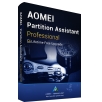產品目錄
產品目錄
設計/偵錯通信項目是一個非常有壓力又費時的事情。許多軟體/網站工程師在實際可控制序列設備(RS232, RS485, RS422, TTL, Modbus, PLC, SCADA等)之前,都會因為這項協定而讓工作流程停滯不前。
序列協定可以非常複雜,它會要求你不但要理解協定的內容和數據格式(ASCII碼、十六進制、二進制等等),你還必須知道如何做Checksum Calculation(檢查和演算)(檢查是額外的字節,它可以被加在數據字符串的底下,以檢查數據的完整性。校驗和計算各不相同,它可從最簡單xOR到複雜的CRC)。時間是另一個關鍵問題,因為有些協定需要在幾毫秒內確認/回覆。
232Analyzer 能幫您解決這些問題,它是一種先進的RS232協定分析軟體,232Analyzer支援數據的輸入和監控,包含ASCII、十六進制、十進制、八進制和二進制格式。它還允許您監視或更改RS - 232交換預設控制信號(Handshaking)線路的狀態,像是RTS, DTR, CTS, DSR, DCD, 和RI。因為有了RS232的端口供電到RS485/RS422或到TTL轉換器,它也可以監視或控制RS485/RS422/TTL設備。它還可以幫助您藉由監視兩個串口設備之間的通信來驗證問題所在。舉個例子來說,232Analyzer允許您直接從您的電腦來控制、監視(間諜)序列埠設備。有了232Analyzer,即使是非技術人員能夠在幾分鐘之內理解和執行的協定。
所有數據和交換預設控制信號流量會被記錄在訊息交流的窗口,它可以被存檔為 .txt、 .doc或 .rtf文件做進一步分析。
232Analyzer有兩種通信模式:偵錯/模擬與監控。偵錯/模擬模式(它的功能作為終端、偵錯器/模擬器)提供了一個簡單的方法來測試你的命令碼,從中你可以發送/接收命令/信號,到/從外部序列設備。監控模式(包括半雙工和全雙工支援)允許您監視(間諜)任何其他兩個序列設備之間的通訊。這個模式提供了毫秒的時間郵戳。所有的數據通訊都會進行錄音,並可以存檔為 .txt、 .rtf或 .doc文件。
232Analyzer 配備了一個先進的校驗和演算器,它允許你做以下演算:
位元智慧邏輯運算:AND, OR, XOR, NOT, Reverse Bit Order
數學計算:+, -, x, \, Mod
CRC-16 (for Modbus)計算
其他先進功能,如可編程按鈕、自動回覆和Macros也包含在裡面。
Why 232Analyzer ?
業界證明
屢獲殊榮的軟體產品,擁有數千名滿意的客戶
比市場上大多數硬體分析儀更多的功能
軟體價格只是硬體分析儀的一小部分。
非常易於使用,無需編程知識。
快速激活,沒有過長的等待時間。
360 Total Security 是一款針對您的電腦安全及效能量身打造的防毒軟體。我們完善的解決方案不僅提供了優秀的系統優化工具,更保護您免於病毒、惡意軟體以及各種新型網路威脅的攻擊。360 Total Security 擁有查殺木馬、清理外掛程式、修復漏洞、電腦體檢、電腦救援、保護隱私,電腦專家,清理垃圾,清理痕跡多種功能。
簡單使用且功能強大
主動防護
優化加速
電腦清理
安全 我們夠專業
快速掃描電腦,內建360雲查殺引擎、360 QVMII人工智慧引擎、QEX腳本查殺引擎和鲲鹏引擎,為您的電腦提供完善的安全防護。
對抗勒索軟體的有力武器 完全防護您的重要資料
即時偵測
雲技術能快速發現勒索軟體新變種
智慧型攔截
智慧型分析識別可疑劫持行為並提醒用戶
文件防護
自動幫您備份並加密文件,不用擔心文件被綁架
3D BIN PACKING
3DBP 裝箱裝櫃優化軟體 可協助您為每次出貨選擇合適的包裝盒
3D BIN PACKING 開發團隊2012年成軍以來,推出便利實用的裝箱演算法,讓原本複雜度高的裝箱問題也能迎刃而解,幫助公司企業利用裝箱演算法,裝箱裝櫃以及各式各樣的容器裝填方法達到最佳化,不再僅僅依賴人工經驗裝櫃,更能創造裝櫃智慧化、優化,使容器的利用率最大,為公司節省物流裝櫃成本,業績再攀高峰。
3DBINPACKING SOFTWARE
Why 3DBP is the solution you need?
PACK A SHIPMENT
Optimize your packing - by number of boxes, space utilization or cost
STACK PALLETS
Optimize how you pack your pallets and reduce their number for transport and storage
FIND A MISSING DIMENSION
Calculate measurements and the area your packing will use
FIND A BOX SIZE
Maximize the use of space and calculate the right-sized box for your packing
TRY OUT BOX SIZES
Compare packing items in different sized boxes or packing spaces
CHECK MAX LOAD
Check exactly how many items will fill a box or packing space to capacity
3DMark
A new 3DMark for all your hardware and devices
最新推出的 3DMark 擁有硬體性能基準測試所需的一切功能。從智慧手機、平板電腦到筆記型電腦、家用電腦以及最新的高端多 GPU 遊戲桌上型電腦等,都可以利用三項全新推出的測試進行全方位的基準測試。除了 Windows,本產品還支援其他平臺。使用 3DMark,還可對比安卓和 iOS 設備的分數。這款 3DMark 產品創歷史之最,不僅功能最強大,而且極具靈活性。
• 全球最受歡迎基準測試的最新版本。
• 在一個程式裡整合了測試您的PC、筆電、平板、和智慧型手機所需的一切功能
• 包括適用於4K遊戲PC的全新Fire Strike Ultra測試
• 對比其他 Windows、安卓和 iOS 設備的 3DMark 分數
版本比較
3DMark
3DMark for Enterprise
行業標準
遊戲玩家的基準測試
3DMark 專業版本特別為滿足企業客戶的需要而設計。
基準測試
» Steel Nomad
» Steel Nomad Light
» Speed Way
» Time Spy
» Time Spy Extreme
» Port Royal
» Night Raid
» Wild Life
» Wild Life Extreme
» Fire Strike
» Fire Strike Extreme
» Fire Strike Ultra
» GPU 壓力測試
» CPU Profile
» DirectX 光線追蹤功能測試
» 網格著色器功能測試
» PCI Express 功能測試
» 採樣器回饋功能測試
» VRS 功能測試
» NVIDIA DLSS 功能測試
» Intel XeSS 功能測試
» AMD FSR 功能測試
» Solar Bay
特點
» Unlock Explorer Mode in Steel Nomad, Steel Nomad Light and Speed Way
» Unlock VS. Mode in Steel Nomad, Steel Nomad Light and Speed Way.
» 自訂基準測試設置
» 遊戲性能估算
» 可個別安裝不同測試
» 跳過演示選項
» 離線保存結果
適合遊戲玩家、超頻玩家和系統構建人員的全方位 PC 基準測試工具套件。
基準測試
» Steel Nomad
» Steel Nomad Light
» Speed Way
» Time Spy
» Time Spy Extreme
» Port Royal
» Night Raid
» Wild Life
» Wild Life Extreme
» Fire Strike
» Fire Strike Extreme
» Fire Strike Ultra
» GPU 壓力測試
» CPU Profile
» 儲存基準測試
» DirectX 光線追蹤功能測試
» 網格著色器功能測試
» PCI Express 功能測試
» 採樣器回饋功能測試
» VRS 功能測試
» AMD FSR 功能測試
» NVIDIA DLSS 功能測試
» Intel XeSS 功能測試
» Solar Bay
» 適用於Linux 的Solar Bay
特點
» Unlock Explorer Mode in Steel Nomad, Steel Nomad Light and Speed Way
» Unlock VS. Mode in Steel Nomad, Steel Nomad Light and Speed Way.
» 自訂基準測試設置
» 遊戲性能估算
» 可個別安裝不同測試
» 跳過演示選項
» 離線保存結果
» 保有隱私,離線結果選項...
Active@ KillDisk 是一款功能強大的強力清除磁碟資料軟體。
壞軌或已經無法使用的硬碟該怎麼處理?低階格式化 (Low Level Format)、消磁、將資料碟片鑽洞…等方式,這些方式雖然可行,但能不能真的將資料完整乾淨的清除呢?例如經過低階格式化的硬碟處理時間過長且仍然有方式可以復原資料、將硬碟進行消磁作業雖然可以確保資料復原機率極低但是費用卻太昂貴。有沒有簡單又快速的方式能將壞軌或無法使用的硬碟中資料清除乾淨呢?
Active KillDisk 就是專門為了清除儲存裝置 (例如 硬碟、USB、Floppy) 中資料銷毀而設計,它支援了20種資料銷毀安全標準技術 (例如 美國國防部的 DOD 5220.22-M 資料清除與銷毀標準),和FAT32,NTFS等各種常用硬碟分區格式,以及DOS,Winxp,Linux等各種主流作業系統,徹底排除硬碟檔案重複浪費空間的可能!
特色
Complete sanitation
Disk Erase (complete all disk's surface sanitation) for HDD, SSD & USB disks
International erase standards
Support for 24 international erase methods, including US DoD 5220.22 M
Parallel erasing
Simultaneously erase of multiple disks at the same time
Various comfirmation
Supports verification, PDF Certificates & XML exports, emailing results, reports customization
Disk Wipe sanitation
Sanitation of unused clusters on live volumes for most file systems
Variable sticky labels
Prints customizable Sticky Labels in different formats for HDDs/SSDs
Automatic Mode for hot-swappable disks
Automatic Mode allows to discover and erase hot-swappable disks automatically
Full access to non-bootable PC
Ability to start from Bootable CD/DVD or LiveUSB and erase disks on any PC
Monitor PC health status
Displays and monitors health status for all disks based on a S.M.A.R.T. info
Support 32-bit PC architecture (x86)
Support for legacy 32-bit PC architecture (x86) to run on
Secure PDF certificates
Digitally signed PDF certificate with optional encryption and visual signature presentation
Resume Erase
Resume Disk erase action to continue interrupted disk erase due to disk malfunction or errors
ATACT - 一個隨機位置和隨機數據讀/寫測試ATA硬碟,但它也發出了其他"標準"ATA命令,包括電源管理命令。ATACT易於安裝和使用。該程式能夠測試一個或兩個ATA硬碟,並且可以運行很長一段時間。不同於大多數的錯誤,包括類型的信息,通常只使用ATA bus analyzer,但ATACT卻能夠提供更詳細的錯誤報告。
Note:如果你正在測試SATA設備,你真的應該使用AHCCMDT。
ATACT使用所有的ATA強制命令和一些可選的命令(如果設備支持)來測試,ATACT預計完全支持ATA-x和ATA/ATAPI-x設備標準,包括 大量數據轉換、改變為CHS幾何形狀和sectors per multiple block、啟用/禁用、讀/寫、緩存和具有未被破壞數據的不尋常命令列。
支援48位元的LBA命令,使在PIO和DMA模式下數據傳輸速度高達65536sectors。ATACT支援廣泛的PCI Bus Mastering ATA主機適配器,和所有的PCMCIA PC Card ATA I/O 和內存接口模式。
ATACT已被更新為可支援Serial ATA (SATA)設備。SATA似乎有很多的問題但ATACT似乎可以找到更多,這些問題出現超時錯誤、數據損壞錯誤等。如果你正在測試SATA ATA設備,你一定會需要STACT!
ATACT使用Hale Landis驅動低的ATADRVR標準ATA/ATAPI。ATACT是一個商業產品,你或你的公司必須購買一個Ccopy的程式。因為試用版的功能較少,僅適用於評估程式使用。
試用版限制了以下功能:
運行時間限制不得超過60分鐘
設備大小限制為4000000(4M)sectors
沒有電源管理命令被執行
任何設備錯誤中,有限的訊息顯示在日誌文件中
NOTE: ATACT是舊版的Parallel ATA (PATA)和CompactFlash (CF)測試應用程式。如果你是要測試Serial ATA (SATA)設備,你需要使用AHCCMDT。ATACT 第5A0版"可能"會是ATACT的最後一個更新版本。
友環為台灣區 AIDA64 銀牌代理商
AIDA64 (前身為 EVEREST) 是一款測試軟硬體系統信息的工具,它可以詳細的顯示出電腦的每一個方面的信息。AIDA64 不僅提供了諸如協助超頻,硬體偵錯,壓力測試和傳感器監測等多種功能,而且還可以對處理器,系統內存和磁盤驅動器的性能進行全面評估。
AIDA64 支持微軟 Windows 作業系統包括 Windows 10 和 Windows Server 2016。
AIDA64 販售多種產品包括:
AIDA64 Extreme
你還記得你的電腦主機,硬體規格與型號是什麼嗎?現在AIDA64 Extreme可以透過業界最先進的技術,幫助你詳細診斷電腦硬體規格。
AIDA64 Business
在自動化網路管理的標準下,透過管理員和服務管理系統,可有效降低IT營運和採購成本,包括詳細的系統訊息、即時警報、網路稽核、變更管理和遠端控制。
AIDA64 Network Audit
屬於企業專用的網路稽核解決方案,提供基本IT決策統計數據,可幫助企業降低IT成本。使用AIDA64 Network Audit,系統管理員可以用自動模式將公司裡的電腦設備列出詳細清單,並隨時更新硬體和軟體資訊。
AIDA64 Engineer
業界最先進的系統資訊,為企業的IT技術人員和工程師診斷和測試。使用附加的專門工具詳盡進行電腦分析,高級硬體監測及診斷並支援command-line選項。
AOMEI Partition Assistant Pro 專業版
適用於 Windows 11、10、8.1、8、7,簡單安全的分割軟體和磁碟管理工具
作為 Partition Magic 的替代方案,AOMEI Partition Assistant Professional 在使用者友好的介面上為您提供了多種工具,簡化了您的 PC 磁碟分割管理,使其比以往更安全。它支援您創建、調整大小、移動、合併和切割分割區,而且不會丟失數據,從而最大限度地利用磁碟空間。AOMEI Partition Assistant Professional也發表了MBR與GPT之間的磁碟轉換、作業系統遷移、Windows 11/10/8 To Go、新增隨機資料填入磁區、DoD 5220.22-M、Gutmann擦除方法等新功能。
隨時了解動態磁碟、GPT/UEFI 和 SSD 遷移等尖端技術。
包括AOMEI PA Standard的所有功能以及更進階的功能。
支援Windows 11, Windows 10, Windows 8.1/8, Windows 7(32/64-bit)。
特色
專業的Windows分割區管理員
AOMEI Partition Assistant Professional是適用於 Windows 11、Windows 10、Windows 8.1/8 和 Windows 7 的最佳分割區管理員。
將磁碟升級到新的HDD/SSD
製作分割區或磁碟的精確副本,將所有資料從一個硬碟傳輸到另一個硬碟, 或免重灌僅將作業系統從HDD遷移到SSD,提高電腦的運行速度。
遷移作業系統
克隆磁碟
克隆分割區
轉換磁碟和分割區
安全地轉換磁碟或分割區以滿足使用者的不同需求。任何轉換都不會導致任何資料遺失。
轉換成MBR/GPT
轉換成動態/基本磁碟
轉換成NTFS/FAT32
轉換成主要/邏輯分割區
解決磁碟空間不足的問題
您是否遇到C槽已滿的問題?這裡為您提供了多種釋放空間,調整分割區大小的方法,解決磁碟空間不足的問題。
應用程式遷移器
配置可用空間
調整大小/移動分割區
合併分割區
垃圾清理
刪除大檔案
清除資料和資料恢復
擦除資料使用更先進的方法來永久擦除硬碟或分割區上的所有資料。資料復原有助於從電腦、HDD、SSD、USB 磁碟機等復原任何遺失或刪除的檔案。
資料復原
分割區復原
抹除硬碟
抹除分割區
粉碎檔案
安全抹除SSD
系統需求
支援的作業系統
Windows 11
Windows 10
Windows 8.1/8
Windows 7
支援技術
改進的演算法可確保行動分割區過程更快、更安全。
增強的資料保護技術可確保資料安全。
靈活且可調節的拖放介面使複雜的事情變得簡單。
在應用於硬碟之前預覽任何分割區任務。
提供完成所有操作後關閉電腦的選項。
支援的裝置類型
傳統硬碟 (HDD)、固態硬碟 (SSD) 和 SSHD。
外部硬碟 (USB 1.0/2.0/3.0)、PC 卡、所有隨身碟和拇指驅動器以及其他可移動媒體。
Windows識別的所有儲存設備,如IDE、SATA、iSCSI、SCSI磁碟、IEEE1394(火線)等
硬體RAID,包括RAID 0、RAID 1、RAID 5、RAID 10等。
支援最大16TB+的MBR磁碟和GPT磁碟。
一個系統最多支援 128 個磁碟。
完全支援4096、2048、1024、512位元組磁區大小的硬碟。
支援VMware、Virtual Box、Virtual PC等虛擬磁碟分割區。
支援UEFI/EFI啟動。
支援的檔案系統
NTFS
FAT32/FAT16/FAT12
exFAT/ReFS *
Ext2/Ext3/Ext4 *
Bitlocker, 其他檔案系統 *
* 檔案系統無法調整大小,但可以移動和克隆它們。
ASPack 是一個高效的Win32可執行文件程序的壓縮工具, 能對程序員開發的32位Windows可執行程式進行壓縮,使最終文件減少70%, (ASPack's 的壓縮率高於ZIP文檔格式的10%- 20%) ASPack 使得 Windows 下程式和動態鏈接庫的所佔空間縮小, 並且降低了網路應用的時間,以及從網絡上下載的時間。它同時也保護了應用程式不受非專業的黑客逆向工程分析。被ASPack 壓縮的程序運行起來和以前一樣,絕對不會有運行時間的延遲。
ASPack特色
更加優越地處理可執行文件(EXE、DLL、OCX)
編碼和壓縮程序代碼,數據和資源
完全地獨立透明的操作,並且支持長文件名
快速地解壓比其他任何競爭產品有著更好的表現
直接集成到Windows裡作為易用的外殼引伸
ASPack優點
可以明顯地減少可執行文件的大小,一般來說可以減少40%-70%
降低網路應用的時間,以及從網路上下載的時間
嵌入Windows的應用程式需要一個更小的空間
保護資源和防止代碼被剽竊,分解分析和反編譯
發行被壓縮程式無執行時間上的延遲
與微軟的可執行軟件如Visual C++, Visual Basic, Inprise (Borland) Delphi and C++ Builder, 和其他的Win32 編譯器等相兼容.
Supported operating systems
Windows 2000
Windows XP
Windows Vista
Windows 7
Windows 8
Windows 10
Windows Server 2003
Windows Server 2008
Windows Server 2012
Windows Server 2016
CrossMark 是一個跨平台效能測試軟體,可準確呈現跨平台各種工作情境的系統效能,它使用實際應用程式模型來測量整體系統性能和系統響應能力。CrossMark 支持運行 Windows、Android、iOS 和 macOS 平台的設備。
特色
A cross-platform benchmark that enables direct comparison of desktops and touch enabled devices across Windows, iOS or macOS, Android, Linux and ChromeOS
Easy to use
Quick install and runtime
Credible, unbiased and objective benchmark
A streamlined “click-and-run” user interface
Provides consistent, consolidated and repeatable results
New combined, single results PDF. Automatically generates results as PDF
Supports online results submission so you can see how your device stacks up, which provides useful information in evaluation and purchase decisions
Models real-world applications and is indicative of what real users may do
CrossMark differentiates products by system performance and system responsiveness and represents the role they play in impacting the user experience
Supports automation to simplify benchmark run
Linux, ChromeOS – Easy to run using the command line via a set of binaries in a tarball
Linux, ChromeOS – Enables performance comparison of Linux with other Operating Systems using comparable application-based workloads
系統需求
System requirements
For windows:
» CPU: 2015 or newer x86 processor (Intel 6th Generation Core or AMD 7000 series APU)
» RAM: 4GB
» HDD/SSD: 10GB of free space on the primary drive
» Operating System: Microsoft Windows 10 64-bit version 1803 (RS4) or newer, Microsoft Windows 11 64-bit version 21H2 or newer
For iOS/iPadOS:
» RAM: 4GB
» Operating System: iOS / iPadOS 12.0 or higher
For macOS:
» RAM: 4GB
» Operating System: OS X 10.9.5 or higher
Android
» RAM: 4GB
» Operating System: Android 8.0 or higher
» NOTE: ChromeOS is not supported by Android version
Linux, ChromeOS
» RAM: 4GB
» Linux support for x86_64 on Ubuntu 16.04.7 LTS (Xenial Xerus) or higher
» Linux support aarch64 (ARM64) on Ubuntu 18.04.6 LTS (Bionic Beaver) or higher
» CrossMark Linux is also available on x86_64 and aarch64 Chromebooks via Linux, aka Crostini or Crosh shell (in developer mode)
busTRACE 是廣泛的bus(匯流排)與device(裝置)的分析工具,主要使用在系統OEMs,周邊OEMs、軟體開發商、USB 開發商和儲存裝置開發商,全世界用戶都可廣泛使用。
busTRACE 包括強大的分析功能讓您大大的擴展你的能力來分析周邊裝置失敗錯誤的原因與數據。
busTRACE Start Menu
►Select from a list of available busTRACE applications
Capture I/O Activity
►Capture I/O activity on local or remote computers
►Allow remote busTRACE users to capture I/O activity
Generate I/O Activity
►Send a single CDB to a storage device
►Send a sequence of CDBs to a storage device
►Perform a read/write/compare stress test
►View ATA/ATAPI Identify information
►Check for device and I/O subsystem defects
System Information
►busTRACE Storage Manager
►NUMA Node Performance Tester
►CD/DVD Exclusive Access Status
Simulate Device Faults
►Simulate a failure on one or more specified devices
Additional Tools
►View Device Command Descriptor Blocks
►View Device Sense Codes
功能
Start Menu
從可用busTRACE應用程式列表中選擇
Capture I/O Activity
遠端遠端用戶截取I/O
允許遠程用戶busTRACE截取I/O
Generate I/O Activity
傳送單一CDB到儲存設備
傳送系統CDB到儲存設備
執行讀/寫/比較壓力測試
檢視ATA/ ATAPI識別訊息
檢查設備和I / O子系統錯誤測試
System Information
busTRACE 硬碟管理員
NUMA節點效能測試
CD/DVD Exclusive 登入情形
Simulate Device Faults
模擬單一或多個特定設備的錯誤
Additional Tools
View Device Command Descriptor Blocks 瀏覽設備命令列符號
View Device Sense Codes 瀏覽設備檢測代碼
CargoWiz 優化裝櫃軟體
適用於運輸、物流、船務、客戶服務、製造業、進出口貿易商
卡車、貨櫃、貨物裝箱、托盤裝載軟體
煩惱貨櫃裝載和運費成本嗎?拿貨物交通裝載成本估計來說,看看卡車裝貨櫃和如何有效地將貨物裝載到貨櫃。可以同時處理多個卡車、貨櫃或托盤,甚至不同大小尺寸的出貨量計算。讓貨櫃在港口或是卡車載貨不至於有多出來的,沒有利用到的剩餘空間,並且可以提前計算出究竟那些貨物適合裝載以及如何裝箱,計算出擺放方式和擺放位置,用戶可即時與客戶溝通調整訂單商品數量。
CargoWiz 裝櫃軟體的競爭優勢包括:簡單實用的裝貨櫃模擬軟體、可簡單複製貼上EXCEL表格簡易導入貨物資料、可計算貨物按比例裝櫃以利分配運份成本資源、強大的圖形化拖曳式貨櫃裝載模擬編輯。





.png)