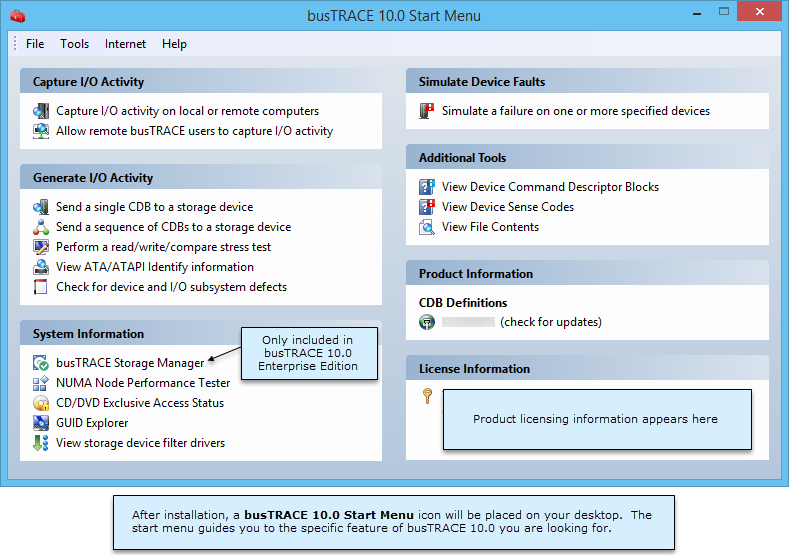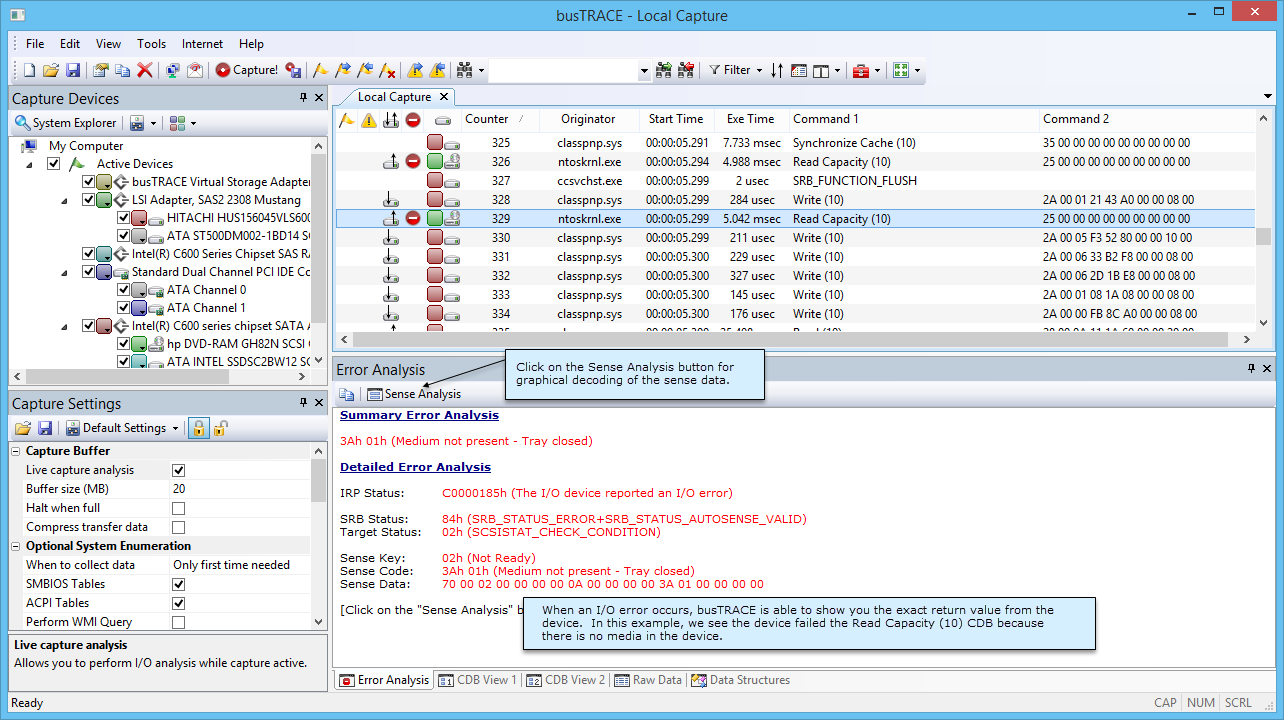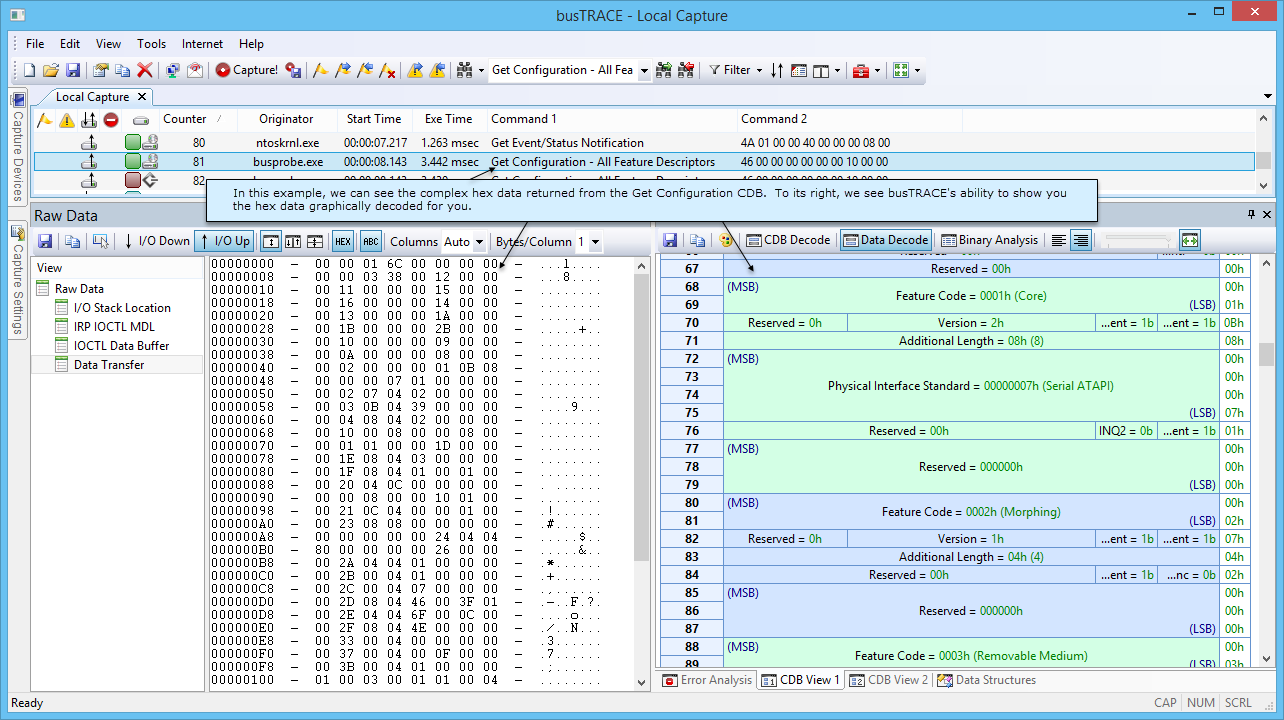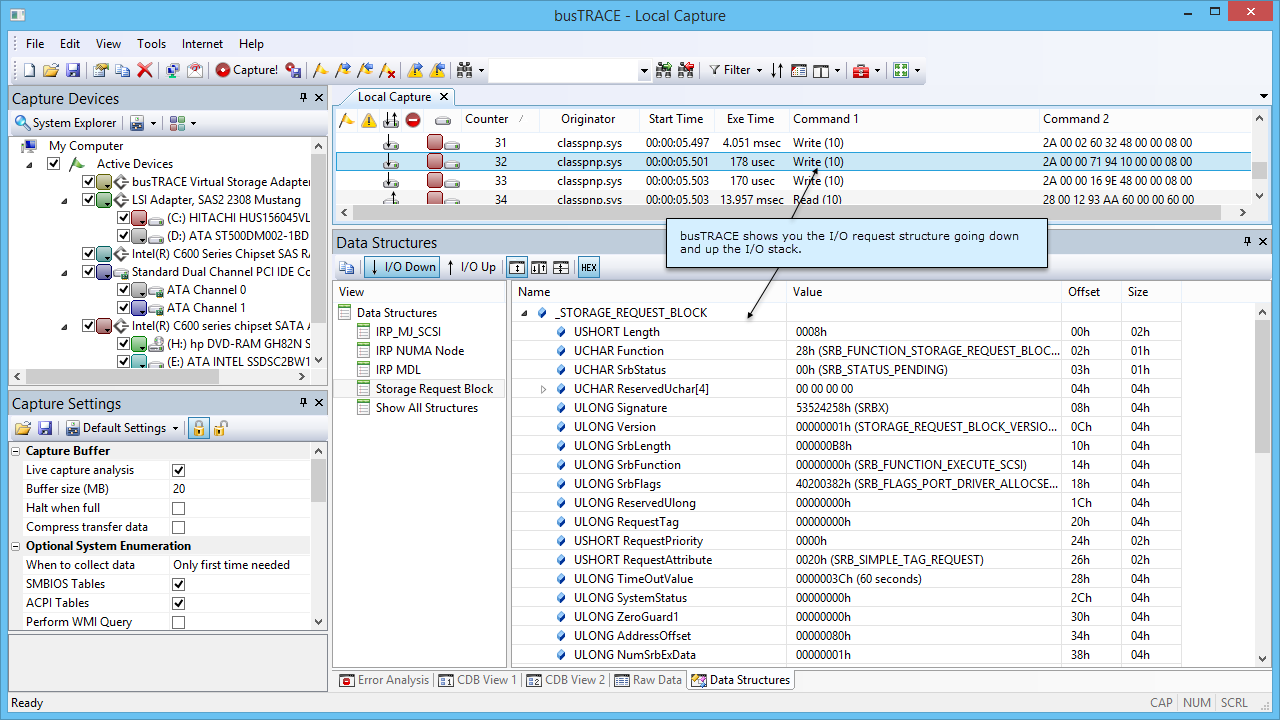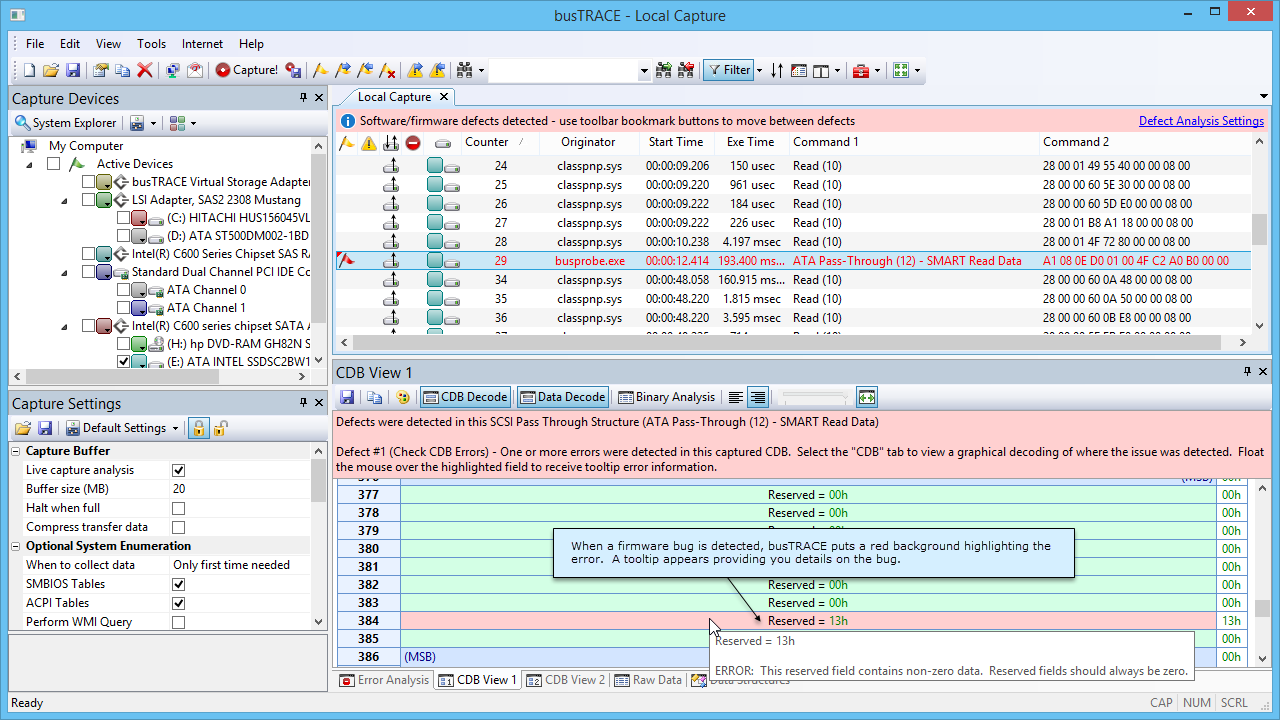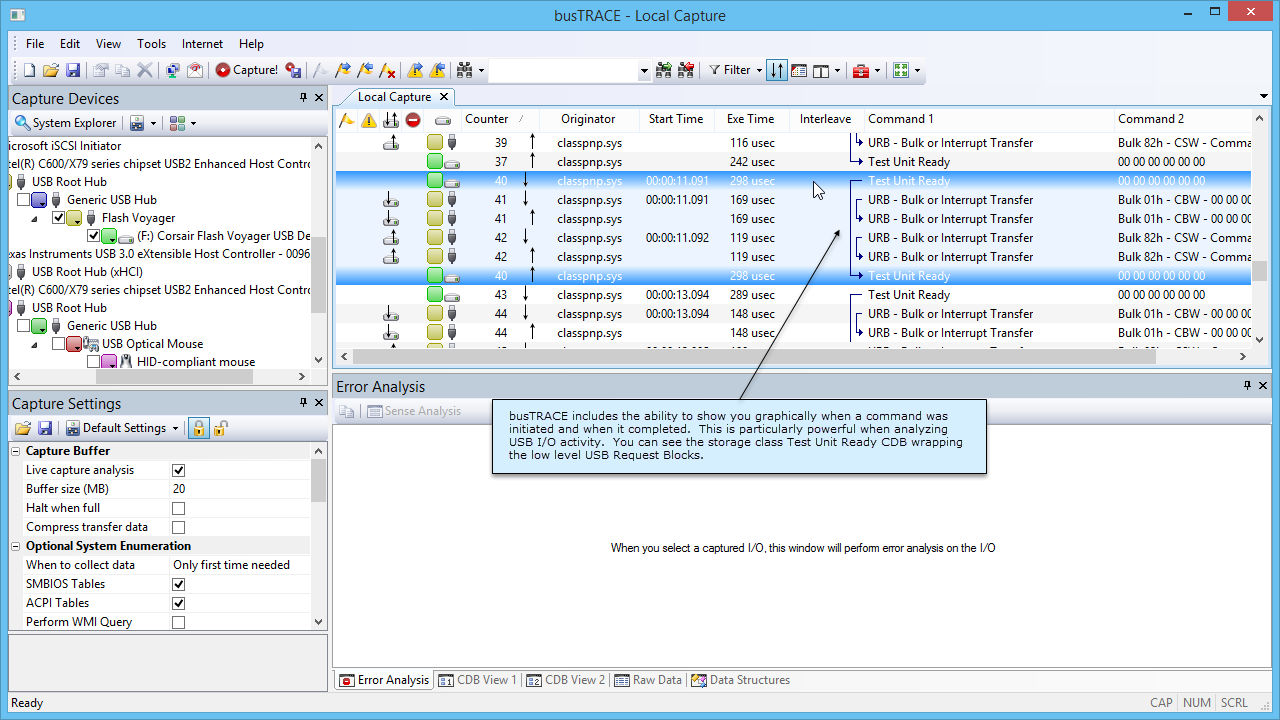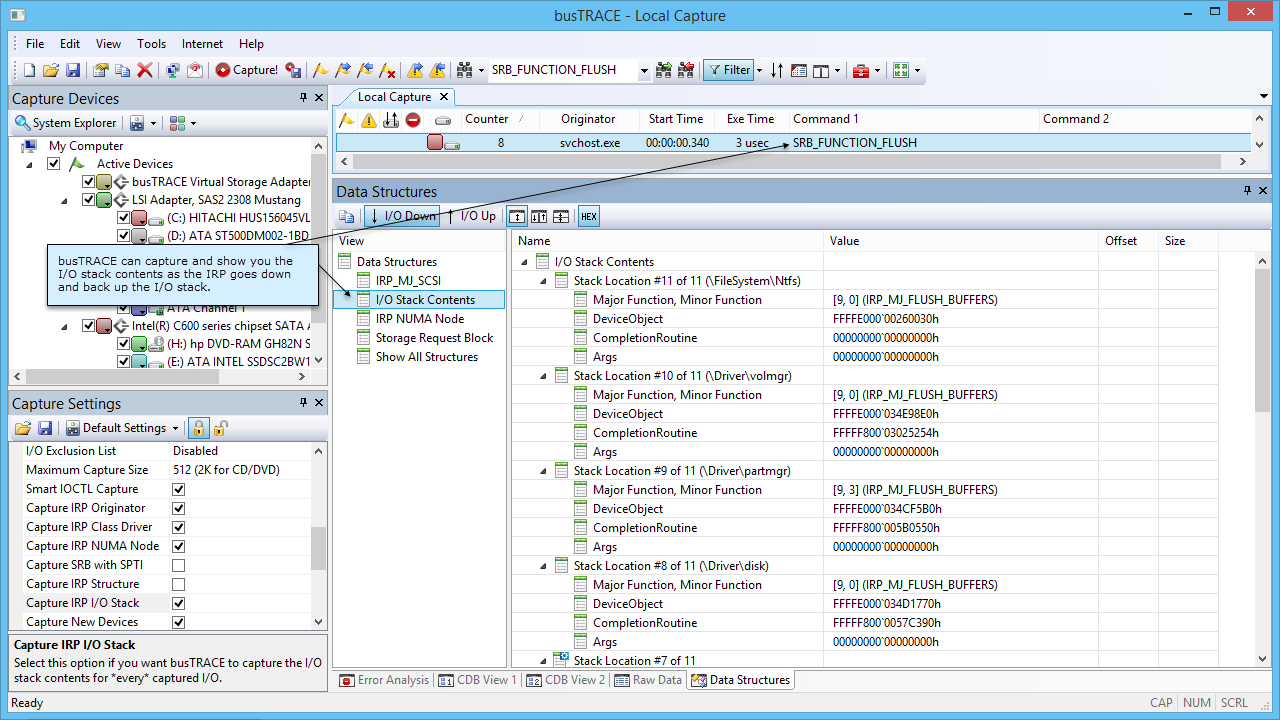busTRACE 是廣泛的bus(匯流排)與device(裝置)的分析工具,主要使用在系統OEMs,周邊OEMs、軟體開發商、USB 開發商和儲存裝置開發商,全世界用戶都可廣泛使用。
busTRACE 包括強大的分析功能讓您大大的擴展你的能力來分析周邊裝置失敗錯誤的原因與數據。
|
busTRACE Start Menu Capture I/O Activity Generate I/O Activity |
System Information Simulate Device Faults Additional Tools |
功能
|
Start Menu
|
|
|
|
|
從可用busTRACE應用程式列表中選擇
|
|
|
遠端遠端用戶截取I/O
|
|
|
|
允許遠程用戶busTRACE截取I/O
|
|
|
傳送單一CDB到儲存設備
|
|
|
|
傳送系統CDB到儲存設備
|
|
|
|
執行讀/寫/比較壓力測試
|
|
|
|
檢視ATA/ ATAPI識別訊息
|
|
|
|
檢查設備和I / O子系統錯誤測試
|
|
|
|
busTRACE 硬碟管理員
|
|
|
NUMA節點效能測試
|
|
|
|
CD/DVD Exclusive 登入情形
|
|
Simulate Device Faults
|
|
|
|
模擬單一或多個特定設備的錯誤
|
|
Additional Tools
|
|
|
|
View Device Command Descriptor Blocks 瀏覽設備命令列符號
|
|
|
|
View Device Sense Codes 瀏覽設備檢測代碼
|
| What's New in busTRACE 10.0? |
|
|
Enhancements made from busTRACE 9.0 to busTRACE 10.0 New Applications
All Applications
New Features - busTRACE Capture Application
New Features - busTRACE Remote Server
New Features - busPROBE CDB Exerciser
New Features - busSCRIPT
New Features - busCHECK
New Features - busFAULT
New Features - busPROBE CDB Viewer
New Features - busPROBE Sense Viewer
New Features - GUID Explorer
New Features - Filter Driver Load Order
|
Select from a list of available busTRACE applications
Capture I/O activity on local or remote computers
Supported Operating Systems
busTRACE 10.0 can be used with one of the following operating systems:
- Windows 7 (x86 or x64 version)
- Windows 8.0 (x86 or x64 version)
- Windows 8.1 (x86 or x64 version)
- Windows 10 (x86 or x64 version)
- Windows Server 2008 R2 (x86 or x64 version)
- Windows Server 2012 (x86 or x64 version)
- Windows Server 2012 R2 (x86 or x64 version)
- Windows Server 2019
PC Requirements
Your computer must also meet the following minimum requirements:
- Pentium class PC or better
- 1 GB of RAM (2 GB recommended)
- 800x600 screen resolution (1024x768 recommended)
- 100 MB of available hard disk space