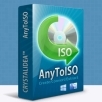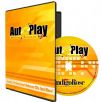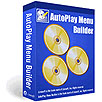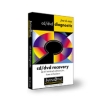產品目錄
產品目錄
Advanced Renamer 是一個用於一次重命名多個檔案和資料夾的程式。通過配置重命名方法,可以通過多種方式來操作名稱。提供多種不同的命名方法,可對不同的檔案類型重新命名,包括圖片、影片、音樂 (包括 MP3/ID3)、電視節目和 GPS 資料。
除了變更檔案和資料夾名稱外,它亦可讓使用者變更屬性和時間戳記 (timestamp,即變更日期)。此外,它還提供復原、即時預覽等功能,且可對同一檔案同時採用數個不同的命名方法。。
使用Advanced Renamer,您可以通過添加,刪除,替換,更改大小寫或基於文件的已知信息為文件指定新的名稱來構造新的文件名。
在對文件執行操作之前,可以驗證輸出是否正確,如果執行重命名併後悔,您可以撤消整個批處理。
圖像文件
此海量文件重命名器是用於為專業人士和初學者組織數字圖片的強大實用程序。縮略圖模式使您可以直接在文件列表中顯示縮略圖,從而最大程度地控制重命名過程。使用此程序,您可以快速重命名所有照片。
GPS數據
如果您的圖像文件包含GPS數據,則可以添加拍攝照片的城市和國家/地區的名稱。坐標用於從包含全球100,000多個城市的數據庫中查找城市,國家和州名稱。
音樂檔案
MP3和其他音樂文件通常名稱混亂且包含奇怪的字符。使用Advanced Renamer,您可以使用內置的ID3功能將喜歡的音樂文件的名稱更改為更合適的名稱。
視頻文件
是否曾經想將編解碼器或視頻分辨率添加到文件名中?使用視頻標籤,您可以在名稱中添加有關視頻和音頻內容的各種信息。
光碟燒錄軟體的完整解決方案,能完整的模擬原始光碟片,讓你能不必將光碟映像檔燒錄出來便可以使用虛擬光碟機執行虛擬光碟且其效能比實際光碟機更加強大。
另外,Alcohol 120%可支援多種映像檔案格式,你可以利用其他軟體所產生的光碟映像檔直接掛載進 Alcohol 120%之虛擬光碟機中,便可直接讀取其內容。
你也可以直接將 CD,DVD 或光碟映像檔燒錄至空白 CD-R / CD-RW / DVD-R / DVD-RW / DVD-RAM / DVD+RW 之中,而不必透過其他的燒錄軟體,方便你對光碟及映像檔的管理。
Home users make backup copies of their game CDs and movie DVDs*, allowing the kids to treat multimedia disks roughly, without destroying their value.
Librarians and school administrators use Alcohol 120% burning software to archive their institutions' collections of recordable media, protecting themselves against the daily wear and tear that damages discs.
Business users use Alcohol 120% burning software to make duplicate backup copies of software titles, ensuring that they will continue to have access to their licensed software, even if their physical CDs become damaged and unusable.
AnyDVD HD 是一款以Windows為主的應用程式,在背景自動移除DVD和藍光媒體的限制。
由 RedFox 推出的 AnyDVD HD 在背景工作,當DVD或藍光電影置入光碟機,它將自動且透明地讀取內容。 該DVD/藍光將可被你的Windows作業系統和電腦上的所有程式使用,例如,DVD/藍光備份軟體,諸如CloneDVD,CloneCD和其他,而且支援任何DVD或藍光。 AnyDVD HD可選擇性地關閉RPC地區碼,從而使電影無區域限制,可舒適地在任何DVD/藍光播放機上觀賞,和任何的DVD/藍光播放軟體。
AnyDVD HD可以關閉不想要的電影功能,例如强制字幕,强制延遲,而且完全不留下痕跡,讓你完全掌控你的電影體驗。 當你放入或取出一片光碟,它也允許你執行外部程式,當你放入一片影片DVD,它可避免不想要的軟體自動執行。你可以控制你的DVD播放機的速度,讓你在PC上觀看電影時,降低噪音。你甚至可以調整螢幕顯示頻率,NTSC和PAL顯示均可。AnyDVD HD腳步並沒有僅僅停留在DVD或藍光,它也能破解音樂CD,讓你播放和使用它們。
AnyDVD HD讓你透過一個數位顯示連接,觀賞藍光電影,不需一個支援HDCP的顯卡,不需一個支援HDCP的顯示,不必購買一台昂貴的顯示器。AnyDVD HD是重度家庭劇院發燒友的必備軟體。
新版介紹
- New (Blu-ray): Support for new discs
- New (Blu-ray & UHD): Improved MakeMKV "Libre Drive" integration
- New (Blu-ray & UHD): Check, if bus encryption is present
- Fix (UHD): AACS 2.1 detection was broken in previous beta
- Debug (Blu-Ray): Added "UseLibreDriveNonUHD" registry value. Set to 1 to
force LibreDrive use for standard Blu-Ray discs. Default is off (0)
- Debug (UHD): Added "RemoveUHDRegion" registry value. Set to 1 to
enable region code processing for UHD. Default is off (0)
- Updated French language
AnyToISO 是一款 ISO 映像檔案轉換製作工具,能夠建立 CD/DVD/藍光光碟、本機資料夾的映像,支援將 NRG、MDF、UIF、DMG、ISZ、BIN、DAA、PDI、CDI、IMG、CD/DVD/藍光等映像檔案轉換製作成 ISO 格式,還可提取任何 CD/DVD 映像檔案。
Ashampoo Burning Studio
使用高級燒錄軟體燒錄、備份、複製和轉換任何檔案類型!
取得最適合您電腦的燒錄軟體! 新的 Ashampoo Burning Studio 是安全地燒錄資料、輕鬆複製 CD、DVD 和 Blu-ray 光碟的舒適方式,讓您能夠存取一系列頂級多媒體功能。 建立您自己的電影和投影片、修改現有光碟或使用動畫功能表建立視訊光碟。 從音樂 CD 中擷取音訊,立即備份檔案,並在您處理檔案時,為您的項目建立完美的封面! 使用強大的壓縮和密碼保護將重要資料寫入任何光碟,並告別資料遺失。 為全新的 Burning Studio 做好準備!
以無與倫比的易用性燒錄、複製和備份資料
建立、剪輯和燒錄高品質電影
您的照片記憶作為華麗的投影片
建立和燒錄帶有封面的音訊光碟
現代 H.265 解碼器,實現令人驚歎的視訊品質
智慧備份計劃可靠的資料備份
為您的汽車音響完美安排最佳格式的曲目
你肯定見過一些光碟自動播放的功能,非常漂亮而且實用,現在你也可以輕鬆創建非常眩目自動播放的光碟!
這是一套可讓你製作 CD/DVD ROM 光碟自動播放 (Autorun) 的程式。如果你自己有燒錄機而又想燒錄一片具有光碟自動播放功能的光碟,但是自己又不會寫程式,那麼你可利用此軟體在「所見所得」的環境下來編輯,幫你在短時間內製作出光碟自動播放的程式。此軟體可真是好用喔。
AutoPlay Media Studio 操作簡單 內容豐富 可做出專業水準的自動播放製作工具。
可以使用現有的多媒體檔,也有許多預置且應用廣泛的範本,隨心所欲的加入圖片、文字和音樂,以及特效等。AutoPlay Media Studio 具有多種不同的內置的“物件”,例如圖形物件、視頻物件、段落物件、Internet Explorer web物件、Macromedia Flash物件等等,這些物件能夠使你輕鬆實現將內容添加到專案當中。
大大增強的製作環境,支援 MEPG 播放,支援 Flash ,無限次的Undo/Redo,透明視窗。
支援Windows Vista介面。
英文介面,支援中文與中文輸入!
完善Internet 集成、協作及專案共用。
系統需求
Operating System for Deployment
– Windows 11
– Windows 10
– Windows 8.1
– Windows 8
– Windows 7
– Windows Vista
– Windows XP
AutoPlay Menu Builder 是一個功能強大的光碟自動執行選單製作工具。在它的幫助下,你不需要具備任何專業的編程知識,只需要經過簡單的滑鼠拖放和點擊就可以輕鬆製作出漂亮的自動執行選單程式。通過自動執行選單,你可以完成諸如執行程式、開啟文件、播放影片、瀏覽網頁、撰寫信件等許多操作
Babylon 具有 77 種語言的翻譯,包括 中文(繁體)中文(簡體)、英語、法語、德語、西班牙語、義大利語、葡萄牙語、日語、希伯來語、荷蘭語、俄語、韓語與瑞典語。並且免費提供超過1,300種各行各業字典,專有名詞及百科全書 及可自行建立字庫。
Babylon 可以為您即時提供所要的全部內容。存取 240,000 條定義、同義詞與反義詞,超過28,000篇書寫規範的文章,涵蓋範圍廣泛的主題,如科學、歷史,商業、藝術、文學、文化、地理與地質,以及更多當代的議 題。此外,您還可獲得 Babylon 自己的英漢雙向字典,內含的詞彙、短語、縮略語及縮寫詞超過 124,000 條。
Bitrix24
包含社交協作、溝通和管理工具的一站式辦公軟體。
一個專為中小企業而設計的商業系統方案,利用雲端技術,幫助處理每日來自四面八方的工作。
代替了以往累贅的軟件或工具,同時為公司組織的專案,聯絡清單,檔案,電話記錄和電郵,提供了一站式服務管理。
Blossom 是世界上唯一提供全面組織管理和控制解決方案的公司,可以取代多個軟體產品,擁有先進的用戶界面和無縫集成,能夠以前所未有的輕松方式將組織轉換為數字化。
Blossom 的平台已在全球大型組織以及各種行業中安裝,包括醫療和醫院、大學和學校、制造業、政府等等。我們的解決方案基於在組織、研發和學術界取得的廣泛知識和專業知識。
Blossom 是世界上最全面的軟體平台,用於全面管理和控制資源規劃、員工培訓和績效等。使用Blossom,您可以享受先進且最新的功能,同時擁有完全的運營獨立性和自由。
Blossom 是一種端到端解決方案,可幫助管理您的所有管理、培訓、招聘和 ERP 需求。Blossom 提供以績效為導向、可定制且友好的解決方案,幫助您組織中的各個級別更高效地取得更好的成果。
CD / DVD Diagnostic
是一種高級軟體解決方案,旨在幫助您從划痕或損壞的光盤中恢復數據,而無論是CD-R,CD-RW還是DVD光碟。
檢查光碟與儲存卡
With a pretty user friendly interface, CD/DVD Diagnostic provides numerous handy tools, including sector examination at a low level to make sure all the data can be recovered.
Additionally, it sports a Disc Memory and Checkpoint utility, as well as a Graphic Readability Test to display the quality of the disc and help you determine the files that can be recovered.
A quick disc analysis provides information regarding the disc, such as manufacturer and type, volume serial number and content, volume creation date, application identifier, accessible files and root directory time stamp.
分析內容並產生報告
Of course, the CD/DVD Diagnostic utility can create a so-called “Table of Contents”, which is nothing more than a simple feature to view the content of the disc. You can save a disc report separately with the TXT extension, as well as to visualize sectors in hexadecimal and character.
CD/DVD Diagnostic supports multiple devices, while also providing a comprehensive help manual to support beginners all the time, so you may want to have a look in there as well to get to know every single feature in a better way.
Cellebrite Inspector (原為 Cellebrite BlackLight)
快速分析電腦容量,以便在 Windows 和 Mac 上進行智能全面的分析。
電腦取證調查在不斷增長,尤其是隨著組織和法律的發展 , 執法人員意識到在進行公司和刑事調查時,存儲在電腦上的有價值的數據可以幫助揭示整個情況 。
在全世界範圍內被審查人員使用,以快速,全面地分析電腦提取數據。 審查人員可以快速有效地查找互聯網歷史記錄,下載,近期搜索,熱門站點,位置,媒體,通訊,回收站,USB連接等等。 借助AI輔助的圖片和視頻分類功能,強大的過濾功能以及對用於整個磁盤加密的最新系統的支持,Cellebrite Inspector 可以顯示整個磁盤事件的時間表,並揭示每個案例背後的真實故事。


.jpg)