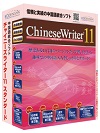產品目錄
產品目錄
ChatGPT 是個人工智慧系統。使用它進行對話、獲得見解、自動化任務並見證 AI 的未來,所有這些都可以在一個地方實現。ChatGPT是一款由OpenAI開發的自然語言處理模型,建立在GPT(Generative Pre-trained Transformer)架構之上。它被訓練來理解和生成自然語言文本,可以應用於多種任務,包括對話生成、文本生成、語言翻譯等。ChatGPT旨在通過與人類進行自然對話,提供有用的信息、答案問題、解釋概念等。
有什麼問題就問ChatGPT
教我談判
考我詞彙量
計畫去哥斯大黎加衝浪
起草感謝信
解釋一下這段程式碼
幫我訓練半馬
將此食譜翻譯成希臘語
對小公寓的狗品種進行排名
幫我策劃一場有趣的晚宴
起草社群媒體內容日曆
解釋一下爆米花為什麼會爆
為青少年規劃香港行程
設計資料庫結構定義
推薦一道簡單易做的家常菜
幫我訂預算
評論我的短篇小說
尋找溫和的下背部伸展運動
把這個食譜做成素食
像我 5 歲一樣解釋選擇權交易
幫我選萬聖節服裝
寫一封禮貌的拒絕電子郵件
生成夢幻足球隊名稱
解釋飛機湍流
編寫電子表格公式
腦力激盪域名
向幼兒園小朋友解釋懷舊之情
幫助集思廣益面試問題
總結我的會議記錄
編寫 Python 腳本
計劃一趟大學之旅
建議下雨天活動
編寫 SQL 查詢
幫我想出給我爸爸的禮物創意
起草一份維修報價電子郵件
對我的印表機設定進行故障排除
寫一封感謝信
幫我調試這段程式碼
建立流動性訓練計劃
集思廣益播客劇集創意
回顧我的辯論論點
建議拍攝地點
教我初學者麻將
為狗保母起草一份清單
幫助我改進這份工作描述
對日常通勤的電動自行車進行排名
新発売 中国語統合ソフト ChineseWriter11 チャイニーズライター11 「小学館 日中辞典第3版」「Unicode版 中日大辞典第三版」を含む6種のデジタル辞典を搭載し、サブウィンドウ表⽰機能やネット辞書連携により流⾏語や俗語も検索できます。また、漢字ピンイン変換プラスやルビ振り機能を強化し、教育教材やコンテンツ作成に便利で多彩な機能を搭載しています。
裝載包括「小學館日中詞典第3版」
「Unicode版中日大詞典第三版」的6種數位詞典,
通過輔助窗表示功能和網絡詞典聯合流行語和俗話也能搜索。
還有,強化漢字拼音變換正和添加註音假名功能,
向(到)教育教材和內容作成方便裝載著豐富多彩的功能。
想簡單地效率很好地製作中文的文章
ピンイン入力ができなくても、「日中翻訳入力」や「手書き入力」を使って簡単に入力できます。また、あらかじめ用意された文例が参照できる「文例マスター」を使えば、完成度の高い文章ができ上がります。
製作教材·學習內容
声調付きピンイン入力を使って簡単に教材テキストを作成できます。またピンイン付きフォントを含め、多彩なフォントをご用意していますので、デザインワークにもご利用いただけます。
想學習中文的一方
豊富な辞書や中国語音声読み上げ機能、また『学習プレミアム』に搭載している「検定対策レッスン」やスピーキング力強化のための「抑揚変換」を使えば、語学力のスキルアップに効果的です。
特色
對日本人來說方便豐富多彩的功能
為簡·繁體字和廣東語也對應。
即使不知道拼音能簡單地也輸入,能製作完成度的高的文章。
6種類數碼詞典和網絡詞典聯合
中日/日中/中中用詞典等6種類詞典搜索能。
新詞和流行語也能簡單地檢索,登記單詞和例句,或者用語音合成工具能宣讀。
漢字拼音變換和文字變換
為拼音變換中文,與簡體字能轉換繁體字。還有,在Word上進行添加註音假名的廣告界內功能,為能Excel也裝載了。
對資格取得有用的『學習Premium』
向視覺的確認為了預備中文審定考試(准4級,4級,3級)的「審定對策課」,中文特有的抑揚能利用能表達訓練的「聲調主人」。
知ってる? ChineseWriter Video
【製品ラインナップ編】
【予測変換編】
【日中どこでも翻訳編】
【中国語デジタルマルチ大辞典編】
CIMCO Edit 是目前市面上最新且最受歡迎的CNC程式編輯軟體,在這幾年間全球售出超過八萬套!對於專業的CNC程式編寫者來說,這是套值得信賴的全功能、成本低且專業的CNC編輯傳輸軟體。
它的主要功能簡述如下:
1. 完整的程式編輯:動態調整進給與轉速、刀具路徑統計、建立刀具清單、程式平移、縮放補正、鏡射等功能。
2. 程式比對功能:快速且允許使用者選擇不同的瀏覽方式,可以選擇比對同一行或是同一區塊的程式的不同之處,並且支援列印功能。
3. 提供車床2軸/銑床3軸刀具路徑模擬功能,並支援Mazatrol files、Hass G Codes…等格式。
4. 可讀取CAD/CAM系統產生的STL檔與夾治具進行刀具路徑驗證顯示,可更清楚有效的判斷程式的準確性。
5. 可使用NC程式小幫手來更快速且容易的編輯CNC程式
6. 可以處理任何檔案大小的CNC程式,效能僅受您的電腦記憶體影響。
7. 可以與DNC RS-232做穩定的、可配置的資料傳輸。
Cloudockit
Cloudockit是SaaS技術文檔生成工具,可創建用戶的AWS,Azure和Google Cloud Environment的2D和3D Visio圖表。創建的所有圖表都是完全可編輯的,並且可以插入到系統生成的Word文檔中,以增加專業感。使用Cloudockit,用戶可以設置自己的定義並從頭開始創建模板。
Cloudockit可用於跟踪文檔中的更改,比較和分析不同的環境,加快從部署到生產的過程以及通過災難恢復文檔來增強業務連續性計劃的工作。用戶對Cloudockit可能具有的其他目的包括與其他方快速,簡單地共享部分文檔,並確保與指定架構的合規性。
自動生成雲端基礎架構的圖表和技術文件。與 AWS、GCP、Azure、VMware 和 Hyper-V 相容。
Autogenerated Editable Diagrams
Cloudockit generates fully editable 2D & 3D Visio or Draw.io diagrams of both your cloud and on-premises environments. In just a few clicks, get a completely auto-created view of your architecture, and be able to work with.
Autogenerated Technical Documentation
Create a complete Word, PDF or Excel document of both your Cloud and on-premises environments. Save time and energy, reduce the risk of errors and define your template to work with your own style every time.
Scheduling & Automation
Schedule Cloudockit to generate documentation on a regular basis and get a highlight of the changes in your environment. Cloudockit allows you to save time and get an up-to-date documentation.
ConceptDraw Office
ConceptDraw Office 包含ConceptDraw MINDMA; ConceptDraw PROJECT and ConceptDraw DIAGRAM
ConceptDraw 是一個建立軟體流程圖、組織表格、時間線和市場報表的工具。該程式有67種與任務相關、可升級的圖庫,合共提供超過1600種用來建立圖示、佈局或電器圖的物件。ConceptDraw是一個跨平台的程式,允許你使用超連接【hyperlink】,並且內建了一個帶有計數功能的電子試算表。該程式的智慧連結模式【Smart Connection Mode】和直接連接模式 【Direct Connection Mode】使得使用者可以很輕鬆的建立大型的流程圖和圖表。該程式支援最佳化的、可點選圖表的 HTML 格式 。
ConceptDraw Office包含一個繪圖平台、心像圖工具以及項目管理工具。這些工具像是業務生成圖、心像圖、項目計劃、儀表板、簡報、圖表、任何可視覺化對業務都非常 重要。這些工具在網路上也可以使用,ConceptDraw 線上解決方案,將提供更多的產品在未來的擴展。這是一個節省時間的助手幫助您的製做出各種高品質的商業文件和簡報,是一個適用於日常工作中資源和任務管理 規劃的強大工具。
ConceptDraw Office中最突出的創新在於,將所有數據和工作狀態的訊息用直觀的方法端到端表現出來,這對於整個工作流程中的每個參與者是最理想的。
ConceptDraw是一個強大的跨平臺應用程序,能夠快速簡單的在你的文檔中創建看起來非常專業的圖表和插圖。你不必是一個專業的圖像製作家,也不需要有任何製圖的經驗,一切可以放心交給ConceptDraw。軟體提供了強大的向量繪圖工具、庫以及許多的內建的圖例形狀,內置描述語言、支持多種格式文檔的輸入輸出、支持連接ODBC數據庫和其它許多的功能。
ConceptDraw Office 軟體包內有流程圖繪製軟體ConceptDraw PRO,思維導圖繪製軟體ConceptDraw MINDMAP以及項目管理軟體ConceptDraw PROJECT,包含全面性的功能。
ConceptDraw OFFICE 包含的軟體:
DIAGRAM - 適用於所有企業的各種專業品質圖形解決方案
MINDMAP - 對戰略規劃,知識和團隊管理至關重要
PROJECT - 提供專業方法投資組合和項目管理
系統需求
System Requirements
macOS
macOS® 14 (Sonoma) and 15 (Sequoia)
CPU: Intel or Apple Silicon
RAM: minimum 4 GB
HDD: minimum 1.5 GB disk space
Windows
Microsoft Windows® 10, 11 (64-bit certified)
CPU: Intel or AMD; 1.8 GHz or higher
RAM: minimum 4 GB
HDD: minimum 1.5 GB disk space
Contify Newsfeed API
Contify Newsfeed API 將市場情報匯整成無噪聲,結構化和機器可讀的新聞提要API,來豐富您的應用程序。
Contify Newsfeed API 透過 RESTful API,Webhooks和 RSS feeds,將所需要的行業及業務相關的新聞訊息,做匯總,去除重複和使用標籤方式整理,變為機器也可讀取的資訊。 – English & Japanese
通過我們的api和webhook,將聚合、重複數據消除、標籤和公司資訊打包成一個乾淨的新聞提要,隨時可以按需使用。ContifAPI用於將市場情報集成到應用程式中。Contify newsfeed API以新聞稿、新聞、投資者關係更新、監管更新、社交媒體帖子和公司網站上託管的其他行銷文宣資料的形式,提供有關競爭對手、客戶、潛在客戶和行業的策劃情報。內容來自公司網站、新聞發佈商、社交媒體和監管機購。
新版 Copernic Desktop Search 支持 Windows® 11, 10
Windows 系統最快的桌面搜尋軟體
輕鬆搜尋您的電腦,迅速搜尋文件 & 電子郵件。
不需開啟應用程式,就可尋得、預覽文檔&郵件。
更加節省時簡!只要開始輸入、立刻執行搜索結果。
Copernic Desktop Search 軟體介紹
Copernic Desktop Search 是電腦的搜索引擎。幾秒鐘內,Copernic Desktop Search 馬上為您查找電腦中的儲存資訊,並按照類別顯示搜尋結果。這個桌面搜尋工具將成為您平時重要的搜索引擎,以滿足您日益增長的需求。即時搜尋文件、電子郵件與儲存在電腦中的電子郵件附件。此應用程式執行 Microsoft Word、Excel、PowerPoint、Acrobat PDF 文件、多媒體…等多種檔案的迅速搜尋。
Copernic Desktop Search就像是您的個人助理,查找電腦中您所需要的檔案。支援超過150種檔案類型且有可能增加更多種。 支援檔案列表 Supported File Types
您的電子郵件客戶端擁有多個信箱和存檔,下載Copernic Desktop Search能提供幫助。隨著Outlook、Eudora、Thunderbird和Windows Live Mail的深度整合,您可以快速掃描數百封電子郵件與其附件。
Copernic Desktop Search 讓您搜尋、預覽和作用於儲存在電腦的資訊。
‧只要一個介面,同時搜尋您的文件、檔案、電子郵件與其內容。
‧更簡單、更容易使用。
‧更新介面、顯示搜尋結果更加細化和更方便預覽。
‧迅速的索引速度。
‧優化索引速度、能力。
‧使其成為速度最快的桌面搜尋工具。
‧優化以具有最低的記憶體使用量和電腦資源使用。
Crowdin 是一個本地化管理平台,可幫助公司翻譯他們的軟體。
Crowdin 是一個線上翻譯協作平臺,可幫助公司、團隊和個人在翻譯產品時保持敏捷性 如網站、應用、遊戲、桌面和 Web 應用程式、幫助文檔等,該平臺擁有超過一百萬人,並提供不同計劃,從個人到組織皆可適用。
DAEMON Tools 是個歷史相當悠久的光碟映像檔製作、掛載工具,目前提供的多個版本各有不同軟體特色與使用限制,Lite版除了可製作.iso、.mdx與.mds等格式的光碟映像檔之外,更可支援掛載*.iso, *.nrg, *.b5t, *.b6t, *.bwt, *.ccd, *.cdi, *.cue, *.isz..等格式的映像檔,讓我們輕鬆在電腦中模擬最多4台虛擬光碟機,用虛擬光碟機來讀取、執行儲存在硬碟中的CD/DVD光碟映像檔內容。
除了一般的映像檔製作與掛載之外,還可透過SPTD驅動程式的方式模擬各種常見的光碟保護機制,如RMPS、SafeDisc、SecuROM、LaserLock...等等,應該會是遊戲玩家的好幫手。
而DAEMON Tools Lite還提供了一個相當簡單好用的Windows桌面小工具,我們可在面板中看到目前已經掛載的虛擬光碟與映像檔名稱,更可直接在面板上執行掛載、卸除或製作映像檔…等等工作。
擁有完全的DAEMON Tools的標準版功能甚至更多的虛擬的CD / DVD / HD DVD /藍光驅動器。利用DAEMON Tools Ultra你可以在頁面建立32個虛擬設備。DAEMON Tools Pro Advanced以上之版本有一個特別的功能給專業用戶:可以仿真高達4個IDE的虛擬設備!
馬上開始體驗這種方便快捷吧,別人已經對此深有感觸了。你將會明白是它令事情變得更方便容易----馬上訂購還能享受到終身免費升級哦。
新版介紹
新的功能:
» Added VeraCrypt image creation wizard;
» Includes ARM support, making it compatible with a wider range of devices and operating systems.
修复的问题:
» Includes minor fixes and improvements to enhance the overall performance and user experience.
Dexpot 是款多功能虛擬桌面軟體,允許用戶創建多達20個同時活動的虛擬桌面,以解決桌面不夠用的問題。功能比起同類型軟體要來得多,把不同的工作視窗放到不同的桌面當中,並且提供方便的滑鼠與熱鍵切換功能,讓使用者能夠在不同的虛擬桌面之間進行快速地切換。
更新介紹
Interactive Full-screen preview
Full-screen preview is an interactive live overview of all desktops. You can move windows to other desktops by simply dragging them with your mouse.
Other, more advanced features like copying and closing of windows or tiling and zooming of desktops are available via easy-to-use mouse and keyboard controls as well.
Revised and integrated Window catalog
Display all windows of a single desktop as tiles. Once you start dragging a window, Window catalog automatically switches to Full-screen preview so you can move the window to another desktop.
Redesigned Desktop Preview and improved Desktop Manager
Both components were entirely redesigned and visually enhanced.
Supports multiple monitors
All components of Dexpot are now compatible with multiple monitors. In case you want windows on individual monitors to remain visible on all desktops and content to be static, you can exclude monitors from desktop switching.
Assign applications quickly
Once an application is assigned to a desktop, it's permanently bound to it. You can also assign applications to all desktops or the desktop where they were started.
One desktop background for each monitor
Set wallpapers and background colors of your choice for each desktop. Different backgrounds per monitor are possible as well.
Keep taskbar buttons visible
This option keeps the taskbar buttons of all windows visible on all desktops. Clicking a button makes Dexpot switch to the desktop of the respective window.
Distribute icons reliably
Get rid of icon chaos on your desktop: each desktop can have its own files and shortcuts. Split up your desktop icons by subject area. Features such as sorting and aligning of icons are maintained.
Revised desktop names overlay
The desktop name overlay is cleaner, has a better readability, can be freely positioned and optionally shows the Dexpot GbR logo.
Loading profiles via shortcut
.dxp files are associated with Dexpot. Double click such file to load the profile.
Hot Corners & Mouse wheel switching
MouseEvents triggers functions by moving the mouse cursor into a screen corner. Global mouse wheel shortcuts can be used for desktop switching.
Even more new features and improvements
Dexpot 1.6 has so many new features and improvements that a detailed description on one site is impossible. You can find a complete list in the changelog.
Domain Time II 是一個全面的時間同步系統,產品內含有功能強大,可完美整合的組件,確保公司企業的時間精確。Domain Time II 客戶端/伺服器時間同步系統可以即時掌握時間正確,以及機器的時間同步狀態。由美國德州供應商 Greyware Automation Products 開發,專屬 Windows® 系統時間同步、管理和審核軟體產品及服務。
組件
The Domain Time II version 5.2 system consists of these components (older versions that run on other platforms can be found here):
Domain Time II Server
High-accuracy multi-protocol time server for Windows able to serve time to virtually any device. Can act as part of the Domain Time distribution hierarchy or independently. Completely replaces the Windows Time (w32time) Service.
Domain Time II Client for Windows
High-accuracy time client for Windows: Remotely configure using Manager. Completely replaces the Windows Time (w32time) Service.
Domain Time II Client for Linux (DTLinux)
High-accuracy time client for Linux: Configurable via .conf files or remotely using Manager.
Domain Time II Management Tools
Install, configure, analyze, test, and monitor your entire Domain Time system from your desktop.
Manager
The master control center for your Domain Time system. Can remotely install, upgrade, monitor, and track licenses of Domain Time on any machine across your network - from a single desktop!
Monitor Service
Automatically monitors the synchronization of critical systems and provides real-time alerting of errors, also provides advanced variance reporting and historical records.
Update Server
Automatically watches the network to keep your machines updated with current versions of the time software. Can automatically install time software on new machines as they come online without administrator intervention.
Other Tools
A full suite of testing, diagnostic, and utility programs to augment the simple, trouble-free use of Domain Time II on your network.
Domain Time II Audit Server
Collects time sync data from Domain Time components and stores them to create a secure audit trail.
Software Development Kit (SDK)
Provide your applications programmatic access to Domain Time's internal high-precision (hectonanosecond) timestamps.
dtSearch Desktop
文本搜索開發引擎,適合開發單機、網路或者 Internet/Intranet 應用產品。採用 DtSearch Corp 的業界領先技術,為開發人員提供最大的靈活性,先進的多線程操作,適合 ASP 和 .NET使用,自帶實例代碼和 DtSearch 站台的 ASP 和 ISAPI 版本源碼;無可匹敵的智慧搜索技術;支援多種文件格式:PDF、HTML、XML、數據庫、試算表、Email、ZIP 等等,內嵌 Unicode 支援;擴展的字段和數據庫支援。
dtSearch 文本搜索工具,有超過二十多個搜索選項,大部分搜索只需要不到一秒鐘。可自動識別字處理軟件、數據庫、電子表格、電子郵件、PDF、ZIP、HTML、XML、Unicode文件。
dtSearch Desktop提供即時搜尋的桌面訪問的文件。
dtSearch Desktop特別的功能包括:
當你在搜索中鍵入文字時會有即時顯示的滾動列表。
可以看到搜尋字詞的功能,依照模糊搜尋,拼音,萬用字元,詞幹和詞庫搜索選項的詳細說明效果。
瀏覽和自定義詞庫選項。
字段“按鈕,顯示所有索引的文檔字段。
顯示搜索歷史記錄。
檢索報告,依據需求的文本數量顯示在限定的檢索文件。
剪貼板選項,文件開啟,和其他工具都可以與檢索數據一起運作。
搜索結果中各種數據格式的導出,易於與其他方案一同使用。
特殊的法醫索引和搜索工具。