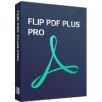產品目錄
產品目錄
Creative Cloud 雲端創意軟體和服務
釋放創意潛能
Creative Cloud 將全新的桌面及行動應用程式,以及更緊密的創作及分享方式,全都整合在一起。
全球頂尖的創意應用程式。盡在您的桌面
Creative Cloud 包含您最愛桌面應用程式的全新版本 — 包括 Photoshop、Illustrator 和 Premiere Pro — 具備數百種全新功能和效能改良功能。您可以使用最新的創新技術與現代化標準,以更高效率完成您的最佳作品。
包含桌面應用程式►►
(請點選圖示瀏覽)
Photoshop 影像編輯和構圖
從全新的角度看世界
先拍攝,之後再使用 Photoshop CC 中的「透視彎曲」新功能,調整有力的觀察點。
在這裡讓它臻於完美。隨處重複使用
連結的智慧型物件獨立於 Photoshop 檔案存在,所以當您變更原始智慧型物件時,它會在所有文件中更新。現在,您可以封裝 PSD 的智慧型物件連結,輕鬆攜帶。
Photoshop CC 2014.1 版本功能:
3D 列印
3D 影像處理
智慧型參考線
改進連結的智慧型物件
智慧型物件中的圖層構圖
使用 Typekit 中的字體
搜尋字體
模糊收藏館動態效果
選取焦點影像區域
內容感知功能與顏色混合
Photoshop 產生器的增強功能
啟用試驗性功能
同步設定的改進
匯出顏色查詢表格
Adobe Camera Raw 增強功能
Lightroom 數位相片處理和編輯
卓越優質的筆刷
有了 Lightroom 中的「進階修復筆刷」,您不僅可以快速修正影像瑕疵,而且只要筆刷一揮就能完美地移除幾乎任何物件。
您的相片會週遊列國
當您以 Creative Cloud 會籍身分取得 Lightroom 時,您隨時隨地都可以在 iPad 和 iPhone 上編輯及組織影像。強化所有影像,從智慧型手機相片到 DSLR 的原始影像。Lightroom Mobile 會與您桌面上的 Lightroom 自動同步所有編輯,並讓您輕鬆將所有相片傳送到社交媒體網站分享。
Lightroom 功能:
進階修復筆刷
Upright
徑向漸層
智慧型預覽
視訊幻燈片
與 Lightroom Mobile 同步
按照拍攝地點整理相片
改良的相簿製作功能
亮部與陰影細節復原功能
先進的黑白轉換功能
出人意表的跨平台效能
與 Photoshop 緊密整合
選擇性調整筆刷
優異的雜訊抑制功能
非破壞性的環境
編輯相片預設集
Illustrator 向量圖形和插圖
有了新的即時轉角,完全不需要壓抑您天馬行空的創意
使用新的即時轉角時,基本形狀一點都不基本。使用視覺化的工作區域控制項,快速讓轉角變圓、反轉或去角。
擺脫框架的矩形
混合使用圓角、反轉或去角等,快速將矩形轉化成複雜的形狀。縮放並旋轉形狀,然後持續修改外觀及任何轉角的半徑。只要按幾下,就能回復原始的矩形。
Illustrator CC 2015 功能:
即時外框
鋼筆工具預視及繪圖相關增強功能
鋼筆工具預視
錨點增強功能
靠齊更新 (端點、像素、格點)
以更優越的掌控度關閉路徑
實驗性功能: GPU 效能
Typekit: 遺失字體工作流程
歡迎畫面
鉛筆工具增強功能
文字增強功能
動作面板
SVG 增強功能
InDesign 紙本印刷及數位出版的頁面設計和排版
在表格中拖放。因為每個按鍵動作都很重要
只要在表格中輕鬆拖放,即可搬移表格欄和表格列。這只是我們簡化常見工作,為您節省時間的其中一種方式。
喜歡您的版面嗎?立刻鎖定它
運用即時文字,製作帶有插圖、相片、音效或動畫的多元化互動式 EPUB 書籍,例如童書、食譜、旅遊書和教科書。無論螢幕大小,版面和設計都將維持固定。
InDesign 功能:
順暢更新
在「應用程式...
Antenna House Formatter 使用 CSS 或 XSL-FO 設置文件的列印和 PDF 格式。
Formatter 是最強大的自動化 PDF 發佈軟體,也是同類中唯一的一款。它因在文件行業中用於 XML、DITA 和 S1000D 的 XSL-FO 格式而聞名。多年來,Formatter 已擴展,能夠使用 CSS 樣式表將 HTML 轉換為格式正確的文件。
現在,使用者有更多選項來產生 PDF,並且可以選擇使用 XSL-FO 或 CSS 格式化文件!
Art Text 是一款適用於 Mac 的圖形設計軟體,可將字體,排版,文本模型和各種藝術文字效果和徽標設計提升到一個新的水平。憑藉其直觀的設計工具包、圖形預設和排版模板,您將為所有出版品、徽標、網站創建華麗的標題,即時生成 3D 文本和 3D 標題,甚至為社交媒體帖子製作引人注目的標題。
更新介紹
Introduced sorting by Newest or Name into the Templates Gallery.
Resolved a problem with export when a Distortion effect was applied.
Fixed some issues with the Shading Material editor.
The new Colorize option in Spray Fill allows the creation of portrait designs or photos filled with custom objects.
Introduced the new Photo Colorize templates set.
Extended the Spray Fill library with 100+ new fill objects.
Added Copy/Paste actions for textures and their properties in Colorize and Spray Fill tools.
Solved the problem with animating spotlights in 3D text.
Added the option to copy texture parameters for a 2D text from Texture Fill and Mask tools (use the context menu on a texture by holding the Control key and clicking on a texture).
Fixed the problem with displaying custom folder textures.
Other minor fixes and improvements.
Articulate Studio 可以在 PowerPoint 功能列上加入獨家功能,製作精彩的 PowerPoint 線上課程,快速製作出精彩的簡報,輕鬆製作教材、課程、測驗和其他數位學習內容。
Articulate Studio
Articulate Presenter :Transform slides into online courses.
創建、敘述和註釋PowerPoint數位學習內容。
Articulate Presenter 特色:(點選)
使用Presenter '13在熟悉的PowerPoint環境中創建基於演示文稿的課程。只需構建幻燈片,然後輕鬆添加角色,測驗,基於表單的交互,Web對象,媒體等。通過一系列註釋突出顯示重要內容 - 並通過引人注目的動畫將文本和對象帶入生活。
Articulate Quizmaker :Add quizzes to your online course.
輕鬆添加測驗與調查到線上課程
Articulate Quizmaker特色:(點選)
使用Quizmaker輕鬆創建任何類型的交互式評估。在幾分鐘內構建決策方案,拖放活動,測驗和調查。通過25種基於表單的問題類型和自由形式設計選項,您可以以任何方式評估學習者。
Articulate Engage :Turn viewers into engaged learners.
填寫表格添加豐富媒體互動課程。
Articulate Engage特色:(點選)
Engage可讓您快速為電子學習添加交互性。從20種不同的引人注目的互動中進行選擇,然後只需填寫表格即可添加您自己的內容。而且,只需點擊幾下,您就可以輕鬆自定義外觀以匹配整個課程。
Articulate Replay
使用網路攝影機記錄screencasts,重複播放教學影片。
Articulate Replay特色:(點選)
通過記錄螢幕活動和自己在網路攝像頭上親自流覽螢幕內容,同時指導學員流覽螢幕內容。使用畫中畫混合效果向學員顯示幕幕、網路攝像頭視頻或兩者。並通過將靜止圖像和文本添加到螢幕的下三分之一,吸引人們對重要資訊的注意。
版本比較:Articulate Studio Pro & Articulate Studio Standard
Articulate Studio Pro
Articulate Studio Standard
Articulate Presenter
V
V
Articulate Quizmaker
V
V
Articulate Engage
V
Articulate Replay
V
V
Articulate Studio 系統需求
Authoring Content
Hardware
CPU
2 GHz processor or higher (32-bit or 64-bit)
Memory
2 GB minimum
Available Disk Space
1 GB minimum
Display
1,280 x 800 screen resolution or higher
Multimedia
SSound card, microphone, and webcam for recording narration and video
Software
Operating System
Windows 11
Windows 10 (32-bit or 64-bit mainstream supported versions)
Mac OS X (latest version on Intel processors) with Parallels Desktop (latest version) or VMware Fusion (latest version)
.NET Runtime
Microsoft .NET Framework 4.8 or later (gets installed if not present)
VSTO Runtime
Microsoft Visual Studio 2010 Tools for Office Runtime 6.0 (gets installed if not present)
Visual C++
Microsoft Visual C++ 2019 Redistributable (latest version, gets installed i...
BitFontCreator- 位圖字體的創造者
BitFontCreator 是一家專業的位圖字體的創造者工具為Windows所設計,它允許您創建和修改,可以在Windows和電子設備(如手機,電話,DVD播放機和任何其他 的LCD/ LED)的使用單色位圖字體。 並且,BitFontCreator可以以各種格式導出位圖數據。它只是匯入安裝在您的Windows PC上的字體和創建表示該字體的C文件。 C文件中包含跳轉表和所有字符的位圖數據。
BitFontCreator 有三種版本:
BitFontCreator Grayscale
灰色版本可以生成反鋸齒標準的1-bpp的字體外,還有2-bpp和4 - bpp的字體,。它支持拉丁與統一碼(Unicode)字母。
BitFontCreator Pro (Unicode)
單色的Unicode版本,只能生成標準的1-BPP字體,並支持拉丁與統一碼(Unicode)字母。
BitFontCreator (Latin)
單色拉丁版,只能生成標準1-BPP字體,且只支持拉丁字符。
BitFontCreator
Latin Edition
Pro Edition
Grayscale Edition
Import & Export Fonts
Import all kinds of Windows fonts
V
V
V
Export antialiased 2-bpp and 4-bpp fonts
V
Export standard 1-bpp fonts
V
V
V
Export data in 8/16/32-bit data length
V
V
V
Export C file (*.c)
V
V
V
Export binary file (*.bin)
V
V
V
Export ASM file (*.asm)
V
V
V
Export General format file (*.c, *.bin)
V
V
Export Microchip format file (*c, *.bin)
V
V
Export Windows font file (*.fon)
V
V
V
Export Windows font resource file (*.fnt)
V
V
V
Character Encoding
ASCII+ISO8859 encoding
V
V
V
Unicode encoding
V
V
Maximum glyphs
256
65536
65536
Editing Tools
Pencil, eraser, line, rectangle
V
V
V
Effect tools: Invert, flip
V
V
V
Move up/down/left/right
V
V
V
Multi Copy Characters
V
V
V
Camtasia 是一款功能強大的影片處理軟體,提供從螢幕錄製、影片編輯到影片輸出整套工具。當您使用桌面擷取 Camtasia 可記錄當時輸出的影像、聲音及系統音像。高效率的方式將代替您使用過去複雜的影音編輯軟體,您可以迅速的紀錄下重要的資料。同時支援訓練、示範、講解錄影以及詳細的圖解,讓您可以輕鬆的享受影音編輯樂趣!輸出格式包括 Flash、AVI、MOV、RM、GIF 動畫等多種常見格式。
使用 Camtasia 的螢幕錄影器來捕捉 PowerPoint 幻燈片、軟體 demos、網頁以及更多。您還可以導入相機影片、音樂、照片和更多來真正地自定義您的螢幕錄製。
此外,有了強大且易於使用的影片編輯軟體,可用來編輯您的螢幕錄製和影片。使用現成的主題、動畫背景、圖形、標註以及更多功能,來強化您的螢幕錄製。透過點擊連結、表格的內容、搜尋和更多功能來製作交互式影片。接著從各式各樣的輸出做選擇,輕而易舉地與您的觀眾分享影片,不限地方,幾乎可應用在所有的設備上。
WieWeb 軟體的主要產品是 佈局編輯器 CleWin 。CleWin 是我們與特文特大學MESA + 研究所和掩模製造公司Deltamask合作設計的佈局編輯器。自從20多年前我們開始開發CleWin以來,該產品已經從一個簡單的編輯器發展成為一個強大的掩模設計工具。該產品多年來非常成功,在全球 35 個國家的數百家公司和大學中使用。
CleWin 在裝有 Windows 10 或更高版本的 PC 上運作。由於它使用標準CIF、GDS-II 和 OASIS 檔案格式,因此它與其他佈局軟體相容。此外,CleWin 可以讀寫 AutoCAD DXF 格式。高解析度(封裝)PostScript 可用作輸出格式。使用點陣圖匯入公用程式可以輕鬆匯入點陣圖檔案。
因為 CleWin 也是供學生使用的,所以使用者介面受到了很多關注。CleWin 是一個分層佈局編輯器,即佈局由可以嵌套的「符號」(也稱為「儲存格」)組成。在一處編輯元件將變更相同元件的所有其他實例。CleWin 顯示設計中所有符號的分層列表,以便可以直接存取每個符號定義進行編輯。此外,層次結構清單提供了文件結構和已定義符號之間的依賴關係的清晰概述。
在版本 4 中,新增了強大的腳本引擎,允許使用四種不同的語言產生物件:C、Matlab、MaskEngineer 語言和 Lua。CleWin 5.4 版本中新增了對 Python 腳本的支援。腳本對於複雜的參數化設計特別有用,而且對於晶片自動編號等相對簡單的任務也特別有用。在版本 5 中,在較小的更新中添加了更多功能 。
在 CleWin 6 中,使用者介面已經過現代化並適應 Windows 10 和 11 以及現代高解析度螢幕的使用。CleWin 6完全支援高DPI縮放,幫助系統已更新為eWriter電子書格式以取代過時的CHM格式。CleWin 6 需要帶有 DirectX 12 的 Windows 10 或 11。
Direct access components for MySQL
MicroOLAP為開發人員提供了從Delphi/C++Builder 的應用程序來存取數據庫伺服器的多種技術,不需要任何中間體。
MicroOLAP Direct Access Components for MySQL and Delphi/C++Builder, also known as MySQLDAC is a Borland Delphi/C++Builder component set for direct connect to MySQL database server.
Extensis Connect (原為 Suitcase Fusion) 是一款屬於有創造力的專業人士使用的字體管理軟體。您可以在桌面和Web字體的擁有完整的控制權,同時還具有自由探索。Extensis Connect 是 Creative Intelligence Suite 的一部分,使團隊能夠管理字體和創意資產,並提供有助於維護字體授權合規性的報告,從而降低創意營運的風險。
Flinto
是一款輕量、高效的綜合性交互原型設計工具,您可以使用它創建任何原型,從最簡單的頁面跳轉到令人印象深刻的精美轉場動效,無需任何代碼也沒有復雜的時間軸,Flinto的可操作性幾乎是所有原型工具中最簡單快捷的,五分鐘製作高保真交互原型,我認為這正是所有交互計師所期待的。
動畫轉場
在Flinto的突破性動畫轉換設計師中設計您自己的動畫轉場。沒有時間表,沒有編程,只是把東西放在你想要的地方。在Transition Designer中設計。用直接操縱手勢控制它們。
行為
使用行為設計器在屏幕內創建微交互。適用於按鈕,開關,循環動畫和基於滾動的動畫等內容。這些動畫都是在Flinto的行為設計師中創建的。
滾動
只需單擊即可添加可滾動區域,並在行為設計器中創建令人印象深刻的基於滾動的動畫。任何組都可以滾動,它們可以自定義,甚至可以將可滾動區域嵌套在另一個組中。
Bring all your screens to the party
由於我們的設計巧妙,您的設計在成長過程中不會變得複雜。添加第100個屏幕就像添加第一個屏幕一樣簡單。
繪圖工具
強大的繪圖工具允許您在Flinto中創建自己的簡單模型或編輯從Sketch導入的形狀和文本。您甚至可以為矢量曲線設置動畫。這些繪圖和動畫序列直接來自Flinto。
從Sketch導入
使用Flinto的Sketch集成將Sketch文件導入Flinto。如果您在Sketch中進行更改,則可以再次導入並更新現有設計。
預覽和分享
立即在連接WiFi的iOS設備上測試設計。將Flinto文件發送給任何人,使用免費的iOS查看器或Mac應用程序查看。
Flip PDF Plus 讓您能夠簡單地將普通的PDF文件,批次轉換成小冊子,同時可以加入驚人的效果以及音效
Flip PDF Plus 提供了一種快速簡便的方法來批量轉換PDF 文檔,轉換后的 HTML5 電子書可支持不同移動設備 (iPad, iPhone, Android手機)閱讀。創作者只要透過簡單的三步,就能夠整合多種多媒體元素,完成帶有逼真翻頁效果的數字雜誌,電子目錄的製作。整個創造過程無需任何編程知識。此外,本軟體提供多種存檔格式,創作者不單單可以製作線下電子書,也可以上傳到網路,通過電子郵件發送給閱讀者,將其刻錄到CD/DVD或 USB閃存驅動器,在大型展會和公開場合為讀者做演示。
靈活的 PDF 到電子書轉換
創建逼真的翻轉效果電子書
通過易於使用的界面,您可以在不到 10 分鐘的時間內創建 HTML5 逼真的翻頁電子書。只需導入 PDF 並選擇預先設計的模板,即可輕鬆生成鼓舞人心的專業翻頁雜誌或宣傳冊。無需編碼和設計技能!
將 PDF 合併為一個電子書
如何將多個 PDF 製作成一本書? Flip PDF Plus 提供了一個驚人的想法,無需任何代碼或技能即可將 PDF 直接合併為一頁翻頁電子書。
高效的批量轉換
想一次將各種PDF文件轉換成書籍嗎?批量轉換允許您按順序將多個 PDF 轉換為動畫書。您無需一一轉換PDF。
交互式電子書創作
各種模板、主題、場景
Flip PDF Plus 提供了各種預建的模板、主題和動畫場景,您可以快速自定義以滿足您的需求。選擇書籍工具欄的模板,更改書籍外觀的主題(背景和顏色),並添加動畫場景以潤色書籍背景。
自定義獨特的書籍模板
以下功能的配置可以保存在您自己的模板中:工具欄、主題、場景、設置(如背景聲音、您的品牌標誌)、目錄、書籤、多語言、密碼甚至語音助手。將您的模板直接保存在程序中,更方便重複使用或導出與他人共享。
自定義翻頁電子書
設計自己的風格翻書:自定義翻頁電子書背景顏色;為品牌設置徽標圖像;在打印、下載或共享翻頁電子書等功能上自定義工具欄。有數十種不同的設置可讓您自定義翻頁電子書以適合您的風格。
表中的內容
您的 PDF 中沒有目錄?沒問題,創建您自己的目錄並更輕鬆地瀏覽整本書。
電子書語音助手
導入PDF 超鏈接,目錄和文字
Flip PDF Plus在導入PDF文件的同時,也可以一併導入原文中的超鏈接和目錄。閱讀者可以單擊超鏈接直接跳轉到目的頁面。至於目錄,閱讀者可以通過目錄快速導航到感興趣頁面。另外,閱讀者也可以通過搜索的方式尋找感興趣頁面,因為導入的PDF 文檔中的文本已經是可搜索文本了。
個性化設置
Flip PDF Plus提供許多個性化設置:自定義電子書界面相關顏色;添加獨特背景圖片;打印,下載和分享按鈕設置;電子書高寬比例協調;設置密碼限制閱讀等。總的來說,您可以通過改變版面細節來打造屬於自己風格的電子書。
電子書解說員助手功能
電子書解說員助手是有聲電子讀物的重要人物。您可以在Flip PDF Plus中添加助手功能,然後直接插入滾動文字,錄製聲音給解說員在相應頁面配音。這一重要功能的研發,有利於您製作兒童有聲故事書和有聲語言字典。
在線銷售翻頁電子書
FlipBuilder Shopping Cart 是一個簡單而強大的銷售解決方案,適用於您的網站或您要使用的任何其它網站。我們提供的購物車功能包括 “立刻購買” 按鈕和在線書架。您可以選擇在任何地方嵌入在線書架進行任何電子書的在線銷售。這完全由您決定。
FlipCreator 數位出版軟體工具
FlipCreator是一套數位出版軟體,它允許你建立逼真的翻頁電子出版品、包括電子圖書,電子雜誌,電子宣傳冊,電子目錄,電子報表,電子通訊。
► 易於使用
簡易的操作介面,只要輕點幾下滑鼠就能製做出成品。即使是新手也能輕易上手!
► 發布到電腦或是智慧手機上
除了Flash版本,所有的FlipCreator創建的出版品也包括HTML5版本。因此,你不僅能在電腦上觀賞你的成品,還能在其他數位產品上觀賞,像是iPad, iPhone 和 Android裝置等。
► 豐富的多媒體連結鍵
嵌入多媒體,如音頻,視頻,YouTube影音內容,按鈕,圖片和 Flash動畫頁面的出版物。在出版品中插入超連結(內部/外部連結)。所有在PDF裡的超連結可以自動導入到您的出版品。
► 加密你的出版物
此功能可讓保護您的出版品避免受到未經授權的訪問。你只需要在出版物上加上密碼。觀看時會被提示需要輸入密碼才能觀賞。
► 使用Google Analytics追蹤
統計和追踪所有讀者的行為,包括訪客數量、頁面瀏覽量、發布所花費的時間、觀看頁面的時間、點擊連接、音頻播放、視頻播放時、關鍵字搜索等...你所要做的就是輸入您的Google Analytics UA。
► 創建目錄
FlipCreator支持從PDF文件分析和導入目錄。之後,您就可以編輯導入的目錄內容。如果您要自己創建,而不是導入到PDF,或者您的PDF裡沒有目錄,FlipCreator可以幫助你創建出版品的目錄內容。
► 添加書籤
你可以在一些重要的頁面添加書籤。所有的讀者都會看到你所添加的書籤。另一面,FlipCreator也可以讓讀者自己增添。但不同的是,只有讀者們 自己可以看得到。
► 在搜尋引擎中搜尋
FlipCreator能生成HTML文件讓搜索引擎搜尋。一旦您提交這些文件後,您的出版品將可以被搜尋到。
► 添加廣告標題
你可以添加一個廣告標題在你的電子書上方,或是添加介紹標題在電子書的右手邊。這些標題可以是jpeg檔、gif檔或flash檔。
► 支援多國語言
FlipCreator可支援12種語言的出版品,分別是:英語,日語,法語,德語,西班牙語,葡萄牙語,簡體中文,繁體中文,荷蘭文,俄文,阿拉伯文和韓文 。
► 閱讀方向
FlipCreator可支援書寫頁面由左到右與由右到左兩種格式。中東地區使用的語言如希伯來語和阿拉伯語是從右到左。所以如果你編輯的是這種語言就能選用。
► 支援命令行
為高級用戶提供的命令行功能。你可以使用命令列來完成你的出版品。此功能可讓您從自己的應用程式或從FlipCreator運行命令行。
► 內建FTP客戶端
FlipCreator是能夠讓您完成作品後直接上傳到您的FTP伺服器。
► 離線閱覽
我們提供這個功能讓那些不能連上網路或不想在線上閱讀的讀者使用。讓讀者可以下載這些出版品到自己的硬碟、USB或CD/DVD,不論有沒有連上網路都能閱讀這些出版品。
► 之前的存檔
讓你的讀者可以查看以前的或相關的數位出版品。像是數位雜誌,可以顯示過去兩年來的標題,你可 以輕鬆的點選滑鼠就能閱覽這些訊息。
► 與同事和朋友分享
這項功能可讓您的讀者分享他們喜歡的電子書,通過email或社交網絡,如Facebook,Twitter和MySpace。

.jpg)