
最新版 Articulate Storyline 360 更新於 2024/11/19
最新版 Articulate Storyline 3 更新於 2023/4/25

Articulate Studio 可以在 PowerPoint 功能列上加入獨家功能,製作精彩的 PowerPoint 線上課程,快速製作出精彩的簡報,輕鬆製作教材、課程、測驗和其他數位學習內容。

| Articulate Studio | |
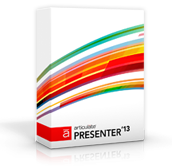 |
Articulate Presenter :Transform slides into online courses. Articulate Presenter 特色:(點選) |
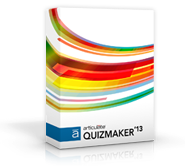 |
Articulate Quizmaker :Add quizzes to your online course. Articulate Quizmaker特色:(點選) |
 |
Articulate Engage :Turn viewers into engaged learners. Articulate Engage特色:(點選) |
 |
Articulate Replay Articulate Replay特色:(點選) |
版本比較:Articulate Studio Pro & Articulate Studio Standard
| Articulate Studio Pro | Articulate Studio Standard | |
| Articulate Presenter | V | V |
| Articulate Quizmaker | V | V |
| Articulate Engage | V | |
| Articulate Replay | V | V |
Articulate Studio 系統需求
| Authoring Content | |
| Hardware | |
| CPU | 2 GHz processor or higher (32-bit or 64-bit) |
| Memory | 2 GB minimum |
| Available Disk Space | 1 GB minimum |
| Display | 1,280 x 800 screen resolution or higher |
| Multimedia | SSound card, microphone, and webcam for recording narration and video |
| Software | |
| Operating System |
Windows 11 Windows 10 (32-bit or 64-bit mainstream supported versions) Mac OS X (latest version on Intel processors) with Parallels Desktop (latest version) or VMware Fusion (latest version) |
| .NET Runtime | Microsoft .NET Framework 4.8 or later (gets installed if not present) |
| VSTO Runtime | Microsoft Visual Studio 2010 Tools for Office Runtime 6.0 (gets installed if not present) |
| Visual C++ | Microsoft Visual C++ 2019 Redistributable (latest version, gets installed if not present) |
| Microsoft PowerPoint |
Microsoft Office 365 (desktop apps only) PowerPoint 2019 (32-bit or 64-bit) PowerPoint 2016 (32-bit or 64-bit) Mac users: Office apps must be installed in your Windows environment. |
| Microsoft Word |
Word 2019 (32-bit or 64-bit) Word 2016 (32-bit or 64-bit) Mac users: Office apps must be installed in your Windows environment. |
| Microsoft VB | Visual Basic for Applications (VBA) is part of Microsoft Office. By default, VBA gets installed with Office automatically. If you have a custom installation of Office and Presenter 360 isn't working, install VBA to fix the problem. You might need to ask your IT staff for help. |
| Compatibility and Integrations | |
| Backwards Compatibility |
Studio '09 and Studio '13 projects can be upgraded to Studio 360. Studio 360 projects can't be opened or edited with previous versions.
|
| Product Integrations |
Presenter 360 is required for integration with Quizmaker 360 and Engage 360. Quizmaker 360 and Engage 360 won't work with earlier versions of Presenter.
|
| Browsers and Mobile Apps for Viewing Published Content | |
| Windows |
Internet Explorer 11, Microsoft Edge (latest version), Google Chrome (latest version), Firefox (latest version) To view CD output, Internet Explorer 11 must be installed. |
| Mac |
Safari (latest version), Google Chrome (latest version), Firefox (latest version) |
| Mobile | Safari in Apple iOS/iPadOS (latest version), Google Chrome (latest version) in Apple iOS/iPadOS (latest version), Google Chrome (latest version) in Android OS 6 or later |
Rise 是一個多合一的企業級在線培訓系統,它使培訓易於創建、易於接受且易於管理。Rise 簡化了您公司每個人的培訓:學習者、內容創建者和經理。Rise 是您的員工會喜歡的在線培訓系統。
特色
Anyone can create courses, guides, and other training content in Rise
Make it super easy for employees to share what they know and for managers to educate their teams
Web-based course creation
Easily create Rise content in a web browser. There’s no app to download, no learning curve. Give everyone the power to share what they know in Rise.
Custom lessons
Create unique lessons with modular media, text, and interactive blocks. Customize each block with your content and stack in any order you want.
Business content
Add carefully researched content lessons to your courses. Rise has an extensive collection of modular, fully customizable lessons on business topics relevant to every employee. Easily mix them with your own content to develop custom courses faster.
Image library
Easily add beautiful images to your training content. Rise includes a library of more than 6+ million photos and illustrations.
Samples and templates
Build engaging, interactive lessons quickly using gorgeous customizable sample courses and templates. Add your text and media, and Rise does the rest.
Rise courses are engaging and beautiful on every device, so they’re enjoyable for learners
Imagine your team taking training they actually like. Rise makes the learning experience so refreshingly good, they’ll want more.
Modern, beautiful design
Created by award-winning designers, Rise lessons are beautiful to behold and intuitive to navigate.
Interactive and media-rich
Interactive activities, multimedia, and quizzes keep learners interested and engaged.
Perfect on every device
Rise adapts to all devices, automatically. With Rise, mobile learning feels effortless.
Training is simple to distribute, track, and analyze in Rise
Get everything you need to manage your online training in one easy, intuitive system
Browsable library
Publish training content to your library and organize it into categories for easy discovery.
Learning paths
Group training content into guided learning paths that make it easy for people to learn new skills or gain new knowledge on a particular subject or theme.
Assign courses
Add people, organize them into groups, and enroll them in courses and learning paths in just minutes. You can even set due dates for courses and learning paths.
Analytics
Understand how learners are using Rise. View activity by time frame, courses, people, or groups to find out who’s viewing which content. Drill into a particular learner to see what training they’ve accessed, the time they’ve spent learning, the lessons they’ve completed, and their quiz scores. And get a clear view of how courses and learning paths are performing by viewing course enrollees, their progress, and their due dates.
Shareable reporting
Export activity, people, and course reports to CSV for easy sharing.
Import third-party training
Manage, distribute, and track all of your online training in one system. Create training right in Rise, and import additional SCORM content.
Rise is a secure, enterprise-class training system
We take security and privacy as seriously as you do
Cloud-based
There’s no software to download and manage. No systems to patch, upgrade, or maintain.
Single Sign On (SSO)
Boost security and simplify administration by giving your team access to Rise using SAML 2.0.
Data encryption
Rise uses the most advanced encryption technology publicly available to secure data. Using 256‑bit TLS/SSL encryption and 2048‑bit RSA public keys, Rise encrypts all data in transit and at rest.
High availability
Rise replicates data across five separate, physically independent, and highly secure AWS locations. This architecture ensures high availability, data integrity, and protection from local failures, such as power outages.
GDPR compliance
Rise is fully compliant with the General Data Protection Regulation (GDPR). Rise collects only the data that’s necessary, and makes it easy to see and manage your data.
版本比較
| Starter | Up to 100 people | |
| Growth | Up to 250 people | |
| Midsize | Up to 500 people | |
| Large | Up to 1,000 people | |
| Enterprise | For companies with more than 1,000 people |
 Articulate 360 -數位學習課程開發最佳解決方案
Articulate 360 -數位學習課程開發最佳解決方案
全新推出的 Articulate 360 將帶給您最完整的數位教材製作套裝軟體,包括超人氣軟體Storyline、Studio、Rise、Peek、Replay、Preso等好用工具,所有需要的軟體工具一次滿足。不論是利用Studio 360製作簡報式教材,或Studioline 360開發出高互動式課程內容,乃至利用Rise製作精美的響應式(Responsive design)數位內容,可在桌上型電腦、手機、平板等完美呈現,甚至錄製精彩的影音教材;此刻只要擁有Articulate 360,您將不再為數位學習教材開發煩惱,藉快速、簡單又經濟實惠的軟體工具,幫助您創造新穎又獨具特色的線上學習內容專案。
Articulate 360 最新版影片介紹
Articulate 360 解決方案包含:
|
Storyline 360 with the new responsive player and interactive dials
|
|
Rise, a responsive web-based authoring tool
|
|
Studio 360 with the new responsive player
|
|
Content Library, an ever-growing library of templates and characters
|
|
Articulate Review, a web-based app for gathering and sharing SME feedback on projects
|
|
Replay 360, Windows screencasting software with new editing features
|
|
Preso, an app for creating training videos on iPad
|
|
Peek, Mac and Windows screencasting software
|
|
Articulate Live, exclusive live training webinars led by experts
|
Articulate 360 解決方案包含多款熱門應用程式
Preso 利用 iPad 製作趣味教學影片
Create training videos on iPad Record informal e‑learning, quickly
Preso makes it easy and fun to create training videos wherever you are. Narrate and annotate slides with simple swipes, taps, and gestures. Walk learners through slide content with audio. And guide them visually with pans and zooms, pen or pointer highlights, and drawings.
Preso 在 iPad上畫面截圖
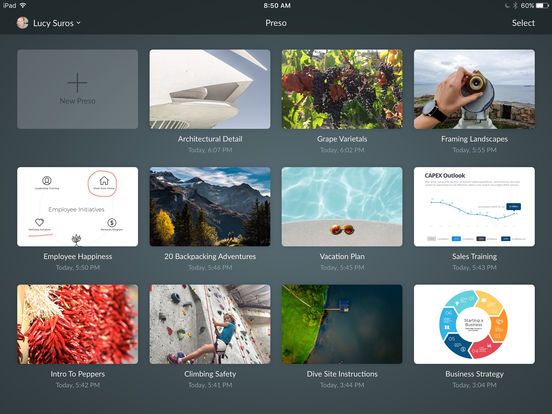
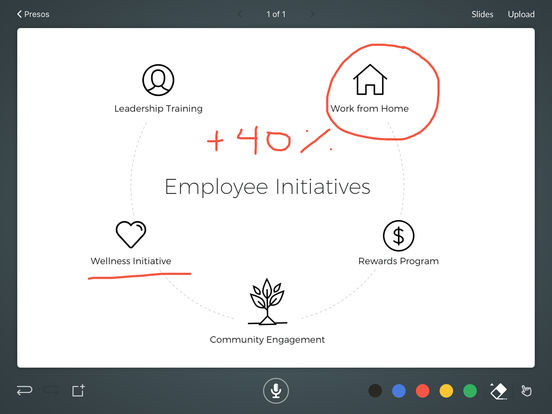
新版產品比較 Compare Storyline 3 to Articulate 360
| Capabilities |
Articulate 360 |
Storyline 3 |
| Buy a perpetual license with limited updates | - | V |
| Buy a subscription with continuous feature updates and new content | V | - |
| Access 1.5+ million photos, characters, and more with Content Library | V | - |
| Simplify project reviews and collaboration with Articulate Review | V | - |
| Build inherently responsive courses with Rise | V | - |
| Build PowerPoint‑based courses with Studio 360 | V | - |
| Create training videos on iPad with Preso | V | - |
| Record quick screencasts on a Mac or PC with Peek | V | - |
| Create screencasts that include webcam with Replay | V | - |
| Get exclusive training online from experts with Articulate Live | V | - |
Studio 360 和其他版本比較 (點擊圖片可放大觀看)


