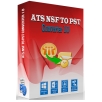產品目錄
產品目錄
Email Migration
– OST to PST Converter
This tool allows you to transfer emails from an Outlook OST file to an Outlook PST file. The software serves the need to open an offline Exchange OST mailbox in Outlook.
– MBOX to PST Converter
The software provides an advantage to import MBOX files to Outlook. It can export Outlook data file elements including email, contacts, calendars, tasks, notes, and more successively.
– NSF to PST Converter
This utility helps to convert Lotus Notes Database (.nsf) to Outlook (.pst) file with all email properties. The software serves the need to convert emails from encrypted NSF files.
– OLM to PST Converter
The converter software allows 100% exporting of all items of Mac OLM file to Outlook PST file. The software runs safely while maintaining data integrity throughout the process.
– EML Converter
The EML to PST converter tool is a free EML file converter software that serves the advantage of converting Windows Live Mail EML files to MS Outlook PST.
– MSG File Converter
– Maildir Converter
– EMLX Converter
– Email Eraser Tool
– PST File Converter
– Zimbra Converter Tool
– OLM Converter
– PST to Office 365 Tool
– Excel to vCard Converter
– CSV to vCard Converter
– vCard Splitter & Merger
– OLM Splitter Tool
– Email Archiving Software
– Outlook Email Recovery
– MBOX to Office 365 Migration
– Pegasus Mail Converter
– MBOX Migrator Tool
– Outlook PST Repair
– PST Migration Tool
– EDB to PST Converter
– Lotus Notes to Outlook
– PST to NSF Converter
– OFT File Converter
– OneDrive Migration Tool
– Outlook PST to PDF Converter
– OneNote Converter Tool
– Lotus Notes to Office 365 Migration
AssistMyTeam PDF Converter for Windows
使用 PDF Converter 將所有類型的文檔,例如 Word、Excel、PowerPoint、網頁、圖像、電子郵件甚至 ZIP 文件保存為 PDF。最重要的是,Windows Explorer Shell 集成通過一鍵即時 PDF 使這變得相當容易。
快速將不同類型的文檔 轉換為 PDF。
支持將120 種或更多 文件類型轉換為 PDF。
將壓縮 的ZIP文件保存為 PDF。
將多頁 TIFF轉換為 PDF。
將帶有附件的MSG或EML 電子郵件文件保存 為 PDF。
在 PDF 包中以原始格式將文件作為附件嵌入。
將多種文檔和文件類型合併為一個 PDF文件。
將不同類型和格式的文件附加 到現有 PDF。
為 PDF 文件設置安全限制,例如,編輯或影印的能力。
通過設置用於查看的用戶密碼來保護 PDF文檔。
以批處理模式將多個文件或文件夾轉換為 PDF。
將水印圖像或文本應用到 PDF(即公司徽標或名稱)。
在一個 PDF 文件中添加 目錄 或 書籤 以便於導航。
在 PDF 中添加 頁碼、 頁眉 和 頁腳 信息,例如版權或免責聲明信息。
自動修復照片以適應生成的 PDF 中的頁面。
與 Windows Explorer Shell 界面無縫集成。
適用於 Windows Vista、7、8、8.1、10、11、Server 2012 及更高版本(32 位和 64 位)。
將文檔轉換為PDF/A標準以進行歸檔和長期保存。
監視文件夾並將文檔自動轉換為 PDF 文件。
Lotus Notes Converter 是將Lotus Notes郵件項目轉換為New Created Ms Outlook PST文件的智能方法,或者您可以將Notes項目轉換為EML和MSG格式。Lotus Notes Converter軟件支持所有Lotus Notes版本和導出到所有Ms Outlook版本(32位和64位)。Lotus Notes轉換器導出的郵件項目,聯繫人,日曆項目。
NSF TO PST converter將幫助您輕鬆導入ms outlook。
NSF到PST converter 軟體可將無限的Lotus Notes轉換為PST
將NSF Contact數據庫導出為CSV格式
NSF數據以PST格式,MBOX,EML,MSG和vCard格式傳輸
ATS Converter Software 還支持 5.0、6.0、6.5、7.0、8.0、8.5、8.5.3、9.0.1、10.1 和所有版本的 MS Outlook
Outlook Email Recovery
Rapidly repair and recover emails from corrupt PST File
Recovers all MS Outlook data items with Emails, contacts, calendars, etc.
Using Outlook Mailbox Recovery saves recovered Outlook emails as different file formats like EML, MSG, MBOX, DBX, and new PST files.
Repair Outlook emails with its attachments also.
No restrictions for PST File size, it can recover up to more than 80 GB PST Files.
In this, a snapshot feature allows re-examining the same PST file.
The auto search option of the Outlook File Recovery software feature is available for researching any email messages from selected PST Files.
Outlook Recovery tool to recover emails from encrypted and password protected PST files also.
Scans folders very fast and sustain a list of folders at the time of recovery of PST files.
Outlook mailbox recovery tool adds a Preview feature for making a preview of recovered data.
Supports to repair PST of MS Outlook Versions - 2016, 2013, 2010, 2007, 2003, 2002, etc.
OST File Recovery
Best Tool to Retrieves Data from Corrupt or Inaccessible OST Files.
Allows to scans offline storage table (.ost) file and previews or save emails from the OST file.
Add files to open or explore OST file emails with attachments.
Saves recovered OST file emails as PST, EML, DBX, MSG, and MBOX file format.
Recovers email including all items contacts, calendars, contacts, notes, & deleted items from the OST file.
OST Recovery software has three modes of the recovery process, such as Standard, Advanced, and Deep to recover emails from OST file.
Date Range options allow us to restores emails from an OST file according to a specific date.
It also recovers non-English and right to the left character from an inaccessible OST file.
The software allows us to saves created a LOG file of the OST email recovery process.
Supports all MS Outlook Version, including Outlook 2019, to open the recovered OST file.
Compatible with all version of Windows 10, 8, 7 and below.
Demo version allows us to previews all email items from an OST file.
EML Converter
Convert & Export EML Files into 10+ Different File Formats
Swiftly convert EML Files into different file formats.
Migrate EML files into distinct email clients such as Gmail, Yahoo, Thunderbird, Zimbra, etc.
Export emails along with their attachments.
Facilitates conversion of EML Files in Bulk.
Saves EML Files into EMLX, PDF, PST, MBOX, MSG, MHT,HTML.
The data range feature is available to reject unwanted EML files.
The rename option is present to rename the newly generated EML files.
Keeping the original folder and list intact it safely converts EML files.
Before the conversion process, the choice to add multiple files and folders.
In the Demo version, up to 25 EML files can be converted.
Compatible to run on all Windows-based platforms.
EMLX File Co...
'Convert Doc' (簡稱CD)是一個簡單好用但複雜的文檔轉換工具。如果你需要轉換快速轉換數千個不同格式的檔案,用這套軟體是最聰明的選擇!如果你需要定期進行複雜的轉換工作,CD可以透過程式語言設定做批次處理。
PDF, Text, DOC, DOCX, RTF和HTML是最常使用的檔案轉換格式,你可以使用這套產品的轉換方式或那些內建在MS Word中的轉換功能來增添使用上的靈活性。
除了做檔案轉換,CD也有增強了一些實用性的功能,如:內建程序調度讓你可以設定幾秒鐘或幾個月內執行。
特色
能比較各種文件,包括 MS Word, Excel, PowerPoint, Wordperfect, PDF, Rich Text (RTF), Text, or HTML文件,比較同時還能保持文本的格式
支持文件的區塊比較,可以是同一個文件內,也可以是不同文件之間。
支持不同類型的文件相互比較 (比如:MS Word 文件和Wordperfect文件比較)
使用不同的顏色以及格式來突出顯示結果
集成到Windows 環境中(文件管理器, 桌面, 查找文件, 等等.) 實現快速比較
使用導航按鈕在文件的不同處快速跳轉向後(F7), 向前(Shift+F7) . 或使用下拉菜單直接跳轉到不同處。
詳細的段落比較功能
能比較任何粘貼'到Diff Doc' 中的文本
支持差異匯總和分列對比兩種顯示方式
可將結果保存為 DOC, Text, RTF 及HTML 格式
HTML 格式的詳細報告可以方便的應用於打印或電子郵件,報告支持差異匯總分列對比兩種格式
支持文本文件和逗號分隔文件等格式
可以先進行文件夾比較,再選擇存在不同之處的文件進一步比較
與 WORLDOX 兼容,可以以命令行方式集成到任何支持第三方工具的文件管理軟件中。點擊這裡 獲得詳細信息
支持所有 語言
可以以 命令行 方式運行,或使用ActiveX COM接口 集成到你自己的環境中
系統需求
What You Will Need To Use This Program
The minimum hardware and software requirements for this software are shown below:
Any Microsoft Windows operating system including, but not limited to:
Windows 11
Windows 10
Windows 8 and 8.1
Windows 7
Windows 2008 Server or greater.
Windows 2003 Server
Windows 2000 Server
Windows Vista
Windows XP
Windows 2000
Windows 98
Windows 95
IBM or compatible PC/AT (Pentium or higher CPU) with 16 MB of memory and one hard disk drive with 6 MB of space
VGA or SVGA display adapter
Running on an Apple OS (e.g. on a MAC) can be done using Parallels or VMFusion.
Windows
Coolmuster Android Assistant
As one-stop Android managing software, Coolmuster Android Assistant is fully capable of dealing with Android media, contacts, SMS, call logs, apps, etc. in one place on your PC! It features with all the functions one may require for the management on Android devices.
Coolmuster Lab.Fone for Android
Accidentally deleted or lost the text messages, contacts, call logs, documents and media files from your Android device? Don't worry anymore. With Coolmuster Lab.Fone for Android, the most representative data recovery software for Android, your lost files can be easily recovered from Android phone's internal memory card and external SD card. What's more, it allows you to backup both deleted and existing data from Android device to computer in case of data loss. Undeniably, it is your best choice to keep your Android data safe.
Coolmuster Android Eraser
The Android Eraser is the most ideal privacy protector, which is designed to erase all personal information from your Android devices without any recovery possibility. And totally it returns your Android device to a "Clean Slate" state so that you can resell or donate it trustingly.
Coolmuster Android Backup Manager
Worried about losing important files on your Android phone due to unexpected malfunction or other problems? It's better to back up your Android phone data before it really gets lost, such as contacts, SMS, photos, documents, etc. Also, if you need to restore Android phone backup to a new Android phone, Coolmuster Android Backup Manager, the topnotch Android backup and restore software, can empower you to realize all your demands on Android backup and restore without any hassles.
Coolmuster Android SMS + Contacts Recovery
Ferret about a way to retrieve back your lost or deleted text messages or contacts from your Android phone? Just look no futher than Coolmuster Android SMS + Contacts Recovery, which is fully capable of recovering SMS and contacts from Android internal memory card and SIM card with ease.
Tips: For iPhone users, you can take Coolmuster iPhone SMS + Contacts Recovery into consideration.
Mac
Coolmuster Lab.Fone for Android (Mac Version)
Android phone or tablet can be used as a storage device for users to save lots of files in it. However, data loss problem is still an common issue that frustrates many users a lot. Well, there is nothing to worry about as long as you have Coolmuster Lab.Fone for Android. Here its Mac version is especially designed for Mac users to recover all deleted and lost data from Android devices on Mac.
Coolmuster Android Assistant for Mac
This Mac version of Android Assistant is an indispensable data manager for Android devices, which allows users to edit, transfer and manage various types of Android files, including contacts, messages, call logs, books, apps, media files and more directly on Mac computer. With multiple funct...
轉換各種文檔格式的全面工具:文件轉換器 CoolUtils
CoolUtils 提出全面收集各種文件格式的轉換器,滿足你的日常文檔轉換任務。有了 Total Image Converter,你可以轉換和調整圖像;Total Audio Converter 則能處理各式的音頻檔案,如果你的工作需要使用Excel、MS Word, PDF 或HTML,也有一些獨立產品針對這些文檔格式。
Coolutils Converter
Any to PDF, DOC, TXT, TIFF, JPG, XPS. Your all-in-one converter.
Office Converters
Total PDF Converter
PDF轉到文檔,Excel,HTML,TXT或批量圖像。
Total Doc Converter
將Word文件轉換為其他文件類型(所有Office版本)。
Total Excel Converter
將Excel電子表格另存為PDF,TXT,CSV等。
Email Converters
Total Mail Converter
將MSG / EML文件另存為PDF,DOC,TIFF,PST以進行存檔或遷移。
Total Outlook Converter
將Outlook電子郵件或PST文件轉換為PDF,DOC,EML,TXT,MBOX。
Total Thunderbird Converter
將Thunderbird或MBOX文件中的電子郵件保存為PDF,DOC,EML等。
OST to PST Converter
在沒有Exchange Server connection的情況下將OST轉換為PST。
Data Exchange
Total XML Converter
通過GUI或命令行將XML轉換為JSON,XML,CSV,PDF。
Total CSV Converter
CSV / TSV文件為PDF,HTML,TXT,XLS,DBF,XML,JSON。
Total HTML Converter
HTML / MHT文件為PDF,DOC,TXT,XLS,TIFF,JPEG,ODT。
Multimedia Converters
Total Audio Converter
功能最強大且易於使用的音頻轉換器。
Total Image Converter
簡單而完整的應用程式,可轉換圖像和原始照片。
Total Movie Converter
轉換幾乎所有流行視頻編解碼器的視頻文件。
Encodian Flowr 適用於 Microsoft Power Automate 和 Azure logic apps
使用 encodian 連接器增強您的 microsoft power 自動化和 Azure 邏輯應用程式解決方案,該連接器提供增強的文檔和圖像管理操作,包括格式轉換、合併、數據提取、保護、拆分、水印、ocr 等。
適用於 Microsoft Power Automate 的 Encodian Flowr 提供企業級且易於使用的功能,包括強大且快速的文檔格式轉換、圖像處理、數據提取、文檔清理等。
特色
– Standard Connector with 150+ Actions
– For scalable and agile project delivery
– Easy to use, very powerful
– Best-in class support
File Viewer Plus 是一種通用的文件瀏覽器和轉換器,它支持400多種不同類型的文件,包括文檔,電子表格,圖像,音頻和視頻等。使用一個程式,您可以查看和轉換數百種文件類型,而無需安裝任何其他軟體。
File Viewer Plus 還具有高級編輯和轉換功能。它包括專業質量的文字處理器,電子表格編輯器和圖像編輯器。您可以使用內置的批處理轉換器一次轉換單個文件或數千個文件。
該應用程式也是高級文件實用程式。它包括一個文件信息面板,該面板顯示您打開的每個文件的文件元數據。文件檢查器使您可以查看任何文件文本或十六進制格式的原始內容。在極少數情況下,File Viewer Plus不支持某種文件格式,智能文件識別算法會提供有關該文件的盡可能多的信息。
一個程式,數百種文件格式
File Viewer Plus 4可打開400多種文件格式。使用一個程序即可查看數十種常見文件類型,例如Office文檔,PDF和圖像文件。使用內置的媒體播放器播放數百種音頻和視頻文件格式。使用文件解壓縮工具解壓縮檔案。您也可以使用File Viewer Plus打開不常見的文件格式。查看Microsoft Project和Visio文檔。具有語法突出顯示功能的開放源代碼文件。打開電子郵件附件和下載。如果您的PC上有未知文件,請嘗試File Viewer Plus。
不僅僅是文件查看器
您不僅可以使用File Viewer Plus打開數百種文件格式,還可以編輯,保存和轉換文件。編輯Word文檔並將其另存為PDF。裁剪數碼相機中的原始圖像並將其導出為JPEG。內置的批處理轉換器可一次轉換成千上萬個文件。
永不停止文件瀏覽
File Viewer Plus 4 引入了全新的文件瀏覽器,可輕鬆瀏覽PC上的文件夾和文件。現在,您可以在應用程式中打開文件夾並瀏覽目錄內容。快速瀏覽數百個文件,並直接在文件瀏覽器中查看文件預覽。保存您喜歡的位置以便快速訪問。
瀏覽文件和文件夾
查看PC的整個目錄樹,然後選擇任何文件夾以顯示其內容。對任何文件夾的內容進行排序。
顯示文件縮略圖
查看文件的縮略圖預覽,包括Windows資源管理器不支持的許多縮略圖格式。
打開前預覽
選擇一個文件,然後在文件瀏覽器的可調整大小的預覽窗格中預覽文件內容。
FolderMill 大量自動化轉檔軟體 ── 自動轉檔、自動列印
自動化轉檔列印軟體 - FolderMill 可以監控多個資料夾(hot folders),並分別自動執行一連串不同的動作,當監控資料夾中有偵測到檔案時,就可以立即執行預設的動作。FolderMill 是一功能強大的快速大量自動化轉檔工具,可將Word文件、Excel檔、PowerPoint簡報檔轉換成PDF、JPEG、TIFF或其他圖檔格式,且可在自動轉檔後自動列印。
FolderMill - Document Processing Server
FolderMill - is a server-side application that automatically converts Word documents, Excel spreadsheets, and PowerPoint presentations to PDF, JPEG, TIFF, or other image formats. FolderMill provides an easy way of automating routine document processing tasks and establishing document flow in an enterprise environment.
FolderMill 操作簡單上手
The FolderMill process is as follows:
a user would copy a document to a pre-defined input folder
the system detects the file and immediately proceed to the defined operations:
轉檔 convert - the document is converted to chosen format and placed in the output folder
列印 print - the document will be send to chosen printer
Several hot folders may be created for a single workgroup (department) each with a certain functionality. For example, one hot folder may help prepare material for publication whereas another one creates compact archives.
更新介紹
New Multitasking mode – to process many files at a time
New types of file sources: Email and FTP
New Action: Upload to FTP
New Action: Send to Email
New Action: Convert to XPS
New Action: Filter by number of pages
Convert to PDF with OCR: create searchable PDFs
Task Manager – a convenient way to monitor tasks
Processing of EML, MSG message files without Microsoft Outlook
Processing of XLS, XLSX, CSV Excel files without Microsoft Office
Faster processing of files
Ability to change Color/Grayscale mode by page range for Print Document Action
Ability to change image watermark opacity
Support for eDrawings Viewer 2022
Support for Windows 11 and Windows Server 2022 OS
New supported formats: VCF, ICS, EMLX, HEIC
HTMLG HTML Editor 線上 HTML 可視化編輯器
HTMLG 是一個線上 HTML 可視化編輯器,能將內容快速轉換成乾淨漂亮的 HTML 原始碼,能編輯 HTML、CSS、JS,並且擁有即時預覽功能,完美整合網頁程式碼編寫的所有功能,簡單操作,快速上手,滑鼠點擊即可完成複雜的網頁表格和排版編排。
HTMLG 的 HTML 編輯器打開瀏覽器便能使用,操作就像一般網頁編輯器,使用者可在左方編輯器建立圖文內容,插入表格超連結圖片等功能,右方畫面便能即時轉換成 HTML 原始碼,可快速取得內容所對應的原始碼,可立即應用在網頁製作。
影片介紹
iPubsoft ePub Creator 電子書工具 快速 ePub 轉檔和排版,簡易製作漂亮電子書
ePub Creator 是一個建立和發布電子書/電子出版物的電子書工具。使用者可利用 iPubsoft電子書軟體工具,將內容常見格式 MOBI, PRC, Word DOC/DOCX, TXT, HTML, PDF 快速轉換成主流的電子書 ePub 格式,保留原始文件元素,包括原來的圖片、超連結、版型等,快速轉換儲存成ePub格式不丟失數據。ePub 格式是多數電子書廠商皆支援的格式,需製作電子書的出版業者,ePub格式的排版和製作的電子書軟體工具iPubsoft ePub Creator是您最佳利器。
ePub Creator 強大的ePub 電子書製作工具,能將常見的格式內容匯入,快速轉檔製作出 ePub 電子書!支持 PDF(.pdf), MS Word(.doc, .docx), MOBI(.mobi), PRC(.prc), HTML(.htm, .html), Text(.txt) 等檔案格式匯入。
ePub Creator 跨平台閱覽特色,支援多種電子行動裝置:iPad, iPhone, iTouch, Nook, Sony Reader, Kobo, Android 裝置 (using WordPlayer, FBReader, Aldiko)等,以及支援軟體 Adobe Digital Editions, Bluefire Reader, ezReader 等。
新版 ePub Creator 支持 9 種語言的文檔:英文、法文、德文、義大利文、葡萄牙文、西班牙文、韓文、日文及中文
系統需求:Windows 2000,2003,XP,Vista,Windows 7,Windows 8和Windows 10。