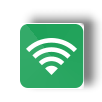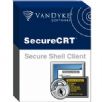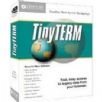產品目錄
產品目錄
ASTER
將 MS Windows 8 /10 / 11 電腦一變多的軟體
ASTER 是軟體 (就只是軟體!) 允許在一台主機上建立多個工作站。
ASTER 是將 Windows 8/10/11 電腦一變多的軟體。 ASTER 不使用任何精簡型用戶端、終端機工作站和任何虛擬化技術,亦即 ASTER 是屬於一機多人共用的軟體,如 MS MultiPoint, SoftXpand, BeTwin, Userful 等。 ASTER 不只成功的使用在電腦課、圖書館、辦公室和網咖的裝備,甚至是用於遊戲和視訊!
若要建立額外的工作站,您只需要連接額外的監視器、鍵盤和滑鼠到系統 (和視需要加入 - 麥克風、喇叭、搖桿或遊戲板)。 透過 VGA/DVI/HDMI/DP 線連接監視器,其他裝置則經由 USB 連接線:
安裝後,ASTER 將未每個監視器提供獨立桌面,您可以單獨使用所有工作區,就像每個工作區有自己的電腦一樣。
ASTER 的好處:
低噪音
節省空間
降低升級成本
簡單應用程式
省電
不需要本機網路
環保
與多人共用軟體類似的比較差異:
不像精簡型用戶端、終端機工作站,能良好操作圖形應用程式
免費試用
低成本
與大多數現代顯示卡相容
學校、政府機構和 SOHO 的成本效益,電腦化的理想解決方案
CCProxy 是一個簡單好用的代理伺服器程式,它可為您連上其它伺服器、架設自己的代理伺服器、以及在區域網路內分享連線。
CCProxy可以架設HTTP、mail、FTP、SOCKS、news、telnet與HTTPS代理伺服器。完善的管理功能包括存取控制、頻寬控制、網站過濾、封包過濾,與連線時間控制。它也提供網頁快取、存取監控、存取記錄、以及頻寬用量統計等功能。
CloudConnexa (原為 OpenVPN Cloud ) 雲端託管解決方案
透過Cloud Connexa,您的企業可以獲得雲端交付的服務,該服務將虛擬網路和關鍵安全功能整合在易於部署和管理的安全覆蓋網路中。現在,您可以連接您的應用程式、專用網路、勞動力和物聯網設備,而無需複雜、難以擴展的硬體。
您的專用安全覆蓋網路可實現對所有應用程式和互聯網以及網站到網站網路的零信任訪問,同時實施基於身分的存取控制,防止惡意網路活動,並透過阻止惡意網站存取提供保護。
Cloud Connexa 全網狀網路可從全球 30 多個地點存取。
Domain Time II 是一個全面的時間同步系統,產品內含有功能強大,可完美整合的組件,確保公司企業的時間精確。Domain Time II 客戶端/伺服器時間同步系統可以即時掌握時間正確,以及機器的時間同步狀態。由美國德州供應商 Greyware Automation Products 開發,專屬 Windows® 系統時間同步、管理和審核軟體產品及服務。
組件
The Domain Time II version 5.2 system consists of these components (older versions that run on other platforms can be found here):
Domain Time II Server
High-accuracy multi-protocol time server for Windows able to serve time to virtually any device. Can act as part of the Domain Time distribution hierarchy or independently. Completely replaces the Windows Time (w32time) Service.
Domain Time II Client for Windows
High-accuracy time client for Windows: Remotely configure using Manager. Completely replaces the Windows Time (w32time) Service.
Domain Time II Client for Linux (DTLinux)
High-accuracy time client for Linux: Configurable via .conf files or remotely using Manager.
Domain Time II Management Tools
Install, configure, analyze, test, and monitor your entire Domain Time system from your desktop.
Manager
The master control center for your Domain Time system. Can remotely install, upgrade, monitor, and track licenses of Domain Time on any machine across your network - from a single desktop!
Monitor Service
Automatically monitors the synchronization of critical systems and provides real-time alerting of errors, also provides advanced variance reporting and historical records.
Update Server
Automatically watches the network to keep your machines updated with current versions of the time software. Can automatically install time software on new machines as they come online without administrator intervention.
Other Tools
A full suite of testing, diagnostic, and utility programs to augment the simple, trouble-free use of Domain Time II on your network.
Domain Time II Audit Server
Collects time sync data from Domain Time components and stores them to create a secure audit trail.
Software Development Kit (SDK)
Provide your applications programmatic access to Domain Time's internal high-precision (hectonanosecond) timestamps.
MobaXterm 是您的遠程計算的終極工具軟體。在單個Windows應用程式中,它提供了大量為程式師,網站管理員,IT管理員和幾乎所有需要以更簡單的方式處理遠程作業的用戶量身訂製的功能。
MobaXterm為Windows桌面提供了所有重要的遠程網絡工具(SSH,X11,RDP,VNC,FTP,MOSH等)和Unix命令(bash,ls,cat,sed,grep,awk,rsync,...) ,在一個開箱即用的單個便攜式exe文件中。有關支持的網絡協議的詳情
為您的遠程任務提供多功能一體機網絡應用程式有很多優點,例如當您使用SSH連接到遠程服務器時,將自動彈出圖形SFTP瀏覽器,以便直接編輯您的遠程文件。您的遠程應用程式也將使用嵌入式X服務器在您的Windows桌面上無縫顯示。
NetModem 是一個軟體工具包,用來轉換TCP/IP網路連線上的Windows電腦成"Modem Server"或"Modem Pool"。modem伺服器包含免費的client端重新定向器,可以讓連線網絡的電腦連到共享調節器或其他透過虛擬COM端口的串行設備。
NetModem可以幫助你減少辦公室內的調節器和電話線的使用,節省開銷。NetModem的modem pooling可以簡化網路使用者和撥出設備的管理到一台電腦調節伺服器,卻不需要支付出龐大的費用。
NetModem是一個用戶端/伺服器端的軟體組合包,採用先進的TCP/IP協議達到最加速度和數據資料的完整性。可以配置多個modem pools,每個都有獨特的設置和用戶權限。過多的modem servers可以被配置在關鍵任務應用程式的自動故障轉移。
NetModem不只是一個modems,還可以用來共享任何TCP/IP網路的串行設備的串行數據通訊。
特色
Supports Windows 11/10/8/7/Vista/XP/Server 2022-2003, Remote Desktop and Citrix ZenApp.
Supports Native and Virtual platforms including VMware and Hyper-V.
Supports both IPv6 and IPv4 networks.
Supports OpenSSL TLS 1.3 encryption.
Allows both outbound and inbound modem calls.
Server logging of phone numbers + activity to ODBC Database and/or text logs.
Supports COM Port Control (RFC-2217) for TCP/IP.
Supports Windows User Authentication and Pool Passwords.
Multiple Server Failover allows redundancy.
Compatible with both analog and T1/E1 digital phone lines.
Backed by our in-house support engineers.
優點
Allows a mixed operating system environment.
Allows Virtual Servers to access Modem/Fax hardware.
Compatible with modern networks and internet hosts.
Conduct transactions using the most secure version of TLS.
Clients can dialout or receive incoming calls.
(Incoming calls can be disabled by Server admin.)
Track usage and monitor security using real-time display or any database report generation tools.
Maximum compatibility with modem applications.
Allows simple or Domain (Active Directory) authentication.
If the primary modem server is down or full, client can redirect to other modem servers.
Scalable, add additional modems as needed.
We provide assistance and troubleshooting.
Resin 是高性能應用程式伺服器,支援負載平衡是它重要的特徵,這大大的提高了運行穩定性。Resin提供了最快的jsp/servlets運行平臺。在java和java-script的支援下,Resin可以為任務靈活選用合適的開發語言。Resin利用它支持的快速XML和XSL使得形式和內容相分離。Resin Professional根據生產環境的需要增加許多特點並且性能得到增強。
Resin - Java Application Server
Resin is a Java Application Server with a reputation for being lightweight and fast, yet reliable and scalable enough to power the most demanding enterprise sites. Now in its 11th year, Resin has proven itself not only to be a front runner in performance and stability, but also to lead the industry on innovations appealing to both developers and system implementers. From startups to large enterprises to cloud deployments, Resin has found wide acceptance across the industry.
Quercus是Caucho公司採用純Java開發的一個PHP5引擎。基於開源授權協議GPL發布。Quercus自帶很多個PHP模塊和擴展如PDF,PDO,MySQL和JSON。可以利用這個引擎在一些JavaEE應用容器(Resin,GlassFish等)中營運PHP程式,也可以在PHP腳本中調用一些Java服務如JMS。Quercus會預先把PHP檔案編譯成.java檔案,然後再執行。
Quercus - Improved PHP via Java
Quercus is an implementation of PHP written in Java that improves the performance, scalability, and security of PHP applications. Compatible with existing PHP applications, Quercus enables Java and PHP users to deploy applications quickly in a stable, reliable enterprise environment. Integration between Java and PHP reduces Java development time and adds power to PHP applications.
更新介紹
security: windows-specific URL file visibility issue.
ssl: add certificate-chain-file to sni-host (#6434, rep by Brygid)
misc: synchronize ScriptStackTrace (#6435, rep by M. Secrett)
config: add config for watchdog-jvm_args
database: in XA when a first getConnection() has a sql error, a second getConnection() wasn't properly returning the first (#6407, rep by Mitsuo Shimomura)
server: HttpRequest header/url expansion isn't correctly recalculating tail (#6391, rep by cyflhn)
server: LibraryLoader isModified needs synchronization because of shared _newPathList (#6395, rep by Mitsuo)
config: use access_log_format from resin.properties in cluster-default (#6380, rep by mitsuo)
ssl: add null check for JNI free of string argument (#6378, rep by J. Blachon)
health: SendMail connection errors shouldn't force restart (#6374, rep by S. Sampgaonkar)
ssl: add ssl="true" to HttpProxy (#6343, rep by C.Fernandez)
ssl: use openssl_cipher_suite from resin.properties (#6369, rep by Kok-Chai)
servlet: url map syncronization during startup
http: transfer-encoding chunked has priority over content-length (#6365, rep by shampster)
watchdog: remove -Xmx limitation on watchdog, instead launching with normal memory (#6329, #6330, rep by M. Shimomura, Gabriel Costea)
watchdog: update schema cache to use native path
windows: windows setup.exe fails when reading registry Services (#6400,...
S3 Browser 客戶端 ── Amazon S3 亞馬遜雲端儲存客户端程式
S3 Browser 是一款易於使用的 Amazon S3 客戶端程式。它提供了一個簡單的 Web 服務介面,可以使用絕大部分的對桶 bucket、物件進行操作管理的功能。
強大又簡單好用的 Amazon S3 客戶端將能幫助您:
在 Amazon S3 上可靠上傳和下載您的檔案
利用 Amazon S3 公開發布您的檔案內容
瀏覽、建立、刪除 Amazon S3 Buckets
與其他 Amazon S3 使用者分享您的 Buckets
使用其他 Amazon S3 使用者分享出來的 Buckets
設定 Buckets 和 Files 檔案的使用權限
加密形式備份您的 Files 檔案
管理您的 Amazon CloudFront Distributions
更新介紹
Maintenance release
CLI improvements and new list-versions command
Improved support for s3b:// links
Fixed an issue with external buckets deletion
Memory usage optimizations for the Versioning manager
Minor UI improvements and bug-fixes
Other internal improvements and bug-fixes
SecureCRT
SecureCRT是一款支持SSH(SSH1和SSH2)的終端仿真程式,同時支援Telnet和rlogin協議。SecureCRT是一款用於連接運行包括Windows、UNIX和VMS的遠程系統的理想工具。通過使用內含的VCP命令行程式可以進行加密檔的傳輸。有流行CRT Telnet客戶機的所有特點,包括:自動注冊、對不同主機保持不同的特性、列印功能、顏色設置、可變螢幕尺寸、用戶定義的鍵位圖和優良的VT100, VT102,VT220和ANSI競爭.能從命令行中運行或從瀏覽器中運行.其他特點包括文本手稿、易於使用的工具條、用戶的鍵位圖編輯器、可定制的 ANSI顏色等.SecureCRT的SSH協議支持DES,3DES和RC4密碼和密碼與RSA鑑別。
SecureCRT將SSH(Secure Shell)的安全登錄、數據傳送性能和Windows終端仿真提供的可靠性、可用性和可配置性結合在一起。
特色
支援SSH, telnet, serial和其他協定
Activator tray的使用大大減少了桌面混亂
Secure Shell將logon和session數據加密
Port forwarding保證了TCP/IP數據的安全
密碼和RSA識別
Blowfish, DES, 3DES 和 RC4密碼
X11 forwarding
功能
» 從運行 Windows、Linux 和Mac的計算機安全地訪問 UNIX、Linux 或 VMS 上的業務應用程序— 利用對VT100 / 102 / 220、TN3270、ANSI、SCO ANSI、Wyse 50/60、Xterm 和 Linux 控制台的豐富仿真支持。
» 配置、管理和組織您的所有會話,並完全控制回滾、鍵映射、顏色、字體等 — 無論您有一個還是數千個會話。
» 使用SSH(SSH2、SSH1)、Telnet、Telnet/TLS 、串行、RDP(僅限 Windows)和其他協議從一個客戶端訪問您的全套網絡設備。
» 利用高生產力 GUI的省時功能,包括多會話啟動、選項卡式會話、選項卡組、平鋪會話、克隆會話、按鈕欄和用於重複命令的命令管理器以及映射鍵。
» 依靠開放標準Secure Shell (SSH)協議來加密登錄和會話數據、靈活的身份驗證選項以及可選的 FIPS 140-2 批准的密碼。
» 通過使用 VBScript、JScript、PerlScript或Python運行腳本,自動執行SecureCRT 中的重複任務。腳本記錄器將您的擊鍵構建為 VBScript 或 Python 腳本。
» 實施智能卡以實現高度安全的雙因素身份驗證。SecureCRT 支持 X.509 智能卡 (PIV/CAC),能夠選擇用於公鑰身份驗證的特定證書。
» 使用 SFTP、Xmodem、Ymodem、Zmodem 或 Kermit在網絡設備之間傳輸文件。內置TFTP 服務器提供了額外的文件傳輸靈活性。
» 通過SecureCRT 和 SecureFX® 文件傳輸客戶端的緊密集成來 節省步驟,它們共享會話和設置,讓您可以運行 SFTP、FTPS (FTP/TLS)、HTTPS(WebDAV 和 Amazon S3)、SCP、FTP 和 HTTP 文件傳輸無需重新輸入密碼即可進行會話。
更新介紹
New macOS platform support M
SecureCRT now supports Sonoma (macOS 14).
Enhanced credentials management W M L
Map a set of saved credentials to buttons, commands, and keys, so that you can send a password or username to a session at the press of a button. A single click opens the dialog that allows a saved password to be modified.
Default RDP session (Windows) W
Configure default settings for your RDP sessions so that RDP options can be set independently of SecureCRT’s Default session.
版本比較 詳細版本比較請點此
WIN
M...
Monitoring & Performance 監控
SQL Diagnostic Manager for SQL Server
SQL Workload Analysis & SQL Query Tuner
SQL Diagnostic Manager for MySQL
SQL Doctor
Backup & Administration 備份
SQL Inventory Manager
SQL Safe Backup
SQL Admin Toolset
SQL Enterprise Job Manager
DBArtisan
SQL Toolbox
Security & Compliance 安全
SQL Compliance Manager
SQL Secure
SQL Security Suite
Data Modeling & Architecture
ER/Studio Data Architect
ER/Studio Business Architect
ER/Studio Data Architect Professional
ER/Studio Enterprise Team Edition
DB Change Manager
Rapid SQL
DB PowerStudio
SQL伺服器的性能最佳化建議和健康檢查
詳細的性能指標
分析 SQL Server 數據庫的性能,與提供調整建議就可以在短短幾分鐘之內解決問題,而不是幾小時之久。 SQL doctor 針對一些最常見的 SQL Server 性能問題,如查詢、服務器配置、安全性、數據庫對象、記憶體、等待統計、查詢計劃,以及其他更多方面。
通過"快速尋找"來找到問題
立即強調在發生危及性能的問題。此外,顯示在即時過程的度量、網路介面卡、處理器、處理器高速緩存 (processor cache) 、記憶體、硬碟和系統資訊。
提供可執行腳本
提供可進行審查的建議,並馬上直接從 GUI 的可執行腳本實施。 SQL doctor 也產生“撤消”的腳本,可迅速扭轉當前已實施的任何最佳化的腳本。
訪問專家建議
由 SQL Server MVPs 分析 SQL Server 的性能,是充分使用業界的最佳實踐精華。可獲得專家建議,其中包括:索引使用情況、查詢語法增強和更改配置,以獲得最高的性能改善可能等級。
歷史分析
輕鬆儲存、檢索歷史資料和趨勢對比的建議。
操作環境分析
發現數據庫完整性問題
標識 SQL Server 數據庫完整性的問題,並強調恢復方法可能使數據庫處於一個潛在且不可恢復的狀態。
索引最佳化
診斷指標,以確定可能的性能最佳化。
伺服器配置
檢查 Windows 和 SQL Server 配置設置。
處理器
分辨配置設置,會導致處理器產生瓶頸。
安全設置
揭示了在安全性設定中最常見的漏洞。
TekRADIUS 是款 RADIUS 伺服器,可以支援 RFC 2865 和 RFC 2866。RADIUS(遠端使用者撥號認證系統)是一種在網路接入伺服器(Network Access Server)和共用認證伺服器間傳輸認證、授權和配置資訊的協定。運行環境需要在 Windows 系統下安裝 TekRADIUS,同時需要自行安裝和配置 MS SQL 或 SERVER 2000 及以上的資料庫。TekRADIUS 擁有強大的功能,能夠按時間、按流量計費,控制帳號線上數,綁定MAC、NAS、VLAN,控制頻寬,設置有效期等。
TekRADIUS 內建 DHCP 伺服器的 Windows RADIUS 伺服器,支持 Microsoft Windows Vista、Windows 7-11 和 Windows 2008-2022 server。TekRADIUS 販售 2 個版本:TekRADIUS SQL (Microsoft SQL Server Edition) 版 和 TekRADIUS LT (SQLite Edition) 版。其運作類似 Windows Service,並搭載了 Windows 管理界面。
提供可擴展、可定製的客戶端訪問︰利用TinyTERM,您可以依據電腦需求定義訪問行為。可以只允許一個用戶訪問您的主機,也可以將主機對整個公司開放。TinyTERM可以安裝在每個客戶端上,也可以將軟體放置在intranet上,以便用戶下載
透過web瀏覽器界面訪問主機︰可以利用您的桌面PC訪問所有數據和程式。TinyTERM包含一個方便的web瀏覽器界面,透過該界面您可以訪問IBM和UNIX主機數據和程式。TinyTERM已經在外部完成預配置,因此無需對您的主機或桌面電腦鍵盤做任何改動
終端仿真性能卓越,操作靈活︰TinyTERM準確實現了以下終端仿真,包括Wyse 60 和 50; SCO ANSI; AT386; DEC VT320, 220, 100, 52 和IBM 3151。TinyTERM包含一個圖形式的鍵盤和顏色重繪器,以及TrueType、可升級的螢幕字體。因此,您可以選擇螢幕顏色和字體、80和132列參數顯示模式以及全屏顯示。另外,TinyTERM還為您解決了螢幕列印問題
內置腳本語言CScript的自動函數︰TinyTERM含有功能強大的腳本語言,賦予您無限的定製能力。您可以定製並自動完成下列功能︰主機連接過程、檔案傳輸行為、創建輪流檢測、登錄、退出、關閉常規程式等
全面的屬性映射,定義視窗特徵︰利用TinyTERM,您可以靈活的定義視窗顏色和屬性,如標準、反轉、粗體、下劃線、高低亮度、穿透等,完全控制主機數據的顯示模式
支援背景位圖︰TinyTERM允許您採用背景位圖定製界面,從而使主機程式看上去如同網頁,不再是單調的綠屏顯示
代碼頁支援︰含有完全的代碼頁適應能力。可以選擇您的鍵盤代碼頁、傳輸代碼頁以及接收代碼頁的配置,從而確保同其他系統的兼容性。包含標準代碼頁,當然您也可以定義自己的代碼頁。為了確保傳輸的正確性,TinyTERM採用了一個16位的TERM字符集(TCS),最多能夠支援768種字符,使得TinyTERM可以適用於計算機工業內的任何現代語言
支援無約束字體、多國鍵盤和主機字符集︰可以顯示任何字符或文字,解決了多語種顯示問題。只需選擇您喜歡的字體和相應的序列,TinyTERM就可以為您完成剩下的所有工作,您可以得到準確完全的顯示格式。利用其對多國鍵盤和主機字符集的支援,TinyTERM可以作為全球主機訪問方案。
更新介紹
What's New in Version 4.12.1
Passive FTP now supported within the terminal emulator
Added the ability to run PCOMM scripts
New option to copy underscore character, or omit it from copied text, in IBM mainframe emulations
New option to allow numeric data entry into TN3270 text field
Emulation crashes in Wyse60 and VT420 resolved
U acute and U circumflex now display in Wyse60