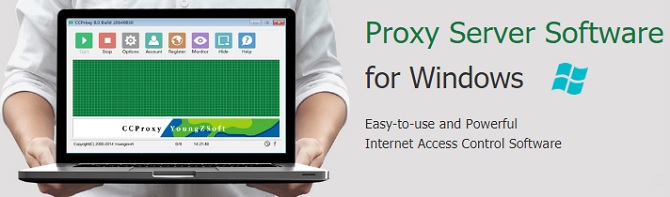CCProxy 是一個簡單好用的代理伺服器程式,它可為您連上其它伺服器、架設自己的代理伺服器、以及在區域網路內分享連線。
CCProxy可以架設HTTP、mail、FTP、SOCKS、news、telnet與HTTPS代理伺服器。完善的管理功能包括存取控制、頻寬控制、網站過濾、封包過濾,與連線時間控制。它也提供網頁快取、存取監控、存取記錄、以及頻寬用量統計等功能。
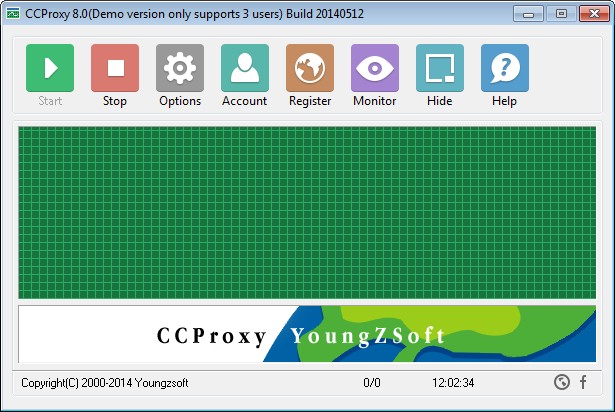
- Modem, Cable Modem, ISDN, ADSL, Satellite, DDN, WiFi and so on are supported(more).
- HTTP, FTP, Gopher, SOCKS4/5, Telnet, Secure (HTTPS), News (NNTP), RTSP and MMS proxy are supported.
- Port Mapping is supported.
- Web cache can enhance browsing speed. The size and refresh time of the cache can be easily changed.
- Bandwidth control flexibly manages the traffic usage of clients.
- Time schedule can easily control the clients' on-line time(access time control).
- Web filter can ban the specified web sites or content, It can also name specific web sites for browsing.
- URL filtering prevents users from downloading files with designated extensions via IE.
- There are seven types of account authentication: IP address, IP range, MAC address, User Name/Password, IP + User Name/Password, MAC + User Name/Password and IP + MAC.
- Parent proxy function enables CCProxy to access the Internet via another proxy.
- Dial-On-Demand, remote dial up and auto disconnect are supported.
- Access Logging can keep a full record of the Internet access log.
- It enables IE and Firefox to access the Internet through HTTP/Secure/FTP (Web)/Gopher. Learn more about how to proxy server for IE and other browsers.
- SOCKS5 proxy support allows use of ICQ, MSN Messenger, Yahoo Messenger, CuteFTP, CuteFTP Pro and WS-FTP.
- Mail proxy supports Outlook, Eudora etc.
- Supports NetTerm accessing the Internet via Telnet proxy.
- Supports Outlook connecting to the News server via News proxy.
- Support SOCKS5 and web authentication.
- Support for Real Player RTSP proxy and Media Player MMS proxy.
- Built-in DNS can resolve domain names.
- Windows 7/2008/2003/XP/Vista compatible.
- Bandwidth usage statistics.
Windows Systems Supported
CCProxy can be called as Windows proxy server, because it fully supports Windows XP, Windows 7, Windows 8, Vista, Windows 2003, Windows 2008, Windows 2000, Windows 98, Windows NT and Windows ME. We have tested CCProxy on the following Windows operation system for Internet connection sharing.
- Windows 98 SE: [Windows 98 Second Edition, Win98 SE, Win 98 SE, Window 98]
- Windows ME: [Windows Millennium Edition, Windows Me, Win ME, WinME, Window ME]
- Windows 2000 (Server, Advanced Server, Professional): [Win2K, Win2000, Window 2000]
- Windows NT: [Window NT, WinNT, SP4]
- Windows XP: [Window XP, WinXP, Win XP, SP1, SP2, SP3]
- Windows 2003: [Window 2003, Win2003, Win 2003, Win2K3]
- Windows Vista: [Window Vista, Win Vista, Vista, SP1]
- Windows 7: [Window 7, Win 7, Win7]
- Windows 2008:[Window 2008, Win2008, 2008, Win2008 R2]
- Windows 8: [Window 8, Win 8, Win8]
- Windows 2012: [Window 2012, Win2012, Win2012 R2]
- Windows 10: [10240, 1151, 1607, 1703 builds]
- WIndows Server 2016
We recommend installing CCProxy on Win2008. CC Proxy Server works well under 300 users and 2000 connections on Windows 2008.
CCProxy in Linux
If the clients are using Linux system, they can access Internet via CCProxy smoothly.
If you want to install CCProxy in Linux server system, you need to install WINE into Linux first and run CCProxy in WINE.
對於免費版本,沒有對任何功能或時間限制。但它最多可支持3個用戶,
如果您想要更多用戶,請洽詢友環購買正式授權。
免費的代理服務器版僅可用於個人用戶和家庭用戶。對於企業或商業用戶需下單購買。
CCBoot 電腦系統管理無碟解決方案
CCBoot是一個無碟啟動系統(diskless boot system),在每次重新啟動之後,您的所有PC都將變成新的。這意味著,不再擔心間諜軟體,病毒和特洛伊木馬。每次電腦重新啟動時,都會變得乾淨,每次重新啟動後都會有新的安裝感。你的電腦更安全,而且運行速度更快。CCBoot 被廣泛使用在: 網咖、學校、社區中心、有“商務中心”的飯店、有多台電腦需管理的公司。如果您有多台電腦主機需管理,並且您想節省時間和金錢,使您的整個網絡更加安全,CC Boot是您的最佳選擇。
CCBoot diskless solution is compatible with Microsoft Windows XP, Windows 2003, Windows 7, Windows 2008, Windows 8, Windows 10 and Windows 2012 so compatibility is very high. With CCBoot you do away with you harddisk and get much better management and performance at the client.
特色
HERE’S WHAT CCBOOT WILL DO FOR YOU…
CCBoot will save you time, money, and make your network more secure
Easy Updates
When the “master” PC is updated, the rest of the PCs on the LAN will update with a simple reboot.
No More Viruses, Trojans, and Spyware
The system will be restored after every reboot, leaving your PCs in a clean state at all times.
Save Money On Human Resources
One person can handle updates, maintenance, and software rollouts that used to take multiple people hours… or days.
No More Buying Hard Drives
Client PCs don’t need a hard drive… this alone could save you THOUSANDS of dollars.
Personal Disk Support Included
Have data you don’t want wiped during reboot? No problem. Store client data that is never lost. This is great for companies that have files that need to be saved beyond reboot.
Multiple OS Boot Option
You can boot from more than one operating system from the same client.
OTHER GREAT FEATURES OF CCBOOT
CCBoot is feature-packed and also includes these advanced features...
Efficient Cache Equipped
Equipped with good cache performance, physical memory, and SSD cache support.
Easy Restore Points
Set restore points such as create recovery, merge to last, and restore to last. This makes it easier to fix problems and maximize performance.
Graphic Boot
You can set the graphic boot menu anyway you want for easy customization.
Load Balance
CCBoot supports single servers with multi NICs load balance, and multiple servers load balance.
VLAN and Multiple LANs
CCBoot can be used on dual NICs, dual LANs, dual LANs segment, and even VLAN.
Windows Domain
Works perfectly with Windows domain. Login with your domain account, and then load and store personal data on the personal disk.
One Image for All Specs
The PnP function of CCBoot makes it possible to create a single image for all client PCs with various specifications.