產品目錄
產品目錄
Showing 9 of 9 results
Aimersoft DVD Ripper 是一個專業的DVD擷取軟體,可以以1:1比例質量幫助您擷取DVD檔案到電腦。有了這個最好的DVD Ripper,你可以在超快速且具高品質的情況下,把DVD截取到AVI, MKV, MP4, WMV, MOV, MPG, MPEG, 3GP, 3GPP, MPG, ASF, FLV, VOB, WMA, M4A, MP3。
Aimersoft DVD Ripper支援所有常見的便攜式播放器,有了最好的DVD Ripper,您可以把DVD電影擷取到iPod, iPhone, PSP, Zune, Archos, Creative Zen, Walkman, BlackBerry和手機等等。在所有得DVD Ripper軟體中這是最好的DVD Ripper,能彩色您的數位生活。
Aimersoft DVD Ripper提供了強大的電影編輯功能,像是擷取你喜歡DVD裡的一個片段,裁剪DVD的黑邊等等,因為有了親切的用戶介面,因此只需點擊幾下,您就可以編輯您的DVD影片。現在就下載現在最好的DVD Ripper軟體,在沒有限制DVD播放器的時候,盡情享受您的DVD影片囉。
Rip DVD支援所有流行的視頻和音頻格式
有了最好的DVD Ripper,你可以輕鬆地把DVD擷取到AVI, WMV, MP4, MOV(快速時間內),FLV(YouTube), MPG, MPEG, 3GP, 3GPP, ASF, VOB, H.264, M4V, MP3, WMA, M4A, AAC, WAV等等。
支援所有的便攜式播放器
最好DVD Ripper支援iPod, iPhone, PSP, Zune, Creative Zen, Sandisk, Sony, iRiver, Archos, Cell Phone, PDA, Blackberry, Pocket PC, PS3, Xbox 360, Nokia, Apple TV等等
強大的視頻編輯功能
Aimersoft DVD Ripper支援電影修剪、種植和效果的調整。您可以為您的播放器設置亮度、對比度、飽和度和選擇合適的分辨率。
訂做DVD目錄
這個DVD Ripper軟體可以讓你加入幾個章節成一個文件,並依照你的需求擷取DVD的章節,你還可以選擇目標字幕和音軌。
支援照片捕捉的視頻播放,並保存為 JPEG、BMP格式。
輕而易舉 !
Convert X to DVD 允許從各種視訊格式建立 DVD,並使用 DVD 播放器播放到電視上觀看。ConvertXtoDVD 的設計使您不用去思考任何複雜的事,新增一個或多個視訊檔案,然後插入一片空白 DVD,您的影片將被自動轉換與燒錄到光碟上 (完整保留章節與選單),並且不需要額外的解編碼器,詳細資訊請參考支援連結。
主要功能
透過各種不同的設定與功能編輯您的專案。ConvertXtoDVD 是一套視訊轉換軟體,它包含了轉換建議工具,能根據您加入到專案中的視訊,自動套用最佳設定。
建立視訊或音樂選單
預覽視窗
加入章節 - 自動或手動
支援字幕檔
轉換 NTSC 至 PAL 以及 vice-versa
合併功能 - 例如:CD1 + CD2
DVD converter
進階功能
在最佳轉換品質與最快轉換速度之間取得最佳平衡。不論是一般使用者或進階使用者,ConvertXtoDVD 皆能滿足其需求。部分功能如下所列:
Converter multi processor
2-Pass 編碼
支援多種編碼格式
視訊/音訊/字幕 同步化
支援輸出多種音訊格式
影像調整濾鏡 (Lanczos、Linear、Cubic... 等)
針對多核心處理器最佳化
音訊放大器
影像填補與剪裁
循序漸進式掃描
批次轉換
輸出功能
支援轉換與燒錄 AVI 及各種視訊至 DVD,使其符合 DVD 視訊標準 (vob 檔案),確保與家用 DVD 播放器相容。使用空白單面 DVD 或雙層 DVD 燒錄,整合在 ConvertXtoDVD 中的 VSO 燒錄引擎會為您完成一切操作。建議您使用知名的光碟品牌,例如:Verbatim、Taiyo Yuden 或 Sony,以確保較佳的燒錄品質。
相容於大部分的光碟(請參閱 "支援格式" 頁籤)
支援 ISO 輸出
NTSC + PAL 地區格式
16:9 寬螢幕 + 4:3 全螢幕
支援多份燒錄
VSO 燒錄引擎
支援多種 SD 解析度
Elecard StreamEye 影片壓縮視頻編碼軟體
★適用於 MAC 和 Windows
★支援視頻編碼 MPEG-2、AVC (H.264)、HEVC (H.265)、VP9 標準
Elecard StreamEye 是全球行業認可的視頻編碼分析工具 ,新一代 Elecard StreamEye 系列的熱門軟體具有全新的 UI 以及整合所有的關鍵功能,可在單一工具中進行深度影音視頻分析。StreamEye 提供對 MPEG-2, AVC/H.264, HEVC/H.265, VP9 視訊壓縮標準的全面而深入的分析能力。視頻影音從業者使用它檢視編碼視頻的功能細節和封裝容器結構。 專業影片視頻編碼分析軟體工具,提供了影片視頻編碼功能的視覺呈現,影音串流結構分析,功能強大,便利實用,親民的價格絕無僅有,適用於 MAC 和 Windows 作業系統。
StreamEye 是 StreamEye Studio 的一部分
Elecard StreamEye Studio是一套功能強大的視頻質量分析軟件工具,專為視頻壓縮,處理,通信和流媒體行業的專業應用。 Elecard StreamEye Studio包含5個獨立的應用程序和命令行工具,可用於全方位視頻分析。
StreamEye
用於有效深入分析編碼視頻序列的所有必要功能
Video Quality Estimator
計算視頻質量指標,例如PSNR,APSNR,SSIM,DELTA,MSE,MSAD,VQM,NQI,VMAF和VMAF phone, VIF。
Stream Analyzer
編碼媒體流的語法分析。
YUV Viewer
在YUV視頻文件中顯示YUV數據序列。
Quality Gates
有效分析使用各種參數編碼的幾個視頻序列。
命令行工具
通過幾行命令解決特定和復雜的挑戰。
程式截圖
系統需求
支持的視頻格式
MPEG 1/2視頻流
AVC/H.264視頻流
HEVC/H.265視頻流
VP9視頻流
AV1視頻流
VVC/H.266視頻流
AVS3視頻流
支持的媒體容器
MPEG-1系統流(Mpeg-1/2)
MPEG-2傳輸流(MPEG-1/2, AVC, HEVC, VVC)
MPEG-2節目流(MPEG-1/2, AVC, HEVC)
MP4文件容器(MPEG-1/2, AVC, HEVC, VP9, AV1, VVC)
MKV文件容器(MPEG-1/2, AVC, HEVC, VP9, AV1, AVS3)
WebM文件容器(VP9, AV1)
AVI文件容器(MPEG-1/2, AVC, HEVC)
FLV文件容器(AVC, HEVC)
IVF容器(VP9, AV1)
MXF文件容器
HEIC容器(HEVC)
系統要求
硬件要求:
• 4GB RAM,視頻分辨率低於HD
• 8 GB RAM用於高清視頻
• 16 GB RAM 用於UHD視頻(或更高)
軟件要求:
• 64位Windows® 7/8/10/11
• Mac OS X 10.13 High Sierra - Mac OS 12.4 Monterey
• Ubuntu 16.04、18.04、20.04 x64
• CentOS 7.6 x86_64
FFmpeg Plugins
MainConcept FFmpeg 外掛程式透過開源不具備的高級功能(例如混合 GPU 加速、AVC/H.264 或 MPEG-2 製作格式和 xHE-AAC 以及 MPEG),可快速、簡單地提高視覺品質和效能。格式。我們的 FFmpeg 插件非常適合 VOD 和現場製作工作流程,為您提供兩全其美的功能。
不同的 MainConcept FFmpeg 外掛程式使用戶能夠建立基於 FFmpeg 的解碼、編碼和轉碼工作流程或服務。它們可以部署在本地伺服器、雲端或混合解決方案中,以顯著提高音訊和視訊內容的效能和品質。這些插件相容於 FFmpeg 4.4“Rao”和 FFmpeg 6.0“Von Neumann”。
30 多年來,MainConcept 一直被公認為專業影片編解碼技術的首要供應商。我們將為您提供值得信賴的專業品質軟體工具。
Vantage是一個功能強大,可擴展,支持軟體的媒體處理平台,可管理從攝像機到分發點的所有媒體服務。Vantage 媒體處理平臺基於靈活的面向服務的架構,Vantage 由離散服務和連接器組成,這些服務和連接器相結合,可創建強大的自動化工作流 - 所有這些都在統一的系統控制下進行。Vantage 服務提供轉碼、媒體捕獲、元資料處理、媒體分析和內容程式集。Vantage 連接器支援與協力廠商系統的無縫 API 級集成。內容所有者,製作人和發行人使用Vantage快速,輕鬆,經濟高效地提取,編輯,轉換,打包,貨幣化和分發他們的媒體。
Vantage提供從簡單的獨立系統到復雜的多服務器系統的可擴展性,以滿足您當前和未來不斷增長的業務需求。Vantage運行在標準的,現成的服務器硬體或GPU加速的Lightspeed®服務器上,利用當今企業級IT基礎架構和最佳實踐的所有功能。
Vantage轉碼,工作流程和系統解決方案利用最新技術提供原始質量,卓越的處理速度,以及業界最智能和可擴展的工作流程自動化系統。Vantage處理可以從內部部署系統擴展到雲 - 以快速解決生產需求的高峰,或測試新的業務概念。
Vantage Transcode
Vantage simplifies media conversion in today's multi-format, multivendor video environments: production, archiving, and multiplatform distribution.
Vantage Workflow
Scalable, intelligent workflow automation for file-based content production and multi-channel distribution. Vantage Cloud enables workflows to follow the media to the Cloud.
System Solutions
Telestream offers automated file-based system solutions built on the scalable Vantage media processing platform: Tempo, Post Producer, VOD Producer, VOD Producer DAI and TrafficManager
Format Support
World's broadest format support for web, mobile, editing, broadcast servers, IPTV and more
Speed
GPU and multicore CPU acceleration are available with Lightspeed Server which increases video quality and throughput
Quality
16-bit 4:4:4:4, best compression tools; HPA Engineering Excellence Award from the Hollywood Post Alliance
Vantage Cloud
Since most media companies wish to continue to use their on-premise technology while moving new workflows and burst capacity to the cloud, Vantage Cloud was created to address these applications.
Vantage Deployment Options
The power and flexibility of Vantage can be deployed on-premises, in a virtual environment, in the cloud, or with any combination of those choices.
Intelligent workflows
Automatically make decisions, manage content, and correct workflows based upon incoming metadata and content properties
Human Interaction
Easily deploy operator interfaces within automated processes, enabling human intervention to review assets, enter metadata, and more
Scalability & Management
Scale from single-server installations to multi-server systems with comprehensive management tools
Vantage Promise
Recognized speed
Award-winning quality
Hands-free automated workflow
Intelligent decision making
Allows business growth
World class support
特點為眾多輸入和輸出格式,詳細的參數設置,快速而精確的切割編輯,視頻格式轉換,壓縮,物質創造,以及更多的支持。這是高質量編碼選擇視頻愛好者的 - 這是TMPGEnc Video Mastering Works。
支持“ HEVC ”輸出 - 在4K和8K世代的新格式,和10位4:2: 2/4 :4:4的H.264 / AVC的輸出。簡化GUI uncomplicates編碼處理和設置,而新增加的自動比特率計算器等新的功能減少用於編輯和輸出的工作小時。新功能的過濾器,如色度鍵和縮時允許更多的創造力。改進的時間線編輯模式使視頻創建和編輯更加容易。這是所有功能於一身的解決方案概念的終極發展並增強消費者個人用戶的廣泛用戶的工作效率。
更新介紹
Main New Features
Enhanced Input and Output Formats.
Supports 8K resolution output in the H.264/AVC and the VP9 formats in addition to the H.265/HEVC format.
Canon Cinema Raw file Input Support.
Apple ProRes Stream Import Support.
H.265/HEVC 10 bit 4:2:2 Input and Output Support.
WebM/MKV VP9 Output Support.
Opus Audio Output Support.
GoPro Cineform® Output Support.
Animation GIF/PNG Output Support.
More formats newly added to the Sequential Still Picture Files Output.
Supports Log Curves of Major Cameras.
PID Settings Support for MPEG-TS Container.
New HDR Editing and Outputting Support Features.
Supports Real-Time Switching of the HDR Display.
Working Color Space is Available - Color Management Function.
LUT (Lookup Table) Application Support.
Possible to Simply Setup the Output Color Profile.
HDR Metadata Output Support.
HDR Enhanced Color Correction Filter.
Linking with TMPGEnc Series Software Function.
More Sophisticated Editing Functions and Interface.
Timecode Display Editing Support.
Supports Project File Saving on Clip-Editing Window.
Project Recovering Function Installed.
Enhanced the Undo/Redo Adopted Range..
QR Code Clip Creation.
Title/Multi Stream Analyzer - Post-application supported.
Newly added Easing function to many animation effects like transition, transform, etc.
Normal Mode Has Become Even Easier to Use.
Output Clip Selection Support.
Multiple Clips Grouping Support.
Supports Audio Channel and Aspect Ratio Change via Clip Properties.
Newly Evolved Cut Editing Interface.
Faster Enhanced Drag Seeking. Even Faster with Index for Seeking.
Quick Cut Function - Instantly Cut at the Range Set.
Displays Current Frame Information in Real-time.
Player Controller Undocking Support.
Position Change of the Player Control Buttons Support.
Further Added and Enhanced Filters
Video Stabilizer Filter Newly Implemented.
Lens Correction Filter Newly Implemented.
Motion Tracking on the Mask Filter.
Frame Interpolation Filter Newly Implemented.
Glitch Noise Filter Newly Implemented.
Newly Added Loudness Standard to the Normalization Method for the Audio Adjustment Filter.
Audio Compressor Filter Newly Implemented.
Little Planet Video Creation Support.
Increase Creativity - Enhanced Timeline Editing Mode.
Newly...
VideoCapX ActiveX 控件,可以讓開發者輕鬆添加數位視頻捕捉卡和照相機到應用程式。
不論是要創建一個多媒體播放器,TiVo或電視調諧器應用程序,Web攝像頭,網路安全應用程序,照片ID數據庫,工業監控系統,醫療成像設備,VideoCapX都可以解決您的需求抓取並保存這些圖像視頻序列。它可以在預覽視頻時顯示文本字幕和捕捉模式。同樣,VideoCapX也有內置的AVI播放器。
Fath Software能為您的需求定制開發服務,並提供有競爭力的產品及價格給您,包括.NET和MFC/Win32視頻/多媒體開發項目。
視訊分析器和品質調整
VQ Analyzer 幫助視頻編解碼器開發人員節省時間和金錢,創建符合標準且優化的視頻產品。
使用方便的強大工具集,VQ Analyzer是開發和驗證、調試以及測試編碼器新要求的日常必備工具。它提供有關生成比特流的算法決策的詳細見解。它還可以通過檢查輸出的適用性,加強測試/質量保證,以快速評估一切是否正常,並深入了解根本原因問題。
一旦加載了比特流,該工具允許用戶在視覺和數值上檢查編碼過程的每一步,並探索圖像進行額外壓縮和更高質量的機會。高級功能允許開發人員圖形化地分析編碼流程、熱圖、運動矢量、預測、重構和過濾。
Syntax Information for specs in each stream
Compliance Validation/Error Reporting
Dual View mode with 2 in-sync streams
Frequent updates
Load Debug YUV with multiple functions
Flexibility with purchasing license
GUI and console mode
Speed and stability of functioning
Detailed video analysis
24/7 worldwide support (1st-year free support service*)
* available with the purchase of a one-year perpetual license
更新介紹
New Features
JPEG XS
added opening and decoding JPEG XS files
added syntax elements with tooltips to Sintax info tabs
added detailed wavelet coefficients in Precinct, Dequant and Transform modes
added detailed sample values in MCT, NLT and YUV modes
added coefficients grouped by packets and coding groups in Precinct tab in Precinct and Dequant Details
added parameters and formulas of all steps of the Star-Tetrix transformation
added formulas for each sample in NLT Delails
added 4 planes and Bayer-type CFA representation
VVC Versatile Video Coding (MPEG-I Part 3) is a video compression standard
added charts for TU types to Syntax Info/Stats, one for each component
AVS3
added candidates info to inter Prediction Details
added splitting to prediction units on SAO, ESAO, CCSAO and Adaptive Filter modes
added switching to hex in pop-up for inter and intra blocks in Plediction Details
HEVC
added handling of 'lhvC' section for the mp4/mov container
AVC
added support PCAP format
HEIF
added support of avc
Bug Fixes
VVC Versatile Video Coding (MPEG-I Part 3) is a video compression standard
fixed frame output order for mixed_types multilayer streams
AVS3
added CABAC info for syntax block export
fixed BBV (bitstream bufer verifier)
AV1
fixed arrow direction for rectangular intra blocks in Prediction mode
AVC
fixed lastpayloadtype_byte size reading
YUV
fixed dual view mod...
Xilisoft Video Converter
是一款功能強大的音訊視訊檔案轉檔軟體。本軟體可以轉換的文件格式幾乎包含了當下所有的主流音頻和視頻格式。還支援標準的3D視頻轉換標準以及3D視頻模式之間的轉換。現在你可以將視頻、音頻或動畫圖片轉換到PSP, PS3, iPod, iPhone, Apple TV, Xbox, Google phones, iPad, iPad2或其他多媒體播放設備上。Xilisoft Video Converter可以滿足你所有轉換上的需求!
Convert nearly all HD/SD video and audio formats
Support videos shot by iPhone, other smart phones and DVs
Convert video to iPad, iPod, iPhone, PSP, PS3, Xbox, mobile phone, MP4 players, Google phones
Edit videos, clip/merge/split files, add watermarks/subtitles/soundtracks


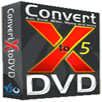
.jpg)





