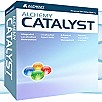產品目錄
產品目錄
ActiveState
通過隨時可用的開源語言和工具幫助編碼人員和團隊提高工作效率,這些語言和工具具有您所需的安全性和許可證合規性。
Features
Automated Language Builds*
Pick from ActiveState’s package inventory and the Platform builds your language distribution automatically
Automated Dependency Resolution
Automatically pulls in all dependencies and flags conflicts
Automated Packaging*
ActiveState’s Platform automatically packages up your builds for easy deployment
Benefits
Save Time & Hassles
Run a single command and get coding. Say good-bye to wasted hours retrofitting open source languages for dependency management, security, licenses and more.
Win Speed & Predictability
Continuous builds for continuous deployments. Continuously update your open source language builds so they’re consistent across teams at scale.
Gain Oversight & Visibility
Know when and where your Python code is at risk. Get notified of vulnerabilities and their threat level. Monitor where vulnerable code is deployed.
How Does ActiveState’s Platform Work?
Think of it like a SaaS-based “Language-as-a-Service” function that you can call on demand to build a custom language distro for your next project. ActiveState pulls from each language’s standard open source repository, automatically and continuously, to ensure that your open source language and components are up to date, compiled for compatibility & performance, and verified to work together in a distribution that is packaged for most major formats.
Why Use The ActiveState Platform?
Get a consistent resolution process across your software development process. Ensure adherence to corporate compliance and risk controls. Free up developer time for high-value work.
Developers can use the system directly with no involvement from build engineers, making both coders and builders more efficient. In fact, where it used to take multiple personnel to find, diagnose and fix problems with language builds, it now takes just a single person. As a result, coders can spend more time coding, and builders can provide more timely access to updated, secure builds.
.NET Memory Profiler 是一款強大的工具,專門做為檢視內存跟踪和優化以C#,VB.NET或任何其他.NET語言編寫的程式的軟體。有了分析指南,自動記憶分析儀,和專門跟踪的幫助下,您可以確保您的程式有沒有內存或資源的洩漏,內存使用則盡可能的優化處理。
基本應用例如winform,console application等
ASP.net 應用
WPF應用
Window 服務
該工具可對基本.net應用程序進行內存的跟踪。三種內存包括:
託管內存
線程託管內存
非託管內存
更新介紹
The major new features of .NET Memory Profiler 5.7 are:
Improved support for .NET Core 3.x and .NET 5.0
New implementation of debug profiling
New implementation of unit test profiling
Unit test data collector for VSTest
Better support for Visual Studio 2019 and the latest Visual Studio previews
Hybrid inspection snapshots
Identification of delegate target Method
WPF cleanup support in .NET Core 3.x and .NET 5.0
Identification of instances in the pinned heap
系統需求
NOTE! .NET Memory Profiler can be run on Windows 7/8/8.1/10/11, or Windows Server 2008/2012/2016/2019/2022.
.NET Framework (v4.5.2 or later) must be installed on the system before installing the memory profiler.
010 Editor 是一個全新的十六進制編輯器 (professional-grade text editor and hex editor),在解析和編輯的二進位文件方面功能相當強大,有別於傳統的十六進制編輯器。擁有一個易使用的介面,無限次的undo和redo操作。另外還可以列印十六進位的字節或以書籤的方式標出某些重要的字節。也支持二進位模板(binary template)系統。
010 Editor: Professional Text Editor
Edit text files, XML, HTML, Unicode and UTF-8 files, C/C++ source code, etc.
Unlimited undo and powerful editing and scripting tools.
Huge file support (50 GB+).
010 Editor: World's Best Hex Editor
Unequalled binary editing performance for files of any size.
Use powerful Binary Templates technology to understand binary data.
Find and fix problems with hard drives, memory keys, flash drives, CD-ROMs, etc.
Investigate and modify memory from processes.
Binary Templates - Hex Editing to a New Level
Why is 010 Editor so powerful? Unlike traditional hex editors which only display the raw hex bytes of a file (1), 010 Editor can also parse a file into a hierarchical structure using a Binary Template (2). The results of running a Binary Template are much easier to understand and edit than using just the raw hex bytes.
Binary Templates are easy to write and look similar to C/C++ structs except they may contain if, for, or while statements as well as functions or complex expressions.
Powerful enough to parse almost any binary file format.
Can be set to run automatically when files are opened.
Templates may be shared and a list of templates for download is available in our Template Repository.
Analysis Tools - Drill into your Data
A number of sophisticated tools are included with 010 Editor for analyzing and editing binary files:
Full Find, Replace, Find in Files, and Replace in Files functionality for many different data types.
Powerful Binary Comparison tool for analyzing byte-by-byte differences between two files.
Use the Histogram tool to count byte occurrences and visualize data.
Computes Check Sum/Hash Algorithms including CRC-16, CRC-32, Adler32, MD2, MD4, MD5, RIPEMD160, SHA-1, SHA-256, TIGER, etc.
Scripting - Automate your Editing
Simple or complex editing operations can be automated using a syntax similar to C/C++.
Features over 300 different functions for operating on data.
Integrated with Binary Templates to intuitively edit files. Simply assign to variables defined in a Binary Template to modify a file.
Scripts may be shared and a list of scripts for download is available in our Script Archive.
Run scripts from the command line with no user interface for batch processing.
...plus much more.
Powerful Workspace view including file explorer.
Convert data between ASCII, EBCDIC, Unicode, UTF-8, etc.
Inspector allows data to be quickly interpreted in different formats.
Mark important bytes using Bookmarks.
Full integra...
WinForms Grid Control - iGrid.NET 網格控件
iGrid.NET 是 Windows Forms 平台的多功能 WinForms 網格控件,屬於 Microsoft .NET Framework的一部分。軟體開發人員使用 iGrid for WinForms 構建可調整的表格介面。iGrid.NET 功能多元豐富又快速,是WinForms .NET 最佳未綁定網格組件 unbound grid component。此 WinForms 軟體組件奠基於 iGrid ActiveX 網格控制的成功,且大幅增強了最初原版功能。10Tec WinForms 網格從頭開始重寫,開發使用在新的.NET 平台的功能:
10Tec WinForms grid 新版特色功能:
print/print-preview and autofilter functionality;
interactive group box above the column headers area;
new formatting options for cells - vertical text direction, different text trimming options, and so on;
several column header rows with the ability to merge column headers vertically and/or horizontally;
frozen (non-scrollable) rows and columns with customizable edges;
footer section at the bottom with custom cells or customizable totals;
full support for right-to-left mode with one RightToLeft property;
highly adjustable scroll bars - you can make them always visible or hidden, they can be semi-transparent or even have additional custom buttons!
10Tec WinForms Grid Component 是一個用於開發 Microsoft Visual Studio 的元件,但也可以在其他開發環境中使用,以便建立 .NET Windows Forms 包的應用程式。iGrid.NET 在所有 32 位元和 64 位元的 Windows 版本中表現良好。支援所有客戶端和server版本(包括 Windows XP、Windows Vista、Windows 7/8/8.1/10/11 和 Windows Server 2003-2022)。
4D Systems' Workshop4 IDE 編輯器
Workshop4 具有成熟的整合開發環境,專屬開發者的實用開發工具。軟體功能強大包含四種開發環境,一次滿足使用者不同的開發需求。
Workshop4 是一款全面的 Microsoft Windows 軟體 IDE 編輯器,為所有的 4D 系列處理器和模組提供了整合開發環境平台。 IDE 結合編輯器,編譯器,鏈接器和下載器來開發完整的 4DGL 應用程式程式碼。所有使用者應用程式程式碼都是在 Workshop4 IDE 中開發的。支持多種開發環境,滿足不同使用者個需求和技術水平。除了便利好用的開發工具之外,同時販售多種時下流行的微控制器,包括 Arduino、Raspberry Pi 樹梅派多款模組、相機模組等產品,歡迎聯繫洽詢詳細產品資訊。
Actian Zen (原為 Actian PSQL)
Actian Zen 是一個高性能、穩定、可靠、低維護的數據庫管理系統(DBMS)。藉著您最喜愛的虛擬機管理軟體,不論從VMware、微軟或Citrix上,來運行Actian PSQL的資料庫應用程式,現在都是非常非常簡單的事。
Single architecture – from device to gateway, from server to cloud
Multi-model, multi-platform, embedded in most popular languages
No-ETL between clients, servers, and cloud
Modular: 7MB client to 50MB server to full Enterprise under 200MB
AES 256-bit military-grade encryption
Embed in apps, configurable through APIs
Built-in automated defragmentation
Single data file/table size of 64 TB
系統需求
Platform
Windows 64 bit
Supported OS Releases
Windows Server 2022 21H2, 2019, 2016; 11 21H2, 10 21H1, IoT Enterprise; 8.1; Server 2012 R2; Small Business Server 2011, Windows Server Core Standard and Datacenter 2016 and 2019
Actipro WPF Studio 是一套專業的WPF使用者介面控制項,該控制項包含了Actipro公司所有WPF控制項,比起單獨購買每個產品,將可以為您節省將近60%的開銷。
WPF Controls 套件包括以下Actipro WPF控制項產品:
SyntaxEditor
A syntax-highlighting code editor control and parsing suite.
Docking & MDI
A complete docking tool window and multiple document interface solution.
Editors
Part-based & masked edit controls, with advanced date/time picker.
Grids
Advanced PropertyGrid and custom tree (TreeListBox/TreeListView) controls.
Bars
Advanced fluent ribbons, toolbars, menus and related controls.
Shell
Windows shell folder and file browsing controls.
Gauge
A complete set of circular, linear, and digital gauge controls.
Charts
Visualize complex data sets with stunning charts.
Micro Charts
Small charts, also called sparklines, designed to visualize complex data.
Navigation
Navigation bar, explorer bar, breadcrumb, and zoom controls.
Wizard
Everything you need to quickly create wizard dialogs.
Views
Unique controls and panels that support fluid animated item layout.
Bar Code
Vector-based 2D and linear bar code generation.
Themes
Professionally-designed themes for your whole application.
Shared Library
A set of common controls and useful components for WPF applications.
Active Query Builder 是可視化SQL數據庫查詢程式。其允許用戶進行複雜的SQL查詢,數據解析,分析SQL查詢結果與將之可視化。Active SQL Query Builder是一個真正雙向的查詢創建器,因此用戶可以將可視化查詢創建與SQL查詢結果的文本編輯相結合。
Active Query Builder is a full-featured component suite for software developers. It includes:
A Visual Query Builder component to design SQL queries via an intuitive visual interface.
An SQL Query Parser to build an SQL query object model of any given SQL query.
An SQL Text Editor with code completion and syntax highlighting.
A highly-customizable SQL Query Text Formatter.
A powerful SQL Query Builder API to modify existing and create new SQL queries by the code.
A set of components to build feature-rich data browsing UI with data filtration, sorting and pagination.
A set of helpers to connect to different databases and execute SQL queries against them.
Add-in Express for Internet Explore 是第一個適用於開發 IE 元件的視覺化檢視工具, 它完全支援IE 擴展 API,並且使得 add-on 開發和配置更方便。
Add-in Express for Internet Explorer 的特性和優點
Internet Explorer 擴充性
綜合解決方案
視覺化設計器
配置體驗
深度整合 "main" Add-in Express
真實 RAD – 你只需要寫應用代碼
Add-in Express 完全基於 Rapid Application Development 方法,並且使得你可以通過一些點擊來開發專業的 Internet Explorer. Add-in Express 是用 C# 來寫的, 其程式設計模式和運行代碼都基於 Internet Explorer SDK ,而且提供了最有效的方法來擴展 IE GUI, 訪問 Internet Explorer 物件以及操作事件。
通過 Add-in Express,你的 IE 附件會得到執行緒安全性,可靠性,隔離性,可配置性以及關聯靈敏性。
使用 Add-in Express,你的 IE 附件能:
通過使用任何 .NET 控制項來定制垂直或水準的 IE 工具條
通過使用 .NET 控制項和使用者控制元件來創建自己的工具條
使用自己的元件來擴展任何 Internet Explorer 彈出功能表
增加了新的條目來創建功能表列
增加了新的按鈕來創建工具條
增加了使用者鍵盤捷徑
開發 Internet Explorer 瀏覽器説明物件
Client Components
Advosol 提供適用於所有規範、經典 OPC DA、HDA、A&E、XML-DA 和 OPC UA 的 .NET 元件。這些元件提供了一組易於使用的 .NET 類別來處理 OPC 伺服器存取。需要很少的 OPC 規範知識。經典 OPC SDK 的 UA 附加元件簡化了向 OPC UA 的遷移。
EasyUA Client SDK
The EasyUA Client SDK provides a set of .NET classes that handle the UA server communication. Included are sample applications and utilities for configuration and testing.
OPC UA DA, HA, AC and UA Methods functionality is supported.
OPCDA.NET
OPC clients can be developed in C# or VB.NET without the hassle of COM interoperability. The OPCDA.NET OPC Client SDK provides classes and methods for the .NET Framework and .NetCore platforms. All features of the OPC DA V2.05 and V3.0 specifications are supported. Additional helper classes, tools and many samples provide a highly efficient application development environment.
OPCDA.NET-UA
The OPCDA.NET-UA add-on option extends the OPCDA.NET Client SDK for C# and VB.NET with an OPC UA wrapper. The application can access OPC DA and OPC UA servers through the same API.
Users of the OPCDA.NET Client Component can upgrade their products to support OPC UA without application code changes.
OPCAE.NET
OPC A&E clients can be developed in C# and VB.NET. The OPCAE.NET SDK provides classes and methods for the .NET Framework and .NetCore platforms.
OPCHDA.NET
OPC Historical Data Access clients can be developed with C# or VB.NET. The OPCHDA.NET Client SDK provides classes and methods for the .NET Framework and .NetCore platforms. The development of applications for the OPC HDA Server access is simple and efficient.
XMLDA.NET
XMLDA.NET is a .NET Client development toolkit that handles the access to XML DA and OPC DA servers. The application is coded as an XML DA web client, independent of the type of server to be accessed. Ideal for ASP.NET applications.
Server Development Kits
Advosol 提供用於開發 OPC DA 和 OPC UA 伺服器的 .NET 工具包。該工具包分為兩部分。通用伺服器部分使用經典 OPC 伺服器所需的 DCOM 互通包裝來處理客戶端介面。
應用程式特定的 .NET 插件 DLL 處理「裝置」(任何資料來源)存取。它以 C# 或 VB.Net 編碼為純 .NET 組件。不需要 DCOM 知識。
OPC DA .NET Server Toolkit
The DANSrv is a .NET (C# and VB.NET) server development toolkit for OPC DA V2/V3 compliant servers. All required customization is done in a .NET assembly. No DCOM and little OPC knowledge is required. The toolkit is easy to use, has high performance and can easily handle ten thousands of items.
uaPLUS UA Server Toolkit
The Advosol uaPLUS OPC UA Server Toolkit simplifies the transition to OPC UA. The toolkit can use the same C#/VB.NET customization plug-in .NET assembly as the Advosol OPC DA/HDA/AE and XML DA server toolkits. Or, UA servers can be implemented with UA node managers
Converter Servers
轉換器伺服器在不同的 OPC 規格之間進行轉換。
XDAGW-CS
OPC DA server that enables OPC DA clients to access remote XML DA...
Ag-grid 是一個企業級的Javascript數據網格。Ag-grid的目的是提供可用於構建企業級的應用,例如報告和數據分析,業務流程和數據輸入的一個數據表格。作者花時間在C ++,Java和JavaScript年構建應用,發現表格插件的選擇在JavaScript中是很必要的
Alchemy CATALYST 採用了創新的新技術,幫助更多翻譯人員、工程師和測試人員提升生產力。Alchemy CATALYST支援 VC、VB、.NET、文本等軟體的當地語系化。CATALYST的特色包括:方案以資源樹的方式顯現、支持“偽翻譯”(Pseudo Translate);支援.rc 文檔的視覺化編輯、可以在不建立方案的情況下直接對某個資源檔進行操作、支援字典自動翻譯、提供外掛字典功能、可修改圖片及圖片組;可以自由地建立、維護、導入、匯出字典檔;對於新版本的檔案可以快速更新翻譯等等。是您不可或缺的翻譯工具。
新版功能
What's New in Alchemy CATALYST 2023
With Alchemy CATALYST 2023, the innovation continues!
Already recognized for supporting the broadest range of software formats in the industry, Alchemy CATALYST 2023 pushes even further ahead.
Major new features include support for .NET 6 + binaries, including WinForms and WPF, native support for Markdown files, and enhancements for XLIFF and TBX files.
Major enhancements have been implemented into our XML Parser, with the automatic parsing of maximum length and our Segmentation engine, with the added possibility to include tags in custom delimiters.
Keep reading for a more detailed list of new features...
File Support
Alchemy CATALYST 2023 introduces visual support for .NET 5, .NET 6 and .NET 7 file formats, including executables, baml, resx and wpf files. Moreover, the .NET components have been upgraded to support future .NET releases.
Alchemy CATALYST 2023 also introduces native support for Markdown files, including visual rendering.
Finally, also the Xliff parser has been updated, with the added support for XLIFF 2.0 .
Segmentation engine
Segmentation has been extended to the following types of resources: Win32 Strings tables, .NET String tables and DDF files.
Moreover, the segmentation engine now supports using tags as segments delimiters and Import/Export functions have been added to the segmentation dialog for easier management.
UI Enhancements
Navigator: the navigator can now be filtered according to files status.
Translator Toolbar: the Reference area can be collapsed when no TM is attached, in order to gain more space for the windows in use.
Project Workspace: a new contextual menu has been added to the Projects' tab to facilitate common tasks such as closing multiple TTKs, opening containing folder, etc.
XML Parser
The XML parser has been further improved with the ability to automatically parse Max Length in files containing suitable fields or attributes for it.
In Catalyst 2023 you can localize XML files effortlessly parsing Memos, Inline tags, Context links and Max sizes.


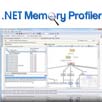



.jpg)


.jpg)