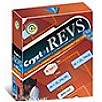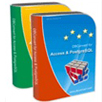產品目錄
產品目錄
CppDepend 是一種工具,可簡化複雜C \ C ++代碼庫的管理。開發人員可以通過比較不同版本的代碼來分析代碼結構,指定設計規則,進行有效的代碼審查並掌握演變。提供了代碼規則和代碼查詢、技術債務估算、代碼質量的檢測、代碼Vizualisation等功能,其目的便是幫助開發人員設計出更安全的程式。
更新介紹
CppDepend 2024.1: Advanced Source Explorer, Support for C++23/C++20/C++17, C++ Modules Support, and More.
Advanced Source Explorer.
Support for C++23/C++20/C++17.
C++ Modules Support.
Improved Incremental analysis.
Improved Visual Studio support.
New useful rules added.
Improved Linux Support.
External Symbols Refined.
CreateInstall 是一款用來製作應用程式安裝介面的安裝程序建立工具,它可以製作出精簡、容易使用的安裝程式,但是功能是非常完備。另外,CreateInstall也支援各種語言,只需套用即可轉換為各種語言介面,而不須重新編譯程式。
您可以建立自解壓縮以及多重分片的壓縮檔,選擇背景及標題的參數,也支援顯示授權合約及讀我說明文件資訊,執行您的dll及exe執行檔,製作簡單好用的反安裝程式,寫到系統登錄檔案或INI檔案,更新系統檔案,在安裝畫面中加入點陣圖圖案,在任何地方建立捷徑,註冊 DLL, OCX 等檔案。
透過原始碼生成程式的流程圖,是款分析C/C++的好工具,主要有兩大版本:
針對c程式的版本:Crystal FLOW for C、Crystal REVS for C
針對c++程式的版本:Crystal FLOW for C++、Crystal REVS for C++
Crystal C/C++工具是一套創新的代碼檢查、編輯和視覺化工具套件。許多軟體工程師在面對那些格式化程度低、沒有文檔說明的代碼時,往往感到沮喪,而Crystal C/C++因為其強大新穎的代碼檢查、編輯和視覺化能力大大節省了您的寶貴時間。利用它可以把自己或別人寫的代碼格式化,並可以生成直觀的流程圖、交叉調用圖、直觀的注釋等。
其主要功能如下:
Flowcharts from Code
Rich Trees for easier code-analysis
DataFlow across the project
CallFlow across the project
Data Dependency Tree to view computation sequences
Premium Browsing
MISRA C Static checking
Code formatting for improved readability
Comprehensive HTML documentation
Software metrics including McCabes and Halstead complexity
Source Code Publishing
Batch Printing and Image Generation
State/Transition diagrams in flowcharts
Context-Sensitive Tokens Panel
Comments Panel
Editing and Automatic Formatting in real time
而產品授權綁定有分兩種方式
per computer ( a dedicated license ) :
When you install the software on your machine, it will display the machine's ID based on the network card in the machine. The machine's ID is called the host-ID. A license for that host-ID will be sent to you.
any one user at a time on the network ( a floating license ) :
For each floating license that you purchase, any one user at a time, on the network, can use the software.For example, if you purchase three floating licenses, then any three users on the network can use the software at any point in time. In this way, a floating license can be shared by more than one users – one at a time.
系統需求
Windows 10 / 8.1 / 8 / 7 / XP / Vista / 2000 / 2003 / 2008
Processor
Pentium class or equivalent processor
System RAM
512 MB
Display
1280x1024 recommended with at least 256 color display adaptor
Minimum Hard Disk space
20 MB
HTML Browser
IE 5.0 or above.
UNIX, LINUX, Solaris, FreeBSD and Mac platforms with the Wine emulation environment
Emulator
WINE 1.0 stable release or above
Processor
Pentium class or equivalent processor
System RAM
512 MB
Display
1280x1024 recommended with at least 256 color display adaptor
Minimum Hard Disk space
50 MB
HTML Browser
Gecko SDK must be installed
了解你的 程式碼的Clojure(Script) IDE 編輯器 架構於IntelliJ之上
Cursive建構於最完整的Java IDE整合式開發環境-IntelliJ之上。Cursive包含所有JetBrains產品的功能,從project管理到跨平台的版本管理。基於IntelliJ的架構使Cursive可以在編輯器內檢查程式碼,並且與Java互動時無縫接軌。
以Clojure研發
Cursive幾乎全部以Clojure編寫,讓使用者可在Clojure環境中整合各種工具(例如Leiningen與nREPL)。
立即使用
Cursive可與免費社群版或Ultimate版IntelliJ整合,作為Clojure編譯的插件。將來會推出獨立程式,專精於Clojure編譯。
系統需求
IntelliJ is available for Windows, Mac OS X, and Linux. The current version of Cursive will work with IntelliJ versions from the previous year, and the current version compatibility list can be found on our VERSIONS page.
1.14.0-eap1 (2024-09-13): 2024.3, 2024.2, 2024.1, 2023.3
Cute Editor - 最好用的線上編輯器
Cute Editor for ASP.NET 中文版是建立在 HTML 基礎之上,最簡單易用、功能最強大的所見即所得 Asp.net線上編輯器。
Cute Editor 可以幫助 Asp.net開發者輕鬆的對原來文本框(Textarea)中的內容(包括文字、圖片等Html內容)進行編輯, 更重要得是這些內容編輯的實現是所見即所得方式。
Cute Editor 集成了文件(包括圖片、文字檔案等)上傳、媒體(包括影音、聲音等,支援YouTube)文件直接插入等對你來說非常實用的功能模塊。
對於商業授權用戶,他們以完全自己進行操作升級和安全維護,我們制定了多種授權方式供廣大用戶選擇。
Javascript Obfuscator 將JavaScript源代碼轉換為模糊且完全不可讀的形式,防止其被分析和被盜。它是一個100%安全的JavaScript minifier和最好的JavaScript壓縮器。
如何保護我的JavaScript代碼?
JavaScript是一種瀏覽器解釋語言,因此它需要是前端並且對瀏覽器可見。不幸的是,每個人都可以通過查看腳本運行的網頁的源代碼來閱讀它。
從法律上或技術上保護知識產權有兩種通用方法。合法地意味著獲得版權或簽署法律合同以防止創建重複等。從技術上講,軟體的所有者將使用該特定JavaScript代碼提供保護解決方案。
代碼混淆是目前保護JavaScript代碼免受逆向工程的最佳方法之一。混淆使軟件難以理解,但仍然在功能上等同於原始代碼。它還使程式更難理解,因此它更能抵抗逆向工程。
什麼是混淆?
混淆是有條不紊地通過直接源代碼,重命名變量,轉換和重新排列代碼,隱藏原始算法,數據結構或代碼邏輯的實踐,其目的是使其幾乎不可能從中讀取和理解撬著眼睛,但以同樣的方式工作。
使用JavaScript Obfuscator,您的JavaScript代碼將無法理解,從而阻止任何人竊取和修改它。
為什麼要使用Code Obfuscator?
JavaScript是一種腳本編程語言,因此它需要是前端並且對瀏覽器可見。這有幾個缺點,最重要的一點是任何人都可以輕鬆查看JavaScript源代碼。這意味著任何人都可以竊取您的JavaScript代碼,修改它並將其重用於自己的目的。保護代碼的一種方法是對其進行模糊處理以加密代碼並使其無法讀取。
保護您的代碼和知識產權。
緊湊的js還可以縮小文件大小並提高頁面速度。
使用jQuery!,NODE.JS和其他JS框架。
始終保持代碼的操作質量
如果您正在發布有價值的軟件而您沒有分發源代碼,那麼混淆可能應該是您的應用程式開發過程的一部分。
混淆和保護技術
混淆的目的是在不改變其功能的情況下使程式“難以理解”,從而使黑客,黑客或競爭對手難以對您的應用程式進行逆向工程。混淆經常與簡單的方法重命名技術和基本的字符串混淆技術相混淆,這些技術可以快速破解並輕鬆顛倒。
JavaScript Obfuscator提供了先進的混淆技術,它遠遠超出了這些傳統技術,並且由許多不同的技術組成,這些技術可以相互補充以創建分層防禦。
Direct access components for MySQL
MicroOLAP為開發人員提供了從Delphi/C++Builder 的應用程序來存取數據庫伺服器的多種技術,不需要任何中間體。
MicroOLAP Direct Access Components for MySQL and Delphi/C++Builder, also known as MySQLDAC is a Borland Delphi/C++Builder component set for direct connect to MySQL database server.
Dapper Plus 使用批量操作方法擴展 IDbConnection接口:
批量插入
批量更新
批量刪除
批量合併
此庫是在數據庫中執行保存操作的最快方法 。
Dataedo 快速產生資料庫文件
Dataedo 是一款功能強大的 SQL Server、Oracle 及 MySQL 資料庫自動化文件產生工具。 它使您能夠建立資料庫字典(描述所有資料元素),在您的資料庫中建立實體關係圖或文檔存儲過程和函數。
Dataedo 資料庫文件產生工具是 Windows 應用程式,它連接到現有資料庫並導入模式,然後使用者可以提供描述並將文件匯出為 PDF、HTML 或 Excel 格式檔案。
使用 Dataedot 自動化產製資料庫文件的主要流程如下:
Import schema from database
Describe database elements
Export documentation (to PDF or HTML) (optional:)
Update documentation when database schema changed
Go to 2
dBASE
dBASE 創建了現代數據驅動的應用程式,超越了常見的Windows控件,支持多種平台,包括平板電腦,智能手機和高級Web應用程式。添加本機JSON處理顯著增強了創建使用jQuery和多個Javascript庫的現代Web應用程式的能力。結合新的原生組件; RichEdit,RichText和DateTimePicker,dBASE 引入了新功能,為處理數據輸出和應用程式以及報告生成提供了更強大的支持。全新的dBASE 為開發人員提供新工具以完成工作並正確完成工作,無論它是平板電腦上的Windows應用程序還是作為Web應用程式運行。
With dBASE PLUS you can:
• Work in SQL Server data and save it as Informix
• Work in DB2 and save it as dBASE PLUS
• Tie your legacy systems to your Web Site
• Import data from other applications
• Run reports against almost any database
• Automatically generate applications that work with multiple sources simultaneously.
更新介紹
NEW and Updated IDE Support – dBase has optimized almost every aspect of the IDE. This includes new support for Motifs and new support for custom fonts and sizes. These get used by the optimized menus, tabs, status bar, and Inspectors, a make it so much easier to read. It also includes optimized menus on all aspects of the dBASE® 2019 product.
New and Updated Compiler functionality – This is hidden from most developers, but when you need it, it needs to be there. Optimizing the compiler to work faster and support larger code files is very important. Plus, the optimization has increased the speed of the compiler on large source files.
New and Updated Editor Features – The first feature is the NEW Surround functionality. It truly changes the way you develop software. We now have full Bookmark support built-in and we have streamlined the access by totally revamping the context menu in the editor. We have increased the capability of the Find In Files function. We then added new functionality with optimized menus.
NEW and Updated Components – dBASE® 2019 is excited to release the new ArrayRowSet non-visual component. This was one of the most requested features of all time, with the ability to use Arrays as data sources. In addition, we also added additional features to other components as well.
New and Updated ADO support – dBASE® 2019 brings additional optimizations with ADO. We have fixed a number of outstanding issues and as the compiler, many of the updates are in the underlying code.
Quality! – dBASE® 2019 is built on the quality of the prior release, which means the quality is even better than before and we have fixed many additional issues since that last release!
DBConvert
使用 DBConvert 工具的資料可建立穩定平臺之間的連接,並提供安全通道的運行可選的數據 SSH配置。您可以將可能受伺服器限制的MySQL,PostgreSQL和MS SQL間接上傳在Dumps和PHP scripts 成數據,如果您使用 MS 資料庫,則生成 prg檔。
藉由集成的數據映射功能,您可以輕鬆地匹配一個數據類型最接近和相對等值的目標欄位。相容的數據類型分配使您轉換更加靈活。您可以使用自訂集成的資料篩選器允許用戶分割大量的數據,並根據篩選條件定義出檢索特定資料。
DBSync
DBSync 是一套不同資料庫之間數據同步的工具,目前支持的數據庫有:Access、SQLserver、Oracle、 DB2、MySQL等,該軟體提供的ODBC的同步功能,可以間接實現對FireBird,INTERBASE等其他數據庫的支持。此外,還提供批量腳本更新的功能,該工具可以實現計畫、增量、兩圖表紀錄保持一致等方式的同步操作具,同時提供給開發商二次開發的接口,發商可以很方便地配置需要進行同步的數據。新增的快速事務處理功能,能提供百萬筆數據記錄的同步能力。
Microsoft SQL Server >
Access & MSSQL
DBConvert for Access & MSSQL
DBSync for Access & MSSQL
MSSQL & MySQL
DBConvert for MSSQL & MySQL
DBSync for MSSQL & MySQL
MSSQL & PostgreSQL
DBConvert for MSSQL & PostgreSQL
DBSync for MSSQL & PostgreSQL
MSSQL & DB2
DBConvert for MSSQL & DB2
DBSync for MSSQL & DB2
FoxPro & MSSQL
DBConvert for FoxPro & MSSQL
DBSync for FoxPro & MSSQL
SQLite & MSSQL
DBConvert for SQLite & MSSQL
DBSync for SQLite & MSSQL
Firebird & MSSQL
DBConvert for Firebird & MSSQL
DBSync for Firebird & MSSQL
Oracle & MSSQL
DBConvert for Oracle & MSSQL
DBSync for Oracle & MSSQL
Excel & MSSQL
DBConvert for Excel & MSSQL
MySQL >
Access & MySQL
DBConvert for Access & MySQL
DBSync for Access & MySQL
MSSQL & MySQL
DBConvert for MSSQL & MySQL
DBSync for MSSQL & MySQL
FoxPro & MySQL
DBConvert for FoxPro & MySQL
DBSync for FoxPro & MySQL
MySQL & PostgreSQL
DBConvert for MySQL & PostgreSQL
DBSync for MySQL & PostgreSQL
MySQL & DB2
DBConvert for MySQL & DB2
DBSync for MySQL & DB2
SQLite & MySQL
DBConvert for SQLite & MySQL
DBSync for SQLite & MySQL
Firebird & MySQL
DBConvert for Firebird & MySQL
DBSync for Firebird & MySQL
Oracle & MySQL
DBConvert for Oracle & MySQL
DBSync for Oracle & MySQL
Excel & MySQL
DBConvert for Excel & MySQL
Oracle >
Oracle & MySQL
DBConvert for Oracle & MySQL
DBSync for Oracle & MySQL
Oracle & Access
DBConvert for Or...
DBeaver 資料庫管理工具
軟體工具自 2011 年推出後快速普及,成為業界最熱門、最可靠的資料庫管理工具。DBeaver 現在是全球最受歡迎的數據庫管理工具之一,擁有超過 50 萬用戶,並繼續增長。開發團隊期望開發出一個可靠和智能的工具,提供資料庫管理活動的全面便利的服務和功能。
DBeaver 是一個通用的資料庫管理工具和 SQL 用戶端,支持 MySQL, PostgreSQL, Oracle, DB2, MSSQL, Sybase, Mimer, HSQLDB, Derby, 以及其他相容 JDBC 的資料庫。DBeaver 提供一個圖形介面用來查看資料庫結構、執行SQL查詢和腳本,流覽和匯出資料,處理 BLOB/CLOB 資料,修改資料庫結構等。
新版支持所有流行的關係資料庫:MySQL、PostgreSQL、SQLite、Oracle、DB2、SQL Server、MariaDB、Sybase、Teradata、Netezza 等。支持 NoSQL 資料庫:MongoDB,Cassandra,Redis,Apache Hive等。
基本特性
1. 支援資料庫中繼資料流覽
2. 支援中繼資料編輯(包括表,列,鍵,索引)
3. 支持SQL語句和腳本的執行
4. 支持SQL關鍵字高亮顯示(依據與不同是資料庫)
5. 簡單友好的顯示頁面
Multi-Purpose
With DBeaver you do not need multiple tools to manage various aspects of database management – DBeaver consolidates all of them:
Database Analysis
Convenient tools for the development of visual diagrams of individual database objects and whole schemas, their customization and export as well as metadata management
Data Editing
Simple and intuitive viewing and editing of data, augmented with sorting and filtering functions
SQL Development
A full-featured and fast-working SQL editor for developing, executing, storing, exporting and re-using scripts with data profiling and formatting functions. SQL Editor could become a product of its own intended for use by professional SQL developers but it is a part of DBeaver, and this is great!
Database Administration
A wide range of features for database support and analysis, data export and import, user sessions and locks management, and a lot more
With a beaver`s persistence, we are developing new features and enhancing existing ones to expand and strengthen DBeaver`s capabilities.
To learn about these and other DBeaver`s features and their technical details, please visit Features.
Works on All Major Platforms
You can launch DBeaver on all major platforms: Windows, MacOS and most popular versions of Linux – CentOS, Ubuntu, etc. Our installers have all necessary certificates and satisfy security requirements. 支持 Windows、Mac OS X 和 Linux
Supports Nearly All Databases
Out of the box, DBeaver supports any database that has a JDBC or ODBC driver – that is almost all relational databases and most NoSQL databases: MySQL, PostgreSQL, DB2, Oracle and many others.
Besides JDBC and ODBC, DBeaver supports databases that do not have any standard xDBC driver, for instance Mongo DB, Redis or WMI.
To find your database, see the full list of supported databases
We are constantly working to train DBeaver to work with more databases. The major trend is data science and work w...