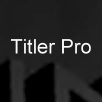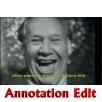產品目錄
產品目錄
Showing 9 of 9 results
ActivePresenter
多功能一體機屏幕錄像機,視頻編輯器和電子教學創作軟體
ActivePresenter包含記錄屏幕,註釋,編輯截屏視頻和在HTML5中創建交互式電子教學內容所需的所有工具
Powerful eLearning Authoring Software
ActivePresenter includes all the tools needed to record screen, annotate, edit screencast videos and create interactive eLearning contents in HTML5
Screen Recording
Software Guides
Video Editing
eLearning Games
Software Simulation
Quiz Building
aescripts + aeplugins
aescripts + aeplugins 是許多領先的2D和3D套裝軟體(如Adobe After Effects和Maxon Cinema 4D)的高端工具庫和市場。腳本和插件有助於增强和自動化其他繁瑣的功能,並創建其他任何管道都無法實現的結果。你會發現來自世界各地頂尖作者的腳本和插件。
cSubtitle
利用最先進的人工智慧和雲端運算技術,專注中文語音轉文字,為您的影片和錄音檔綫上轉文字檔(逐字稿),或自動上字幕。一小時影音檔轉文字只需10分鐘,準確率94%。您只需上傳影片或錄音檔,幾分鐘後即可下載文字檔(逐字稿)或字幕檔(含時間軸)。
EZTitles 是一個世界級的專業字幕軟體。
用於串流媒體服務、電視、DVD、藍光和隱藏式字幕。
EZTitles 是世界上最先進的專業字幕工具之一。它提供了一系列有用的功能和自動化,説明您更快、更準確地、無壓力地完成工作。
借助EZTitles,您可以字幕任何內容-Disney+, Netflix, Apple TV+, Amazon Prime, Hulu 或其他流媒體服務,打開字幕,隱藏式字幕,數位電影,藍光,電視資訊(Teletext),DVD和DVB字幕-並以任何形式提供您的作品客戶可能需要的文件格式。
Subtitling Assistant將加快您的字幕速度高達 70%,因為它可以通過分析音訊自動生成字幕或隱藏式字幕。
您可以使用 Macros 記錄一串命令,只需單擊一下即可按所需順序自動執行它們,以處理無聊的事情。
講詞提示器可以使用任何PC或Mac系統的講詞提示軟件,我們銷售的每一台ProLine系統中都包含了免費的PC講詞提示軟件Flip-Q Lite。您可以選擇PC版本或基於Inter的Mac版本。 Flip-Q 提供您製作專業產品環境的一切功能。但不支持非intel的 Mac 平台。
Flip-Q是首要的專業應用提示機程序。在操作者的顯示器不回映時,其雙屏滾動引擎回映PC 筆記本電腦的第二輸出。這樣可以使用廉價的非回映VGA顯示器而不會犧牲功能。
Flip-Q是為最苛刻的專業應用的首要講詞提示軟件。它的雙屏幕滾動引擎反轉電腦筆記本電腦的次級輸出,同時使操作者的顯示非反轉。這允許在不犧牲功能中使用較便宜的非反轉VGA顯示器。
iDealshare VideoGo 是一款最理想的多媒體影音格式轉換工具。它同時也是一款簡單易用卻功能強大的影音編輯工具。
iDealshare VideoGo 可輕鬆轉換影音格式,也可將影片轉成音樂檔、在影片中加入音樂檔,將影片轉檔為適合各種移動裝置播放的格式,影片編輯功能有:剪裁、合併、依章節分割、旋轉、壓縮影片、增加影片音量,加入字幕、特效、音軌、浮水印...等等。
Professional video converter yet easy-to-use! iDealshare VideoGo helps to convert all kinds of video and audio formats with almost no loss of quality. Also features video editing functions.
Convert all video or movie files to popular video formats in SD or HD
Convert video, music video to audio or convert audio to other audio format
Convert video to audio or add audio to video
Convert video to streaming MP4, MOV for upload to video sharing websites
Convert videos for successfully playing on iPad, iPhone, Android devices, Samsung Galaxy, PSP, BlackBerry, Google Nexus, Microsoft Surface, Xbox and etc
Edit movie files like trim, crop, merge, split by chapter, rotate, compress video, increase video/audio volume, add subtitle/effect/audio track/watermark and etc
高效能影片字幕製作軟體插件
也許您過去曾經花許多精力製作影片字幕,或是直接將它外包。這些工作經驗不但辛苦,而且往往成品從未達到您所期望的高品質水準。只要使用NewBlue Titler Pro,這些痛苦的經驗都將成為過去式。您可以利用本軟體在短時間內製作豐富的影片字幕,並且本軟體具有簡單、直覺式的插入軟件的介面,您完全不需要額外花時間學習,而可以有更多時間專注在其他工作上。
快速而豐富的標題創作
立即創建令人驚嘆的圖形和標題 - 從200多種內置模板中選擇一種,或使用Title Designer從頭開始創建自己的設計。
多標題管理
通過一個簡單的界面查看時間線中的每個標題。在數百個模板中即時更改文本,顏色等。將標題鏈接到模板以進行單個編輯,一次更新所有連接的標題。
創建3D標題
將您的設計超越二維文本轉換為3D。在X,Y和Z軸上旋轉文本和對像以獲得所需的外觀。通過文本擠出和斜面輕鬆添加深度,並通過燈光控件和样式層豐富您的設計。
Video Watermark 幫影片加上浮水印,簡單好用的影片浮水印工具
★輕鬆幫影片加上文字、LOGO和圖片
★軟體提供超過200種圖像浮水印素材免費使用
★支持多種主流影音格式:AVI, MPEG, MP4. WMV, 3GP, MKV, MOV, FLV, SWF, RM
為影片添加浮水印(文字/圖片/動畫GIF /等)
客製化的圖形模型/陰影添加到視頻影片
為數百個影片批量一次加上浮水印
時間軸 - 控制時間段,動畫等
多重編輯功能和獨特視覺特效
提供多種浮水印模板 templates
轉換所有 pop videos
Video Watermark 影片浮水印工具特別適合:
喜愛製作 YouTube 影片上傳到平台的 YouTube 影片後製編輯
影音網站平台網站管理員需要在公開場合提供不同的影音檔案
影音製作工作室,需加工影片讓內容可用於教材開發及教學用途
需保護原始電影版權的電影網站
想要保護影片版權和做簡單設計的錄影影像製作工作者
zeitAnker Annotation Edit 是一款專業編輯視頻字幕標題以及注釋的軟體。還有許多其他獨特的功能,如自動音頻檢查、簡單操作Windows的文本文件、無限軌道、伺服器整合、MS Excel的XML導入等等。