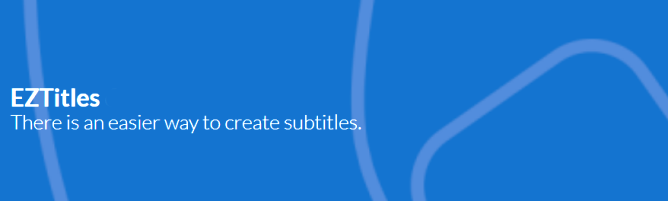EZTitles 是一個世界級的專業字幕軟體。
用於串流媒體服務、電視、DVD、藍光和隱藏式字幕。
EZTitles 是世界上最先進的專業字幕工具之一。它提供了一系列有用的功能和自動化,説明您更快、更準確地、無壓力地完成工作。
借助EZTitles,您可以字幕任何內容-Disney+, Netflix, Apple TV+, Amazon Prime, Hulu 或其他流媒體服務,打開字幕,隱藏式字幕,數位電影,藍光,電視資訊(Teletext),DVD和DVB字幕-並以任何形式提供您的作品客戶可能需要的文件格式。
Subtitling Assistant將加快您的字幕速度高達 70%,因為它可以通過分析音訊自動生成字幕或隱藏式字幕。
您可以使用 Macros 記錄一串命令,只需單擊一下即可按所需順序自動執行它們,以處理無聊的事情。
Main features
Project Manager
A brilliant way to create project presets to meet your clients’ individual requirements. Now you don't need to go through all the tabs to verify the settings every time you start a new file. Just click on the desired preset and you are ready to go.
A proper timeline with two tracks
It displays not only the audio and video tracks but also the boundaries of subtitles and shot changes. Navigation is as simple as it can get. For example, you can drag a subtitle’s in- and out-cues to a new position just using the mouse — and they will auto-snap to shot changes in vicinity.
Moreover, the EZTitles timeline can display your video as a strip of consecutive frames, making it easy to find the exact position of a hidden shot change, or even to precisely snap a subtitle’s cue to the shot change by hand.
A great feature of EZTitles is you could have a second track on the Timeline which can be used for overlapping subtitles, loading a script for reference or more useful purposes.
Translation Template
EZTitles offers you the option to load a second file along with your project to use it as a translation template. It can be used for translating your subtitles into a new language, verifying subtitles and proofing already existing subtitles.
Almost any Video File
EZTitles works with nearly any known video format with embedded timecode and supports MPEG-1, MPEG-2, MPEG-4, AVI, WMV and Apple QuickTime .MOV video files.
Frame-accurate cueing
EZTitles offers ultra-precise frame by frame forward/backward video playback. And to top it off each single frame can be easily auditioned thanks to the audio scrubbing.
Macros
With this feature you could record series of frequently repeated operations or write your own JavaScript-based programs inside EZTitles. Then these groups of commands and actions could be invoked by just a single click.
Auto Recovery
EZTitles includes a complete and comprehensive file backup and recovery solution. It encompasses group of options and scenarios into homogeneous fail-safe environment for your projects.
Auto Recovery creates temporary copy of the project which can be used in case of unexpected program or computer shutdown.
File History creates copies of the loaded project each time it’s being saved.
Unsaved Projects creates backup copy of every project/files which was once opened and modified but for whatever reason was not saved.
And File Overwrite Protection creates a backup copy of the file so you don’t accidentally overwrite your existing project.
Split Text to subtitles
The Split text to subtitles feature can serve many purposes, but it is best described as an advanced set of tools for splitting any block of text into individual subtitles. The result will strictly comply with all the requirements for the minimum interval between subtitles, minimum and maximum duration, reading speed, line length restrictions and so on.
The Split text to subtitles can simultaneously perform multiple operations depending on the options you activate. In general, it word-wraps and splits your text to optimally fill the lines, splits it into individual subtitles and finally (re)calculates the in- and out-cues of the resulting new subtitles.
You can simply skip the non-speech scenes and focus on the relevant parts, and you can even split a block of text into proper subtitles by using the Split text to subtitles feature in conjunction with the Continuous Typing Workflow.
Continuous Typing Workflow
You can efficiently subtitle long speech segments and continuous dialogue.
Just type the text in and EZTitles will take care of the rest.
As a result, you get splendid separate subtitles with the correct timecodes set automatically.
This feature is designed for roll-up closed captions but can also be applied to other type of captions and regular subtitles.
Skip the non-speech scenes
With the brilliant timesaving feature called “Preview subtitled scenes only”, EZTitles automatically recognizes and skips scenes with no speech to save you time on the final preview or quality check!
Speed-up and keep speech understandable
EZTitles boasts an advanced audio filter that allows you to play at 1.5x and 2x speeds with the speech remaining perfectly understandable.
With this filter you can not only preview your subtitles in the fastest way possible but also speed up your subtitle preparation process 1.5 to 2 times.
Aspect Ratio and Letterbox Options
We understand that letterboxed videos can sometimes bring additional requirements for the text’s position, and that is why EZTitles offers several options designed to help you in this situation.
If you set the correct aspect ratio and letterboxing, you will have an instant view of how your subtitles fit on the picture.
Fully customizable
Almost every aspect of EZTitles is customizable. The program can easily adapt to any unique style of work in no time.
Customize your visual layout and commands’ shortcuts.
Profiles - Working on an Open, Teletext or Closed Captions project? EZTitles’ profile presets will help you with that. Just choose the project type, and the software will change its interface to focus only on the tools you need to get your job done!
You can create your own unique profile to fit your work style best! Or simply import one if someone has already done it for you.
Subtitling Assistant
Subtitling Assistant is the next gen smart feature we’ve implemented into EZTitles intended to automate the process of creating Closed Captions both Pop-on and Roll-up,
SDH Subtitles or Master Translation Templates
What can the assistant do
Recognize the spoken text from the audio and automatically generate captions/subtitles in the same language. Extremely useful when creating captions or subtitles from scratch.
Split loaded text to subtitles and automatically synchronize (timecode) them with the audio. Useful if you already have a Dialogue List, Spotting List or any kind of transcript.
Just load the text into EZTitles and with a single command you will have subtitles/captions perfectly timed with the audio.
How it works
- Load a video file and wait for EZTitles to process it.
- Start the Audio Analysis. The Assistant analyses the audio.
- Choose an Assistant action and configure your criteria.
- Subtitling Assistant generates the timed captions/subtitles.
Advantages
Ease
Subtitling Assistant is integrated in EZTitles and shares its settings, preferences and environment. No need of additional installation and setting up. The Assistant uses your project settings and merges smoothly with your workflow.
Security
Subtitling Assistant analyses only the audio of your files. This way the video won’t leave the security of your PC during the process and you don’t have to worry about the safety of your content.
Intelligent Commands
Optimize your new workflow with commands which use data from the audio analysis. Subtitling Assistant moves In- and Out-cues automatically to match the speech timing when you split subtitles or move words between them.
Language and Accuracy
Subtitling Assistant provides excellent results for English audio and is somewhat adequate with other languages, but we’re pretty certain that would significantly improve in the future.
This tool can’t completely automate the subtitling - you’ll still need to review and edit the output, but we’re pretty confident that the Assistant will speed up your subtitling significantly. Just give it a try!
Tested with documentaries, interviews and other types of content in English where the speech or narrative is clear. Transcription from noisy scenes, characters speaking in heavy accent or mumbling voices are not as good.
Closed captions
Introduction
With the advantage of using digital video as a standard, you can prepare closed captions off-line stunningly fast. And you can deliver them to your clients without having to leave your home or office, since you have all the popular closed captions file formats at your fingertips:
- Scenarist Closed Caption Format (SCC)
- SMPTE-TT (.xml) Captions with tunnel CEA-608 data
- CPC-715 Online Caption Format (.onl)
- Captions Inc. Files (.cin)
- Cheetah CAP; Cheetah ASC
- TDS Captions; ECF Captions
- NCI Captions; NCI Timed Roll Up Captions (.flc)
- ProCap Captions (.txt)
- Ultech ULT Captions; MCC CEA-708 captions (.mcc)
Roll-up, Paint-on and Pop-on
Roll-up, Paint-on and Pop-on display modes can be applied easier than ever with the global command for all captions or the regular command for single captions.
And for a better subtitling experience Roll-up captions can be previewed exactly the way they will be displayed on the TV screen.
Dedicated Profile Preset
EZTitles can help you with its closed caption profile preset. Just choose it and the program will change the interface to focus on the tools for closed captioning — the display mode commands (Paint-on, Pop-on, Roll-up), colors, tools for horizontal and vertical positioning and justification of lines and more.
Continuous Typing Workflow
In EZTitles you can efficiently subtitle long speech segments and continuous dialogue.
All you need to do is type the text in, and EZTitles will take care of the rest. As a result, you get splendid separate subtitles with the correct timecodes set automatically.
This feature is designed for roll-up closed captions but can also be applied to regular subtitles.
Precise text positioning
With EZTitles you can place your subtitles anywhere on the screen. You can have one line justified to the left and the other justified to the right if you are doing a dialogue. And you can also change the horizontal position if needed.
Handy Tools
Profiles
Working on an Open, Teletext or Closed Captions project? EZTitles’ profile presets will help you with that. Just choose the project type, and the software will change its interface to focus only on the tools you need to get your job done!
You can create your own unique profile to fit your work style best! Or simply import one if someone has already done it for you.
Import/Export Presets
You will absolutely fall for this wonderful feature. Now you can configure import and export presets for each of the supported file formats, so you don’t need to check or apply the settings each time you import or export a file. Plus, every preset includes your default save folder — you don’t have to browse for it every time.
Place the text anywhere you want
With EZTitles you can place your subtitles anywhere on the screen. If you are doing a dialogue, you can have one line justified to the left and the other justified to the right, and you can also change the horizontal position if needed.
Dashes and hyphens
There are various requirements for using dashes and hyphens when subtitling a dialogue, splitting text in the middle of a sentence, etc. And that’s why EZTitles introduces a whole group of options to automate this process.
What You See Is What You Get
All subtitles are displayed exactly the way they’re meant to look. You view and edit your subtitles right over the video, so the appearance properties can be adjusted on the fly depending on the picture beneath.
Proofing Tools
With its army of useful features, EZTitles will help you work faster than ever before! Autocorrect, Short Forms, Thesaurus, Spelling Suggestions, Negative Dictionaries, Unit Converter, and Web Search to search for a word or phrase on the Internet — EZTitles got all this covered for you! And all these tools can be customized to fit your needs and help you focus on the most important part of job – the subtitling itself.
Full Screen Preview
If your computer has two monitors or a TV-out, the second display can be used for a fullscreen preview, so you can view your subtitles exactly the way they will appear on the viewer’s screen or in the theater.
Fast and easy navigation
On the right side of the screen is the subtitle list which shows you all the subtitles, their attributes and the corresponding frame pictures. A small icon next to a subtitle indicates an issue, so spotting mistakes in EZTitles is quite simple.
Insert Symbol
You can use the “Edit/Insert/Insert Symbol” dialog box to insert symbols such as ©, ™, µ, ♪, ♫, or special characters that are not on the keyboard.
What types of symbols and characters you can insert depends on the font you choose. For example, some fonts may include fractions (¼), international characters (Ç, ë) and currency symbols (£, ¥).
In Colors
EZTitles supports color subtitles in the Teletext, Open/DVD and Digital Cinema modes. In addition, the program respects the limitations of the currently chosen format or authoring system.
| License Edition | EZTitles Essentials | EZTitles Standard | EZTitles Ultimate |
| Basic Open Subtitles | Yes | Yes | Yes |
| Advanced Open Subtitles | No | Yes | Yes |
| Closed Captions | No | Yes | Yes |
| Timed Text Formats | No | Yes | Yes |
| Authoring systems & Blu-ray | No | No | Yes |
| QuickTime .mov with alpha | No | No | Yes |
| DVB Subtitles Export | No | No | Yes |
The Windows built-in option is available on computers running Windows 8, Windows 8.1 or Windows 10.
The spell checking API is unfortunately not available on Windows 7.
Supported File Formats
Our EZTitles® products support most of the popular subtitle file formats and exports for Digital Cinema, DVD/Blu-ray/HD-DVD authoring and NLE systems. Here you can find the complete list.
Open Subtitles
Basic File Formats:
- EZT
- EZT XML
- EBU (.STL)
- EBU (.STL) for ARTE
- DLP Cinema™ Subtitle XML Text and Images based
- DCDM SMPTE 428-7-2007 XML Subtitles Text and Images based
- SubRip (.srt) subtitles
- Rich Text Format (RTF) files
- XLS and XLSX Excel Workbook file
- Plain ASCII text
- QuickTime Text and .SMIL files
- MicroDVD (.sub) subtitles
- WebVTT (.vtt) subtitles
- Videotron Lambda CAP (.cap)
- Windows Media Player SAMI
- Custom Text Formats
Advanced File Formats:
- Production Scripts (CCSL, CDSL, Dialogue Lists) - import only
- Compressed PAC (.pac)
- .890 files
- SubStation Alpha (.SSA, .ASS)
- Win2020 text files
- Unicode PAC (.fpc)
- DAS
- Softitler .TXT
- SoftNI (.sub)
- Avid® DS Nitris™ Subtitles Files
- OVR
- VDPC
- Swift Interchange Format (.sif)
- Universal Subtitling Format (.usf)
- SUB File Format (.sub)
Closed Captions
- SMPTE-TT captions with tunnel CEA-608 data (.xml)
- Scenarist Closed Caption Format (SCC)
- MCC CEA-708 captions (.mcc)
- CPC-715 Online Caption Format (.onl)
- Captions Inc. Files (.cin)
- Cheetah CAP
- Cheetah ASC
- NCI caption files (.cap)
- Ultech caption files (.ult)
- TDS captions files
- ECF captions files
- ProCAP Closed Captions (.txt)
- NCI Timed Roll to Captions (.flc)
- MacCaption Project File (.cca)
Timed Text
- Netflix Timed Text (NFLX-TT)
- Disney IMSC1.1 (Disney+ TTML)
- Paramount Pictures TTML (.xml)
- NBCUniversal IMSC 1.1 (.ttml)
- Apple iTunes Timed Text (.itt)
- IMSC-Rosseta Timed Text (.imscr)
- Ooyala Timed Text XML
- Timed Text (TTML1 & TTML 2 XML)
- Timed Text (TTML1 & TTML 2 XML)
- IMSC1 & IMSC1.1 Timed Text XML
- EBU Timed Text (EBU-TT and EBU-TT-D)
- EBU-TT and EBU-TT-D for BBC
- SMPTE-TT Subtitles
- SMPTE-TT Image Based Subtitles (IMSC1)
Images for NLE and DVD authoring systems
- Final Cut Pro® 7
- Final Cut Pro® X
- DaVinci Resolve
- Blu-ray BDN XML
- Sonic Scenarist and Sonic Reel DVD
- Sonic Scenarist HDVM Authoring
- Sonic Scenarist Advanced Content
- Spruce DVD Maestro
- Adobe® Encore® DVD
- Apple® DVD Studio Pro®
- Pinnacle Impression DVD
- Toshiba Authoring System
- Ultech DV2000/3000
- DoStudio Authoring Suite
- Panasonic Blu-Ray Authoring SPI
Тext-only scripts for NLE and DVD authoring systems
- Apple® DVD Studio Pro® text script
- Final Cut Pro® XML Interchange Format
- Adobe® Encore® DVD text script
- Spruce DVD Maestro STL Text Script
- Sony DVD Architect Subtitle Script
- Roxio DVDIt Pro Subtitle Script
QuickTime .mov with alpha and DVB subtitles
Generates ETSI EN 300 743 compatible DVB subtitling elementary stream for muxing with:
- FFmpeg multiplexers
- ProMedia Carbon multiplexers
- Manzanita MP2TSME multiplexers
There is an option to export Generic DVB Elementary Stream as well.
EZConvert Convert all subtitle formats
Fast and accurate subtitle conversion tool which supports a variety of subtitle formats and DVD, Blu-ray and NLE authoring systems. EZConvert does not bother with different output file format a client may require. It simply has them all!
EZConvert supports all industry standard subtitle file formats
– Open subtitles
– Closed Captions
– Timed Text
– Images for NLE and DVD authoring systems
– Тext-only scripts for NLE and DVD authoring systems
– QuickTime .mov
– with alpha and
– DVB subtitles