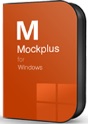產品目錄
產品目錄
Showing 9 of 9 results
dhtmlxSuite 是一個 JavaScript 庫,提供完整的 Ajax - 驅動UI組件。使用者能使用dhtmlxSuite開發出簡潔介面、快速性能和豐富用戶體驗的企業級web應用程式。
提高生產率
由於我們的尖端和功能齊全的JavaScript UI框架,您可以節省創建和維護業務應用程式的時間。無需從頭開發應用程式,使用現成的解決方案。
1500多個演示和样本
擁有良好而生動的JavaScript / HTML5 UI組件使用示例是成功的一半。您可以瀏覽它們,獲取源代碼並了解UI組件如何表現和相互交互
快速學習,專業支持
詳細的技術文檔將指導您使用我們的JavaScript / HTML5 UI框架的所有方面。DHTMLX技術專家將幫助您深入了解Web UI組件功能並將您的想法轉化為現實。
開發網絡應用程序的速度是原
由於簡單的集成和較短的學習曲線,您將能夠在短時間內開發全功能的Web應用程式。立即開始使用我們的JavaScript / HTML5 UI小部件,並在幾分鐘內顯示您的第一批結果。
dhtmlxSuite 多種實用UI組件
dhtmlxSuite 熱門組件
Figma 是 線上介面設計工具,只需網路即可且不佔電腦空間,可和團隊進行多人協同合作,在瀏覽器中進行設計,共同繪製編輯,其版本歷史功能可直覺切換。
Figma = Sketch(UI設計)+ InVision(原型設計) + Zeplin(標註)+ Dropbox(雲端同步)+ Abstract(版本歷史)+ Craft-Freehand(實時討論) + Liveshare(實時分享)+ Team Library (團隊組件庫)+ Web API(第三方接入)+ …Figma是線上協作式UI設計工具,Figma從推出至今越來越受到UI設計師的青睞
GUI Design Studio 簡介
GUI Design Studio 是一款無需編碼、拖放式使用者界面設計(User Interface)軟體,亦適用Web、Desktop、手機與嵌入式軟體應用程式的原型設計工具。
‧設計螢幕或網頁
‧加入用戶互動行為
‧測試正在運行的原型
GUI Design Studio適用的用戶
軟體設計師、用戶體驗專家、商業分析師、開發人員、專案經理與顧問。
‧文檔產品理念
‧創建項目建議書
‧建立設計實體模型
主要功能:
‧迅速創建使用者界面設計原型、展示原型
‧全功能螢幕編輯器
‧超過120種內建設計元素
‧標示註解功能
‧創建可重複使用、模塊化設計組件
‧圖形描述應用程式的工作流程來運行原型
‧自動生成規範文件
‧使用免費Viewer創建單一檔案的項目分佈
NEW: 新版增加模版、自定義元素、並提升工作流程檔案數值與條件內容面板間的互動。
Step 1: Turn Ideas Into Visuals
So you've got a rough understanding of your application's requirements. Ideas are forming in your head. Now it's time to get them down in the form of screen or web page visuals.
Start a new project and create some designs. With each design file, GUI Design Studio gives you a big canvas to work with. Really big. And because of the unique way it uses what's on the canvas, you can decide what's important and what's just a passing thought to hang onto for later. Push different ideas into the margins and mix them around. Or use them as a new train of thought in a quickly duplicated version of a design.
Step 2: Add User Interactions
The closer you are to a working application, the more insight you'll get into how well it meets requirements.
Static mockups are a great start but they don't tell the whole story. User flow is important in an application, so you also want to describe what happens on each screen and explore their relationships.
How do you get from A to B?
What happens when you press this button or that button?
Sometimes it's obvious. Sometimes it's not.
What are the different states a screen can be in? What do they look like?
You want to communicate these ideas in a manner that's quick to grasp and easy to understand.
Step 3: Test Your Prototype
With one click you can instantly test the design you're currently working on or run the whole project prototype from your designated starting point.
No coding and no waiting for compilation.
This makes the turnaround between design and testing extremely fast for maximum productivity. Make a small tweak to your design and test it instantly.
Only when you test with a working mockup do you uncover all the hidden questions that are lurking behind your design...
Does the structure and flow make sense?
What happens in this case or that case?
What's missing?
What can I leav...
MDBootstrap
最受歡迎的UI KIT,用於構建響應式,移動裝置優先的網站和應用程式
700多種素材UI元素,600多種素材 圖標,77種CSS動畫,Sass文件,模板,教程等等。
Material Design 目的是使網頁更美麗, 更方便使用者使用。引導是為了支援回應迅速、有效的網站的更快、更輕鬆的開發而創建的。
Bootstrap
想像一下它是一個工具箱,其中包含一系列有用的功能和元素,可能有助於您創建網站。
它使您能夠選擇您喜歡的任何工具,而且您可以確保這些元素之間不會相互碰撞。這就像將拼圖拼湊在一起,但在這種情況下,每個拼圖都適合另一個拼圖。
您在Bootstrap工具箱中想像的工具都是HTML,CSS和JS。 Bootstrap的Material Design是Bootstrap如何不斷開發的最佳示例,以及借助Google Material Design的設計和功能模式可以添加多少內容。
Material Design
Material Design是一種設計語言,源自Google,它廣泛用於Android系統的界面項目。你可能會問為什麼使用它。答案很簡單 - 它已經是一個成熟而有組織的工具,與可用性和易讀性相對應。而且,它正在動態發展和變化。結果是一個可以完美匹配屏幕的工具,以及UI / UX設計中缺乏經驗的人的起點。
MD的基礎已經由網站和UI / UX設計師很好地建立,他們已經開展了很長時間的工作。它與其他工具的區別在於,您可以在當前正在處理的各種項目中使用它,因為很容易在每個項目集中找到推薦的實踐。
Material Design屬性還有什麼重要的東西?
- 獨特和精心挑選的顏色
- 簡單易用的圖標
- 圖形和圖像,是內容的附加基準
- 簡單,但同時優雅的排版基於Roboto字體
Wijmo 是一個包含40+個jQuery UI控制項的完整工具包,從互動式功能表、豐富的圖表到表格,用於移動和Web應用程式的開發。Wijmo 3支持包括IE6在內的主流及早期舊版本的流覽器。
在任何框架中使用Wijmo的一組真正的JavaScript控件,包括Angular,React和Vue.js
使用Wijmo Web Components將控件用作本機HTML元素
使用JavaScript最快的數據網格FlexGrid進行過濾,分組,排序等
使用80多個圖表和控件可視化數據
使用OLAP Pivot Grid 即時分析和聚合數據
採用 HTML5
jQuery和jQuery UI實際上是JavaScript庫,並擁有世界上最強大的web開發者社區。Wijmo 3建立在jQuery UI和jQuery Mobile的基礎上,使用這個共同的標準。
ThemeRoller 主題
使用Wijmo主題,可輕鬆地在整個應用程式中保持一致的外觀和感覺。您可以使用Wijmo3預裝的6個專業設計主題輕鬆開發。或者,您還可以從jQuery UI專案的24種主題中選擇,或者使用ThemeRoller創建自訂的主題。
基於 jQuery UI & jQuery Mobile
您的web應用程式將執行更快、運行更流暢、比以往任何時候更吸引人。Wijmo控制項基於行業標準,使用HTML5、jQuery、CSS3和 SVG創建,因此它使您的應用程式更適用於當今網路。Wijmo還與Knockout、AngularJS和BreezeJS無縫集成。
全面的跨流覽器相容性
無需擔憂相容問題,確保您的UI可以在每一個流覽器和設備上正常工作。創建一個互動式圖表,它在IE6和iPad上均可正確繪製。Wijmo支持流行的流覽器:IE6+、Firefox 3+、Safari 3+和Chrome。
回應式控制項
所有Wijmo控制項將自動適應jQuery Mobile或者jQuery UI環境。您可以將使用Wijmo控制項,將jQuery UI的環境直接替換為jQuery Mobile的環境,而不需要對Wijmo控制項做任何改動。獲取更多請點擊回應式控制項框架。
高級支持
您不用擔心遇到技術問題可能降低開發速度。當您在使用含有高級支持的工具時,可以獲得快速專業的幫助。從我們當地語系化的中文支援服務到內容豐富的線上社區,您可以享受到無與倫比的技術支援體驗。
示例和文檔
通過參考文檔、參考具有完整源碼的示例,您可以快速入門。想要查找一些具體的內容?看看Wijmo文檔,它包含了快速入門、教程、語法等。
Mockplus 互動式原型設計工具
簡單好用,輕鬆設計 APP 介面、Web 網頁原型
原型設計工具 Mockplus 特別適用於專注原型設計的 PM 產品經理、UI 使用者介面設計師、UX 使用者體驗設計師、IxD 互動設計師等設計人才。全平臺 (Android/iOS/PC/Mac/Web)原型專案支持。
Mockplus 做原型,更快,更簡單!
交互快
拖一拖,交互設計從沒有這麼簡單
Mockplus中的原型交互設計完全視覺化,所見即所得。拖拽滑鼠做個連結,即可實現交互。同時,Mockplus封裝了彈出面板、內容面板、滾動區、抽屜、輪播等系列元件,對於常用交互,使用這些元件就可快速實現。
設計快
放一放,原型圖輕鬆呈現
Mockplus封裝了近200個元件,提供3000個以上的圖示素材。做圖時,只需要把這些元件放入工作區進行組合,一張原型圖就可以迅速呈現。把思路用在設計上,你不用為製作一個元件去勞心費力。
演示快
掃一掃,立即在手機中預覽原型
掃描二維碼,原型即可在手機中演示。同時支持線上發佈為HTML,發送一個網址即可分享給同事或客戶,也可離線匯出HTML。
上手快
用一用,馬上就會
關注你的設計,而非工具。你不需要任何學習就可以輕鬆上手,不必為學習一個軟體而成為工具的奴隸,更不必在學習、買書、培訓上花費時間和金錢。Mockplus無需任何程式設計,不需要任何程式設計基礎知識。
團隊協作
協作設計
每個專案可以允許多個團隊成員共同參與設計,設計完成後只需一鍵同步即可實現項目合併。隨時隨地,輕鬆協作。
審閱
專案發佈後,一鍵郵件群發通知審閱。審閱人可以在專案上評論、批註等,支援7種批註方式。清晰明瞭,方便快捷。
頁面分工編輯
每個頁面同時只允許一人進行編輯,通過頁面狀態來判斷是否有人正在編輯。編輯結束後可隨時改變頁面狀態,來允許他人編輯。避免衝突,合理分工。
PrimeFaces Java EE UI 框架
PrimeFaces 是最受歡迎的 Java EE UI 庫,強化 UI 元件及網站外觀,全球知名軟體公司、世界知名品牌、銀行、金融機構、保險公司、大學等學業界廣泛使用。PrimeFaces 提供商業版本、專業版本,包括若干前端組件。
主要功能
AJAX 框架
基於JSF API
採用聲明式更新(Declarative Updates)
支持擴展
UI 組件
包含超過100個JSF元件
非常靈活且易於使用
內建支持Ajax
支持HTML5
可單獨調用
快速開發
簡單
高效
功能強大
PrimeFaces移動版
為移動平臺優化的RenderKit
支援移動組件
提供廣泛的平臺支援
基於jQuery Mobile
PrimeFaces推送
由Atmosphere驅動
使用Websockets
支援Fallback傳輸(發生故障時降低性能但仍可繼續工作)
可移植
可擴展
新的高級主題和佈局 (Premium Themes And Layouts)
為PrimeFaces提供了全新的高級主題
支持HTML5、CSS3和LESS
支援字體-圖示(font-icon)
手工圖元級元件和佈局設計
強大可編輯的CORE CSS結構
通過文檔非常易於學習和定制
uniGui 是基於Delphi的一套開發Web應用的UI框架,前端使用的是ExtJS
uniGUI Web Application Framework extends Web application development experience to a new dimension. uniGUI enables Delphi developers to create, design and debug web applications in IDE using a unique set of visual components. Each component is designed to provide same functionality of its counterpart visual component in Delphi VCL. This provides a very comfortable development environment very close to native VCL application development with an easy learning curve. uniGUI Web applications can be deployed to a server using one of the available deployment options such as Windows Service, Standalone Server or ISAPI Module.
Based on industry's most advanced JavaScript library Sencha Ext JS. (Current version is Ext JS 7.5.1)
Includes OEM license for Sencha Ext JS. (Please see licensing for details).
A unique platform to create stateful web applications.
Complete IDE support for creating projects, designing forms, frames and handling data modules.
Advanced support for scripting client side JavaScript events.
Library core is fully optimized to achieve highest level of scalability.
Including advanced Stress Test Tool utility.
Comes with various deployment options: ISAPI Module, Standalone Server, Windows Service and Native Apache 2.4 Module (Windows & Linux).
Supported Delphi versions: Turbo Delphi Pro, Delphi 2006, Delphi 2007, Delphi 2009, Delphi 2010, Delphi XE, XE2, XE3, XE4, X5, XE6, XE7, XE8, Delphi 10 Seattle, 10.1 Berlin, 10.2.3 Tokyo, 10.3.3 Rio, 10.4 Sydney, 11.3 Alexandria and 12.0 Athens (Win32, Win64 and Linux64 platforms). (Linux support is available for Delphi 10.3 and later)
C++ Builder supported. ( See installation instructions for more details on C++ Builder support )
Supported Browsers: IE 9+, Microsoft Edge, FireFox, Chrome, Safari and Opera
New state-of-the-art uniGUI HyperServer technology.
Zeplin 設計師與前端開發者必用的熱門協作軟體
支持 Sketch,Adobe XD CC,Figma 和 Photoshop
Zeplin 針對 UI 設計、網頁開發、原型設計稿標註規格好用工具
搭配 Sketch 軟體,開發 App 應用程式從未如此簡單
Zeplin 是設計師和前端開發人員之間的最佳協作溝通工具。在開發 iOS App 應用程式時,工程師和設計師的溝通經常令人感到頭痛。過去設計師往往要在 App 介面設計的畫面上,標示各種元件的位置、大小、顏色、尺寸等重要訊息,並且需要與工程師密切的溝通,工程師才有辦法了解App設計畫面排版的細節。
有了 Zeplin 協作軟體工具,App 介面設計師只要將 App 原型設計軟體 Sketch 或 Photoshop 製作的 App 介面設計畫面加入 Zeplin 的專案,便可以輕鬆與工程師直接在專案上看到 Zeplin 自動標示的 App 畫面細節。
數位時代下今天有很多工具可以幫助您產製數位產品。它們從設計工具到開發工具到網頁創建工具都有所不同。原型開發工具是幫助您更快更有效地開發產品的工具。原型展示你的想法,這樣做可以改變你的設計方式。迭代和分享能力實際上是其中原型脫穎而出的地方。
Zeplin 與插件外掛程式一起搭配使用時,使用Sketch變成是一種非常棒的體驗。它可以幫助開發人員輕鬆檢查介面的大小,字體,顏色和尺寸。另外,Zeplin允許從畫板直接下載每個元素到元素。它準備了接口的CSS樣式文件,從而為前端開發人員節省了大量的工作。
Zeplin 與 Photoshop 的搭配使用
影片介紹