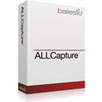產品目錄
產品目錄
ActivePresenter
多功能一體機屏幕錄像機,視頻編輯器和電子教學創作軟體
ActivePresenter包含記錄屏幕,註釋,編輯截屏視頻和在HTML5中創建交互式電子教學內容所需的所有工具
Powerful eLearning Authoring Software
ActivePresenter includes all the tools needed to record screen, annotate, edit screencast videos and create interactive eLearning contents in HTML5
Screen Recording
Software Guides
Video Editing
eLearning Games
Software Simulation
Quiz Building
All My Movies 是一個電影收藏管理軟體,用於建立由Bolide Software開發的媒體收藏(藍光光碟,DVD,VHS錄像帶等)的個人數據庫。
Catalogue your movie collection with virtually no typing.
Automatically gather information from online sources (lookup IMDb and a dozen of other sources).
Organize all of your movies across all of your drives.
Store extended cast info; actor's photo, biography, etc.
Track your collection through detailed statistics.
Add your own journal entries after watching a film.
Become a movie expert!
特色
Includes support for TV Series. Auto-fill episode details from TheTVDB.com
Play movies directly within AMM (can be used as a video playlist).
Automatically look up actor photos, biographies and filmographies.
Search for movies using different fields (title, director, year, cast, genre, synopsis, etc).
Scan your hard drive for movie files; add them all or a select few in batch mode.
Download large cover images and DVD/Blu-ray posters from online databases.
Capture frames directly from DVDs or AVI files and add them to the movie database.
Add DVD/Blu-ray using UPC/EAN movie barcodes.
Import details automatically from IMDb (and other online movie databases of your choosing). Additional databases available through plug-ins.
Import DVD/Blu-ray catalogues from other formats (CSV, EXCEL, or other movie organizer program) for easy migration.
Export your collection data to PDF, HTML, TEXT, CHM, or EXCEL (templates are available or you can create your own).
Sync your collection with iPhone, iPod, iPad and Android mobile devices.
Browse your collection through a customized table view.
Generate reports about your collection using customized data points.
Access collection statistics through a clear overview of your video inventory.
Print a hard copy of your collection details using the built in report editor.
Network mode, allows you to share your collection database with your home network across multiple computers at a time.
Multilevel automatic backup option.
Password protection.
Generate images with video details for hardware media like Tvix or Dune.
Auto-fill technical details for video files through MediaInfo.DLL support.
系統需求
For Windows Vista/7/8/10/11
ALLCapture 用於即時捕捉你桌面的螢幕錄製軟體。
即時、快速、輕鬆地錄製螢幕,創建自己的螢幕錄影、示例、指南、軟體類比以及無需任何程式設計的網路視頻。製作步驟如此簡單:
ALLCapture 功能亮點
即時錄製螢幕,甚至是網路、視訊會議
把PowerPoint轉換為Flash視頻
輕鬆編輯錄製的視頻以及添加標題、備註、特殊效果等等
在錄製過程中錄製聲音或在重播中添加聲音
“記憶體管理器”帶來更高的性能
生成用於e-mail和網路使用的檔大小。匯出的格式包括:Flash,EXE,ASF,DVD,SVCD 以及 VCD
有關Apowersoft的一切
我們的宗旨
Apowersoft(Apowersoft有限公司)是一家專註於為全世界的用戶提供智慧多媒體解決方案的公司。公司總部坐落於著名的東方璀璨明珠香港。我們致力為用戶在日常生活及工作中解決諸如螢幕錄像、錄音、螢幕擷取、多媒體轉檔等需求。我們的產品線還涵蓋手機管理、PDF轉檔、數據恢復等。
我們的追求
我們的目標是成為業內獨樹一幟的線上應用及軟體解決方案供應商,以期為全球用戶更好的體驗科技為生活帶來的改變。
保密政策
我們尊重和保護用戶的一切隱私和個人資料,我們不主動獲取和保存任何用戶的個人資料,也不會將您的資訊洩露給任何第三方。
Bandicam 是最好的錄製軟體,適用於螢幕、遊戲和網路攝影機擷取!
Bandicam 是一款輕量的螢幕錄製工具,可以在您的電腦螢幕擷取任何東西作為高品質的影片。此外,還可以在電腦螢幕上錄製某個區域,或者擷取使用 DirectX/OpenGL/Vulkan 圖形技術的遊戲。
Bandicam 將協助您實現一個高壓縮率的遊戲擷取,同時維持影片品質更接近原作,且效能遠遠優於其他提供類似功能的錄製軟體。
Bandicam 的主要特點
螢幕錄影工具
在影片錄製中即時圈出重點或者擷圖。
加入網路攝影機
在錄製的過程中可以把網路攝影機加入到影片中。
排定錄影
依每日/每週日程在指定時間進行錄影。
錄製麥克風聲音
把您的聲音完美加入到影片中,一邊講解一邊錄製。
滑鼠點擊效果
在影片錄製中您可以加入滑鼠的點擊效果。
色鍵效果
在錄影期間即時製作色鍵影片。
Camtasia 是一款功能強大的影片處理軟體,提供從螢幕錄製、影片編輯到影片輸出整套工具。當您使用桌面擷取 Camtasia 可記錄當時輸出的影像、聲音及系統音像。高效率的方式將代替您使用過去複雜的影音編輯軟體,您可以迅速的紀錄下重要的資料。同時支援訓練、示範、講解錄影以及詳細的圖解,讓您可以輕鬆的享受影音編輯樂趣!輸出格式包括 Flash、AVI、MOV、RM、GIF 動畫等多種常見格式。
使用 Camtasia 的螢幕錄影器來捕捉 PowerPoint 幻燈片、軟體 demos、網頁以及更多。您還可以導入相機影片、音樂、照片和更多來真正地自定義您的螢幕錄製。
此外,有了強大且易於使用的影片編輯軟體,可用來編輯您的螢幕錄製和影片。使用現成的主題、動畫背景、圖形、標註以及更多功能,來強化您的螢幕錄製。透過點擊連結、表格的內容、搜尋和更多功能來製作交互式影片。接著從各式各樣的輸出做選擇,輕而易舉地與您的觀眾分享影片,不限地方,幾乎可應用在所有的設備上。
Depthkit Studio 是一種專業的 3D 影像捕捉技術和軟體,用於創建高質量的全像影像。它由 Depthkit 開發,主要用於製作虛擬現實 (VR)、擴增實境 (AR) 和混合實境 (MR) 內容。Depthkit Studio 使用多台攝像機來同步捕捉不同角度的視頻,並將這些視頻數據轉換為 3D 模型和紋理。這使得內容創作者能夠生成逼真的全息圖,適用於各種沉浸式媒體應用。
Depthkit Studio 通常應用於電影製作、遊戲開發、教育培訓、藝術表演等領域,為創作者提供強大的工具來製作高品質的 3D 視覺內容。
Total Video Converter 的影音轉檔工具包括以下強大的功能:
轉換所有影片檔(Convert ALL Videos)
可燒錄的 AVCHD和藍光片(Burn AVCHD & Blu-Ray)
播放全部影片(Play All Videos)
可燒錄 DVD/ SVCD / VCD(Burn DVD/SVCD/VCD)
下載影片檔(Download Videos)
編輯影片檔(Edit Video)
錄製桌面(Record Desktop)
製作照片幻燈片(Make Photo Slideshow)
Total Video Converter是款極為強大的、功能齊全的轉換軟體,幾乎支援所有的影音格式。不但可以讓我們開啟數種不同的影音檔案外,還可以轉換成數種不同的影音 檔案。該軟體是專門設計來轉換您的行動影音播放器中的影片,如:3gp、mp4、PSP、PS3、iPod、iPhone等,當然也包含VCD、DVD播 放機與XBOX360。
Total Video Converter 高度相容於RMVB 和RM 格式,可以把各種影片檔轉換成標準的DVD/SVCD/VCD;製作DVD rip。他還可以從各種視頻中抽取背景音,轉換成各種音源格式(mp3、ac3、ogg、wav、aac)。以及將CD的音樂轉換成其他音源檔。
產品特色
Convert all kinds of videos to mobile videos or audios (mp4, 3gp, xvid, divx mpeg4 avi, amr audio) which are used by cell-phone, PDA, PSP, iPod, iPhone, Xbox360, PS3 etc.;
Photos slide show combines multi-photos and musics with more than 300 photos fantasy transition effect;
High compatibility and high efficiency for Importing RMVB or RM video/audio;
Convert various videos to MPEG videos compatible with standard DVD/SVCD/VCD;
Burn the converted videos to DVD/SVCD/VCD;
Rip DVD to popular videos of all sorts;
Extract audio from various of videos and convert which to all kinds of audios (mp3, ac3, ogg, wav, aac);
RIP CD to audios of all sorts directly;
Support using with command line;
Combine several video and audio files to one video file;
Demultiplex or extract video and audio;
Multiplex video and audio to one file;
Flv Nelly Mosser audio extract and decode.
系統需求
作業系統:Microsoft Windows XP (SP2 or later), Windows Vista, Windows 7
處理器:1GHz Intel/AMD 或更高階處理器
記憶體:256MB RAM (推薦512MB或更高階)
硬碟空間:100MB
顯卡:VGA (800×600) 解析度、16位顯卡或更高階
支援讀取格式
Video Formats:
Convert from Real Video Rmvb (.rm,.rmvb)
Convert from MPEG4 (.mp4)
Convert from 3gp (.3gp, 3g2)
Convert from Game Psp (.psp)
Convert from MPEG1 (.mpg, mpeg)
Convert from MPEG2 PS (.mpg, mpeg, vob)
Convert from MPEG2 TS (DVB Transport Stream)
Convert from DIVX (.divx)
Convert from Ms ASF (.asf, .wmv)
Convert from Ms ASF (.asf, .wmv)
Convert from Ms AVI (.avi)
Convert from Macromedia Flash video FLV (.flv)
Convert from Apple Quicktime (.mov)
Convert from FLIC format (.fli, .flc)
Convert from Gif Animation (.gif)
Convert from DV (.dv)
Convert from Matroska (.mkv)
Convert from ogm (.ogm)
Convert from Video Formats Dx9 Directshow can open
Audio Formats:
Convert from CD audio (.cda)
Convert from MPEG audio (.mp3, mp2)
Convert from Ms WAV (.wav)
Convert from Ms WMA (.wma)
Convert from Real Audio (.ra)
Convert from OGG (.ogg)
Convert...
everpano 3D 是由西班牙團隊開發,隨着krpano1.20版本發佈的一款第三方桌面軟體,有windows、mac、linux三個版本。everpano 3D是專門針對爲 krpano漫遊場景構建三維模型而開發,其輸出模型後的漫遊功能和krpano1.20的Depthmap深度映射技術高度整合,實現了無需立體掃描儀數據的支持下,對krpano全景場景空間進行反向建模並貼圖,就可將krpano的全景Web項目三維化、模型化,同時實現高精度、平滑順暢的前行漫遊效果。
EZ CD Audio Converter • 音軌擷取 • 音樂轉檔 • 光碟燒錄
EZ CD Audio Converter 是個多合一音樂轉換及擷取軟體,提供CD 音軌擷取外,還可以利用它將音樂檔案,轉換成其他格式。同時亦可燒錄音樂及編輯音樂檔的中繼資料。除此之外,EZ CD Audio Converter 還可製作四種不同格式的光碟片,分別是音樂 CD、MP3 CD/DVD、資料光碟以及 DVD 影音光碟。除了從檔案製作成光碟的功能之外,可以將光碟製作成 ISO 光碟影像檔,而若已經擁有光碟影像檔,也可以利用 EZ CD Audio Converter 將光碟影像檔直接燒錄成光碟。
點擊圖片可放大觀看
Filmage Screen
適用於Mac的最佳屏幕錄像機和視頻編輯器
Filmage Screen是一個多合一的視頻工具箱,您可以在Mac上錄製高清視頻,編輯視頻,製作GIF動畫,轉換視頻以及執行更多操作。
特色
享受強大的功能
神奇的屏幕錄製和編輯軟體為您的視頻增光添彩
高清屏幕錄像
用1080P / 4K分辨率的聲音記錄屏幕。捕獲全屏,目標窗口或自定義記錄區域,製作精彩的課程,產品演示或遊戲玩法。
完整編輯套件
該視頻製作器提供了完整的創作工具:文本,草圖,形狀,字幕效果,音樂和配音。盡可能簡單明了。
媒體文件轉換
將您的視頻高速轉換為MP4,Apple ProRes,MOV,3GP,VOB,MKV,M4V,WMV,AVI和500多種格式,而不會造成質量損失。批處理轉換器允許您拖動文件以同時進行轉換。
強大的視頻播放器
Mac上的通用播放器可根據需要播放所有格式的視頻,支持MOV,MP4,AVI,WMV和1000多種格式。
強大而專業的功能使您的工作流程變得簡單
記錄您的屏幕和音頻
自定義記錄區域
以全屏或任意大小捕獲Mac屏幕,輕鬆錄製自己的教程,產品演示,遊戲技巧
記錄iOS屏幕
鏡像您的iPad / iPhone屏幕並通過AirPlay或USB捕獲屏幕活動
網絡攝像頭錄製
使用內置相機或任何相機創建YouTube視頻,以記錄生活中閃爍的神奇瞬間
錄製音頻
捕獲系統聲音,麥克風聲音或任何其他音頻輸入設備的聲音。
專業的視頻編輯使其變得容易
使用全功能編輯工具增強視頻。您可以添加文本,手繪圖,字幕效果,音樂或配音。剪輯片段可剪輯您的視頻,製作出精彩的電影!
高效的視頻轉換工具
批量轉換器
將視頻轉換為MP4,Apple ProRes,MOV,3GP,VOB,MKV,M4V,WMV,AVI,MPG,FLV,F4V,SWF,TS和500多種其他格式,並以30倍的速度同時轉換多個任務,而不會造成質量損失。
創建動畫GIF
您可以將產品演示,遊戲技巧等製作為動畫GIF
Quicktime媒體播放器
快速視頻播放器,可播放MP4,FLV,WMV,VOB,AVI,MOV和其他所有視頻格式。將您的視頻文件拖到Filmage屏幕以快速播放。
Filmora 影片剪輯軟體
數百萬的創作者已將 Filmora 視為首選的影片剪輯工具,不僅因為其簡單易用,更因為它提供了超千萬個內建素材和多種專業級影片特效,讓您輕鬆提升內容品質。無論是創作愛好者還是專業剪輯師,都能受益於 Filmora 的完整功能,包括自訂模板、AI 自動化工具和一鍵拖放編輯功能,讓您在短時間內打造令人驚艷的影片作品。
輕鬆打磨影片
從開始到完成,Filmora AI 幫助你簡化每一步剪輯流程。
– AI 智慧長片剪短片
– AI 智慧切片
– AI 影片增強
– AI 人像去背
視覺更出色,故事更動人
調色、關鍵幀、多相機,AI 技術讓影片更出色,Filmora 完美應對。
– 多相機剪輯
– 平面追蹤
– 磁吸時間軸
– 路徑曲線
任意打造內容,隨你所想
調整尺寸、重構構圖、精雕細琢。高效擴展影響力,吸引目標客群,讓你隨處閃耀!
– 自動重構幀比例
– 進階壓縮
– 多平台智慧分發
– AI 影片翻譯
借助全新 Filmora AI 套件,打造專屬創意素材。
讓不斷擴充的素材庫幫您實現創作夢想。
AI 強化,剪輯更輕鬆
不論你是愛好者還是專業人士,Filmora 將為你的視覺敘事與特效注入新活力,讓影片品質迅速躍升!