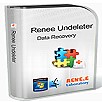產品目錄
產品目錄
BB FlashBack 是一套功能強大的螢幕錄製軟體,不僅畫面清晰順暢,錄製的方式也快速又簡單。最適合在教學展示、影片宣傳、簡報呈現、指導教學和教育訓練。
簡單好用-不需要具備任何專業技術
強大的功能讓你可以創建更專業的影片
透過YouTube和常用的影片格式讓出版變得更靈活簡便
可增加文字、圖像、聲音
可加入文字方塊、圖像到影片中,並有多種秀出方式讓你設計選擇。
可在錄製螢幕影像的時候錄製一篇實況報導或者你也可在稍後再加入,也可加入Mp3或Wav檔到影片中。強大的編輯功能允許你整理錄製、移除錯誤和一次修改一個區域。
簡單又快速
安裝完BB FlashBack Express後,你只需點幾下滑鼠就能在幾分鐘內錄製您要的螢幕影像。
非常簡單!!
製作方式如下:
步驟1:錄製
執行BB FlashBack程式後,按下Record鍵並正常使用您的PC,任何在您螢幕上的畫面都將被錄製擷取。
步驟2:編輯和增加
使用BB FlashBack的強大編輯功能來增加或編輯文字、影像和聲音到你錄製的螢幕影片。
步驟3:發表
當你對影片滿意後,就將影片輸出成Flash、AVI、WMV、PowerPoint或EXE檔案格式。
靈活的出版方式
BB FlashBack提供最常使用的檔案格式:Flash、AVI、WMV、EXE 和 PPT。
您能決定你的螢幕錄製影像該如何呈現,能完全調整音效及影像的品質及檔案的大小。
而用Flash和EXE格式輸出的時候會有完整的播放介面控制選單。
Full-Featured Recording
BB FlashBack screen recorder uses a number of different recording technologies to get the best from PCs old and new.Capture online events unattended with scheduled recording. Make notes at record-time and edit them in playback. Record indefinitely and limit the file size by keeping only the last few minutes.
Webcam Recording and Picture-in-Picture Video
將透過網路攝影機的會議展示更具個人風格。BB FlashBack screen recorder可以從網路攝影機中錄製並記錄到你的螢幕上。
強大的編輯功能(專業版獨有)
將你的教學影片和會議發表內容提升到更高的品質。使用BB FlashBack你可以微調影片、編輯多軌聲音和視頻。刪除和重做的功能讓你可以製作的更完美。
FonePaw Screen Recorder 螢幕錄影大師
一款專業的螢幕錄製軟體,僅需要簡單幾步便可以將你的螢幕操作記錄下來。支持同時錄製聲音與畫面,以及同時錄製攝像頭。
你可以透過 FonePaw 螢幕錄影大師做什麼呢?
如果你可以將 FonePaw 螢幕錄影大師的功能利用好,你會發現生活和工作將會變得十分便捷和有趣。那究竟該款強大的錄影程式可以幫你做什麼呢?
錄製遊戲短片
將你玩遊戲過程記錄下來,並添加你的解說,將其儲存為視頻短片,即可分享給你的隊友、網友或者其他遊戲迷。
直播錄影
不想錯過或者想多次重溫網上直播、轉播的視頻?將其錄影下來便可,比如 NBA、世界盃直播,新聞直播等。
網上教學製作
為學生製作學習視頻,供課後溫習。該軟件支持攝像頭錄製、添加注釋說明、音訊錄製,是網上教學視頻製作不二選擇。
商業展示
用於向用戶或者合作夥伴展示產品。先錄製一段視頻展示產品亮點並標註好細節,使聽眾更好了解產品優缺點。
視像會議記錄
將網絡會議或者視像聊天過程均可超清錄下來,並儲存在電腦上,便於事後重溫。
Helicon Remote
一款兼容Canon和Nikon部分相機遠程操控的手機軟體。
Helicon Remote可讓您將Canon或Nikon數碼單反相機連接到電腦或移動設備,並自動進行對焦(DoF)包圍,包圍曝光(HDR)和定時拍攝。它甚至可以將所有這些方法結合在一起!在我們的視頻教程中查看它的實際操作。
Helicon Remote allows you to tether your Canon or Nikon DSLR camera to a computer or a mobile device and automates focus (DoF) bracketing, exposure bracketing (HDR), and time lapse photography.
Please have a look at the main use cases of Helicon Remote and choose which ones will fit the best into your usual workflow:
1. Tethered capture of images and video - shoot remotely to automate the whole process, control all the camera settings remotely even in the most awkward camera position and view angle, minimize camera shaking and make perfectly sharp and precise shots.
2. Focus bracketing - set up your camera, tether it to your computer or telephone, adjust the camera settings and let it make a series of shots with focus shifting from shot to shot to be stacked into a fully-focused image.
3. Exposure bracketing - take a series of shots with different exposure for further merging into a high dynamic range (HDR) image.
4. Time lapse - adjust the settings and let your camera make series of shots with the set time interval and see how your object is being changing over time.
5. Burst shooting - control high-speed shooting from your computer or telephone - set the number of shots or just press the Start and Stop buttons.
6. Burst focus bracketing - set the camera on macro rails and combine burst shooting mode with focus bracketing to get a series of incrementally focused images made with minimum time interval.
Helicon Remote allows to use any combination of focus, exposure bracketing and time lapse shooting.
Helicon Remote allows to use any combination of focus, exposure bracketing and time lapse shooting.
Helicon Remote also allows wi-fi tethered shooting. Helicon Remote for iOS connects to a camera only via Wi-Fi. Please check the list of supported wi-fi cameras here.
Another very useful feature of Helicon Remote for mobile devices is geotagging - travel around and make the shots, meanwhile info on your current GPS coordinates and shooting direction will be included to the image metadata.
Helicon Remote can also control StackShot, Wemacro macro rails and Trinamic stepper motors, devices typically used for focus (DoF) bracketing in macro, extreme macro and micro photography.
系統需求
Helicon Remote is available for Windows, Mac, Android 5 and later and iOS. Helicon Remote for iOS connects to a camera only via Wi-Fi. Helicon Remote supports all modern Canon and Nikon DSLRs .
Hardware requirements: only Android devices with USB OTG (host mode) support will work with the app. USB OTG adapter is required for USB operation (not required for wireless operation).
Supported platforms:
Windows 7 or later, 32/64-bit
Mac O...
Icecream PDF Converter
讓您轉換為PDF格式。或將DOC轉換為PDF、EPUB到PDF、JPG到PDF以及更多的過程中,您可以合併一個PDF檔案中的所有檔案,以及使用各種輸出檔案設定。您可以將PDF轉換為JPG、BMP、EPS和其他格式,而不受頁面或檔案數量的限制。我們的PDF轉換器有一個內寘的PDF閱讀器和支持密碼保護的檔案。
Convert to PDF
Convert from PDF
DOC to PDF, DOCX to PDF, ODT to PDF
Convert popular office documents to PDF
XLS to PDF, XLSX to PDF, ODS to PDF
Convert spreadsheets to PDF format
HTML to PDF, HTM to PDF
Convert hypertext to PDF
TIFF to PDF
Convert TIFF images directly to PDF
JPG to PDF, BMP to PDF
Convert your photos to PDF format
PNG to PDF, GIF to PDF
Convert popular image formats to PDF
EPUB to PDF, MOBI to PDF, FB2 to PDF
Convert popular eBook formats to PDF
PDF to JPG, PDF to BMP
Convert PDF document to photos (split pages)
PDF to DOC, PDF to ODT
Convert PDF document to DOC or ODT
PDF to TIFF
Convert PDF to TIFF in a few clicks
PDF to PNG, PDF to GIF
Convert PDF to popular image formats
PDF to EPS, PDF to WMF
Convert your PDF document to EPS or WMF
PDF to HTML
Convert PDF documents to HTML
功能
批量轉換
將多個檔添加到 pdf 轉換器的佇列中, 並在一次按一下時將其轉換。多格式支援
多格式支援
pdf、doc、jpg、png、epub、mobi、bmp、xls、tiff、odt、html 等。佈局設置
佈局設置
選擇頁面大小、方向和頁邊距;旋轉並選擇轉換圖像的內容位置 (jpg 轉換為 pdf, tiff 轉換為 pdf 等)。
選擇頁面範圍
選擇要轉換為圖像的 pdf 檔的頁面範圍。
合併檔案
將多個文檔或圖像合併到一個 pdf 檔中。
頁面順序
在一個 pdf 中合併檔時編輯檔序列。
影片介紹
系統需求
OS
Windows 11, Windows 10, Windows 8.1, Windows 8, Windows 7
Processor
Intel®, AMD or any other compatible processor, 1.33Ghz
Ram
512MB of RAM minimum (1GB for better performance)
Display resolution
1280x720 minimum
Disk space
350MB - 2GB
Languages
English, German, Spanish, French, Indonesian, Italian, Japanese, Norwegian, Portuguese, Russian, Swedish, Thai, Turkish, Vietnamese, Chinese Simplified
iToolab AnyGo
在iOS和Android裝置上更改GPS定位
一鍵修改 iPhone GPS 定位並移動到世界任何位置(無需越獄)。
在POGO/MHN完美僞造 iPhone 或 Android 的 GPS 位置。
真實模擬 GPS 移動,客制化路綫和移動速度。
使用虛擬搖桿玩 POGO / MHN更輕鬆。
導入或儲存游戲 GPX 路綫檔案和地點。
可支援多達15台 iOS 裝置同時修改 GPS 位置。
完全支援最新的iOS 17和Android 14。
ManyCam 是必備的實時流媒體軟件和虛擬相機,可讓您在任何流媒體平台,視頻會議應用程序和遠程學習工具上提供專業的實時視頻。
使用ManyCam轉換您的實時視頻
虛擬背景
進行網路會議時,視訊聊天和虛擬教室中,若無綠幕,可使用影像以模糊、移除或取代背景。如果您有綠幕,請啟動色鍵以獲得更專業的虛擬背景。
白板
借助ManyCam的白板提高在線會議,課程和視頻流的參與度。 實時運行時,可以在虛擬白板上輕鬆繪製,塗抹或添加文本以吸引焦點。
Facebook 和 YouTube 直播
直播工作本來就不是一件簡單的事!快速設定您的 RTMP(即時訊息傳送通訊協定)並廣播到您選取的直播服務,或在多個平台上同步線上直播以加您的線上觸及率。
虛擬網路攝影機
選取 ManyCam 並設為虛擬網路攝影機,然後開始使用 ManyCam
子母畫面
ManyCam 不僅是一款直播軟體,它還具有在主要影片來源上加入不同圖像層的功能,吸引觀眾的目光。
媒體來源切換器
混合不同的影片來源、輔助鏡頭以及多鏡頭角度均為專業級直播或視訊電話的必備功能。ManyCam 讓這些功能可簡單操作!
加入 3D 面具、特效和圖像
ManyCam 免費提供超過 12,000 個面具、物件和特效,讓您傳送錄製的直播影片。為線上課程加入自訂的道具製作個人化影片!
利用多影片來源
將網路攝影機、預先錄製的影片、圖片、電腦畫面等媒體新增至直播內容和錄製內容。輕鬆切換不同來源,與觀眾互動。
Video Converter 影片無損轉檔工具
影音轉檔是非常熱門的電腦工具之一,尤其最近影音成為主流媒體,需求度也大幅度提高,Movavi Video Converter 是相當受歡迎的影音轉檔工具,介面清楚操作簡單,影片透過無損方式剪裁,擷取片段完全無損畫質而且快速。除了基本的影片轉檔功能之外,也有編輯影片內容,能夠調整音量大小、消除雜音、影片亮度、影片對比、影片色調、影片飽和度、自動對比、自動白平衡、加入字幕、文字浮水印、圖片浮水印、裁切、旋轉與剪裁功能等等影片剪輯功能。
閃電般快速轉換
立即轉換您喜愛的電影和剪輯
任何設備,任何格式
將您的視頻作品以任何流行的格式傳輸到任何平台或設備
音樂和圖片
從MP3和其他格式的視頻中提取音頻,只需點擊一下即可轉換音頻文件
輕鬆編輯
旋轉,裁剪和穩定剪輯; 如果需要,可以確定質量
oCam 是一款由 OhSoft 公司推出的超人氣螢幕錄影軟體,其功能強大的螢幕錄製功能,可以錄製出高畫質的螢幕錄影,使用者可以恣意錄製電腦螢幕上的操作活動。推出迄今吸引世界各地的使用者普遍應用在各個領域,且oCam 軟體工具也隨著使用需求的變化而優化。
oCam 解決方案可以有效地記錄許多網路視頻,包括錄製線上遊戲實況播出,以及利用無限的錄製長度加以應用在各式各樣的格式由無限長度優勢的網絡遊戲。此外,oCam 還可以應用在 GIF 錄音功能及 WEB -CAM 錄音功能,oCam 的中文化以及操作簡單的特性,讓中文使用者簡單上手,可以依照不同的需求,輕鬆產製螢幕錄影、錄音及擷取,成為使用者愛不釋手的實用工具。
總會有一些意外發生,令那些重要的工作表/照片/視頻莫名其妙的丟失了?沒關係,無論是誤刪了檔案、清空回收站,還是格式化磁片/記憶體,功能強大的Renee Undeleter將能解決您的燃眉之急,安全且快速地幫您恢復各種重要資料。俗話說得好:一分錢一分貨,軟體並不是免費的,但絕對是物有所值,軟體購買前可 免費試用,滿意再付款!
專業檔案救援軟體 - Renee Undeleter
強大的檔案救援能力,三種救援模式簡單三步,輕鬆找回丟失的檔案全面支援各種存儲設備,電腦,數位相機等
請注意軟體授權為年租授權!
輕鬆恢復遺失或被刪除的文件檔案與照片
安全、可靠、快速的硬碟恢復
經驗豐富、有信譽的支援服務
免費版
付費版
不提供任何技術支援
僅能免費恢復20MB的檔
無限制的恢復檔案與照片
包含一年技術支援
建議家庭/商業用戶購買
ScreenHunter
ScreenHunter 是一款功能強大、簡單易用的螢幕截取工具,除基本常見的功能以外,還可截取橢圓的選取區,截取 Word 文件,自動捲動截取多頁網頁,定時自動截取螢幕,截取 DirectX 遊戲畫面以及螢幕保護程式的螢幕,然後儲存為 JPEG、GIF、PNG、BMP 等圖檔以進行編輯和列印。
更新介紹
ScreenHunter 7 Pro
Improved sound notification on capture complete
Improved flood fill accuracy when the image is zoomed 16x
Image Editor copy&paste operations to both bitmap & objects as default. Added 'Cut Bitmap Only' to the menu
New in Image Editor - Freehand selection supports color with opacity
Cropping will keep objects in position with bitmap
Improved cursor quality in Image Editor
Fixed a Symbol dialog display bug when the image is zoomed
Fixed short help messages in Image Editor
Screenpresso 可以捕獲您的桌面(螢幕截圖和高清視頻),用於您的培訓文檔,協作設計工作,IT錯誤報告等等。
Screenpresso 是一種新的輕量級螢幕截圖工具,具有內置的圖像編輯器,用戶指南生成器和共享選項。
捕獲視頻或圖像
只需點擊幾下,就可捕獲螢幕上顯示的內容。
通過工作空間管理您的捕獲歷史記錄。
創建美觀的圖像和文檔
使用我們的內建圖像編輯器編輯並突出顯示螢幕截圖中的內容。
使用我們的文件生成器創建 PDF 文件。
分享您的螢幕截圖
拖動並刪除您的捕獲到您的電子郵件,在1秒內創建附件。
無需註冊即可與 Screenpresso Cloud 共享視頻和圖像。
發佈到vernote,Google雲端硬盤,Twitter,Facebook,Dropbox等…
Images and Videos in Minutes
SnagIt 不僅可以擷取整個畫面,還可以做動態影像擷取、文字擷取等,其功能之強大,讓人無法想像。
TechSmith 為繼續提高其世界最佳螢幕擷取工具,陸續新添加了一串列 Microsoft product add-ins, 並為Microsoft Excel 提供了一個工具列。SnagIt 也給您一些藝術的 Edge Effects 讓您應用到的您的screenshots,並支援更新型的檔案格式來儲存您所有 screen captures。可更改熱鍵成自己熟悉的組合鍵,按確定之後就可直接按熱鍵來擷取影像。

.jpg)