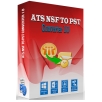產品目錄
產品目錄
AndFTP 是一個FTP,FTPS,SCP和SFTP客戶端。它提供命令重命名,刪除,設置遠程文件和文件夾的權限。它可以上傳或下載文件和文件夾遞歸。 SSH支持RSA和DSA密鑰。您需要安裝AndFTP免費。在Pro版本的特點是SCP支持,同步文件夾,自定義命令和從文件導入設置。
重複的東西並不總是最好!
重複的電子郵件是很煩人的。重複的聯絡人資訊總是一團糟。您剛才就找到了解決辦法。 1-Click Duplicate Delete將幫您擺脫重複的電子郵件,又可合併聯繫人。這一切只需點擊鼠標的數秒時間就搞定。
系統需求
· to Windows 11, 10, 8.1, 7, Vista, 2003, XP
· Outlook 2021, 2019, 2016, 2013, 2010, 2007, 2003, 2000 Intel/AMD, not ARM
· Exchange, Microsoft 365 (Office 365)
ActiveXperts Network Monitor 是用於監控您LAN和WAN伺服器、工作站和設備整體性能的最出色的解決方案。這幾年來,很多系統管理員(System Administrator)、網路管理員(Network Operator)以及幫助桌面管理員(Helpdesk Employee)都一直依賴ActiveXperts Network Monitor工具的強大功能、靈活性和可靠性。
產品可以在 Windows 2019/2016/2012(R2)/2008(R2)/11/10/8/7平臺上運行。ActiveXperts Network Monitor同時支持Windows, UNIX, Linux和Novell 平臺。當檢測到問題時,您立即可以得到網絡通知,電子郵件或者時SMS消息。當出現失效時,ActiveXperts Network Monitor工具也會自動幫您的修正錯誤。
Built-in Checks
Monitor Virtualization Platforms
VMware ESXi - Citrix XenServer - Microsoft Hyper-V - Virtual Bridges VERDE »
Monitor Internet Protocols
Certificate - DHCP - DNS - FTP - FTPS - HTTP(s) - ICMP Ping - IMAP - LDAP - NNTP - NTP - POP3 - RADIUS - SFTP - SMPP - SMTP - SMTP/POP3 Roundtrip - SNMP GET - SNMP Traps - TCP - TFTP - TraceRoute »
Monitor Windows Servers
MS Active Directory - MS BizTalk - MS Dynamics NAV - MS Dynamics AX - MS Dynamics CRM - MS Dynamics GP/SL - MS Exchange Server - MS Forefront TMG - MS IIS Server - MS Index Server - MS ISA Server - MS SharePoint Server - MS SQL Server »
Monitor Windows
Anti-Virus / Internet Security - Citrix ICA - Citrix XenApp - CPU Usage - Directory - Disk Drives - Disk Space - Event Log - File - Memory Usage - MSMQ - MS Terminal Server - Performance Counters - PowerShell - Printer - Process - Registry - Remote Command - Removable Drives - Scheduled Task - Service - VBScript - Windows Defender »
Monitor Linux / Unix
SSH - RSH »
Monitor Database
IBM DB2 - Informix - MS Access - MS SQL - MySQL - ODBC - Oracle - Progress - Paradox - SyBase »
Monitor Environmental
Temperature - Humidity - Wetness - Power - Light - Motion - Smoke - Door (open/close) - Resistance - Switch (NO/NC) »
Monitor Miscellaneous
User/groups - Serial Device
Manager application
Create new check
Report tool
Web interface
Graph tool
系統需求
Hardware requirements
The ActiveXperts Network Monitor Engine service only runs on a Windows workstation or server platform, with the following recommended specifications:
CPU
Memory
SP
Disk Space
Windows Server 2019
1.4GHz (x64)
Multi-core
4GB
-
20GB
Windows Server 2016
1.4GHz (x64)
Multi-core
4GB
-
20GB
Windows Server 2012 R2
1.4GHz (x64)
Multi-core
4GB
-
20GB
Windows Server 2012
1.4GHz (x64)
Multi-core
4GB
-
20GB
Windows Server 2008 R2
1.4GHz (x64)
Multi-core
4GB
-
20GB
Windows Server 2008
1.4G...
ActivMFT (formerly JSCAPE)
JSCAPE MFT Server is a platform independent managed file transfer server that supports AS2 (Drummond Certified), FTP, FTPS (FTP over SSL), SFTP (FTP over SSH), HTTP, HTTPS, OFTP (Odette Certified), TFTP, AFTP and WebDAV protocols.
JSCAPE MFT Server 是一個解決檔管理傳輸問題的獨立平臺 ,可以將你需要進行傳輸的所有檔整合後一次性完成。JSCAPE MFT Server支援所有的主流檔傳輸協定, 如 FTP/S,SFTP,SCP以及HTTP/S。
提供安全的方法來交換內部和貿易夥伴間的資料,符合PCI-DSS,SOX,HIPAA和GLBA 協議。統一所有的服務流程,簡化檔傳輸解決方案。用戶和系統資源增益控制,貿易夥伴間檔自動傳輸伺服器回應事件,安全的網路檔傳輸閘道,用戶端無需安裝其他任何軟體。
特色功能
獨立於平台的解決方案,包含適用於Windows,Linux,Solaris,UNIX,AIX和Mac OS X操作系統的安裝程序
支持所有流行的文件傳輸協議,包括AS2,FTP / S,SFTP,SCP,AFTP和HTTP / S.
支持iOS(iPhone / iPad)和Android設備的移動設備文件傳輸。
通過高速/高延遲網絡加速文件傳輸,文件速度比FTP快100倍
易於使用的基於Web的客戶端界面,用於傳輸和管理文件
支持多個域,每個域都有自己獨特的文件傳輸服務和配置
多語言Web用戶界面,內置英語,西班牙語,法語,德語和俄語語言包
用於與現有LDAP,Active Directory,NTLM,PAM和數據庫用戶存儲庫集成的身份驗證模塊
觸發器模塊,用於自動化業務流程,例如與貿易夥伴進行文件傳輸以及響應服務器事件
數據丟失防護模塊,用於防止信用卡,SSN和銀行帳號等敏感數據洩露。
被監管的用戶帳戶和虛擬文件系統會將您的用戶數據分開
Ad-hoc文件傳輸模塊,用於授予非帳戶持有者臨時訪問數據的權限
多種安全功能旨在滿足PCI DSS,HIPAA,SOX和GLBA合規性要求
支持高可用性和負載平衡環境
用於OpenPGP,SSH和SSL標準的集成密鑰管理工具
目錄監視器能夠檢測目錄何時被修改
基於REST和Java的API,用於管理服務器,用戶和配置設置
完整性校驗和並恢復文件傳輸功能
AcyMailing 是一個joomla元件,讓您透過電子郵件行銷e-mail marketing, newsletters, follow-up autoresponders, marketing campaigns行銷活動等,與您的聯繫對象保持聯絡,並可密切與 Joomla搭配,且提供專業功能使您能夠與你的訂閱用戶保持聯繫。你以前曾經花費精力在拓展訂閱用戶嗎?AcyMailing將節省您的時間,使您的生活更輕鬆。
AcyMailing 可以讓你...
1. 有效率的管理無限制的訂閱用戶
2. 管理郵寄清單 (加入訂閱用戶)
3. 寄送個人化電子報
更新介紹
Features
You can now override the email sent via the single contact email form in front-end
It is now possible to import Joomla contacts as AcyMailing subscribers.
[add-ons] A new integration with the Advanced Custom Fields plugin has been added.
You can now synchronise your Joomla! contact creation with the creation of AcyMailing user.
Improvements
The ElasticEmail integration has been updated to use the version 4 of their API. It should improve the sending speed when attachments are on the sent emails.
We improved the security checks on file uploads: new rules and verifications when uploading a new template and removed unused code on the add-ons menu.
When importing new subscribers, columns are now ignored by default if they are not mapped to a custom field or a default field.
The list edition page is now divided in 3 parts to gain performance on the page loading time
The step by step guide on first installation has been greatly simplified.
Improve campaign selection page visual and usability
You can now add a specific bounce email address on every email campaign
You can now specify more mail parameters when creating a follow-up via the REST API
We adapted the AcyMailing code to better match the Joomla package guidelines. This should make smoother installations and updates and a better handling of plugin dependencies.
Advanced Serial Port Monitor 是一款檢查電腦COM端口數據流的軟件。軟件支持全雙工模式,可以靈活的調節多個參數,可以將接收到的數據保存成文件,支持自動和手動功能。還支持串口設備模擬,插入和偵聽模式。
該程序可讓您通過電腦的COM端口檢查數據流。從名稱可以看出,該應用程序可以用作串行端口監視器。它支持全雙工模式,靈活調整參數,輸出接收數據到文件,自動和手動模式,免費數據源,串口設備模擬,插件和偵聽模式。建議用於高端用戶和自動化服務。
先進的串行端口監視器可以解決哪些問題?
您可以使用任何通過RS232 / RS485 / RS422串行接口工作的設備而無需任何工作。您可以通過串行端口監視器來監視連接到串行端口和任何Windows應用程序的串行設備之間的數據交換。它可以作為測量設備,工業控制器或業餘無線電台,以及通過z-modem電纜連接的另一台個人計算機。無論如何,您將以擁有方便的界面進行工作。
多工遠端控制軟體Ammyy Admin輕鬆實現遠端桌面。
有了Ammyy Admin,您可以輕鬆地在互聯網上共用遠端桌面或控制伺服器。無論您身在何處,Ammyy Admin都能在數秒內讓您安全、簡單、快速地訪問遠端桌面。
遠端系統管理
遠端桌面訪問實現系統管理
有了Ammyy Admin,您可方便、快速地遠端控制個人電腦或進行伺服器管理。管理商業網路和電腦,無需擔心通信資料的安全。使用Ammyy Admin進行遠端系統管理可節省時間和金錢,提高每個業務操作的效率。
您可以快速連接到遠端電腦,即使它們在不同的局域網中且沒有真正的IP位址。 Ammyy Admin對防火牆透明,所以您不需要對埠或NAT設置做任何額外調整。選擇一個價格點以完全滿足您的需要以及您個人或公司設定的目標範圍。無論是員工在10-15人之間的本土小企業,還是員工超過500人的大中型跨國公司,Ammyy Admin這一遠端桌面訪問應用程式都是他們經濟實惠的選擇。
遠端辦公
遠端控制個人電腦實現遠端辦公
Ammyy Admin是個出色的解決方案,當您不在辦公室時,使您能夠在世界各地遠端存取您的工作桌面和遠端控制辦公室中的電腦,同時與您的同事保持聯繫。您所需要 的只是接入互聯網。當您要從您辦公室中的遠端電腦檢索文檔或工作檔,或要使用企業電腦上安裝的特定軟體時,這十分方便。
由於Ammyy Admin在防火牆背後工作,不需要額外的設置,因此您可以隨時連接到您的辦公室電腦或您同事電腦的遠端桌面。
管理異地員工。 Ammyy Admin的遠端桌面功能使您能夠安全地讓員工實際上在異地辦公。您需要做的只是以管理員身份設置一台電腦並授予該電腦許可權訪問。遠端員工將可以隨時隨地工作。
遠端支援
您可以將Ammyy Admin用於遠端協助或説明台用途,為您的客戶、商業夥伴,甚至是親戚和朋友提供協助。 Ammyy Admin在支援問題方面的重要優勢是:無需安裝任何軟體、無需管理員許可權、無需特殊設置即可運行遠端桌面。無論是否有防火牆,遠端電腦是否在NAT背 後,Ammyy Admin啟動後,遠端控制會話都將在幾秒後可用。
通過Ammyy Admin,您可以遠端支援您的夥伴,在自己的桌面上或在遠端使用者的桌面上向他們演示如何解決問題。這種方法保證能夠比電話協助實現更好的溝通效果。此外,您也可以使用免提耳麥進行通話,即時指導您的夥伴。Ammyy Admin是一個同時適用于操作員和客戶的單一應用程式。遠端控制會話的參與者無需下載和運行不同的軟體,這便於快速簡單地安排遠端支援而無需預先準備軟體。
線上演示/遠端教育
Ammyy Admin遠端桌面具有完善的性能,便於使用,非常適合線上演示和遠端教育。
只要有麥克風和揚聲器或耳機,線上演示參與者就可以使用內置的語音聊天選項。
線上演示已經成為全球商業智慧的組成部分。 Ammyy Admin遠端桌面能夠簡單地成功進行線上演示和培訓課程,而且性能快速,能夠靈活調整設置,可即時語音聊天,具有檔案管理員,免安裝應用程式,速度快,便於使用。您所需要的只是接入互聯網。
Ammyy Admin遠端桌面可以方便地用於教育機構中的虛擬課堂。線上教育課程是説明實現授課和線上學習的簡單便捷的方式。通過使用Ammyy Admin,您可以向學生展示自己的操作和教材,並能夠快速訪問學生的遠端桌面以檢查其作業或發出指示。
市場上最迅速的遠端桌面遙控軟體
遠程連接到您的電腦,無論是從辦公室的另一層還是世界的另一端。AnyDesk為IT專業人員和移動用戶提供安全可靠的遠程桌面連接。
高達60FPS的畫面更新率
在本地區域網路傳輸下,AnyDesk的螢幕同步速度可以高達每秒60楨--跟螢幕更新速度相同,可撥放影片、示範任何操作。AnyDesk的核心技術DestRT--專門為GUI設計的影像編碼技術--化不可能為可能。
延遲低於0.016秒以下
資料經過網路傳輸後,再由軟體處理以呈現同步結果。AnyDesk的特殊運算法,將客戶端軟硬體因素造成的延遲降至最低:16毫秒(0.016秒)以下,使用者幾乎難以察覺。
占用頻寬極小
決定遠端遙控順暢度的最大因素,主要是網路連線的頻寬。AnyDesk的演算法讓它極有效率的運作,在100KB/s的頻寬即可順暢使用,在更低的網路效能下,AnyDesk的順暢度仍遠優於同類產品。
體積小、免安裝、免網路註冊
程式本體約1MB,只要雙方都開啟程式即可。當操控端送出邀請,經被控端電腦承認之後,即可開始進行遙控作業。不需要調整繁瑣的存取權限或防火牆設定。
若您選擇安裝在一台電腦上,則可輸入密碼,在該電腦開機並連上網路的狀況下,可從遠端輸入密碼遙控該無人電腦。
安全性保障無虞
經由AnyDesk連結的雙方都經過加密,沒有人能竄改或冒用您的AnyDesk身分。AnyDesk的傳輸採用TLS 1.2,廣泛用於線上交易的加密協議。若您追求百分百的安全性,購買AnyDesk Enterprise版,提供絕對安全的AnyDesk network appliance功能。
更新介紹
雙重認證
通過雙重認證(2FA),增添更多保護。現在您也可以在遠程設備上使用基於時間的一次性密碼,為無人值守訪問增加額外安全保障。您將接收到二維碼,並通過智能手機掃描。只有掃描過二維碼後您的設備才可以使用。
局域網喚醒
借助局域網喚醒功能,您可以將計算機從睡眠模式中喚醒,以建立遠程連接。該設備可以被處於同一網絡且未處於睡眠模式的任何其他設備(警衛)喚醒。為此,一個所謂的“魔術包”會被發送到遠程設備,從而終止睡眠模式。
組策略
管理不同的用戶組變得更加容易。您可以從中心位置設置Windows和調整域中所有AnyDesk客戶端的設置。
多密碼無人值守訪問
與Windows組策略結合,現在您可以為無人值守訪問設置不同的密碼。因此,特定用戶可以鏈接到對應的密碼。通過創建單獨的授權配置文件,您可以隨時對其進行調整或限制時間。
靈活的會話記錄功能
我們的會話記錄功能已升級。僅需單擊一下,即可隨時開始和停止記錄,或者僅記錄會話中重要的部分。如果您想以後使用錄製的會話進行培訓,此功能非常實用。現在還可以快進和快退錄製的會話。
Android通訊錄
使用AnyDesk第6版,通訊錄也可在您的Android設備上使用。同步您的聯繫人並隨時隨地連接
Email Migration
– OST to PST Converter
This tool allows you to transfer emails from an Outlook OST file to an Outlook PST file. The software serves the need to open an offline Exchange OST mailbox in Outlook.
– MBOX to PST Converter
The software provides an advantage to import MBOX files to Outlook. It can export Outlook data file elements including email, contacts, calendars, tasks, notes, and more successively.
– NSF to PST Converter
This utility helps to convert Lotus Notes Database (.nsf) to Outlook (.pst) file with all email properties. The software serves the need to convert emails from encrypted NSF files.
– OLM to PST Converter
The converter software allows 100% exporting of all items of Mac OLM file to Outlook PST file. The software runs safely while maintaining data integrity throughout the process.
– EML Converter
The EML to PST converter tool is a free EML file converter software that serves the advantage of converting Windows Live Mail EML files to MS Outlook PST.
– MSG File Converter
– Maildir Converter
– EMLX Converter
– Email Eraser Tool
– PST File Converter
– Zimbra Converter Tool
– OLM Converter
– PST to Office 365 Tool
– Excel to vCard Converter
– CSV to vCard Converter
– vCard Splitter & Merger
– OLM Splitter Tool
– Email Archiving Software
– Outlook Email Recovery
– MBOX to Office 365 Migration
– Pegasus Mail Converter
– MBOX Migrator Tool
– Outlook PST Repair
– PST Migration Tool
– EDB to PST Converter
– Lotus Notes to Outlook
– PST to NSF Converter
– OFT File Converter
– OneDrive Migration Tool
– Outlook PST to PDF Converter
– OneNote Converter Tool
– Lotus Notes to Office 365 Migration
ASUS OmniStor 企業儲存雲解決方案
ASUS OmniStor 企業儲存雲解決方案,為整合型企業內容協作平台 (Content Collaboration Platform),以資料應用為核心,透過強化資安防護的平台功能,提供企業內外部成員或組織間,進行一般及機密文件內容的交換、共享、共編、搜尋及管理等商務協作應用情境,整合 OmniStor Office 文件協作,協助企業接軌數位轉型。
OmniStor Office 文件協作,提供企業用戶安全且高效能的團隊線上編輯情境,強化協作產能,實現企業行動辦公與資料不落地。OmniStor Protect 關鍵資料偵測防護,有效防止敏感資料文件散佈,並在安全且高防護的環境下,加強企業文件管理環境。
Benefits
行動 多元裝置分享,創造無時差的辦公體驗
安全 金融級傳輸與儲存加密,建立完善且即時的防護機制
協同 高安全內容協作平台,提高團隊生產力
Atomic Mail Sender 電子郵件群發軟體
電子郵件行銷、網路行銷最佳工具,簡易操作,便利實用,是一款支援 HTML 郵件軟體。它獨立運行,不需要安裝任何額外的程式,支援多種格式的郵件列表的匯入:文本格式(.txt 或 .lst) 或 CSV格式的文件。程式內建SMTP郵件伺服器,直接把郵件發送至接收者而不需通過ISP供應商。
Write a letter to your recipients using the visual editor or HTML editor or create a simple text email
With the ability to send HTML emails, Atomic Mail Sender allows you to create colorful email presentations. You can always make your messages memorable and unique with our large number of free HTML templates.
Add recipients or import a list of email addresses to bulk emailer
The number of email addresses plays no critical role. Some clients regularly send emails to 50,000, 100,000, and more than 200,000 addresses. One of the key features of the program is the ability to send email to an unlimited number of recipients.
All that’s left is to press the Send button, and the recipients will receive your email
The bulk email software works in a multi-thread mode, which provides high speed. Therefore, even if the connection is slow, you can send out several hundred email messages in just a minute.
Lotus Notes Converter 是將Lotus Notes郵件項目轉換為New Created Ms Outlook PST文件的智能方法,或者您可以將Notes項目轉換為EML和MSG格式。Lotus Notes Converter軟件支持所有Lotus Notes版本和導出到所有Ms Outlook版本(32位和64位)。Lotus Notes轉換器導出的郵件項目,聯繫人,日曆項目。
NSF TO PST converter將幫助您輕鬆導入ms outlook。
NSF到PST converter 軟體可將無限的Lotus Notes轉換為PST
將NSF Contact數據庫導出為CSV格式
NSF數據以PST格式,MBOX,EML,MSG和vCard格式傳輸
ATS Converter Software 還支持 5.0、6.0、6.5、7.0、8.0、8.5、8.5.3、9.0.1、10.1 和所有版本的 MS Outlook



.jpg)


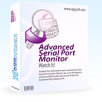
.jpg)