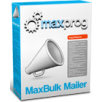產品目錄
產品目錄
快速、安全的系統管理。RemotelyAnywhere 提供領先業界的安全性能的遠程管理。
RemotelyAnywhere可確保完全訪問貴公司的系統管理。它利用瀏覽器進行遠端控制,將軟體安裝在NT電腦上,就可以通過任何瀏覽器對遠程電腦進程控制,您可以管理遠端電腦的各種服務、進程、用戶和檔案甚至重新啟動。
拖放檔案傳輸
小型會議
方便企業部屬
遠端聲音
磁碟連線
SSH & FTP
支援IPv6
兼容64位元
PDF遠端控制
兼容Windows Server 2012
數位儀表板系統
可從任何Web瀏覽器訪問
高達100GB的搜索範圍
確保無遺漏、高效查找
搜索項目包括電子郵件、附件、待辦事項、任務、便箋、聯絡人…等等
包含桌面搜索:查找電腦文件。
採用中心索引,以減少伺服器和網路流量。
支援Exchange Server 服務組件,外部儲存個人文件夾文件(.PST數據文件)和網路驅動器。
安裝簡便
歡迎進入高效搜索
經常會覺得幾秒鐘的等待很漫長嗎?如當您暫停手邊的工作等候下載的時候,或是當您在等待查找一封郵件的時候。在這些情況中,因為手上的工作總是需要暫停,所以覺得工作的時間都消耗在這些無奈的等候當中。我們向您推薦一個Mircosoft Outlook的插件-Lookeen,以幫助您有效率的處理日常工作。Lookeen可以嵌入Outlook2003、2007、2010,亦支援Exchange Server2003、2007、2010,讓您從此郵件查找不再是海底撈針!
您在尋找一個高性能、高效率、可靠的Outlook搜索軟件嗎?Lookeen是最佳選擇!
使用Lookeen可以查找、重整或組織郵件文件,將高達100GB的數據一覽無餘。其應用高效的索引技術,Lookeen幫助您在幾秒鐘內找到任何重要的信息!只要使用Lookeen就可以輕鬆找到!
Lookeen 為您的辦公室提供一個高功能的郵件搜尋引擎
許多Outlook用戶使用多個PST文件(PST-Personal Folder File)、多個文件夾或外部儲存。需要查找的時候,通常您需要逐一瀏覽文件夾,如果文件夾含有大量文件或者存在多層文件夾的時候,時間和人力消耗都很大。為解決這個問題,Lookeen為所有的Outlook文件建立一個索引。
針對所需的郵件搜尋
您想讓搜索更便捷?只需要一個“關鍵字”加一個“點擊”您就可以得到您與您的聯繫人的往來郵件的查詢結果。同時您可以限定查找內容的“期限”,文件類型(DOC,XLS,PDF…)等。用戶也可以保存查詢設置,建立快捷設定,以方便隨時調用。
公司中心索引
您有許多Outlook存檔(PST),但是不想在當前的模板(Profile)裡面使用?使用Lookeen的聯合索引就可以輕鬆掌控所有的文件,您只需要建立一個外在索引!
Lookeen的聯合索引可串聯整個公司的通用Outlook文件以及網絡儲存文件,其優勢在於縮減伺服器和網絡的流量,同時縮減查找的處理時間和儲存空間。當然每個用戶的工作也會更便捷。
您有許多不在Outlook中打開的郵件檔案?使用Lookeen建立的聯合索引可以幫助您掌控這些數據。常規設置下,每個用戶都有一個單獨的索引,索引下面是用戶的個人文件。然而在需要查找的時候,使用外界的索引 (External index) 是有很大幫助的。以前公司的網絡儲存中存在許多公用文檔和文件,或者是使用Exchange server時,通常每個用戶都需要單獨建立索引,不僅增加了用戶端的電腦負擔、消耗工作時間,同時也加大公共網絡的流量。現在,只要建立一個公用的聯合索引,簡單地把索引途徑傳遞給所有的用戶,用戶就可以同時瀏覽私人文件和公用文件。
Macro Toolworks 是一款功能强大的windows一體化自動化軟體。它允許用戶錄製巨集,在易於使用的巨集編輯器中創建巨集,並在任何Windows應用程式或網頁中播放巨集。根據用戶的需要,每個巨集可以通過多種方式觸發:通過自動完成功能、通過文字快速鍵、鍵盤熱鍵、滑鼠按一下或其他滑鼠事件、時間計畫程式、檔案/資料夾更改、從用戶定義的工具列等。巨集記錄在記錄器中(鍵盤和MO記錄使用事件)可以手動編輯和優化。可以通過發送windows鍵和滑鼠按一下來類比用戶行為,或者它們可以執行更複雜的重複性日常任務,如檔案備份和其他檔案操作、填寫web表單、發送/接收電子郵件、操作註冊表、在excel檔案中插入/檢索數據、下載/上傳加載檔案,壓縮和加密檔和資料夾,等等…
Mail Designer 365 軟體,專屬 Mac 的郵件模板設計工具
客製化的電子報 Email 行銷是企業普遍認為有效的廣告方式之一,可以與客戶培養感情的管道,提升客戶購買商品的欲望或是對企業的信任。 然而,企業行銷與設計人員由於專業不同,不一定擅長寫HTML或CSS語法自製電子報內容,客製化精美的電子報行銷向來是行銷和設計專員的痛。
超過70種精美的模板,快速創造精彩內容
Mail Designer 365 電子郵件模板軟體擁有超過70種漂亮電子郵件設計模板,提供使用者挑選,讓行銷專員只要利用拖曳式介面,即可簡單上手,並且藉由響應式設計(Responsive Design),依據不裝置的版面大小設計自動調整,其功能強大反應靈敏。有了Mail Deisgner 365,您將在Mac電腦上體驗全新的內容產製過程,快速打造桌上型電腦以及智慧型裝置皆能觀看的,專業,美麗又精彩的電子報。
系統需求
Compatible from macOS 10.13 onwards
Mail Merge Toolkit 是一個強大的 Microsoft Office 插件,擴展了 Microsoft Outlook、Microsoft Word 和 Microsoft Publisher 中的郵件合併功能。將標準的郵件合併功能轉變為真正強大的群發郵件和發送個人化郵件的工具。可選擇郵件格式(HTML、RTF、純文本)並選擇發送郵件的帳戶。
個人化電子郵件主題
As soon as you need to personalize part of message subject or the whole subject line, you need Mail Merge Toolkit. Insert data fields into the message subject, so that not only the contents of a message but also its subject is personalized.
帶附件的郵件合併
As soon as Mail Merge Toolkit is installed, you can attach files to the message. Perform the mail merge the same way as you do it usually and click the “Mail Merge Toolkit” option on the last step of the “Step by step wizard” in Microsoft Word to specify the necessary attachments.
在您的郵件中發送個人附件
Mail Merge Toolkit offers a way to send personal attachments. You just need to specify the path to the file in a separate column in the data source (Excel spreadsheet, CSV, database, etc.) and enter the name of this field instead of the attachments in the Mail Merge Toolkit.
發送個人化的 PDF 文件
Microsoft Word Mail Merge allows you to personalize HTML messages, but what if you need to send it as a PDF? Try Mail Merge Toolkit, the only way to distribute a number of personalized PDF files with a few mouse clicks. You just need a select “PDF attachment” in the message format and fill in the text which will be displayed in the message body.
帶有密碼保護的 PDF 和 DOCX 附件的郵件合併
When sending personalized documents, you can protect secure files with a password. This feature prevents unauthorized users from accessing, copying, editing, and printing sensitive data. Encrypt documents with a single password or different individual ones.
通過 SharePoint 列表進行郵件合併
If the data source with the message recipients data stored in a List on a Microsoft SharePoint Server, the Mail Merge Toolkit offers you a way to get data from this lists and use it for mail merging! You do not need to ask your SharePoint Administrator to install something on the server and you do not need to allow the exporting of the list to a Microsoft Excel Spreadsheet. Just use the Mail Merge Toolkit to perform your mailing by getting the data from a known and constant source.
避免安全問題並自動化郵件合併
Use the Mail Merge Toolkit to send HTML or RTF messages from Microsoft Word without Microsoft Outlook security prompts and maintain internal Internet links. In particular, Mail Merge in Microsoft Word provides a higher level of correspondence safety. Mail Merge Toolkit is compatible with all recent versions of the Microsoft Word, so, mail merging in Word isn’t a problem any longer!
帶有 影像地圖(image map) 的電子郵件
Send personalized messages in GIF format from Microsoft Publisher. When sending GIF messages from Microsoft Publisher, HTML-links can be assigned to image are...
MailEnable 是為微軟的 Windows 作業系統提供一個強大、穩定、靈活性、可擴展性、簡單及易於管理等各種優秀特點的的郵件系統。MailEnable共分為三個不同的版本,分別是 Standard Edition(標準版)、Professional Edition(專業版)、Enterprise Edition(企業版)。
MailEnable已被世界上許多大型拖管公司選為託管email和協議的最佳解決方法。其卓越的網路郵件、移動裝置連接性、防垃圾郵件和其他功能,讓它在同類產品中具有無可取代的影響力。
功能
藉由降低其頻寬的佔用,提升客戶端的使用的性能。此版本亦簡化了管理功能,具有完善的自動發現(Autodiscover)功能和行動Web開掘並在入門級和高端產品設定的功能中也得到了改善。
新郵件功能與功能提升
MailEnable準備了行動裝置的客戶端,新版本的工作和日曆。
網路郵件客戶端目前支持完整的索引搜索,並配有全新且現代化的文本編輯器(TinyMCE)。該網路郵件客戶端也能藉由更改設定而改變軟體或硬體行為的動作,讓蘋果用戶的內建的郵件系統能和協作客戶端連接。當iPhone用戶想要使用MailEnable Webmail,一個圖標即能提供網絡郵件客戶端中自動配置iPhone的郵件,日曆,任務和聯繫人功能。
標準版支援IMAP
MailEnable標準版現在支援IMAP。 IMAP支援的前身是提供專業版、企業版和MailEnable的高級版本。 IMAP允許郵件和文件夾直接儲存在雲端上(在MailEnable Server)而不須下載郵件到郵件客戶端或設備。這代表郵件可以在客戶端/設備共享,並且可以通過網絡郵件遠端控制。有了IMAP支援,MailEnable標準版用戶現在可以更輕鬆地使用行動設備上的託管服務器的電子郵件。
完整索引搜尋
Webmail用戶現在可以在其郵箱中來搜索郵件、聯繫人、約會、任務和便箋的能力。此功能亦可適用在移動客戶端的Webmail內。強大的搜索引擎將會有立即快速的回報。
服務自動發現管理
版本8提供了一個簡單的自動發現配置管理器,當用戶試圖建立新帳戶時,則會將您配置的設置恢復到設備初始時的狀態。設置自動發現可以在每個個別領域,包括IMAP、POP、SMTP、CalDAV、CardDAV和ActiveSync的陣列進行配置。這個新特性意味著用戶將只需要輸入電子郵件地址和密碼即可在客戶端設備上進行自動配置。
在Apple設備上自動創建帳戶
MailEnable還包括為蘋果iOS設計的“一鍵式”配置。不管你是使用Exchange ActiveSync或CalDAV/CardDAV/IMAP設置一個iPhone的帳戶將變的自動化。 此功能意味著用戶的郵件可以作為一個單一的服務,只需通過點擊Webmail或行動的Webmail連接配置在他們的iOS系統中使用的CalDAV/的CardDAV/ IMAP。
管理員還可以提供一個鏈接為蘋果用戶點擊,它會自動配置其設備。
增強Web的管理
許多管理功能現在已經被添加到Web管理,包括匯報系統信息、診斷報告和服務日誌文件(壓縮格式下載)。系統管理員現在還可以通過Web管理來管理MailEnable的Windows服務。管理員也可以登錄到Web管理和訪問系統郵件針對消息傳遞和路由分析進行追蹤。
移動管理及行政
MailEnable Enterprise Premium擁有一個移動Web管理客戶端。當用戶與移動設備連接時,將會自動檢測到MailEnable的Web管理的簡化版本,方便進行管理。 這意味著系統管理員可以查看自己的服務器的運作狀況,並在他們的移動設備上執行簡單的管理任務。
MailStore Server 是電子郵件歸檔解決方案的領導者,具有內建的數據庫和搜索功能,能節省您的時間和金錢。不限於伺服器上集中控管,MailStore Server在合法規範下,可透過與Outlook結合模式或線上瀏覽器,來迅速存取與即時搜尋信件。
電子郵件的存檔方式是合乎規範與法律準則
永久降低電子郵件伺服器的負荷
可根據預先定義的規則壓縮,便可減少占用信箱空間
避免遺失數據
簡化備份過程
輕鬆使用電子郵件災害復原(disaster recovery)功能
整合分散的電子郵件(例如從PST文件)
只需幾秒鐘的時間就能瀏覽並找到您要的電子郵件
垃圾郵件讓您快發狂了? 今日垃圾郵件已經以倍數成長騷擾您的工作及效益,並成為全球性問題,根據"Jupiter Research"研究報告,不想要的e-mail 或垃圾郵件現在約佔所有郵件的36%。
您現在可以在數分鐘內學習到最簡易及最有效的方式去阻止不想要的e-mail進入你的電腦。 放棄其他阻止垃圾郵件的方式, 我們將展現給你唯一可以有效對付傳送垃圾郵件的騷擾者, 並只收你想收的信!
MailWasher Pro 是讓你解決浪費時間在垃圾郵件上的問題,以及讓您可事先預覽及在它們還未進入您電腦之前刪除您e-mail,MailWasher Pro 也可讓您彈回(bounce) e-mail到散佈垃圾郵件者(spammers)信箱,讓他以為你的郵件住址是無效的。
操作超簡單!你不需要學習新的程式。事實上,使用的感覺與Outlook Express相似。很容易的 1、2、3步驟,點選郵件,標記刪除/回覆/退信,然後執行郵件無所不包的協助和無限制不斷地提問 ,包含生動的指導說明。使用在任何電子郵件程式,不論 Outlook、Eudora、Netscape 或任何其他程式。
ManyCam 是必備的實時流媒體軟件和虛擬相機,可讓您在任何流媒體平台,視頻會議應用程序和遠程學習工具上提供專業的實時視頻。
使用ManyCam轉換您的實時視頻
虛擬背景
進行網路會議時,視訊聊天和虛擬教室中,若無綠幕,可使用影像以模糊、移除或取代背景。如果您有綠幕,請啟動色鍵以獲得更專業的虛擬背景。
白板
借助ManyCam的白板提高在線會議,課程和視頻流的參與度。 實時運行時,可以在虛擬白板上輕鬆繪製,塗抹或添加文本以吸引焦點。
Facebook 和 YouTube 直播
直播工作本來就不是一件簡單的事!快速設定您的 RTMP(即時訊息傳送通訊協定)並廣播到您選取的直播服務,或在多個平台上同步線上直播以加您的線上觸及率。
虛擬網路攝影機
選取 ManyCam 並設為虛擬網路攝影機,然後開始使用 ManyCam
子母畫面
ManyCam 不僅是一款直播軟體,它還具有在主要影片來源上加入不同圖像層的功能,吸引觀眾的目光。
媒體來源切換器
混合不同的影片來源、輔助鏡頭以及多鏡頭角度均為專業級直播或視訊電話的必備功能。ManyCam 讓這些功能可簡單操作!
加入 3D 面具、特效和圖像
ManyCam 免費提供超過 12,000 個面具、物件和特效,讓您傳送錄製的直播影片。為線上課程加入自訂的道具製作個人化影片!
利用多影片來源
將網路攝影機、預先錄製的影片、圖片、電腦畫面等媒體新增至直播內容和錄製內容。輕鬆切換不同來源,與觀眾互動。
如果你的企業需要聯絡大量的客戶或其他連絡人, MaxBulk Mailer
能夠幫你節省大量的時間!
電子郵件行銷在世界上非常流行,因為其高效率、快速與低成本,如果你想介紹與銷售你的產品或服務,最好的途徑是使用郵件聯絡你的目標客戶。有針對性的發郵件無疑是最有效的,如果你能直接通過郵件介紹你的產品與服務給你感興趣的客戶,這將讓你的企業更多成功的機會.
Maxprog 為你開發了終極的郵件行銷軟體,MaxBulk Mailer 是一個批量郵件發送軟體,它容許你設計和發送具有專業外觀的郵件給你的客戶且花費極低的成本
從Maxprog軟體工具作為突破口增加你的利潤、增強你的客戶服務與發送資訊到新的市場。你將觸及你資料庫中的客戶不用擔心整合與相容問題
MaxBulk Mailer 是一個全能的Macintosh與Windows批量發送郵件與郵件合併工具,用於發送定制資訊、價格清單和其他各種各樣文本與超文字文檔給你的客戶. MaxBulk Mailer 快速、完全可定制、容易使用. MaxBulk Mailer 能處理純文字
用 MaxBulk Mailer 你可以撰寫、管理與發送你自己強大的個性化郵件行銷資訊給你的客戶與潛在客戶。MaxBulk Mailer 是一次購買性的軟體,無需再為每次發送郵件支付費用
現在讓你的促銷用超文字郵件從你的螢幕跳出來! MaxBulk Mailer 超文字容許你包含突破,字體,顏色將你的資料調成專業的線上手冊
MaxBulk Mailer 有以下版本英文, 德文, 法文, 西班牙, 義大利, 瑞典, 俄文, 簡體中文, 日文, 韓文, 荷蘭文 和葡萄牙文.
Metadata 元資料(中文翻譯還有後設資料、詮釋資料、後設資料、中繼資料、元數據等)
元資料是存儲在文件中的信息,其中包含旨在幫助稍後查找文件的資料。元資料由系統,文件創建的應用程序以及使用該文件的人員添加。
元資料的問題是不知道它包含什麼, 然後用嵌入的資訊與他人共用檔。
為什麼使用Metadata Assistant?
早在1998年,我們的律師向我們發送了一份顯示資料毀損跡象的文件。仔細檢查後,我們發現該文件包含多年來追踪的更改。這些信息包括基於整個公司使用的模板或樣板文檔為客戶做出的更改。此後不久,我們創建了Metadata Assistant,這是第一個此類元資料刪除工具。該產品於2000年在“華爾街日報”的頭版刊登,如今該工具已被全球數百萬人使用。
元資料是有效的,易於學習和易於使用。受到律師事務所,政府機構,公司,醫療保健,金融等等機構的信任而使用的軟體。
如何運行
Metadata Assistant removes embedded metadata from Word, Excel, PowerPoint, PDF, audio, video, graphics and many other file types. Metadata Assistant integrates with email and document management systems to create a seamless experience.
元資料輔助管理員工具
新的Metadata Assistant 5現在可供我們的企業客戶免費使用年度維護。這個新工具為管理員提供了一種更實用的方法來更改公司的現有和自配置文件。
您可以快速更改您現有設置。 其中包括應用默認掃描級別,安全列表電子郵件域,打開/關閉“僅檢查外部郵件”等等。
管理工具是單獨安裝,不需要1)Metadata Assistant 或2)安裝在最終用戶的電腦上。 作為管理員,您可以對配置文件進行所需的更改,然後分發該文件。 很簡單。
MetaGeek Enterprise Suite - 三種企業級 Wi-Fi 故障排除和性能分析工具
Tonic 即時 Wi-Fi 數據包分析器
使用 Tonic 捕獲數據包、查看數據包事件和實時數據包統計數據
為什麼要使用 Wi-Fi 數據包分析器?
當您的網絡監控儀表板一切正常,但最終用戶仍在報告 Wi-Fi 連接問題時,是時候派人到現場了。
您知道對端點進行故障排除的最後一步是捕獲網絡流量,因為“數據包永遠不會說謊”。但是使用傳統的 Wi-Fi 數據包捕獲解決方案,現場技術人員面臨著猜測要掃描哪個(或多個)信道的繁瑣任務。
Tonic 使網站訪問變得簡單
輸入 Tonic,這是一個 Windows 客戶端,它可以掃描所有相鄰信道流量(多個信道同時插入多個 Wi-Fi 適配器)以快速找到問題點 - 無需猜測。
不要再祈禱您的技術人員不會在客戶現場浪費時間,只是打開您辦公桌上的錄音並意識到他們提供給您的 pcap 沒有任何用處。
Chanalyzer 深入研究頻譜分析
使用 Chanalyzer 發現和識別非 Wi-Fi 干擾源
強大的雙頻頻譜
Chanalyzer 與 Wi-Spy DBx 配合使用,這是一款功能強大的頻譜分析儀,可測量 2.4 GHz 和 5 GHz 頻段中的 Wi-Fi 和非 Wi-Fi 活動。Wi-Spy 可以聽到(並向您展示)在 2.4 和 5 GHz 頻譜中產生噪音的任何東西,使您能夠發現和識別非 Wi-Fi 干擾。
Chanalyzer 也有一個內置的 Wi-Fi 掃描儀,因此它利用筆記本電腦的內置 Wi-Fi 適配器來掃描無線網絡,這非常適合將頻譜分析數據與 Wi-Fi 活動相關聯!
隨著時間的推移記錄間歇性問題
還記得 DVR 嗎?我們也是,事實證明它們在頻譜分析方面非常有用!
使用Chanalyzer的錄製和回放功能,可以快速暫停、倒帶和播放頻譜分析和Wi-Fi掃描數據。處理間歇性干擾?沒問題 - Chanalyzer的瀑布式導航功能使您可以輕鬆查看多個錄製文件(就像跳過廣告一樣),以便您可以在其中找到干擾源!
注意:Chanalyzer 需要 Wi-Spy DBx 來執行實時頻譜分析和記錄。一定要在結賬時拿一個!
Eye PA 強大的可視化數據包分析
使用 Eye PA 執行深入的 Wi-Fi 協議和性能分析
可視化通話時間使用和重試率
Eye PA 通過可視化通話時間使用情況來進行數據包分析!使用 Eye PA 的創新“treepies”(多層餅圖)查看哪些網絡、接入點和客戶端佔用的通話時間最多。快速查看最重要的談話者,以及哪些客戶和 AP 正在重複自己並佔用寶貴的通話時間。
Eye PA 還具有強大的過濾器功能,因此您可以找到您正在尋找的確切 AP/客戶端對話,並過濾到您感興趣的特定 802.11 幀。您甚至可以將結果導出到 Wireshark!
同時多通道數據包捕獲
連接多達 6 個受支持的數據包捕獲適配器,以實現同時的多通道數據包捕獲!在解決客戶端漫遊問題時,多通道捕獲至關重要,尤其是在涉及 Voice over Wi-Fi 時。無需啟動其他程式即可收集數據包!
注意:Eye PA 至少需要一個受支援的數據包捕獲適配器,因此請務必在結賬時購買一個!如果您自帶,Eye PA 還將打開大多數 Wi-Fi 數據包捕獲。不支持以太網 PCAP 文件。


.jpg)