產品目錄
產品目錄
SOTI MobiControl 是行動裝置管理的最佳解決方案,安全最強、即時支援和進階監控等多項功能蹤等多項功能,適合任何網絡和部署規模!
MobiControl - 您的正確選擇!
支援多種平台的網路控制台
無論身處何處,皆能透過網路控制台與 MobiControl進行連線支援 Windows、iOS 和 Android 裝置。
優化的遠端管理
完整的服務台和遠端管理,擁有診斷、支援和疑難排解裝置等功能,可迅速解決問題、節省停機時間、提高投資回報。
進階安全性政策
高效率的安全中心,系統管理員可精密監控行動裝置,確保企業資訊安全。
優化的即時看版
以互動式圖表方式呈現重要行動裝置資訊,可供您快速管理與瀏覽。
更新介紹
This release includes the following new features:
» Indoor Location Service
» Signal Policy
» Notification Panel
» Microsoft 365 App Protection Policy – iOS and Android
» Simplified Certificate-based Windows Modern Enrollment
SpamTitan
SpamTitan 是一種全方位的電子郵件安全解決方案,可保護您的業務、員工和客戶。該解決方案設置和管理非常簡單,並提供其眾多功能 99.97% 的垃圾郵件檢測,病毒和惡意軟體攔截、身份驗證控制、出站掃描以及強大的報告結構。
數以百計的高級測試會掃描您的電子郵件,以將不需要的電子郵件和安全威脅與運行業務所需的電子郵件分開。SpamTitan也會不斷學習,隨著時間的推移變得更有彈性,從而不斷提高您的保護水平。
雙重防病毒保護
雙重防病毒保護可確保您受到雙重保護,免受通過電子郵件傳播的病毒的威脅。SpamTitan具有兩個機載病毒檢測引擎,可不斷掃描綁定郵件中的惡意軟件和病毒。
保護
為您的電子郵件基礎架構提供強大的保護,該保護始終是最新的,並且正在不斷發展以保護您的業務。您一定會看到垃圾郵件在一夜之間減少。
靈活
小型企業,大型企業或服務提供商。現場或在雲中。SpamTitan可以靈活地滿足您的需求。
簡單
幾分鐘後即可啟動並運行。您可以理解的直觀界面和報告使電子郵件安全變得容易。這使您可以設置和忘記電子郵件垃圾郵件過濾器,從而節省了寶貴的IT資源。
Spark view 是世界上第一個也是最快的 HTML 5 RDP(遠程桌面協議)客戶端,它可以從任何地方遠程控制您的 PC。
Spark View 包括網關(WebSocket/HTTP 服務器)和客戶端 JavaScript 庫。網關允許用戶僅使用瀏覽器連接到您的內部主機(支持 RDP、RFB、SSH、TELNET 協議)。您可以輕鬆地將客戶端 JavaScript 庫集成到您的 Web 應用程式中。
Spyrix Personal Monitor 遠端監控電腦網路活動
鍵盤記錄 keystrokes (keylogger), 密碼紀錄 passwords, 截圖紀錄 screenshots, 社交軟體即時對話監測 IM Chats, 臉書對話監測 Facebook (include chat), 監控 Skype, 電子郵件收發信監控 Email。
Spyrix 監控軟體是一個功能強大的多功能軟體,對用戶活動進行全面和詳細的監控,包括社交網絡上的活動,此軟體適合家長或者公司主管對員工做監控。Spyrix 監控軟體詳細記錄所有用戶活動,是一款強大的保護工具,不會洩漏企業秘密(DLP - 數據丟失預防)。數據丟失預防(DLP)軟體市場上存在許多常常花費數千美元的解決方案,因此無法為中小企業提供。
Spyrix 優惠合理的價格,提供效率相當有效的產品,用於解決秘密信息洩漏和員工活動控制問題,使小公司能夠保護自己免受不公平的工作人員和秘密信息洩露的問題。
最新 NEW! Live Viewing Watching the screen in live mode
系統需求
Operating Systems
Win 10, Win 8, Win7 x32, Win7 x64, WinVista x64, WinXP
StatusCake 提供了強大的網站監控工具,這些工具設置起來既快速又容易。用戶決定他們希望如何在他們的網站出現故障時接收警報;無論是通過電子郵件、手機簡訊(需付費)、推送通知還是第三方集成,例如 slack。StatusCake 還提供頁面速度監控,提供可用於改善頁面加載、增加轉換和改進 SEO 的分析。其他工具包括 SSL 憑證監控、域監控和病毒掃描。
Website monitoring that does all the hard work for you
Uptime monitoring that ensures you're the first to know
We’ll alert you when your website goes down. With 30 second check rates and 30 different countries to monitor from, you’re in safe hands.
Get your website loading quickly and drive conversions
Slow page speed damages SEO and revenue and now means you won't pass Core Web Vitals. We’ll identify what’s slowing your website down and how to improve it.
Domain monitoring that keeps your identity safe
Your domain is your shop sign. We’ll make sure you don’t have to shut up shop by letting you know when your domain expires.
Find out what's making your website load slowly
Always keep your server monitored. Get alerted when custom thresholds of RAM, CPU and disk usage are exceeded.
Rank better and build customer trust with SSL certification
We make sure your SSL certificate doesn’t impact your SEO and damage customer relationships. Never miss an SSL certificate renewal again with our SSL monitoring.
SWING PDF Converter
IBM Notes Export to PDF
Export IBM Lotus Notes emails, documents and databases to PDF + XML
SWING PDF Converter將 IBM Lotus Notes 電子郵件、文檔和資料庫匯出為 PDF_XML。該工具向 IBM Notes/Domino 引入了大大簡化的電子郵件和文檔匯出和存檔功能。它將 PDF 圖示添加到 Lotus Notes 工具列,允許使用者轉換一個或多個 Notes 電子郵件或文檔。Domino 管理員可以存檔整個資料庫或特定視圖/資料夾,而無需使用者干預。LotusScript API 是為應用程式開發人員提供的。
對於企業用戶
PDF icon in the Lotus Notes toolbar
Converts Notes emails and documents into PDF (no additional software nor programming required)
Exports multiple Lotus Notes emails or documents at once (as a single PDF file or as separate files)
Archiving emails related to a client, project, case etc.
Exports categories, folders, and document levels, preserving their structure
Not allowed to install on server? Install it locally.
對於Domino管理員
Centralized deployment and configuration
Exports categories, folders, and document levels, preserving their structure
Archiving jobs: run across multiple databases, without user interaction, scheduled or on-demand
Supports PDF/A – ISO standard for long-term archiving
Exports metadata obtained from Notes fields and formulas
For completely browsable archives or SharePoint migration, check out Seascape for Notes
對於Domino開發人員
Use LotusScript API
Run the code either on the Notes client or on the server, on-demand or scheduled
Does not require a separate installation. Just include it into your apps.
Create personalized PDF documents from any content
Format your documents using alternate page layouts, if needed
Produce print-quality output from Domino web applications
Lotus Notes 轉換器:從 Notes 用戶端保存文檔
Lotus Notes 終於為其工具列提供了 PDF 圖示。無論您是需要一個包含其所有附件的單個 Notes 文檔進行轉換,還是想要選擇多個文檔並將其轉換為複合 PDF 或一系列 PDF - 現在只需按一下一下即可!
匯出Lotus Notes電子郵件
任何 Lotus Notes 電子郵件或文件組合(例如,與專案相關或與案例相關的電子郵件/文檔)都可以匯出到單個 PDF(或 PDF/A)文件中,或合併到 PDF 文件夾中,或保存為緊湊、可搜索的 PDF 包.
Lotus Notes 資料庫(應用程式或郵箱)的批量存檔
Domino 管理員可能需要跨多個資料庫存檔整個資料庫或特定視圖/資料夾,而無需使用者干預。
例如,在應用程式停用之前,需要將舊版 Lotus Notes 應用程式中的所有資料存檔到單獨的 PDF 檔中以供將來參考。或者,可以將存檔作業配置為跨使用者郵箱從特定資料夾提取電子郵件。存檔作業在伺服器上運行,可以按需計畫或執行。
Email Signature Manager
是一款功能強大的Outlook簽名和Exchange免責聲明管理解決方案。
可以輕鬆的操控全公司的電子郵件簽名和免責聲明,還可以提供定期電子郵件行銷活動的功能。
為所有用戶創建和部署電子郵件簽名,包括合併的聯繫人詳細信息,公司徽標,社交媒體圖標和
鏈接,甚至是用戶照片等個性化內容。
根據部門或位置,將不同的電子郵件簽名應用於不同的組和用戶,並附加相關的廣告系列和免責聲明。
適用於任何設備,包括智能手機和平板電腦,可通過多種不同方法支持移動設備,以滿足您的要求和平台。
創建和附加電子郵件廣告系列,以告知每個人有關獎勵,活動或促銷活動,或設置不時運行的預定營銷活動。
將多個簽名部署到用戶,例如代表發送簽名,或覆蓋不同的角色或語言,供用戶在使用Outlook桌面客戶端時進行選擇。
通過Symprex Azure服務器重新路由電子郵件的Office 365簽名註入 ,其工作方式與Exchange的傳輸代理相同。
創建電子郵件免責聲明, 包括公司名稱,註冊辦公地址和註冊詳細信息,這是許多國家/地區企業電子郵件的法律要求。
自動簽名更新 確保您的最終用戶無需為電子郵件簽名執行任何操作,也無需更新任何設計更改或新的聯繫人詳細信息。
Office 365,Exchange和混合環境都支持一個單獨的解決方案,從一開始就設計為可擴展的企業解決方案
Syncplify Server! (原為 Syncplify.me Server!)
在syncplify 簡化了所有的文件傳輸和同步過程與我們的套房巧妙地設計軟件。
Syncplify Server 是Windows通過強大的 FTP,FTPS,SFTP服務器
提供功能強大,安全且很容易配置!簡化法規遵從一個安全的文件傳輸服務器和操作。
體驗頂級的安全性,高性能,並完全控制。
Perfect for...
Whether you have to set up a FIPS 140-2, PCI-DSS or HIPAA compliant file server, or backup your Cisco UCM, or simply run a highly secure and flexible FTP/SFTP server, Syncplify.me Server! is the perfect choice.
Highest Security
Automatically identifies attacks, even unknown ones, thanks to its artificial intelligence core. Blacklists hackers before they break in.
High-Availability
Deploy 2 or more SFTP server nodes (machines or VMs) that act as one, and even if a node goes down your SFTP service will keep working.
Event-Handling
45+ events can be intercepted and handled to perform custom actions like sending emails, zipping and moving files, and… so much more!!
Granularity
White-lists, speed limits, virtual folders, multiple key-pairs per user, ability to manually select encryption and HMAC algorithms…
Sysax Multi Server 是由 Secure FTP server、SSH2 secure shell server, Telnet server、HTTPS file serve 組合而成的 Windows 應用程式。它的功能強大,且其安全和高速的軟體結構使得它適用於企業和個人文件傳輸的需求。
特色
Multiple file transfer methods
♦ SFTP file transfer: Secure file transfer based on secure shell (SSH2) encryption technology
♦ FTP and FTPS file transfer: Original file transfer protocol now optionally secured with SSL encryption technology
♦ HTTP(s) Web based file transfer: Enables client side file transfer using any web browser without the need for special file transfer client software
♦ Remote shell access: Secure shell or telnet based command line access including support for port forwarding
♦ Simultaneous multi-protocol access: Enable access using all of the above methods for maximum compatibility and interoperability
Multiple authentication options
♦ Stand-alone accounts: User accounts created and managed within the software without external dependencies
♦ Windows NTLM accounts: Authenticate incoming connections using existing local windows accounts on the computer system
♦ Active directory/LDAP: Provide access for user accounts that are managed by central domain controllers
♦ Public key authentication: Passwordless SFTP authentication for accounts using SSH public keys
♦ Radius 2FA: Radius two-factor authentication
♦ External user database: Authentication using user accounts maintained in an external database (ODBC)
Secure and Reliable
♦ SSL certificate management: Create certificate signing requests (CSR) and generate self-signed certificates
♦ Security standards compliance: Configurable to comply with HIPAA, PCI-DSS, and GDPR data access requirements and strong encryption
♦ FIPS 140-2 compliance: Configurable to use only FIPS 140-2 validated modules and algorithms
♦ Access restriction: Access from only specific IP addresses or hostnames can be allowed or blocked. Automatic blocking based on multiple login failures within a specific time limit
♦ Access logging: detailed logging of all server activities to file and a log database with rollover support
Easy to setup and maintain
♦ Activity triggers: Automatically initiate server side activities such as OpenPGP encryption or email notification based on files transferred or login attempts of users
♦ Automatic startup: Runs as a windows service and can be configured to automatically start on system boot
♦ Web based administration: Secure remote administration of the server using any web browser
♦ Administration API: Server administation API can be scripted or accessed from the command prompt
♦ Web interface customization: User facing Web file transfer and other interfaces can be customized
系統需求
A Computer system satisfying minimum hardware requirements for and running any Microsoft® Windows®...
SysTools Export Notes 是一款NSF to PST檔案轉檔工具,專為系統管理員、訴訟辦公室、法醫部門、技術人員設計將lotus notes檔案轉移到Outlook資料夾。您可以使用SysTools Export Notes轉換NSF to PST。此軟體支援Lotus Notes郵件資料庫中的MS Outlook PST檔案。資料庫連同所有的項目,例如:電子郵件、日曆、通訊錄、待辦事項、日記轉換到MS Outlook。實現在Lotus Notes和 Outlook之間轉換或導出。
短時間內可將多個NSF檔案轉換成PST檔
如果PST的容量大小超過20GB,會自動轉換成多個PST文件檔
操作簡單的使用者介面幫助展開觀看全部過程,並透過CSV & Log創建合適的報告
最快的Lotus Notes轉換解決方案,每小時可轉換10GB
Lotus Notes資料庫到 Outlook 維持已讀/未讀的狀態
友環為台灣區 TeamViewer 金牌經銷商
Georgia SoftWorks Telnet Server 是一款工業級標準的 Telnet 服務器軟體,支援 Windows 10, 8, 7 / Windows Server 2008,專業高級的商業和工業應用程序而開發設計的。Georgia SoftWorks的Windows SSH2/Telnet服務器含有多種有用特性,可以按邏輯功能分成多種特性的套裝軟體,列表如下(其中Telnet服務器包含全部特性套件,無需額外費用)。
特色
Power Features
Team Services
Breakthrough collaboration technology
Share, Swap, Transfer and Recover Sessions! All initiated from the GSW or 3rd party SSH/Telnet client on the device or workstation, no system administrator intervention required.
Automatic Logon
Accelerate User Logon: No prompting for Username or Password. Safe, no password transmitted across network.
Single Sign-on
Single Sign-on through NTLM and Kerberos
Certificate Based Logon
Safe, Fast and Secure based on Users' Digital Certificates
True Client Side Printing
Print to Portable Bar Code Printers
Pass-through printing
Print to the most convenient printer.
Special refresh character (user definable)
Event Logging
Logon Scripting
Global, User or IP Address based
Application automatically launches upon user connection and drops user into the application.
Termination Scripting
Automatically run application upon session termination.
Programmatic Interface
Programmatically take control of Input/output to/from client.
Client Identity and Uniqueness
Knowing the exact identity of the client device connected is useful in many environments and required in others.
Special Refresh Character
User Definable Refresh Character will cause SSH2/Telnet to repaint the screen data. This is useful in environments that may occasionally drop characters such as some RF Terminals.
GUI Configuration Tool
The GSW Configuration Tool allows the use of a intuitive Windows Explorer style graphical user interface to set configuration parameters that reside in the registry in addition to creation of folders, scripts and the creation/modification of UTS environment variables.
Session Administrator
GSW Session Administrator - Observing Sessions
Observe all Telnet/SSH2 sessions. Sort on columns, view Users Names, IP addresses, Logon Time, connection state and more.
Monitoring - Shadowing Sessions
Monitoring - Shadowing Sessions
Attach to Client Session
Attach to Client (Suspended) Session
Allows you to Attach (connect) to a suspended session and complete work in progress. Continue at exactly the same point as when the session was suspended.
Terminate Client Sessions
Select a SSH2/Telnet Session and terminate. Graceful termination will take place upon termination.
Windows User Name
Process ID
Monitor ID
Number of Users
Connection Status and Version
True FIPS 140-2 client
Encryption
Team Services State
Displays SAPUser name when Rocket Terminal Engine is installe
Broadcast Text to one or more sessions
Capabili...




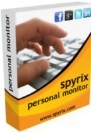




.jpg)


