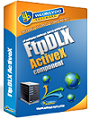產品目錄
產品目錄
VNC (Virtual Network Computing) 是款鼎鼎有名的遠端管理工具,在世界的任何地方都可以讓您連接到遠端電腦,即時觀看其螢幕,並採取控制,就像坐在它前面一樣進行控制。 VNC Connect以安全著稱的遠端控制軟體,軟體有著二十多年的遠端連線控制軟體開發經驗,確保遠端連線的時候隱私問題,以及安全問題。
VNC軟體主要由兩個部分組成:VNC Server及VNC Viewer。
特點
隨時隨地安全遠端存取和支持
高品質的遠端訪問
透過響應靈敏的連接安全地存取和操作您的設備,讓您感覺就像坐在它們面前一樣。
根據您的需求量身定制
RealVNC ® Connect 可完全開箱即用地進行設定。對您的設定進行精細控制意味著您可以對其進行自訂以滿足您的特定需求和用例。
輕量級遠端支援
透過遠端支援會話更快地幫助客戶,您可以在幾秒鐘內啟動遠端支援會話,而客戶無需擔心安裝任何軟體。
隨時安全、可靠的訪問
透過安全的遠端存取讓您的組織保持聯繫,幫助您提高生產力並擴大協作
經過認證的安全遠端訪問
RealVNC 定期接受嚴格、獨立的安全審核,以便您可以完全放心地部署 RealVNC Connect,確信您正在使用真正安全的遠端存取解決方案。
透過綜合解決方案降低複雜性
處理單獨的遠端存取解決方案非常複雜、耗時且有風險。 RealVNC® Connect 透過提供涵蓋您所有遠端存取和支援需求的單一解決方案,協助簡化您的多平台支援設定。
專業人士的多顯示軟體
WATCHOUT多窗口顯示軟件—— 可助您短時間內打造一個壯觀的視覺盛宴。WATCHOUT可以將各式媒體元素融入您的視頻:組合及管理視頻、靜態圖像、動畫、計算機圖形、直播和聲音,並在多重視窗上播放出來。準確同步,高分辨率,完全切合您的需求。
WATCHOUT易於集成和控制外部組件或設備,並且對顯示、通道和分辨率沒有限制,超過50000個銷售許可證在全世界使用,是全球首選的播放軟件。
WATCHOUT可應用於活動現場、3D投影、直播、數字看板、博物館、天文館、展覽廳、景區和體驗中心。換而言之,只要是您想採用多顯示設備增強效果的地方,幾乎任何場合或項目均能採用。
Winflector 是一款創新、安全且易於使用的軟體,可通過局域網和廣域網有效共享和遠程執行所選應用程式。其基本特點包括:
低成本:通過網絡遠程執行應用程式
這種應用程式可以在區域網路(LAN)、互聯網以及專用連線上運作,即使在低傳輸速率下也能運行。
應用程式在主服務器上執行,而遠程用戶僅訪問其窗口
應用程式服務器管理員決定共享哪些程式
Wing FTP Server 是一款專業的跨平臺FTP伺服器端, 支援可伸縮的處理器架構(最多可達64個CPU)並採用非同步IO, 所以在速度和效率方面遙遙領先於其他同類產品. 當然他還非常穩定可靠, 在高負載的情況下也能持續地正常運行, 非常適合企業內部檔案傳輸. 除了基本功能外, 他還提供一個基於Web的管理端和用戶端, 何時何地都能管理你的伺服器. 它還支持可程式設計的事件, 計畫任務, Lua腳本擴展, 虛擬資料夾, 上傳下載比率分配, 磁片容量分配, ODBC/Mysql存儲帳戶, 多國語言等特性. 支援的作業系統有Windows, Linux, Mac OS X和Solaris. 並支援如下的傳輸協定:
FTP (File Transfer Protocol)
HTTP (Hyper Text Transfer Protocol)
FTPS (基於SSL的安全FTP)
HTTPS (基於SSL的安全HTTP)
SFTP using SSH2 (基於SSH2的安全檔案傳輸)
更新介紹
Improvement - In some Windows system, administration's file/folder picker cannot show the filename with non-English characters correctly.
Improvement - When WingFTP is installed on some Windows systems, extension "Wing Download Manager" can't show the filename with non-English characters correctly.
Improvement - Improved the weblink/upload link interface in web client, and added a "Copy link" button.
Improvement - Replaced the generic icon with WingFTP's icon in Add/Remove programs list.
Fixed a bug - When a PDF (or video/audio) file is opened in web client with Safari, the close button on the top-right corner might not be valid.
Fixed a bug - When you open a sub-window in administration with Safari, the close button on the top-right corner might not be valid.
WinSent - 'net send' compatible LAN messenger
WinSent Messenger為一個可以提供當地區域網路(LAN)傳送即時訊息的軟體,針對同一網域的使用戶,它能夠讓您方便、即時的來回傳送簡短文字訊息,並可以針對群組、或所有同網域的使用者發送廣播訊息。WinSent Messenger可以使用於家庭網路、辦公室、企業或公司網路等,藉由此軟體您可以和您的家人、同事從是下列網路活動:
在公司可以和同事交換訊息,下班後在家裡可以和朋友聊天
可以對下屬或是同事宣佈消息或工作相關事項
會議通知提醒
管理員警告通知
FtpDLX組件 是FTP(文件傳輸)客戶端組件。它不僅僅提供舊式的FTP協議,它也允許您可以使用安全的SFTP(Secure-Shell 版本2子系統,在UNIX上非常流行),並且也可以使用FTP+SSL協議,使用不同的協議的用法都是完全相同的。不同的協議擁有相同的接口——這僅需要改變一個屬性值。
如果伺服器允許或需要,wodFtpDLX同時也支援客戶端證書驗證。另外它擁有自己的資源管理器一樣的窗體。您可以為你的用戶提供伺服器上的文件和文件夾的可視化界面(無需編寫代碼)
很簡單卻也很強大
wodFtpDLX不試圖提供最極致的協議(特定的命令為例,如STOU)。它提供了唯一的命令,可以適用於所有3個支援的協議。但它提供的東西是可以自動為你做一切的。您不必去思考開放數據端口,你不需思考發送相對應的命令,設置模式等。您需要下載文件嗎?那就呼叫GETFILE ,一切就這麼簡單。這就是wodFtpDLX會為你做的一切。
像往常一樣,我們以此組件提供兩個獨立的版本 - 你可以決定你要使用哪一個。如果您需要“silent mode”的組件,那你應該選擇的COM object。就像在我們的wodSFTP,你得到幾乎相同的接口,支援3個最流行的文件傳輸協議 。如果您需要GUI 與用戶做互動,不必自己創建 ,在ActiveX版本已經提供給您。
也可用於在腳本環境
COM版本支援blocking和 non-blocking的模式(在ActiveX只支援non-blocking)。這樣一來您可以在VB中很容易使用此組件(或類似的環境)使用事件驅動的編程模式也一樣,而且在腳本環境(如ASP),只需通過設置為Blocking即可。
授權方式
wodFtpDLX是免版稅的組件 - 對於發佈與您的產品, WeOnlyDo 軟體沒有任何要求!您需要購買針對每一個開發者購買一個的授權 ,如此簡單!
Wowza ClearCaster
Bringing Broadcast Quality to Facebook Live
特色
最高品質 - 以清晰的1080p 到任何頁面上 Facebook 的直播。
在Facebook Live上播放水晶般清晰的1080p到任何頁面的唯一方法。
輕鬆編碼360°和VR視頻,為觀眾創造驚人的體驗。
包括用於編碼高質量Facebook Live高清視頻的x264,並支持VP9和H.265。
專為專業製作而打造- 機架式安裝,12G SDI輸入,遠程管理器和精確度來製作專業產品。
通過Wowza ClearCaster Manager遠程管理ClearCaster,包括啟動/停止流,調整設置,配置冗餘和許多其他功能。
為您的直播和立即開始播放的VOD資產創建幀精確開始的唯一方法。
機架式安裝的Facebook Live編碼器,具有12G SDI輸入,可在高端多攝像頭製作工作流程中實現無縫兼容。
防彈可靠性和冗餘- 輸入和輸出點的冗餘和即時流量的監控以及自動調節來確保最可靠的廣播。
確保端到端冗餘(包括電源,編碼,網絡和攝取點),以及來自多個ClearCaster的自動故障切換。
實時溝通流健康數據並自動調整編碼設置,這要歸功於與Facebook持久API的最深入整合。
確保Facebook Live上的最佳質量和最高可靠性,無需重複性,手動設置或需要高度技術資源
系統需求
Requirements
To get up-and-running, you'll need the following:
A Wowza account
Access to a video streaming service such as Wowza Streaming Cloud™ or an instance of Wowza Streaming Engine™; or accounts for video sharing websites such as Facebook, YouTube, Twitch, Twitter, or other RTMP destinations, depending on your preference
Internet connection
Wowza ClearCaster appliance
SDI or HDMI video source
HDMI monitor for additional broadcast information
Network requirements
To ensure that your Wowza ClearCaster operates as intended, review the following details with your network administrator to verify access to required servers and services through expected ports.
Note: All connections are initiated through an outbound request.
Outgoing communication
Wowza ClearCaster delivers data to the following ports.
Port / URI
Functionality
Port 443
RTMPS and HTTPS delivery
Port 80
HTTP delivery
Port 1935
RTMP delivery
Port 1884
MQTT messaging for all ClearCasters v1.0.5.17 and later
Port 123
Time synchronization services (NTP)
Outgoing services
Wowza ClearCaster uses the following outgoing services and ports.
Service
Port / URI
Functionality
clearcaster.wowza.com
TCP port 443
Remote administration interface
connect.clearcaster.wowza.com
TCP port 1884
MQTT messaging
*.entrypoint.cloud.wowza.com
TCP port 1935
Sending broadcasts to Wowza Streaming Cloud
graph.facebook.com
TCP port 443
Communication with the Facebook Graph API
clearcaster.c2.wowza.com
TCP port 443
Communication with the Wowza ClearCaster GraphQL API
ntp.ubuntu.com...
Xlight FTP伺服器 是非常容易使用的FTP伺服器。 為了保證高性能,FTP伺服器全部用C語言寫成,伺服器運行時佔用很少的系統資源。它具有高效網絡算法,在大量用戶情況下, 可以充分利用FTP伺服器寬頻, 能夠輕鬆處理數千用戶的同時下載。
Xlight FTP 伺服器有3個版本:個人版本,標準版本,專業版本。 個人版本只對個人使用是免費的。
Xlight FTP伺服器具有內置的用戶虛擬目錄隔離,以及很多有用的功能,它具有下面的主要功能:
FTP 伺服器與企業 IT 環境整合
» 支持活動目錄 (Active Directory) -
用戶認證可以使用活動目錄(Active Directory). 可以將FTP伺服器的用戶設置保存在活動目錄。
» 支持LDAP -
用戶認證可以使用LDAP目錄伺服器. 可以將FTP伺服器的用戶設置保存在LDAP目錄伺服器。
» 用戶可以使用數據庫 -
FTP伺服器的用戶帳戶,密碼和設置可以存儲在外部數據庫,便於統一管理. 支持數據庫存儲過程便於和其他數據庫應用整合。
» 128比特SSL加密 -
採用業界公認的安全標準保護FTP會話和數據傳輸, 支持SSL客戶端證書認證。
» 支持 SFTP(SSH2) 協議 -
SFTP虛擬伺服器現在能夠像FTP虛擬伺服器一樣被創建和管理。
» 電子郵件事件通知 -
可以自動通過電子郵件通知FTP伺服器的事件,如硬碟空間不足,用戶上傳,下載等。
» UNC路徑帳號身份模擬 -
FTP伺服器可以使用多個身份模擬帳號訪問受到密碼保護的不同遠端網絡共享。
FTP伺服器日誌和審計
» FTP 會話和錯誤日誌 -
詳細的FTP 會話和錯誤日誌。
» Unix xferlog格式的支持 -
支持UNIX下FTP文件傳輸xferlog格式的日誌,能夠直接被AWStats之類的流量統計工具使用。
» 保存文件傳輸日誌在數據庫 -
文件傳輸日誌可以通過ODBC保存在數據庫內。
» 發送日誌到Syslog伺服器 -
所有伺服器日誌可以同時發送到Syslog伺服器。
FTP伺服器管理
» 圖型界面的遠程管理 -
遠程管理不需要專門的端口,可以通過FTP端口直接管理,在任何地方都可以輕鬆管理位於防火牆內的FTP伺服器。
» 分級的虛擬目錄系統 -
提供公共,以及組虛擬目錄,便於管理和設置不同用戶之間的文件共享。組虛擬目錄能夠被組中所有用戶看到,公共虛擬目錄能夠被所有用戶看到。
» 實時的配置管理 -
所有的FTP配置更改都立刻生效,無須重新啟動FTP伺服器,不會因為更改配置造成用戶服務中斷。
» 細微的寬頻管理 -
可以對伺服器的總寬頻,虛擬伺服器,組的寬頻以及單個用戶的速度進行細調,也可以根據時間,動態設定FTP伺服器的寬頻。
其他FTP伺服器的主要功能
» 反盜鏈保護功能 -
FTP服伺服器能夠提供反盜鏈保護功能
» MODE Z 支持 -
支持數據傳輸的實時壓縮。
» 訪問控制列表 -
提供了很多方法,靈活方便的控制用戶在FTP伺服器的訪問權限。
» 支持UPnP -
當FTP伺服器在寬頻路由器後,可以方便通過UPnP配置寬頻路由器讓外部用戶訪問。
» 完整的IPv6支持 -
無縫的IPv6功能整合,所有FTP伺服器功能都已經支持IPv6。
Thinstuff XP/VS Server 是一款能將 Windows 作業系統的計算機“轉變”成一個終端服務器的軟體。安裝Thinstuff XP/VS Server軟體的電腦能夠接收多個遠端桌面用戶的RDP會話連接。
節約您的IT基礎設施成本
節省軟體的授權成本,Thinstuff XP/VS Server相比其它Server Based Computing (SBC)解決方案的性價比更高,並且比傳統客戶/伺服器應用模式更划算。
使用Thin client精簡型電腦或者把舊電腦變成Thin client,降低硬體投資成本。
客戶端基本上是零維護,所有的程式升級、補丁更新、 維護管理均在伺服器上進行,降低服務和維修的成本。
通過在 Windows 系統工作站上安裝 Thinstuff XP/VS Server 軟體,能將 Windows 系統工作站轉變成終端伺服器,不需要終端服務授權,擁有接收和建立無限的 RDP 連接。
Thinstuff XP/VS Server 解決方案示意圖
系統需求
Supported operating systems
Windows XP
All versions including XP Home
Windows Vista
All versions including Vista Home Basic and Home Premium
Windows 7 / 8 / 8.1 / 10 / 11
All versions including Windows 7 Starter, Home Basic and Home Premium / Windows 8/8.1/10/11 Home (Standard), Professional and Enterprise
Windows Server
Standard and Professional only
Windows Server 2003/2008/2008 R2/2012/2012 R2/2016/2019/2022
Small Business Server (also 2011)
Web Server and Foundation Server (without the Terminal Services / Remote Desktop Services Role)
Windows Server 2012 (R2)/2016/2019/2022 all versions, also Essentials and Foundation
Screen Watermark
在桌面上顯示自定義圖像或帶水印的文字,以阻止用戶從系統獲取螢幕截圖
如果您的公司正在使用敏感信息,並且您想確保員工不要截取螢幕快照以在線共享,那麼在螢幕上顯示永久水印是阻止這種行為的一種方法。顧名思義,“螢幕水印”是一種工具,可確保在桌面上始終顯示水印。
支持圖片和文字,兩者均可定制
快速安裝後,有著直觀的界面,其第一頁詳細顯示如何相應地使用該程式。即使您以前從未使用過這種類型的應用程式,也可以通過本指南了解。
值得一提的是,該應用程式使您最多可以設置4個文本和圖像水印。對於圖像,您可以自定義大小,位置和透明度,創建文本水印還可以編輯字體和顏色以及顯示輸出日期,時間,影印機名稱等的圖元文本。同樣,該應用程式將指導您完成整個過程,並允許您在將水印設置到位之前預覽水印。
水印不會影響系統的整體功能,並且不會對正常的電腦操作造成任何限制。附帶一提,請確保選擇合適的大小和字體,因為在螢幕中間連續數小時閱讀大量消息可能會很麻煩。
一個簡單的工具,可以幫助保護敏感數據
您可以輕鬆地將某個應用程式或文檔打開到第二台監視器上並拍攝快照。根據開發人員的說法,該程式設計為具有雙監視器支持,因此您可以確保在兩個監視器上都顯示水印。
總而言之,Screen Watermark是一個易於使用的工具,可解決使用敏感信息的任何人,並希望確保數據不會通過在線環境洩露給公眾。
雷電MAILD/RaidenMAILD mail server
雷電MAILD 是一套EMAIL Server軟體,有了它您也可以自己架設電子郵件的伺服器,擁有自己網域的信箱,無限容量,無限帳號數,甚至Web Mail它也有提供。
中文版/英文版