最新版 XP/VS Server v1.0.962 更新於 2024/6/19
支持 Windows Server 2022、Windows 11

Thinstuff XP/VS Server 是一款能將 Windows 作業系統的計算機“轉變”成一個終端服務器的軟體。安裝Thinstuff XP/VS Server軟體的電腦能夠接收多個遠端桌面用戶的RDP會話連接。
節約您的IT基礎設施成本
節省軟體的授權成本,Thinstuff XP/VS Server相比其它Server Based Computing (SBC)解決方案的性價比更高,並且比傳統客戶/伺服器應用模式更划算。
使用Thin client精簡型電腦或者把舊電腦變成Thin client,降低硬體投資成本。
客戶端基本上是零維護,所有的程式升級、補丁更新、 維護管理均在伺服器上進行,降低服務和維修的成本。
通過在 Windows 系統工作站上安裝 Thinstuff XP/VS Server 軟體,能將 Windows 系統工作站轉變成終端伺服器,不需要終端服務授權,擁有接收和建立無限的 RDP 連接。
Thinstuff XP/VS Server 解決方案示意圖
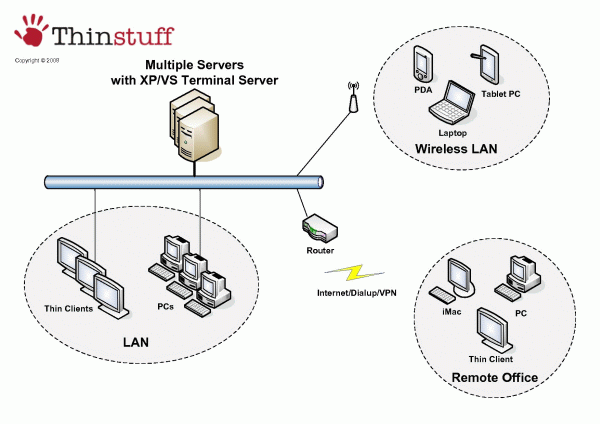
系統需求
Supported operating systems
Windows XP
All versions including XP Home
Windows Vista
All versions including Vista Home Basic and Home Premium
Windows 7 / 8 / 8.1 / 10 / 11
All versions including Windows 7 Starter, Home Basic and Home Premium / Windows 8/8.1/10/11 Home (Standard), Professional and Enterprise
Windows Server
Standard and Professional only
Windows Server 2003/2008/2008 R2/2012/2012 R2/2016/2019/2022
Small Business Server (also 2011)
Web Server and Foundation Server (without the Terminal Services / Remote Desktop Services Role)
Windows Server 2012 (R2)/2016/2019/2022 all versions, also Essentials and Foundation
XP/VS Terminal Server basic features:
Shadowing
Mirroring of RDP sessions for support purposes
Cplipboard redirection
Redirection of clipboard content between the RDP session and the client
Disk- and Printer- redirection
Redirection of Client attached printers and disk drives (not on Vista Home operating
systems)
Sound redirection (audio downstream)
Redirection of sound output from the XP/VS Server to the RDP client computer (not on Vista Home operating systems)
COM port redirection
Redirection of client COM ports to the XP/VS Server (not on Vista Home operating systems)
LPT port redirection
Redirection of client LPT ports to the XP/VS Server (not on Vista Home operating systems)
XP/VS Terminal Server advanced features:
Enhanced Application Compatibility
Compatibility Mode for older applications which are not Terminal Server enabled (e.g. change user /install, ini file mapping, registry mapping, etc.)
Domain Authentication
Authentication of Terminal Server users in a Windows Domain
TSX USB
Thinstuff´s TSX USB is a revolutionary software solution that enables access to any client attached USB devices remotely over network just as if you would have plugged them in directly to the XP/VS Terminal Server computer
TSX Session Broker - Load Balancing
Based on server load values incoming RDP sessions are automatically assigned to individual servers in multiple server environments
| VERSION | LITE | STANDARD | PROFESSIONAL |
| Installation support | V | V | V |
| Basic Features | V | V | V |
| Advanced Features | V | V | |
| Domain environment | V | V | |
| Server operating system | V | V | |
| Support subscription | V | V | |
| Remote FX | V | ||
| TSX USB | V | ||
| TSX Gateway | V |
Thinstuff TSX Scan
有了TSX Scan任何TWAIN或WIA可以透過遠端桌面協定(RDP)使伺服器上的應用程式直接從任何客戶端連接的掃描器進行掃描。
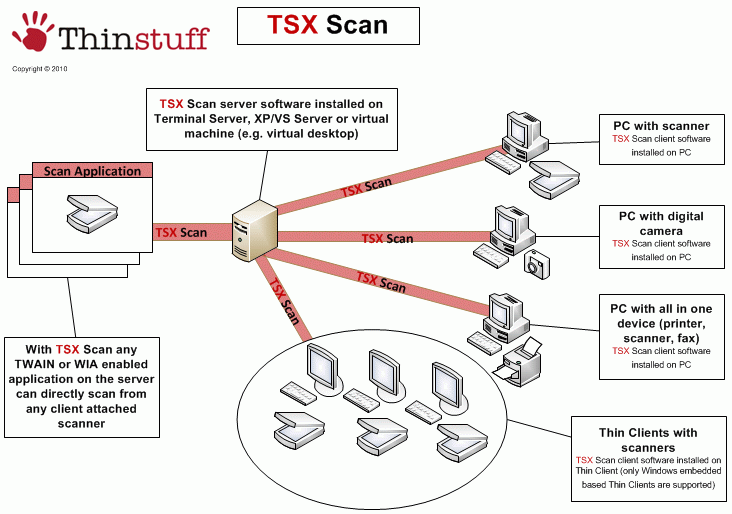
特色
- A "driver-less" solution for scanner redirection over Remote Desktop connections
- Uses highly efficient compression for transmitting scan jobs over the network
- Supports the full TWAIN 2.0 standard
- Multi-user support: Multiple users can scan concurrently
- Supports the standard Windows Remote Desktop Connection client
- Works with Microsoft Terminal Services / Remote Desktop Services and Thinstuff XP/VS Server
- Can be used in any virtual environment:
- XEN Desktop, VMWARE View, Microsoft Hyper-V Server, Microsoft Virtual PC, Windows 7 XP Mode, Virtual Box etc.
- Support for any client attached TWAIN or WIA enabled devices like e.g. scanners, webcams, digital cameras etc.
TSX RemoteApp
運行環境需求
運行TSX RemoteApp的兩種方式:
A、免費附加到VS Server標準版和專業版(無需單獨購買TSX RemoteApp許可證)
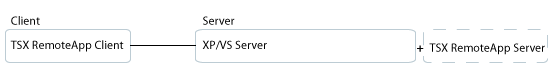
B、商業附加到Microsoft終端服務/遠程桌面服務或虛擬桌面(需要單獨購買TSX RemoteApp的許可證)
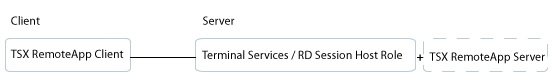
TSX Client
Thinstuff TSX Client is a remote desktop client for Microsoft Windows computers using the RDP protocol.
- Full Remote Desktop Connection client with support for the newest RDP features included
- TSX Connection Manager to create and manage multiple RemoteApp and Remote Desktop connections
- Automatic creation of Start Menu entries and Desktop icons for seamless integration of remote applications into the client desktop
- Execution of Auto Start programs, Windows policies and startup scripts at RDP login
- RDP/NLA/TLS or automatic encryption mode
TSX Gateway
TSX Gateway is a highly secure RDP-VPN solution which encapsulates the standard Remote Desktop Protocol (RDP) over HTTPS to establish a secure and encrypted connection between remote users in the internet and remote desktop hosts in your local network.
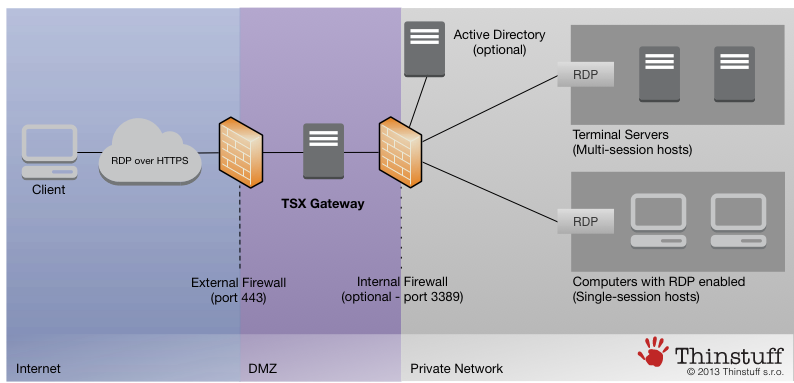
Remote Desktop Host
Remote Desktop Host (RDH) is a lightweight single-user Remote Desktop solution using the standard Microsoft Remote Desktop Protocol (RDP). It is compatible with all versions of Windows 7, 8 and 10.
- TSX Connect: Simple and secure RDP access from anywhere, even through NAT and/or firewall devices via the Google Cloud. Just use your Google account to connect!
- Full RDP 7.1 and 8.0 support with Network Level Authentication (NLA)
- RDP Access on Windows Home/Starter/Basic editions
- Media Player Redirection & Audio Capture
- RemoteFX
