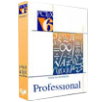產品目錄
產品目錄
Showing 5 of 5 results
Metadata 元資料(中文翻譯還有後設資料、詮釋資料、後設資料、中繼資料、元數據等)
元資料是存儲在文件中的信息,其中包含旨在幫助稍後查找文件的資料。元資料由系統,文件創建的應用程序以及使用該文件的人員添加。
元資料的問題是不知道它包含什麼, 然後用嵌入的資訊與他人共用檔。
為什麼使用Metadata Assistant?
早在1998年,我們的律師向我們發送了一份顯示資料毀損跡象的文件。仔細檢查後,我們發現該文件包含多年來追踪的更改。這些信息包括基於整個公司使用的模板或樣板文檔為客戶做出的更改。此後不久,我們創建了Metadata Assistant,這是第一個此類元資料刪除工具。該產品於2000年在“華爾街日報”的頭版刊登,如今該工具已被全球數百萬人使用。
元資料是有效的,易於學習和易於使用。受到律師事務所,政府機構,公司,醫療保健,金融等等機構的信任而使用的軟體。
如何運行
Metadata Assistant removes embedded metadata from Word, Excel, PowerPoint, PDF, audio, video, graphics and many other file types. Metadata Assistant integrates with email and document management systems to create a seamless experience.
元資料輔助管理員工具
新的Metadata Assistant 5現在可供我們的企業客戶免費使用年度維護。這個新工具為管理員提供了一種更實用的方法來更改公司的現有和自配置文件。
您可以快速更改您現有設置。 其中包括應用默認掃描級別,安全列表電子郵件域,打開/關閉“僅檢查外部郵件”等等。
管理工具是單獨安裝,不需要1)Metadata Assistant 或2)安裝在最終用戶的電腦上。 作為管理員,您可以對配置文件進行所需的更改,然後分發該文件。 很簡單。
PCTeX 是一個標準排版軟體,它為專業排版提供了全方位的視窗操作環境。是最彈性的LaTeX論文排版軟體!
如果您常發表科技性文章及論文,並且是以LaTex排版,那PCTEX 可以為您節省大量的時間,不必浪費昂贵的人工去做苦力.所以PCTEX成為全世界使用最受歡迎的軟體.
全世界數百萬万人正在使用它,教授、老師、研究生、使用PCTEX,是研究人员、科學家、分析人员、工程師們不可或缺的專業工具。PCTEX可讓您的論文無往不利.論文投稿不可或缺的軟體
支持TEX、LATEX、AMS-TEX宏工具含Graphic、Babel、AMS-LaTex、BibTEX、TEX processor、PTITEX,輸入圖形包含PS、EPS、MP、WMF、EMF格式,若您有論文格式上的困擾,PCTEX是您最好的解决方案。
更新介紹
Page Style Wizard * Professional Only *
The Page style Wizard allows easy configuration of font size, paper size, equation numbering, and any other available options. The wizard can currently configure the standard LaTeX styles, and also AMS, KOMA-script, memoir and beamer (slide presentations).
Package Options Wizard * Professional Only *
The Package Options Wizard displays a list of all available LaTeX packages. These may be sorted by Name, Title, or Category. Once a package has been selected, the Package Options Wizard will allow configuration of all available options.
Graphics Wizard * Professional Only *
The Graphics Wizard allows easy sizing and placement of graphics images into your documents. Choose Insert Graphic and the wizard will allow you to configure your graphics and the wizard will add the necessary graphics commands and parameters to the preamble. The Graphics Wizard will also automatically convert graphics files to the formats needed for regular TeX output or for PDF output.
Language Wizard
The Language Wizard will select languages to be used in your documents, and the appropriate hyphenation patterns will be installed in the LaTeX format. The spell check word list for that language will be used in the editor as well.
LaTeX Command Completion
When you begin typing, PCTeX will complete recognized LaTeX commands automatically. If there is more than one command that starts with the same characters, you will be presented with a dropdown list of commands.
StyleWriter
StyleWriter是市場上最好的編輯和校對軟體。StyleWriter由專業校對員,編輯和普通英語專家設計,匯集了最優秀作家所使用的技巧,幫助您以清晰,簡潔和可讀的方式書寫。所有其他校對和編輯軟件輔助工具通常只是價格過高的拼寫和語法檢查程式,而且比你在Microsoft Word中已有的更多。
StyleWriter的不同之處。它向您展示瞭如何像專業編輯一樣工作。StyleWriter將向您展示如何簡化,剪切和重寫。
TExtract 是唯一一款將高品質自動索引與 基於索引與文字連結的強大手動索引創作相結合的圖書索引軟體。
如何使用 TExtract 為書籍建立索引
透過TExtract,您可以使用自動和手動索引的獨特組合,透過三個步驟為您的書籍建立書尾索引:
只要將圖書的 PDF 校樣版本放到 TExtract 上即可。重要術語和短語的初始索引是完全自動產生的。不需要遍歷文字來標記條目。
您可以使用強大且易於使用的文字內導覽、選擇和編輯功能來編輯和擴展 TExtract 中的索引,這是其他軟體所不具備的。
然後匯出格式化的索引,查看它並將其包含在文件來源中。
Working with TExtract the indexing process is supported from the outset by the automatic initial index. But you, the indexer, are in control. Whether it is for a textbook, biography, research report, PhD thesis, business report, legal case index or product catalog, your back-of-book index can be ready within a day - but you can spend as much time as you think necessary.
TExtract is used by authors, editors and professional indexers who want quality back-of-book indexes while having to meet deadlines. You will value TExtract's navigation, editing and formatting functions that provide full control. You will also appreciate its index revision and re-use facilities, its Word embedding and EPUB export options, its various output formats, its powerful application of authority files, its indexing standards support and its table format that enables further processing by other software.
WinEdt 是一個強大的 ASCII 編輯器,可以進行拼寫檢查,支持多國語言。是一款Microsoft Windows平臺下的文本編輯器,它主要是用來創建TeX (或者LaTeX) 文檔,但是同時也能處理HTML或者其他文本文檔。
新版 WinEdt 11
WinEdt 11.0 is now the official version of the program. It inherits all WinEdt 10 functionality with plenty of new features, numerous fixes and improvements (too many to list here).
It supports (customizable) auto completion, code folding, it is dpi-aware, unicode/utf8-capable, and it integrates seamlessly with the latest accessories and TeX Systems. WinEdt 11 has been extensively tested under Windows 11 and 10.
WinEdt 11 comes with its own PDF Viewer that supports SyncTeX for forward and inverse search and it is designed to work with pdf documents while they are being (re)compiled by TeX. Of course, you can still use alternative PDF viewers (just like before) but having its own viewer gives WinEdt the expected (problem-free) TeX2PDF functionality out of the box without any user intervention.