產品目錄
產品目錄
ASUS OmniStor 企業儲存雲解決方案
ASUS OmniStor 企業儲存雲解決方案,為整合型企業內容協作平台 (Content Collaboration Platform),以資料應用為核心,透過強化資安防護的平台功能,提供企業內外部成員或組織間,進行一般及機密文件內容的交換、共享、共編、搜尋及管理等商務協作應用情境,整合 OmniStor Office 文件協作,協助企業接軌數位轉型。
OmniStor Office 文件協作,提供企業用戶安全且高效能的團隊線上編輯情境,強化協作產能,實現企業行動辦公與資料不落地。OmniStor Protect 關鍵資料偵測防護,有效防止敏感資料文件散佈,並在安全且高防護的環境下,加強企業文件管理環境。
Benefits
行動 多元裝置分享,創造無時差的辦公體驗
安全 金融級傳輸與儲存加密,建立完善且即時的防護機制
協同 高安全內容協作平台,提高團隊生產力
Backuptrans Android iPhone Line Transfer +
適用於Android和iPhone的聊天記錄複製和傳輸程式
如果你有兩個Android/iPhone設備或者一個Android和一個iPhone,那麼最好找到一個工具來幫助你管理Android/iPhone設備的Line聊天歷史記錄,或者在Android和iPhone之間傳輸Line聊天歷史記錄。backuptransandroid iPhone Line Transfer+是最好的多功能線上Line歷史管理軟體,它可以讓你直接在電腦上複製Android/iPhone的Line聊天歷史。
從 Android/iPhone到PC的備份Line聊天歷史記錄
將 Line聊天歷史記錄從電腦還原到Android/iPhone
Android和iPhone之間的傳輸Line聊天記錄
將 iTunes備份中的Line聊天資訊恢復到 Android/iPhone
將 Line聊天資訊匯出到文件檔案(Txt、Csv、Doc、Html、PDF)
在 PC 上列印對話中的Line聊天資訊
支持 iPhone、三星、HTC、Motorola、Sony Ericsson、LG、華為等
CData Arc (原為 ArcESB)是一個Web應用程式,提供了一組用於創建,執行和監視自定義數據集成流的連接器。Arc的可視化流程設計器簡化了集成託管文件傳輸(MFT),EDI消息傳遞,API管理,數據處理和後端集成的過程。
Arc工作流是模塊化的,這意味著它們能夠處理整個端到端集成或作為大型數據生態系統的一部分執行特定的數據管理功能。
Administration
Using the embedded web server for simple setup and deployment
Hosting the server in IIS or an external Java servlet container
Configuring alerts to notify users when an error or notable event occurs
Clustering multiple instances of Arc for availability and/or performance
Server logging
Flows
Flows are the heart of the application and offer a flexible way to build scalable workflows to move and manipulate data.
Connectors
Flows consist of a set of Connectors. Each connector performs one of the following roles in the Arc flow:
Connect to remote servers, trading partners, databases, and applications
Transform files into different formats or manipulate the data within a file
Route files through the flow to provide complex branching logical processes which provide connectivity to applications, databases, servers, as well as data transformation
Cloudockit
Cloudockit是SaaS技術文檔生成工具,可創建用戶的AWS,Azure和Google Cloud Environment的2D和3D Visio圖表。創建的所有圖表都是完全可編輯的,並且可以插入到系統生成的Word文檔中,以增加專業感。使用Cloudockit,用戶可以設置自己的定義並從頭開始創建模板。
Cloudockit可用於跟踪文檔中的更改,比較和分析不同的環境,加快從部署到生產的過程以及通過災難恢復文檔來增強業務連續性計劃的工作。用戶對Cloudockit可能具有的其他目的包括與其他方快速,簡單地共享部分文檔,並確保與指定架構的合規性。
自動生成雲端基礎架構的圖表和技術文件。與 AWS、GCP、Azure、VMware 和 Hyper-V 相容。
Autogenerated Editable Diagrams
Cloudockit generates fully editable 2D & 3D Visio or Draw.io diagrams of both your cloud and on-premises environments. In just a few clicks, get a completely auto-created view of your architecture, and be able to work with.
Autogenerated Technical Documentation
Create a complete Word, PDF or Excel document of both your Cloud and on-premises environments. Save time and energy, reduce the risk of errors and define your template to work with your own style every time.
Scheduling & Automation
Schedule Cloudockit to generate documentation on a regular basis and get a highlight of the changes in your environment. Cloudockit allows you to save time and get an up-to-date documentation.
Downie 是一個 Mac 線上影片下載工具,Downie 特色是支援超過 1000+ 個影音平台,例如很常見很常使用的 YouTube、Youku、Bilibili、Vimeo 等等,不同於其他 YouTube 下載工具,它支援高畫質 HD 影片甚至是 4K 影片。簡易的介面,只要把網址貼上 Downie 就會自動偵測並下載影片檔案。
Dropbox 的商業版繼承了其個人使用前身的簡單性和功能性,並沒有像預期的那樣定價太多。可能正是因為這一點,Dropbox Business才是當今商業環境中最受歡迎的文件共享產品之一,而且這種產品日益流行。
您可以使用該應用安全地共享文件,輕鬆同步它們,並與您的同事協作。 Dropbox Business為您提供了足夠的空間來存儲您的文件,強大的安全功能以及專門的即時線上支援。您可以保持對用戶活動和公司信息的完全控制,還可以在各種系統中順利運行。因此,超過15萬家機構使用Dropbox Business,包括雅虎,麥克米倫,凱悅,新聞集團和國家地理等頂級品牌。
EaseUS Data Recovery Wizard
Windows 電腦、筆記型電腦、硬碟、USB 適用的資料救援軟體。方便、好用的工具協助您從各種檔案丟失情境中(比如格式化、病毒攻擊、意外刪除檔案、裝置斷電...)還原丟失的檔案
全方位的資料救援方案
EaseUS 開發一系列的資料救援工具協助您解決從最簡單的意外刪除到複雜的資料丟失困境。
從任何檔案丟失情境中救回檔案
無論何種原因導致檔案遺失或丟失檔案原本所在位置在哪都不是問題。EaseUS Data Recovery Wizard 可以從 HDD、SSD、SD 卡、記憶卡、USB 隨身碟等儲存裝置上救回因為格式化、意外刪除、硬碟故障、系統崩潰、病毒攻擊丟失的檔案。
支援恢復不同類型檔案
EaseUS 進階資料救援算法支援恢復 1000 多種不同類型檔案,包括文件、照片、影片、音樂、電子郵件、程序文件、資料庫文件和 ZIP 文件。
背景零要求、適合所有人
設計明確的嚮導指導您通過三個步驟查找丟失的數據。選擇丟失資料所在位置、掃描該區域並恢復檔案。即便沒有資訊相關背景,一樣能輕鬆上手軟體。
獲得全球數百萬用戶的信賴
EaseUS 至今擁有超過 10 年的研發經驗並曾幫助數百萬用戶找回丟失的資料,在業界擁有相當知名度。同時,知名權威網站推薦 EaseUS 作為可靠、有效的資料救援方案。
EaseUS Data Recovery Wizard for Mac
一款可靠的 Mac 資料救援軟體用於掃描硬碟、外接硬碟、融合硬碟、USB、相機、記憶卡或其他儲存裝置以找回裝置上刪除的檔案。
EaseUS Data Recovery Wizard for Mac 功能
Mac 資料救援軟體替您輕鬆反刪除檔案!
讓資料救援不再困擾你
三個步驟從 Mac 硬碟及其他可卸除式裝置救回刪除的檔案。首先,啟動軟體。接著掃描找到丟失的資料。最後,預覽找到的檔案並執行恢復。
支援多種裝置
輕鬆恢復 MacBook、iMac、硬碟、記憶卡、USB 隨身碟、相機、影片播放器上丟失的資料。支援 HFS、HFS+、FAT、NTFS 或 ExFAT 檔案系統。
解決資料丟失問題
從不同的丟失情境中,比如刪除、格式化、病毒攻擊、未掛載磁碟機、系統崩潰、操作錯誤等找回丟失的檔案。
強化資料救援能力
軟體內建搜索、檔案篩選、資料儲存、免費預覽、磁碟監控、資料保護等功能。
系統&硬體要求
規格要求
安裝 EaseUS Data Recovery Wizard 建議高於以下硬體規格:
檔案系統: FAT(FAT12, FAT16, FAT32), exFAT, NTFS, NTFS5, ext2, ext3, HFS+
CPU:x86 以上、500 MB以上
RAM:128 MB以上
可用磁碟空間:32 MB以上
OS系統要求
EaseUS Data Recovery Wizard 可以在以下作業系統上運行:
Windows:
Windows 11/10, Windows 8.1, Windows 8, Windows 7, Windows Vista, Windows XP
Windows Server:
Windows Server 2019, Windows Server 2016, Windows Server 2012, Windows Server 2008, Windows Server 2003
可使用裝置
EaseUS Data Recovery Wizard 支援以下裝置:
桌機,筆記型電腦
硬碟:
HDD、外接HDD、RAID、Zip磁碟、USB、SSD等等
記憶卡:
CF卡、SD卡(SD、SDHC、SDXC)、Micro卡、各式記憶卡
其他:
其他儲存裝置
Disk Management Software 適用於筆記型電腦,桌上型電腦和工作站的磁碟管理軟體,為磁碟管理,分區恢復和複製提供了靈活的解決方案。調整分區能獲得最佳性能,同時保持資料的安全。
EaseUS Partition Master 是最受歡迎的硬碟管理工具,並帶來了強大的資料保護功能,包含:Partition Manager、Disk & Partition Copy Wizard及 Partition Recovery Wizard。
基本分區功能可以更好的管理硬碟和提升電腦到最佳性能;先進分區功能可以提高電腦性能並減少電腦的停機時間。可用性功能讓您可以直接操作磁碟映射的拖放功能和預覽變化。
EASEUS Partition Master 是全功能的磁碟分割區解決方案及磁碟管理工具,讓您可以延伸磁碟分割區,特別是可以調整系統分割區,解決磁碟空間不足的問題,輕鬆管理硬碟空間,特別是在MBR 及 GUID 磁碟分割表(GPT)。
EASEUS Partition Master 是全面性的硬碟分區管理工具和系統分區優化軟體,專業版可以讓您享受強大的基礎和先進的劃分功能。它特別適合企業用戶,或是希望優化磁碟使用狀況並且更好的管理磁碟空間。
重新切割磁碟
將一個磁碟切割成多個分區並在有限的磁碟空間中妥善組織和存儲日益增加的資料量。馬上使用分區助手創建分割區、調整分區大小、合併、格式化、轉換分割區格式、檢查、刪除分割區吧!
克隆硬碟
以文件對文件的方式克隆 HDD/SSD/分割區,達到替換和升級磁碟的目的。
遷移作業系統到 HDD/SSD
擴充系統槽以利於作業系統升級。遷移並配置啟動分區的 Windows 系統到新的 SSD/HDD,免去重灌的煩惱。
還原丟失分割區
在未分配的磁碟空間中還原已刪除或丟失的分割區。
EMQX 是開源百萬級分佈式MQTT 訊息伺服器(MQTT Messaging Broker),用於支持各種接入標準MQTT 協議的設備,實現從設備端到伺服器端的訊息傳遞,以及從伺服器端到設備端的設備控制訊息轉發。從而實現物聯網設備的數據採集,和對設備的操作和控制。
穩定承載大規模的MQTT 客戶端連接,單伺服器節點支持50萬到100萬連接。
分佈式節點集群,快速低延時的消息路由,單集群支持1000萬規模的路由。
消息伺服器內擴展,支持定制多種認證方式、高效存儲消息到後端數據庫。
完整物聯網協議支持,MQTT、MQTT-SN、CoAP、LwM2M、WebSocket 或私有協議支持。
EMQX 與物聯網平台的關係是什麼?
典型的物聯網平台包括設備硬體、數據採集、數據存儲、分析、Web / 移動應用等。EMQX 位於數據採集這一層,分別與硬體和數據存儲、分析進行交互,是物聯網平台的核心:前端的硬體通過MQTT 協議與位於數據採集層的EMQX 交互,通過EMQX 將數據採集後,通過EMQX 提供的數據接口,將數據保存到後台的持久化平台中(各種關係型數據庫和NOSQL 數據庫),或者流式數據處理框架等,上層應用通過這些數據分析後得到的結果呈現給最終用戶。
ExpanDrive 能把SSH伺服器映射成Windows網路磁碟的工具,讓用戶可以方便地在本地進行刪除、編輯等操作,就像在本地硬碟上一樣方便。
ExpanDrive可以讓您完全透明的訪問、開啟、編輯和保存檔案,即使這些檔案是在遠端伺服器上。所謂透明意味著你甚至不通知您的遠端檔案伺服器,它會透過一個USB驅動器讓您直接插入到您自己的電腦。
ExpanDrive 就像插入一個Windows的USB外掛程式。在您最喜歡的頻道中,打開、編輯、保存檔案到遠端電腦上,即使他們是在半個地球遠的伺服器上。ExpanDrive 透過透明連接到遠端資料,提高了在您電腦上的每個應用程式效率。
FonePaw Screen Recorder 螢幕錄影大師
一款專業的螢幕錄製軟體,僅需要簡單幾步便可以將你的螢幕操作記錄下來。支持同時錄製聲音與畫面,以及同時錄製攝像頭。
你可以透過 FonePaw 螢幕錄影大師做什麼呢?
如果你可以將 FonePaw 螢幕錄影大師的功能利用好,你會發現生活和工作將會變得十分便捷和有趣。那究竟該款強大的錄影程式可以幫你做什麼呢?
錄製遊戲短片
將你玩遊戲過程記錄下來,並添加你的解說,將其儲存為視頻短片,即可分享給你的隊友、網友或者其他遊戲迷。
直播錄影
不想錯過或者想多次重溫網上直播、轉播的視頻?將其錄影下來便可,比如 NBA、世界盃直播,新聞直播等。
網上教學製作
為學生製作學習視頻,供課後溫習。該軟件支持攝像頭錄製、添加注釋說明、音訊錄製,是網上教學視頻製作不二選擇。
商業展示
用於向用戶或者合作夥伴展示產品。先錄製一段視頻展示產品亮點並標註好細節,使聽眾更好了解產品優缺點。
視像會議記錄
將網絡會議或者視像聊天過程均可超清錄下來,並儲存在電腦上,便於事後重溫。
什麼是 Hightail 雲端檔案共享工具?
一個簡單的空間來共享文件夾,更有效率地共同工作
Hightail安全檔案雲端共享讓您與您的團隊共享專案檔案夾,並決定誰可以編輯和即時更新你的作品檔案。如果這還不夠偉大,你的客戶和合作夥伴可以上傳檔案容量大的檔案直接到你 Hightail的文件夾。所有資料的安全性以128位SSL數據加密傳輸,並在靜止時以256位AES加密。
雲端檔案共享,儲存容量更多
工作可以從任何地方透過網路,手機以及桌面應用程式,共享及存取結構簡單的檔案。
安全地發送大容量檔案文件
從您的電腦或手機裝置發送高達10GB的檔案,並可控制究竟誰看到你上傳的檔案。
最簡單的方法就是一起工作
與客戶和同事共享專案資料夾,並決定誰可以編輯和更新你的文件。
從任何地方存取你的工作
擁有線上無限文件儲存量,您可以使用手機和桌面應用程式,無論你是在哪裡都可以存取文件。
為什麼使用Hightail Pro?
三個理由為什麼你需要一個Hightail 專業版計劃。
1.分享更多
檔案大小限制從250MB到最高10GB
2.透過共享控制來保護你的工作
*密碼保護你的共享文件
*當檔案被下載時,會收到通知
*決定你的檔案多久可被使用
3.儲存所有的檔案
用無限的儲存量以很容易的方式來保存所有的想法
The reliable way to send files and sign documents
Banish bounceback blues
Send files up to 10GB from your computer or mobile device with Hightail. You can also sign documents on Hightail and return them right away. Whatever you're sending stay in control with password protection, identity verification, file tracking and more security options.
Features:
Makes sending large files fast and reliable
Easy to use
Send large attachments from Microsoft Outlook
Secure data encryption
Send large files on your mobile
Do it your way
Email large attachments with the Hightail Outlook plugin or send right from your desktop with Hightail Express.
Is it safe?
Secure file sharing is everyone's business. File sharing services make sharing large files, like videos or graphics-heavy presentations, easy, but can also be a cause for concern. Businesses rely on confidentiality to maintain their competitive edge and to provide peace of mind. High-profile data breaches involving the most popular services do little to lessen those concerns.
And file sharing is here to stay. According to networking giant Cisco, by the year 2015 global cloud traffic will have quadrupled its 2010 level, accounting for more than a third of all online activity. File sharing is the way forward, but how secure will it be?
No fear, Hightail is here
Since we all do it, let's make it safe. Secure file sharing has been part of Hightail's DNA since the company first started helping users send large files back in 2004. Today, Hightail meets the highest compliance requirements, easily passing the strenuous tests set by the Fortune 500 companies that rely on Hightail to get the job done. We're trusted to provide secure file sharing and we deli...


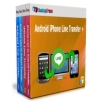





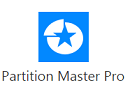
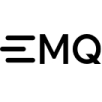
.jpg)

