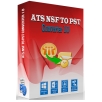產品目錄
產品目錄
123FormBuilder 是一個雲端軟體,專為任何需要在線上和離線收集資料的企業或個人而設計。 這個靈活的平台提供多種類型的表格、調查表、問卷、測驗、民意調查表,甚至時間表的創建可能性。
123FormBuilder 平台旨在取代傳統且耗時的紙質表單。透過與不同的第三方系統整合,不但增強了收集資料的速度、使用更準確的資訊,而且簡化大型組織的資料管理能力。
123FormBuilder 為用戶提供了可視化創建表單的能力,只需點擊幾下即可獲取腳本,並在幾分鐘內開始在他們的網頁上收集數據。它使小型企業能夠創建任何類型的表格,包括聯繫表格、潛在客戶生成表格、調查、註冊表格、在線表格等,無論它有多複雜。
123FormBuilder 與許多第三方應用程式集成,例如 Google Docs、SalesForce、MailChimp 等等。它為 Wordpress、Blogger 和 Google Sites 等主要發布平台提供 Facebook 應用程式和插件。
為您的智能表單增添力量
提出正確的後續問題並根據表單提交設置自動電子郵件通知。設置適合提交者答案的表格。123 種智能表格,可滿足任何需求。
一起更好。連接到您喜愛的工具
無需再花費時間導出和導入。與任何其他在線表單解決方案相比,我們的表單生成器集成了更多您使用的工具。
保護您的客戶。GDPR 準備就緒。符合 HIPAA
我們對數據採取不妥協、安全第一的方法,我們的表單構建器的智能表單反映了這一點。多層安全性、多級合規性,所有這些都是為了確保您、您的數據和您客戶的數據都非常安全。
ABBYY FineReader 是 OCR 辨識軟體,它有著標準的 Windows 介面,能夠直接在 MS Word、MS Excel、WordPerfect 及 Word Pro 中掃描和讀取文件、信件或各類表格,並且能存成 RTF、TXT、 DOC、CSV、XLS或 HTML 等格式。它能保持表格與圖片中原始的多欄頁面設計 FineReader 在辨識方面支援ADF(自動進紙)掃描器,批次處理,拼音檢查,強大的表格工具,多語言文件,背景運算和學習新的字體。在用 OCR 進行文本掃描時,ABBYY FineReader 軟體為您提供了有效的文字識別系統,可以高速、簡便地把掃描圖像轉變成文本文件格式。內置強大的 Abbyy FineReader OCR 文字識別引擎,可以將豐富的文字精確的轉換成可編輯的 Word 電子檔案。
無可匹敵的識別精度和原版版面分析能力
ABBYY FineReader 在整體光學字符識別精度以及文件處理速度上提高高達 99%。它在處理高質量的圖像有了進一步的提高,在處理那些多頁面檔案、複雜圖像以及難於讀取的列印質量文件和數位圖片上,都有了明顯的的改善和進步。
數位圖像 OCR
ABBYY FineReader 採用了ABBYY 數位圖像 OCR 技術,主要有以下這些圖像預處理功能:
自動校正 3D 圖像的扭曲
模糊圖像校正
噪音的校正
梯形圖像校正工具
ABBYY 相機光學字符識別能讓你數位相機以及手機相機中的數位照片實現高質量的捕捉轉換效果。
新的使用者介面
憑藉其專業成熟的使用者介面設計,ABBYY FineReader 為您提供了從一開始就一目了然的功能選擇,指導用戶直接完成所需要的操作結果。所有重要文件轉換任務已經根據輸出格式的要求精心挑選出來並羅列在快速任務選單裡,以減少通常處理文件所需要步驟的數量。
ABBYY ADRT® 技術
ADRT 能夠區分文件結構中各種要素,還原個元素在 Microsoft Office 中的格式。基於第二代技術,這個程序將智能再現最複雜的格式屬性:
表格內容 - New!
標題等級結構 - New!
頁眉和頁腳
頁腳標注 - Enhanced
頁
圖像/表格/圖表的標題 - Enhanced
字體和字體類型 - Enhanced
多國語言 OCR 軟體
ABBYY FineReader 是世界上最好的多語言OCR解決方案,可以識別186種語言,包括識別新的韓國語言。它通過自動檢測檔案語言簡化了OCR過程,也允許用戶選擇任何語言的組合識別多語言混合檔案。內置字典可以檢查39種語言的拼寫。
此外,ABBYY FineReader 支持條碼識別,包括識別PDF- 417二維條形碼,Aztec code,Data Matrix,是公司處理和索引大量文件歸檔的理想工具。
PDF 轉換、歸檔和加密
ABBYY FineReader 讓您可以:
輕鬆轉換任意格式的 PDF 檔案(包括只有圖像的)成可編輯和可搜索格式的檔案。
以 ABBYY MRC 壓縮方式來保存成 PDF 檔案,您可以壓縮 PDF 文件大小達到10倍, 同時保持它原有視覺質量,同時保留寶貴的存儲空間。
創建可搜索的 PDF 或 PDF/A 文件,網上發佈的PDF,密碼保護的PDF文件和帶標簽的 PDF 文件。
實用工具
ABBYY FineReader 應用小工具- ABBYY Screenshot Reader™, 它可以截取幕圖像並輸出識別結果到文件或剪貼簿。
直接輸出到不同的應用
當您要將文件轉換來編輯使用,ABBYY FineReader 直接輸出到您想要的應用方式,包括Microsoft Word、Microsoft Excel、Microsoft PowerPoint和Adobe Acrobat。 此外,識別的文本可以被保存成不同的文件格式,包括 PDF、PDF / A的、doc/docx,XLS/ XLSX, PPT/PPTX, RTF, HTML, DBF, CSV, TXT.
ABBYY FineReader Corporate Edition 企業版
ABBYY FineReader Corporate Edition 對於中小型企業或個別部門是理想的光學字符識別解決方案,它費效比高而且可以實現群組工作的功能。在FineReader P...
Ablebits Ultimate Suite
如果您希望提高 Excel 的效率,Ultimate Suite 是您的完美解決方案。透過這 70 多個專業工具和 300 多個實用功能的集合,您可以快速、完美地完成任何任務。無論您是合併、分割、比較還是清理數據,您都會找到理想的解決方案。
這些工具經過二十多年的開發和完善,在所有 Excel 版本和所有資料集中都能完美運作。為什麼要把時間浪費在只需點擊滑鼠就能完成的例程上呢?使用 Ablebits 加快您的工作速度!
Cell Cleaner
幫助您整理外部輸入或轉換的資料,讓格式整齊、資料立即可用。
Count & Sum by Color
您可以用自訂底色的儲存格作為函數輸入的來源。
Synkronizer
您可比較不同版本的xls檔,清楚的看見資料更動情形、格式的改變。
Create Cards
利用Excel檔快速製作、列印簡易名片,或整理聯絡人資料。
特色
Advanced select, search, and replace
Another way to select, search, and replace cells and values
Maintain data accuracy in your Excel worksheets with our little helpers. Leverage handy at-a-glance options to find and fix broken links, fuzzy matches, typos, and similar entries. Use the advanced find capabilities to search and replace in several workbooks at a time. Detect cells with the same data and cells that contain formulas, comments, pictures, or conditional formats. Filter a list by value in a selected cell or filter multiple values in one column.
Look for typos in your text cells
Search in values, formulas, hyperlinks, comments
Perform search in the chosen area or sheets
Replace in all found cells or in the selected only
Find and inspect broken links
Get cells with conditional formatting selected
Select cells with text, numeric, or logical data
Find cells with errors, comments, or objects
Synchronize selection in all open workbooks
Filter tables by the selected values in a click
Manage your workbooks
Utilities for columns, comments, and watermarks
Ultimate Suite was designed to address the needs of all users that work with Excel on a daily basis. So, why don't we add a few more tools to make your life a little easier and your work a bit more comfortable? Just think of them as a nice bonus to help you manage your workbooks, watermarks, comments, and tables.
Create new watermarks and use text in them
Turn a picture into a watermark
Insert, move, delete, autofit columns on the fly
Quickly find and select any column
Convert cell contents to notes and vice versa
Move, insert, or rename sheets across workbooks
Merge and consolidate
Combine data from different sources in no time
If you deal with large worksheets, hundreds or thousands of rows in each, matching and merging data is always a nightmare… unless you have a few specialized wizards at your fingertips. From joining individual cells to consolidating multiple workbooks, Ultimate Suite covers all of the merging tasks you perform in Excel.
Pull matching data from another table
Add missing rows or columns to the main table
Join several cells keeping all data
Combine or aggregate...
Ag-grid 是一個企業級的Javascript數據網格。Ag-grid的目的是提供可用於構建企業級的應用,例如報告和數據分析,業務流程和數據輸入的一個數據表格。作者花時間在C ++,Java和JavaScript年構建應用,發現表格插件的選擇在JavaScript中是很必要的
AI-aided Formula Editor
整合了GPT-4驅動的AI公式生成和AI公式解釋等功能的現代化公式編輯器。
AI正在徹底改變你使用電子表格的方式。本加載項將GPT-4支援的AI功能整合到現代化的公式編輯器中,讓AI觸手可及,幫助你更好地創建、理解和編輯Excel公式。
AI公式生成
– 當你不知道該如何寫公式時,你可以輸入中文描述,然後讓AI產生Excel公式。
– 公式編輯器將幫助你驗證公式的正確性。你可以在採用公式之前預覽公式的計算結果。
AI公式解釋
– 每當你看不懂一個公式或其中的一部分時,你可以選中它讓AI用中文解釋。
– 同時編輯器將即時提供表達式的計算結果,輔助你理解。
– 這些功能都可以透過按鈕、懸停或快捷鍵(Ctrl+K Ctrl+I)輕鬆觸發,順暢靈活地幫助你處理公式。
公式編輯器的其他功能
– 公式格式化:對於冗長複雜的公式,自動用適當的縮排顯示成幾行,方便理解和編輯。
– 錯誤訊息:如果公式中存在錯誤,即時指出、解釋原因並提出更正。
– 公式最佳化:自動辨識公式中可以在正確性、可讀性或效率方面改進的部分,提出更優的替代。
All My Movies 是一個電影收藏管理軟體,用於建立由Bolide Software開發的媒體收藏(藍光光碟,DVD,VHS錄像帶等)的個人數據庫。
Catalogue your movie collection with virtually no typing.
Automatically gather information from online sources (lookup IMDb and a dozen of other sources).
Organize all of your movies across all of your drives.
Store extended cast info; actor's photo, biography, etc.
Track your collection through detailed statistics.
Add your own journal entries after watching a film.
Become a movie expert!
特色
Includes support for TV Series. Auto-fill episode details from TheTVDB.com
Play movies directly within AMM (can be used as a video playlist).
Automatically look up actor photos, biographies and filmographies.
Search for movies using different fields (title, director, year, cast, genre, synopsis, etc).
Scan your hard drive for movie files; add them all or a select few in batch mode.
Download large cover images and DVD/Blu-ray posters from online databases.
Capture frames directly from DVDs or AVI files and add them to the movie database.
Add DVD/Blu-ray using UPC/EAN movie barcodes.
Import details automatically from IMDb (and other online movie databases of your choosing). Additional databases available through plug-ins.
Import DVD/Blu-ray catalogues from other formats (CSV, EXCEL, or other movie organizer program) for easy migration.
Export your collection data to PDF, HTML, TEXT, CHM, or EXCEL (templates are available or you can create your own).
Sync your collection with iPhone, iPod, iPad and Android mobile devices.
Browse your collection through a customized table view.
Generate reports about your collection using customized data points.
Access collection statistics through a clear overview of your video inventory.
Print a hard copy of your collection details using the built in report editor.
Network mode, allows you to share your collection database with your home network across multiple computers at a time.
Multilevel automatic backup option.
Password protection.
Generate images with video details for hardware media like Tvix or Dune.
Auto-fill technical details for video files through MediaInfo.DLL support.
系統需求
For Windows Vista/7/8/10/11
AnyCount 可自動統計字數、單字數、字元數、行數、頁數,可匯入的格式包含各種主要文件檔、網頁檔、壓縮檔、圖片檔(BMP, CHM, CSV, DOC, DOCX, GIF, HLP, HTM, HTML, JPG, MIF, ODP, ODS, ODT, PDF, PNG, PPS, PPT, PPTX, PUB, RAR, RTF, SDC, SDD, SDW, SLP, SXC, SXI, SXW, TXT, VSD, WPD, XLS, XLSX, XML, ZIP)。
AnyCount 目前只提供 Windows 版本,但在Linux、Unix、Mac環境中可以用WINE或windows模擬器開啟。
AnyCount 具備以下功能:
於螢幕顯示或列印計數結果
以各欄位分類結果
將結果寫入剪貼簿
輸出計數結果成PDF、TXT、CSV、HTML、word、excel、RTF格式
Email Migration
– OST to PST Converter
This tool allows you to transfer emails from an Outlook OST file to an Outlook PST file. The software serves the need to open an offline Exchange OST mailbox in Outlook.
– MBOX to PST Converter
The software provides an advantage to import MBOX files to Outlook. It can export Outlook data file elements including email, contacts, calendars, tasks, notes, and more successively.
– NSF to PST Converter
This utility helps to convert Lotus Notes Database (.nsf) to Outlook (.pst) file with all email properties. The software serves the need to convert emails from encrypted NSF files.
– OLM to PST Converter
The converter software allows 100% exporting of all items of Mac OLM file to Outlook PST file. The software runs safely while maintaining data integrity throughout the process.
– EML Converter
The EML to PST converter tool is a free EML file converter software that serves the advantage of converting Windows Live Mail EML files to MS Outlook PST.
– MSG File Converter
– Maildir Converter
– EMLX Converter
– Email Eraser Tool
– PST File Converter
– Zimbra Converter Tool
– OLM Converter
– PST to Office 365 Tool
– Excel to vCard Converter
– CSV to vCard Converter
– vCard Splitter & Merger
– OLM Splitter Tool
– Email Archiving Software
– Outlook Email Recovery
– MBOX to Office 365 Migration
– Pegasus Mail Converter
– MBOX Migrator Tool
– Outlook PST Repair
– PST Migration Tool
– EDB to PST Converter
– Lotus Notes to Outlook
– PST to NSF Converter
– OFT File Converter
– OneDrive Migration Tool
– Outlook PST to PDF Converter
– OneNote Converter Tool
– Lotus Notes to Office 365 Migration
AssistMyTeam PDF Converter for Windows
使用 PDF Converter 將所有類型的文檔,例如 Word、Excel、PowerPoint、網頁、圖像、電子郵件甚至 ZIP 文件保存為 PDF。最重要的是,Windows Explorer Shell 集成通過一鍵即時 PDF 使這變得相當容易。
快速將不同類型的文檔 轉換為 PDF。
支持將120 種或更多 文件類型轉換為 PDF。
將壓縮 的ZIP文件保存為 PDF。
將多頁 TIFF轉換為 PDF。
將帶有附件的MSG或EML 電子郵件文件保存 為 PDF。
在 PDF 包中以原始格式將文件作為附件嵌入。
將多種文檔和文件類型合併為一個 PDF文件。
將不同類型和格式的文件附加 到現有 PDF。
為 PDF 文件設置安全限制,例如,編輯或影印的能力。
通過設置用於查看的用戶密碼來保護 PDF文檔。
以批處理模式將多個文件或文件夾轉換為 PDF。
將水印圖像或文本應用到 PDF(即公司徽標或名稱)。
在一個 PDF 文件中添加 目錄 或 書籤 以便於導航。
在 PDF 中添加 頁碼、 頁眉 和 頁腳 信息,例如版權或免責聲明信息。
自動修復照片以適應生成的 PDF 中的頁面。
與 Windows Explorer Shell 界面無縫集成。
適用於 Windows Vista、7、8、8.1、10、11、Server 2012 及更高版本(32 位和 64 位)。
將文檔轉換為PDF/A標準以進行歸檔和長期保存。
監視文件夾並將文檔自動轉換為 PDF 文件。
Lotus Notes Converter 是將Lotus Notes郵件項目轉換為New Created Ms Outlook PST文件的智能方法,或者您可以將Notes項目轉換為EML和MSG格式。Lotus Notes Converter軟件支持所有Lotus Notes版本和導出到所有Ms Outlook版本(32位和64位)。Lotus Notes轉換器導出的郵件項目,聯繫人,日曆項目。
NSF TO PST converter將幫助您輕鬆導入ms outlook。
NSF到PST converter 軟體可將無限的Lotus Notes轉換為PST
將NSF Contact數據庫導出為CSV格式
NSF數據以PST格式,MBOX,EML,MSG和vCard格式傳輸
ATS Converter Software 還支持 5.0、6.0、6.5、7.0、8.0、8.5、8.5.3、9.0.1、10.1 和所有版本的 MS Outlook
BBEdit 是一款運行於蘋果作業系統的強大專業HTML文字編輯器,專門為Web作者和軟體開發人員的需求而製作,為編輯,搜尋和處理文字提供了豐富的高效能功能,具有強大的智慧搜尋、程式碼摺疊、FTP上傳等功能,是程式開發不可缺少的程式碼編輯器。智慧介面提供方便應用的最好的特徵包括grep模式匹配,搜尋和替換多個檔案,功能導航和語法著色的大量原始碼語言,FTP,SFTP開啟和儲存,AppleScript,Perl和OS X的UNIX指令碼支援,詞彙的支援,和一套完整的HTML工具。
更新介紹
What's new in BBEdit 15?
Minimap
A new Minimap palette shows a high-level overview of the active text document. This facilitates visualization of the document's overall structure, as well as navigation within larger documents.
Expandable “Cheat Sheets”
Building on the concept of the Grep Cheat Sheet used in its Find windows, BBEdit 15 introduces the ability to create and use your own Cheat Sheets, which are functional references for text markup and editing. Included are cheat sheets for basic Markdown syntax and for BBEdit's clippings placeholders.
AI Chat Worksheets
BBEdit 15’s joins BBEdit’s unique “worksheet” interface to ChatGPT, Claude, and Ollama so that you can have conversations right in BBEdit itself — no application switching or awkward copy/paste from a web browser. Each chat worksheet that you create maintains its own history, so that you can easily refer back to past conversations, or keep a conversation going across an extended period of time.
An expansion mechanism is provided so that you can add support for additional OpenAI API-compatible services.
(Note: In order to use this feature with ChatGPT or Claude, you will need an account and an API key for the appropriate service.)
Project Workspace and Settings Improvements
BBEdit project documents gain an awareness of the “workspace root”, which for a given project is the “most important directory” in the project. A configured workspace root allows BBEdit to automatically select the correct directory for source control operations, and improves the behavior and completion accuracy of Language Server Protocol servers which support workspaces.
Additionally, web site settings are more easily available in the project window itself, improving efficiency and productivity as and when changes are needed.
New Interface for Text Factories
BBEdit’s unique “Text Factory” feature has been reimagined for version 15. All available transformations are listed for easy access, and assembling a factory requires fewer steps. A new “Run Unix Command” operation improves factory portability by storing the Unix command in the factory itself.
Outlook Email Recovery
Rapidly repair and recover emails from corrupt PST File
Recovers all MS Outlook data items with Emails, contacts, calendars, etc.
Using Outlook Mailbox Recovery saves recovered Outlook emails as different file formats like EML, MSG, MBOX, DBX, and new PST files.
Repair Outlook emails with its attachments also.
No restrictions for PST File size, it can recover up to more than 80 GB PST Files.
In this, a snapshot feature allows re-examining the same PST file.
The auto search option of the Outlook File Recovery software feature is available for researching any email messages from selected PST Files.
Outlook Recovery tool to recover emails from encrypted and password protected PST files also.
Scans folders very fast and sustain a list of folders at the time of recovery of PST files.
Outlook mailbox recovery tool adds a Preview feature for making a preview of recovered data.
Supports to repair PST of MS Outlook Versions - 2016, 2013, 2010, 2007, 2003, 2002, etc.
OST File Recovery
Best Tool to Retrieves Data from Corrupt or Inaccessible OST Files.
Allows to scans offline storage table (.ost) file and previews or save emails from the OST file.
Add files to open or explore OST file emails with attachments.
Saves recovered OST file emails as PST, EML, DBX, MSG, and MBOX file format.
Recovers email including all items contacts, calendars, contacts, notes, & deleted items from the OST file.
OST Recovery software has three modes of the recovery process, such as Standard, Advanced, and Deep to recover emails from OST file.
Date Range options allow us to restores emails from an OST file according to a specific date.
It also recovers non-English and right to the left character from an inaccessible OST file.
The software allows us to saves created a LOG file of the OST email recovery process.
Supports all MS Outlook Version, including Outlook 2019, to open the recovered OST file.
Compatible with all version of Windows 10, 8, 7 and below.
Demo version allows us to previews all email items from an OST file.
EML Converter
Convert & Export EML Files into 10+ Different File Formats
Swiftly convert EML Files into different file formats.
Migrate EML files into distinct email clients such as Gmail, Yahoo, Thunderbird, Zimbra, etc.
Export emails along with their attachments.
Facilitates conversion of EML Files in Bulk.
Saves EML Files into EMLX, PDF, PST, MBOX, MSG, MHT,HTML.
The data range feature is available to reject unwanted EML files.
The rename option is present to rename the newly generated EML files.
Keeping the original folder and list intact it safely converts EML files.
Before the conversion process, the choice to add multiple files and folders.
In the Demo version, up to 25 EML files can be converted.
Compatible to run on all Windows-based platforms.
EMLX File Co...







.png)