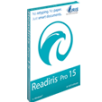產品目錄
產品目錄
EdgeDoc ASP.NET Document Viewer
在線查看,評論,轉換,編輯PDF,Word,Excel,PowerPoint,Tiff和其他100多種文件格式。
Supported Files
Microsoft Office Word: DOC, DOCX, DOCM, DOT, DOTX, DOTM
Microsoft Excel: XLS, XLSX, XLSM, XML
Microsoft PowerPoint: PPT, PPTX, PPS, PPSX
Adobe PDF: Portable Document Format
TIFF: Tagged Image File Format
DICOM: Digital Imaging and Communications in Medicine
Text File: TXT, NotePad
Raster Image Files: BMP, GIF, JPG, PNG, JBIG2PDF Conversion
View, Zoom & Rotate
RasterEdge .NET Document Image Web Viewer enables you to easily load and view web document at fast speed with the help of thumbnail, page navigate button, and outline.
XDoc.HTML5 Viewer for .NET empowers you to use three ways to load document or image to view in web viewer, including through URL to open specified file in server file system or on another web site (this can also be achieved through clicking "Open an online document" button), and by clicking upload button to open local document.
In addition, you can directly control web image or document viewing effect by setting width and height of the viewer, using zoom in or zoom out functions, and changing file rotation angle (clockwise 90 degrees). Certainly, display format is user-defined as well. You may convert supportive documents and image format files into Bitmap, as well as SVG files at the same time. In this case, you can determine to display target document or image as SVG or Bitmap.
Page Navigation
First one is through thumbnail image. A thumbnail image is generated for each page in loaded file. By clicking a thumbnail, you are redirect to a corresponding page.
The second way to navigate through web document is by outlines. Most of the well-formed documents contain outline information. For Word document, an automatic document outline is generated for navigation purpose. For documents like PDF, outline information is extracted from document if it is included.
Last way to navigate through the document is by search result. If you want to search the document content, you can use corresponding APIs provided.
Content Search
Our XDoc.HTML5 Viewer for .NET allows .NET developers to search text-based documents, like PDF, Microsoft Office Word, Excel, and PowerPoint (2003 and 2007 versions). The well built-in text search tool is compatible with most modern web browsers.
You may have a quick search in the viewed document and find what you need. Flexible search methods are offered, like searching content via ignore case and whole word methods. To help users quickly locate what you are looking for, all results will be highlighted with specific color.
Annotate
RasterEdge .NET document and image viewer allows users to add various annotations on viewing file, such as text, freehand, line(s), highlight, ellipse, rectangle, rubber stamp, polygon, arrow and so on. By creating, loading, and modifying annot...
Readiris 是 I.R.I.S. 的旗艦文件辨識軟體。使用 Readiris 您可以掃描紙張文件、開啟影像檔和數位相機影像,並將其轉換為完全可編輯的文字文件和文字可搜尋的 PDF 文件,並可將其儲存、共用和發送至雲。Readiris 支援各種輸出格式,最重要的格式是 Microsoft Word、Microsoft Excel和PDF。
Readiris 生成的文件可以儲存在您的電腦上,直接透過電子郵件發送或者匯出至雲應用,如 Evernote、Dropbox、GoogleDocs 和 Box。使用 Readiris Corporate 版本您還可以發送文件至 Microsoft SharePoint 和 Therefore。
Readiris 可辨識 137 種語言的文件。所有美洲和歐洲語言,包括中歐、波羅的語和使用西里爾字母的語言,以及希臘文和土耳其文。Readiris 還可以辨識阿拉伯文、波斯文和希伯來文以及四種亞洲語言:日文、簡體中文、繁體中文和韓文。除了文字辨識,得益於I.R.I.S. 的壓縮技術 iHQC,Readiris 還提供 PDF 和 XPS 檔案的強大壓縮功能。
更新介紹
What's new in Readiris PDF edition 2023 ?
UNIQUE automatic naming document
UNIQUE automatic separation document
Manage Custom Barcode library
Use Smart QR presets (visit my website, call me, mail to, vCards…)
Export to Clouds: Google Drive, Sharepoint, OneDrive, Box and Dropbox
Powerful AI-based OCR engine for intelligent scanning and conversion of documents into searchable and editable PDFs
NEW Windows and macOS (OS13, M1 & M2 chips) compatibility
Improved Document tabs layout and control
Readiris 23 includes a PDF eSign tool for adding electronic signatures to documents and contracts
Unique Ability to automatically rename documents with selected texts, text search and replacement
New Smart Extraction Zones Detection
New and simplified interface
Compose, merge, edit, split, annotate, sort, compress, amend, and share your PDF files in a few clicks
Add comments, annotations, watermarks, and more
Interface available in 24 languages
User Guide available in 7 languages
系統需求
Minimum systems requirements
Windows®:
1.5 GHz processor or more.
Microsoft® Windows® 10 or Windows® 11
RAM: 8GB
5 GB available hard disk space
Internet connection for software downloading and activation.
MacOS®:
1.5 GHz processor or more.
MacOS® operating system: 10.15 or higher
RAM: 8GB
5 GB available hard disk space
Internet connection for software downloading and activation
ReliefJet Essentials for Outlook
ReliefJet Essentials for Outlook 是一個簡單的工具,包含大量有用且易於使用的工具,適用於每個 Microsoft Outlook 用戶。該產品與 Outlook 無縫集成,包括 Outlook插件、獨立和 Windows命令行應用程式。實用程式可以手動和自動模式以及按計劃運行。
使用 EML、MSG、MBOX、PST、vCard、NK2、XML、CSV 和文本格式導入、導出和轉換 Outlook/Exchange 項目、文件夾、自動完成列表和類別。拆分、合併、創建和刪除 Outlook/Exchange 存儲、郵箱和文件夾。查找、標記、刪除和移動重複的任何 Outlook 項目和附件。添加、保存、刪除、打包、解包附件並用鏈接替換它們。從消息、聯繫人、地址簿和地址列表中提取電子郵件地址和超鏈接。個性化您的郵件、對 Outlook 項目進行分類、清理郵件主題、隱藏傳真號碼。創建有關 Outlook 項目、附件、文件夾、郵箱和存儲的報告和統計信息。還有更多!
Rasterex RxView 是一套檔案瀏覽 、測量 、標記 、比較 、轉換和影印的軟體,CAD圖紙,掃描紙張,3D模型,office文件和PDF都由一個軟體即可處理,幾乎支援所有的檔案格式,可讓多個用戶有效地協作和共享信息。
Benefits
Multiformat viewer
Our software is compatible with over 250 different file formats, including PDF, CAD, BIM, DWG, DOC, XLS, PPT and image files.
One common interface
Less need for training, integrations and no compatibility issues. Our software requires no web-access and runs under Windows.
Native information
Access to native information, like CAD layers, BIM attributes, blocks, attributes, XREFs and more. No data loss during conversion.
Upgrades and support
Take advantage of the latest versions of supported file formats as they are released and our world-class support.
Features
Viewing
Work with CAD, BIM, office and image files, or convert to PDF for fast viewing, effective annotation and efficient data exchange.
File comparison
Within a very intuitive and elegant interface, the viewer lets you overlay two or more versions of a drawing, to identify and highlight differences, progress and future steps.
Measure
Intelligent tools let you measure anything you want in a 2D or 3D model, for reliable and efficient cost-, time-, and material estimation.
Printing
Experience the various collection of print options built in our software and never worry about printing again.
Scrivener 是 Literature & Latte 公司針對文字工作者開發的專案管理軟體(提供Windows與MAC平台使用),其採用了一種新穎的、創造性的方法,這種方法在其它文字處理器中很少見。並帶有書寫功能,可以在第一時間把您突然間的發想記錄下來,並可以幫您進行大致的勾勒或者重組,記錄筆記,並可以即時瀏覽研究成果,使用關鍵字追蹤主題,動態聯合多種場景到單個文本。Scrivener 可以輔助作者完成從作品構思、搜集資料、組織結構、增刪修改到排版輸出的整個寫作流程。無論是結構化的論文還是即時發想的隨筆,各種寫作方式都可以在 Scrivener 中找到適合的工具和功能。
系統需求
macOS Requires macOS 10.13+
Windows Requires 64-bit Windows 10+,Minimum display resolution 1024x768px
iOS Requires iOS 12+
PST Mailbox Converter to Convert Outlook PST Files 轉換格式工具
匯出Windows Outlook 2013,2010,2007,2003 PST文件(ANSI / Unicode)(32/64位)簡易操作,可在不同的文件擴展名(如EML,MSG,EMLX,VCF和MBOX)中格式化。
轉換格式實用工具,可從PST到MSG,EML,VCF,EMLX或MBOX。支持所有 Windows 作業系統,Windows 8, Windows 10 和 Outlook 32 bit & 64 bit。
Convert Outlook PST to MBOX, EML, MSG and EMLX
Simply 3 step conversions
Trial version of the software is offered
Transfer PST contact files to VCF format
Allow several languages while installing software
Maintenance of full folder structure
Convert all key components of emails
Safe any attachment from the attachment section
Swift facility to save emails in HTML/MHTML by right click
Save calendars in ICS format by right click
User-defined location to save resultant files
Detailed preview prior conversion
Support search button for specific emails and contacts
Compatible to all Windows versions
Workable on old and new Outlook (ANSI/UNICODE) PST files
Easy working on password protected files
Accurate conversion with a large number of PST files
Facility to ignore empty folders
系統需求
System Requirements for Softaken PST Mailbox Converter:
It's necessary to fulfil all requirements for proper working of software. Check Below mentioned list of some requirements.
System Specifications
Support - Windows 10 & below versions
Processor - 1 GHz processor (2.4 GHz is recommended)
Memory - 512 MB of RAM (1 GB is recommended)
Hard Disk Space - 100 MB free hard disk space and Free Space for your file storage
Supported Editions
Microsoft Windows – Windows 10 / Windows 8.1 / Windows 8 / Windows 7 / Vista / XP (32-bit & 64-bit)
Software Pre-Requisites
If you are using Windows 10/8.1/8/7 or Vista, then please launch the tool as "Run as Administrator".
程式截圖 (點圖可放大查看)
Softany Software 公司開發的 WinCHM 為一個簡易上手的創造說明文件檔的軟體,不需複雜的學習,您可以輕易的駕馭製作出HTML、Web、PDF以及Word的說明文件檔。使用WinCHM,您不僅能夠不需任何東西,直接製作一份說明文件檔,也能夠將一個HTML的文件轉換成CHM文件。
程式截圖
SoftMaker FlexiPDF 是一款非常專業的PDF編輯器軟體
它可以將PDF導出至word和 TextMaker 裡面,這樣編輯起來就會非常的簡單,而且支持重新排序、搜索、添加評論、註釋、水印、編輯圖形、繪圖等等,另外,FlexiPDF還可以利用OCR技術,將掃面文件直接轉換成PDF文件進行編輯,一切完成後,還可以加密,保護文件的安全。
特色
1、與文字處理程式一樣輕鬆編輯PDF文件
使用FlexiPDF,在PDF文件中創建、編輯和評論與將其導出為TextMaker或Microsoft Word進一步編輯一樣簡單快捷。
2、靈活編輯文字
使用FlexiPDF,您可以在段落和頁面之間更改、添加、刪除和格式化PDF文件中的文本。如果需要,FlexiPDF可以使用內置的更改跟蹤來突出顯示顏色的變化,以便您更輕鬆地查看它們。
內置的拼寫檢查器有助於避免寫入錯誤,自動連字確保您的文本看起來不錯。
3、自由排列頁面
FlexiPDF可以讓您根據需要重新排列PDF文件。添加、重新排序和刪除頁面。裁剪和旋轉頁面,從其他PDF文件插入頁面或將幾個PDF文件合併成一個。
4、創建新的PDF
FlexiPDF從任何Windows程序內部創建最高質量的PDF文件。只需選擇應用程式的「影印」命令,然後選擇FlexiPDF提供的PDF影印機驅動程式。
5、評論和亮點
一些PDF通過幾個手,每個讀者都想留言。
FlexiPDF允許您將註釋插入到PDF文件中,用圖形突出顯示重要細節,並用彩色螢光筆強調文字段落。您還可以使用預設和自定義郵票標記文檔,例如「已批准」或「機密」。
6、圖形和圖紙
使用FlexiPDF,您可以隨意地在PDF文件中插入和編輯圖形和繪圖。移動或裁剪照片和圖形非常容易,或將其作為水印添加到頁面。您還可以將圖形元素從一個頁面複製到另一個頁面,以輕鬆創建重複元素。
如果您需要特別緊湊的PDF文件在互聯網上發佈,FlexiPDF將壓縮圖形到您選擇的較低分辨率。
7、搜索和替換
FlexiPDF中的搜索替換功能遠遠超出了其他PDF編輯程式。您可以搜索和替換文字,但也可以替換字體,只需點擊一下即可提供新的外觀。
使用FlexiPDF Professional,您還可以跨文件使用這些功能,以及全局替換超連結。
8、光學字符識別(OCR)
FlexiPDF Professional使用複雜的OCR技術將掃瞄的頁面轉換為可編輯和可搜索的PDF文件。您可以在FlexiPDF中編輯它們,或將它們導出到TextMaker或Microsoft Word。
9、表格
使用FlexiPDF,您不僅可以填寫交互式表單,還可以填寫已保存為PDF文件的更常見的靜態表單。因為組織通常只提供這樣的靜態表單,FlexiPDF可以節省您以其他方式影印表單並手動填寫的時間。
10、保護你的內容!
由於內置安全的AES加密功能,PDF文件可以保護開放,編輯,打印或複製文本。您決定允許PDF文件的收件人做什麼。
如果PDF文檔包含機密文本或圖形,則FlexiPDF Professional可讓您進行修改,以使這些敏感信息無法讀取或恢復。
版本比較
FlexiPDF
NX Home
FlexiPDF
NX Universal
FlexiPDF
Professional 2022
For up to 3 Windows PCs
Edit PDFs as if you were working with a word processor
Create PDFs from all Windows programs using the built-in printer driver
NEW: Intuitive ribbon user interface
NEW: Optional dark user interface that reduces eyestrain
For up to 3 Windows PCs
Edit PDFs as if you were working with a word processor
Create PDFs from all Windows programs using the built-in printer driver
NEW: Intuitive ribb...
Stellar Data Recovery
是一款易於使用的Windows資料恢復軟體,可以從HDD、USB、存儲卡等設備中取回遺失的檔案、電子郵件、照片、視頻等。
從無法訪問的硬碟恢復遺失或删除的數據
執行Office檔案、演示文稿和存檔檔案的恢復
從不同的儲存設備檢索多個檔案類型
從損壞、格式化和病毒感染的驅動器中恢復遺失的數據
100%準確、可靠、使用安全
特色
檔案排序便於恢復
該軟件提供了掃描結果的整潔、分類良好的視圖,以幫助您快速識別要恢復的相關檔。在“搜索結果”視窗中,按一下左窗格中的“篩選樹”選項卡,以查看篩選軟體找到的檔案的不同方法。可以指定檔案類型,選中“現有檔案”或“已刪除檔”選項,然後設定大致的文件大小。
從所有存儲媒體設備恢復數據
從幾乎所有與Windows相容的外部儲存設備恢復數據。該軟件從筆驅動器、硬碟、相機/手機存儲卡、CompactFlash卡、快閃記憶體卡、SD卡(mini-SD、micro-SD和SDHC卡)和mini-disks中獲取數據!只需將儲存設備通過USB插入Windows PC,然後使用軟體掃描即可。按一下幾下即可預覽和恢復删除的數據。
從所有資料丟失情况中恢復
此Windows資料恢復軟件是家庭用戶快速輕鬆恢復數據的簡單軟件!打包足够的punch以從常見的資料丟失場景(如遺失和删除的檔案、損壞的硬碟、病毒攻擊等)中恢復數據。立即嘗試從任何Windows設備、相機SD卡、USB和其他相容存儲介質中獲取檔案、照片和視頻等。
快速深度掃描
軟體有兩種掃描模式-快速掃描和深度掃描。快速掃描在大多數資料恢復情况下都很有用,而深度掃描設計用於從格式化或損壞的存儲中恢復數據。如果軟件在快速掃描中找不到數據,它會自動切換到深度掃描。您可以輕鬆選擇軟體介面右下角的深度掃描選項。您還可以從“選擇位置”荧幕中選擇深度掃描,其中也存在快速掃描選項。掃描時,建議關閉預覽,因為這樣做會提高掃描速度。
絕對安全無障礙
Stellar資料恢復標準軟件為用戶提供100%安全可靠的下載,無任何病毒入侵。該軟件還提供了從任何病毒、惡意軟體和特洛伊木馬攻擊中恢復遺失數據的功能。
保存掃描和恢復恢復
軟體為您提供了一個保存當前掃描並在以後的日期或時間恢復的選項。這項功能節省了重新掃描磁片的時間和精力,讓您可以方便地恢復數據。您只需加載保存的掃描影像(.dat檔案)並快速開始恢復過程。
StyleWriter
StyleWriter是市場上最好的編輯和校對軟體。StyleWriter由專業校對員,編輯和普通英語專家設計,匯集了最優秀作家所使用的技巧,幫助您以清晰,簡潔和可讀的方式書寫。所有其他校對和編輯軟件輔助工具通常只是價格過高的拼寫和語法檢查程式,而且比你在Microsoft Word中已有的更多。
StyleWriter的不同之處。它向您展示瞭如何像專業編輯一樣工作。StyleWriter將向您展示如何簡化,剪切和重寫。
TExtract 是唯一一款將高品質自動索引與 基於索引與文字連結的強大手動索引創作相結合的圖書索引軟體。
如何使用 TExtract 為書籍建立索引
透過TExtract,您可以使用自動和手動索引的獨特組合,透過三個步驟為您的書籍建立書尾索引:
只要將圖書的 PDF 校樣版本放到 TExtract 上即可。重要術語和短語的初始索引是完全自動產生的。不需要遍歷文字來標記條目。
您可以使用強大且易於使用的文字內導覽、選擇和編輯功能來編輯和擴展 TExtract 中的索引,這是其他軟體所不具備的。
然後匯出格式化的索引,查看它並將其包含在文件來源中。
Working with TExtract the indexing process is supported from the outset by the automatic initial index. But you, the indexer, are in control. Whether it is for a textbook, biography, research report, PhD thesis, business report, legal case index or product catalog, your back-of-book index can be ready within a day - but you can spend as much time as you think necessary.
TExtract is used by authors, editors and professional indexers who want quality back-of-book indexes while having to meet deadlines. You will value TExtract's navigation, editing and formatting functions that provide full control. You will also appreciate its index revision and re-use facilities, its Word embedding and EPUB export options, its various output formats, its powerful application of authority files, its indexing standards support and its table format that enables further processing by other software.
Tungsten OmniPage (原為 KOFAX OmniPage)
OmniPage 將報告、圖片和PDF文件轉換成可編輯的文檔,不需重新輸入、大幅節省您的時間和金錢。您的文檔看起來就和原稿一樣,完整的內文、表格和圖形。OmniPage高級的符號精確性,精準形成文件,以方便您進行修改。
OmniPage提供業界領先的光學字符識別(OCR),可實現快速,輕鬆準確的文檔轉換。立即將紙質和數字文檔轉換為可以編輯,搜索和安全共享的文件。
強大的轉換功能
適用於任何業務或文檔的轉換解決方案
無論您是要轉換少量紙質文檔還是數百萬頁,OmniPage解決方案都非常適合單個用戶,小型企業或具有24/7轉換過程的企業。
高度準確和有效
OmniPage解決方案提供驚人的轉換準確性,智能字符識別和區域識別,因此您可以快速創建可編輯的文檔。
簡化文檔轉換
快速轉換時間可提高生產率,並可更加專注於實際工作。
出色的詞彙準確性
將紙張和圖像中的文字轉換為準確的文本,
以實現卓越的轉換和存檔。
直觀的用戶體驗
通過易於使用的工具和靈活的選項快速轉換文檔。
一鍵式工作流程
使用內置工作流程或創建自己的工作流程,
輕鬆快速地完成重複轉換作業。
保持格式化
轉換後的文檔看起來就像原始文檔一樣。
亞馬遜Kindle集成
掃描文檔,自動轉換為可讀格式,並通過一個簡單的步驟
將其發送到Amazon®Kindle®電子書閱讀器。
支持的應用
享受最廣泛的輸出格式支持,包括PDF,Microsoft®Word,Excel®,PowerPoint®2007,Corel®WordPerfect®,
HTML等等。
電子郵件文檔的自動化
通過MicrosoftOutlook®電子郵件接收掃描的文件或PDF。
語言識別
從世界上幾乎任何地方處理,編輯和存儲文檔;
該工具可識別120多種語言。
照片轉換
將任何圖片或照片轉換為可移動設備和電子書閱讀器的可讀格式。
版本介紹
OmniPage Standard
OmniPage Ultimate
您可以選擇偶爾的文檔轉換需求或專用掃描到PC
只需按一下按鈕即可支持重複轉換作業
提供內置工作流程或讓您創建或支持自己的工作流程
完全支持Microsoft Word,Excel,PowerPoint,Corel WordPerfect,HTML等
適用於中型企業和大型企業的理想OCR解決方案,
旨在最大限度地提高生
受財富500強公司信賴,以改善PDF文件和表格的轉換
將PDF文件轉換為用戶可以編輯,共享或存檔的文檔
提供驚人的準確性,幾乎支持任何掃描儀和自動文檔路由
OmniPage Server
OmniPage Capture SDK
企業或軟體開發人員有效管理大批量文檔轉換的最佳選擇
一次轉換數百萬個文檔,具有完全的可擴展性
基於業界最精確的OCR技術
附帶易於使用的API以縮短開發週期
用於創建捕獲,識別,分類和提取信息的應用程式的最佳SDK
使用世界上最準確可靠的OmniPage OCR技術
使用預構建模塊和OCR API將成像功能整合到
您的解決方案中的最簡單方法
版本比較
OmniPage Standard
OmniPage Ultimate
Windows 10, 8 and 7 32- and 64-bit editions, Windows XP 32-bit edition with Service Pack 3 ✓
Windows 11 ✗
Scanner drivers supported WIA/TWAIN/ISIS
Supports Windows 2008 and 2013 Servers ✗
Automatically receiv...