
最新版 Power PDF 5.1更新於 2024/6/25
最新版 PaperPort 14.7
最新版 OmniPage Ultimate 19.2

Tungsten OmniPage (原為 KOFAX OmniPage)
OmniPage 將報告、圖片和PDF文件轉換成可編輯的文檔,不需重新輸入、大幅節省您的時間和金錢。您的文檔看起來就和原稿一樣,完整的內文、表格和圖形。OmniPage高級的符號精確性,精準形成文件,以方便您進行修改。
OmniPage提供業界領先的光學字符識別(OCR),可實現快速,輕鬆準確的文檔轉換。立即將紙質和數字文檔轉換為可以編輯,搜索和安全共享的文件。
強大的轉換功能
適用於任何業務或文檔的轉換解決方案
無論您是要轉換少量紙質文檔還是數百萬頁,OmniPage解決方案都非常適合單個用戶,小型企業或具有24/7轉換過程的企業。
高度準確和有效
OmniPage解決方案提供驚人的轉換準確性,智能字符識別和區域識別,因此您可以快速創建可編輯的文檔。
簡化文檔轉換
快速轉換時間可提高生產率,並可更加專注於實際工作。
|
出色的詞彙準確性 直觀的用戶體驗 一鍵式工作流程 保持格式化 亞馬遜Kindle集成 |
支持的應用 電子郵件文檔的自動化 語言識別 照片轉換 |
版本介紹
| OmniPage Standard | OmniPage Ultimate |
|
|
| OmniPage Server | OmniPage Capture SDK |
|
|
版本比較
| OmniPage Standard | OmniPage Ultimate |
| Windows 10, 8 and 7 32- and 64-bit editions, Windows XP 32-bit edition with Service Pack 3 ✓ Windows 11 ✗ Scanner drivers supported WIA/TWAIN/ISIS Supports Windows 2008 and 2013 Servers ✗ Automatically receive images from scan-to-email ✓ Automatically receive scans from network MFPs via scan to folder ✗ Free PaperPort Standard included ($99 value) ✗ Free PDF Create! with PDF Create! Assistant (a $49 value) ✗ Legal / Medical / Financial dictionaries improve accuracy for words in these fields ✗ IntelliTrainTM proofing learns as you correct results ✓ PDF Overlay Matching provides superior text based PDF conversion ✓ TruePage output ✓ Maintain headers and footers ✓ Recognition of Chinese, Japanese and Korean characters and auto-detection within Western text ✓ Bitmap (*.bmp), DCX (*.dcx), GIF (*.gif), JB2 (*.jbg), JBIG Bitmap (*.jbg), JP2 (*.jp2), JPEG (*.jpg), JPEG XR - HD Photo (*.hdp), MAX (*.max), PCX (*.pcx), PDF (*.pdf), PNG (*.png), TIFF (*.tif), XIFF (TIFF FX) (*.xif), XPS (*.xps) ✓ Automatic Page Rotation and auto-crop ✓ Keep Original Resolution or Adjust ✓ Remove blank pages or punch holes with sensitivity ✓ Brightness, Contrast, Hue, Saturation, Lightness ✓ Fill and Drop out color, Clean borders ✓ Convert paper and image forms ✗ Form drawing tools ✗ Collect data from PDF or printed forms with data ✗ eDiscovery Assistant for searchable PDF keeps PDF files unchanged while making them searchable ✓ PDF formats — image, image substitutes, normal, edited, linearized ✓ PDF formats — searchable image (DirectTXT), PDF/A (1a - 3u) ✗ Retain Annotations (when using eDiscovery Assistant) ✓ Create and preserve hyperlinks ✓ Bookmark Page Thumbnails ✓ Microsoft Office formats - rtf, xls, xml, docx, xlsx, pptx ✓ XPS — image, searchable image, and normal ✓ HTML, XML, RTF, ePub, open eBook and rich text on Kindle by email ✓ Batch Manager Console to manage and monitor jobs ✓ Manual speed and vertical text zoning ✓ Selectable picture editor and Image resolution control ✓ On-the-fly zoning ✓ Context correction and Dynamic verification ✓ Correction suggestions with keyboard shortcuts ✓ Individual character training ✓ Multi-threading Superior Automatic Language Detection ✓ Microsoft Office Direct OCR ✓ Bookmark through Find-and-Mark, Mark Text Workflows ✗ Append content or tag to existing PDF files ✗ Secure PDF with digital signatures, password protection, 256-bit encryption ✗ ePub, InfoPath® ✗ Batch process incoming email attachments ✗ Batch process mark text (Redact, highlight, strikethrough) ✗ Scheduled batch processing using new or existing Workflows ✗ Batch process files and barcode jobs as they appear in a watched folder ✗ Parallel multi-document batch processing for multi-core processors ✗ Document-2-Document conversion (text input) ✗ Automatically Redact (Black-out), Highlight and Strikethrough text using keywords ✗ |
Windows 10, 8 and 7 32- and 64-bit editions, Windows XP 32-bit edition with Service Pack 3 ✓ Windows 11 ✓ Scanner drivers supported WIA/TWAIN/ISIS Supports Windows 2008 and 2013 Servers ✓ Automatically receive images from scan-to-email ✓ Automatically receive scans from network MFPs via scan to folder ✓ Free PaperPort Standard included ($99 value) ✓ Free PDF Create! with PDF Create! Assistant (a $49 value) ✓ Legal / Medical / Financial dictionaries improve accuracy for words in these fields ✓ IntelliTrainTM proofing learns as you correct results ✓ PDF Overlay Matching provides superior text based PDF conversion ✓ TruePage output ✓ Maintain headers and footers ✓ Recognition of Chinese, Japanese and Korean characters and auto-detection within Western text Superior & Improved Japanese accuracy Bitmap (*.bmp), DCX (*.dcx), GIF (*.gif), JB2 (*.jbg), JBIG Bitmap (*.jbg), JP2 (*.jp2), JPEG (*.jpg), JPEG XR - HD Photo (*.hdp), MAX (*.max), PCX (*.pcx), PDF (*.pdf), PNG (*.png), TIFF (*.tif), XIFF (TIFF FX) (*.xif), XPS (*.xps) ✓ Automatic Page Rotation and auto-crop ✓ Brightness, Contrast, Hue, Saturation, Lightness ✓ Convert paper and image forms ✓ Fill and Drop out color, Clean borders ✓ Keep Original Resolution or Adjust ✓ Remove blank pages or punch holes with sensitivity ✓ Form drawing tools ✓ Collect data from PDF or printed forms with data ✓ eDiscovery Assistant for searchable PDF keeps PDF files unchanged while making them searchable ✓ PDF formats — image, image substitutes, normal, edited, linearized ✓ PDF formats — searchable image (DirectTXT), PDF/A (1a - 3u) ✓ Bookmark Page Thumbnails ✓ Bookmark through Find-and-Mark, Mark Text Workflows ✓ Create and preserve hyperlinks ✓ Retain Annotations (when using eDiscovery Assistant) ✓ Append content or tag to existing PDF files ✓ Secure PDF with digital signatures, password protection, 256-bit encryption ✓ ePub, InfoPath® ✓ HTML, XML, RTF, ePub, open eBook and rich text on Kindle by email ✓ Microsoft Office formats - rtf, xls, xml, docx, xlsx, pptx ✓ XPS — image, searchable image, and normal ✓ Batch Manager Console to manage and monitor jobs ✓ Batch process incoming email attachments ✓ Batch process mark text (Redact, highlight, strikethrough) ✓ Scheduled batch processing using new or existing Workflows ✓ Batch process files and barcode jobs as they appear in a watched folder ✓ Context correction and Dynamic verification ✓ Correction suggestions with keyboard shortcuts ✓ Manual speed and vertical text zoning ✓ On-the-fly zoning ✓ Selectable picture editor and Image resolution control ✓ Individual character training ✓ Multi-threading Superior Parallel multi-document batch processing for multi-core processors ✓ Document-2-Document conversion (text input) ✓ Microsoft Office Direct OCR ✓ Automatic Language Detection ✓ Automatically Redact (Black-out), Highlight and Strikethrough text using keywords ✓ |
系統需求
OmniPage Standard
• OmniPage Standard 18.0 is not compatible with Windows 11. Please consider OmniPage Ultimate 19.2 if you're on Windows 11
• Windows 10 32- or 64-bit editions, Windows 7 32- or 64-bit editions, Windows Vista 32- or 64-bit editions with Service Pack 2, Windows XP 32-bit edition with Service Pack 3
• A computer with a 1 GHz Intel Pentium or higher or equivalent processor. Multi-core processor recommended for advanced performance
• 512 MB of memory (RAM), 1 GB recommended for advanced performance
• 250 MB of free hard disk space for the application files and sample images plus 100 MB working space during installation
• 1024 x 768 pixel color monitor with 16-bit color or greater video card
• CD-ROM drive for installation
• WIA, TWAIN or ISIS scanner driver
• 2-megapixel digital camera with auto-focus or higher for digital camera text capture
• Web access needed for online activation, registration and live update
Note:
OmniPage is only available for Windows and is not Mac compatible.
Performance and speed will be enhanced if your computer’s processor, memory and available disk space exceed minimum requirements.
OmniPage Ultimate
• Windows 11, Windows 10 32- or 64-bit edition, Windows 8 32- or 64-bit edition, Windows 7 32- or 64-bit edition, Windows XP 32-bit edition with Service Pack 3
• Windows Server 2008 R2, Windows Server 2012
• A computer with a 1 GHz Intel Pentium or higher, or equivalent processor
• 1 GB of memory (RAM), 2 GB recommended
• Microsoft Internet Explorer 8 or above
• 2.7 GB total hard drive space for all components: 300 MB for application components plus 100 MB during installation, 200 MB for PDF Create, 700 MB for PaperPort
• DVD drive for installation unless utilizing digital download
• WIA, TWAIN or ISIS scanner driver
• 1024 x 768 pixel color monitor
• 2-megapixel digital camera with auto-focus or higher for digital camera text capture
• Web access needed for online activation, registration and live update
Note:
OmniPage is only available for Windows and is not Mac compatible.
Performance and speed will be enhanced if your computer’s processor, memory and available disk space exceed minimum requirements.
Tungsten PaperPort Standard (原為 KOFAX PaperPort)
組織重要的個人文件,如賬單,收據,財務記錄或照片,可能是壓倒性的。如果您可以在一個地方輕鬆查找,掃描和共享任何文檔,並組織您的個人或家庭辦公室文件,該怎麼辦?
PaperPort Standard允許您在簡單的集成文檔管理解決方案中掃描,共享,搜索和組織個人文檔。使用PaperPort Standard,您可以通過將文檔組織到桌面上的數字文件中來消除手動紙張混亂。
- 將文檔轉換為可組織的高質量,可搜索的PDF文件
- 將重要文件存放在一個地方
- 減少家庭辦公室的紙張混亂
- 從數字文件和掃描紙張創建可搜索的PDF
文件存儲
只需查找,掃描和共享任何文檔,並在一個地方組織您的個人或家庭辦公室文件。
簡化組織
輕鬆查看,編輯和共享PDF文件,減少紙張混亂。
效率更高
結束您對複制和郵寄的依賴,並通過創建可搜索的數字PDF以便在一個應用程序中快速訪問,立即訪問所有數字文檔。
簡單的紙張到文本轉換
通過一個簡單的步驟將紙張轉換為文本,即可創建可編輯的文本,以便在文字處理或電子表格軟件中即時使用。
掃描儀集成
通過無縫集成,使您的一體式打印機,移動掃描儀或台式掃描儀更快,更易於使用。
Tungsten PaperPort Professional (原為 KOFAX PaperPort)
PaperPort Professional使您的組織能夠控制桌面以外的文檔管理。使用 PaperPort Professional,辦公室工作人員或個人專業人員可以隨時隨地即時訪問所有文檔,從而節省時間和金錢。
易於文檔組裝
按照您的方式構建文檔:縮略圖,頁面縮略圖和革命性的Split Desktop使您可以拆分和重新排序頁面,以及將所有文檔合併到新的PDF文檔中。
PDF創建
輕鬆將任何應用程序文件轉換為100%行業標準PDF文件,或將多個文件和格式合併為一個PDF文件。
簡單的紙張到文本轉換
通過一個簡單的步驟將紙張轉換為文本,即可創建可編輯的文本,以便在文字處理或電子表格軟件中即時使用。
文件安全
保護機密信息並確保遵守有關文檔安全性的政府法規。通過PDF密碼和加密等高級安全功能,您可以控制誰可以訪問或更改特定文檔。
掃描儀集成
通過無縫集成,使您的一體式打印機,移動掃描儀或台式掃描儀更快,更易於使用; 包括MFP掃描和文檔路由。
即時信息訪問
通過創建可搜索的數字PDF以便在一個應用程序中快速訪問,您可以立即依賴複製和郵寄,並立即訪問所有數位文檔。
版本介紹
| PaperPort Standard | PaperPort Professional | PaperPort Enterprise |
| Scan-To Searchable PDF WIA, TWAIN, ISIS Scan Direct Utility ✓ PDF Viewer With FormTyper and ImageViewer ✓ Print to Image PDF ✓ Document Thumbnails ✓ Stack and Unstack PDF Documents ✓ PDF Document Assembly, Annotation and Highlighting ✓ All-in-One Search ✓ Folder Management With Custom Colors ✓ Folder Notes With Scan-to-PDF Properties ✓ "Send-To Links" Applications, Devices and Storage ✓ Tungsten Cloud Connector ✓ Web Bookmarks ✓ Scan and Open Button ✓ Scanner and Image Enhancement Tools (SET) ✓ Customizable Scanner Profiles ✗ Capture Assistant Simple Support Shared Network Folders ✗ Add Folder Notes To Any PDF and Thumbnail Pop-up Notes ✗ Windows Context Menu Support ✗ Jump to Recently Scanned and Recently Viewed Documents ✗ PDF Create Included—Creation of Text PDF (Normal) Files From Any Application and Batch PDF Creation ✗ PDF Creation of Any Application File on the Desktop ✗ Support for PDF 1.7, PDF/A and MDF-MRC ✗ PDF Passwords/Encryption ✗ SendTo OmniPage® Workflow ✗ Split Desktop With Dual Workspaces ✗ Bookmark and Organize Workspaces (Desktops) ✗ Scheduled All-in-One Indexing (Index Manager) ✗ MFP Scanning With DesktopDelivery From eMail and Folder ✗ SharePoint Connector (Send To Link) ✗ |
Scan-To Searchable PDF WIA, TWAIN, ISIS Scan Direct Utility ✓ PDF Viewer With FormTyper and ImageViewer ✓ Print to Image PDF ✓ Document Thumbnails ✓ Stack and Unstack PDF Documents ✓ PDF Document Assembly, Annotation and Highlighting ✓ All-in-One Search ✓ Folder Management With Custom Colors ✓ Folder Notes With Scan-to-PDF Properties ✓ "Send-To Links" Applications, Devices and Storage ✓ Tungsten Cloud Connector ✓ Web Bookmarks ✓ Scan and Open Button ✓ Scanner and Image Enhancement Tools (SET) ✓ Customizable Scanner Profiles ✓ Capture Assistant Advanced With Preview Support Shared Network Folders ✓ Add Folder Notes To Any PDF and Thumbnail Pop-up Notes ✓ Windows Context Menu Support ✓ Jump to Recently Scanned and Recently Viewed Documents ✓ PDF Create Included—Creation of Text PDF (Normal) Files From Any Application and Batch PDF Creation ✓ PDF Creation of Any Application File on the Desktop ✓ Support for PDF 1.7, PDF/A and MDF-MRC ✓ PDF Passwords/Encryption ✓ SendTo OmniPage® Workflow ✓ Split Desktop With Dual Workspaces ✓ Bookmark and Organize Workspaces (Desktops) ✓ Scheduled All-in-One Indexing (Index Manager) ✓ MFP Scanning With DesktopDelivery From eMail and Folder ✓ SharePoint Connector (Send To Link) ✓ |
Install PaperPort on every desktop in your organization to store and share documents on the network or in Microsoft SharePoint. |
PaperPort Standard vs. PaperPort Professional
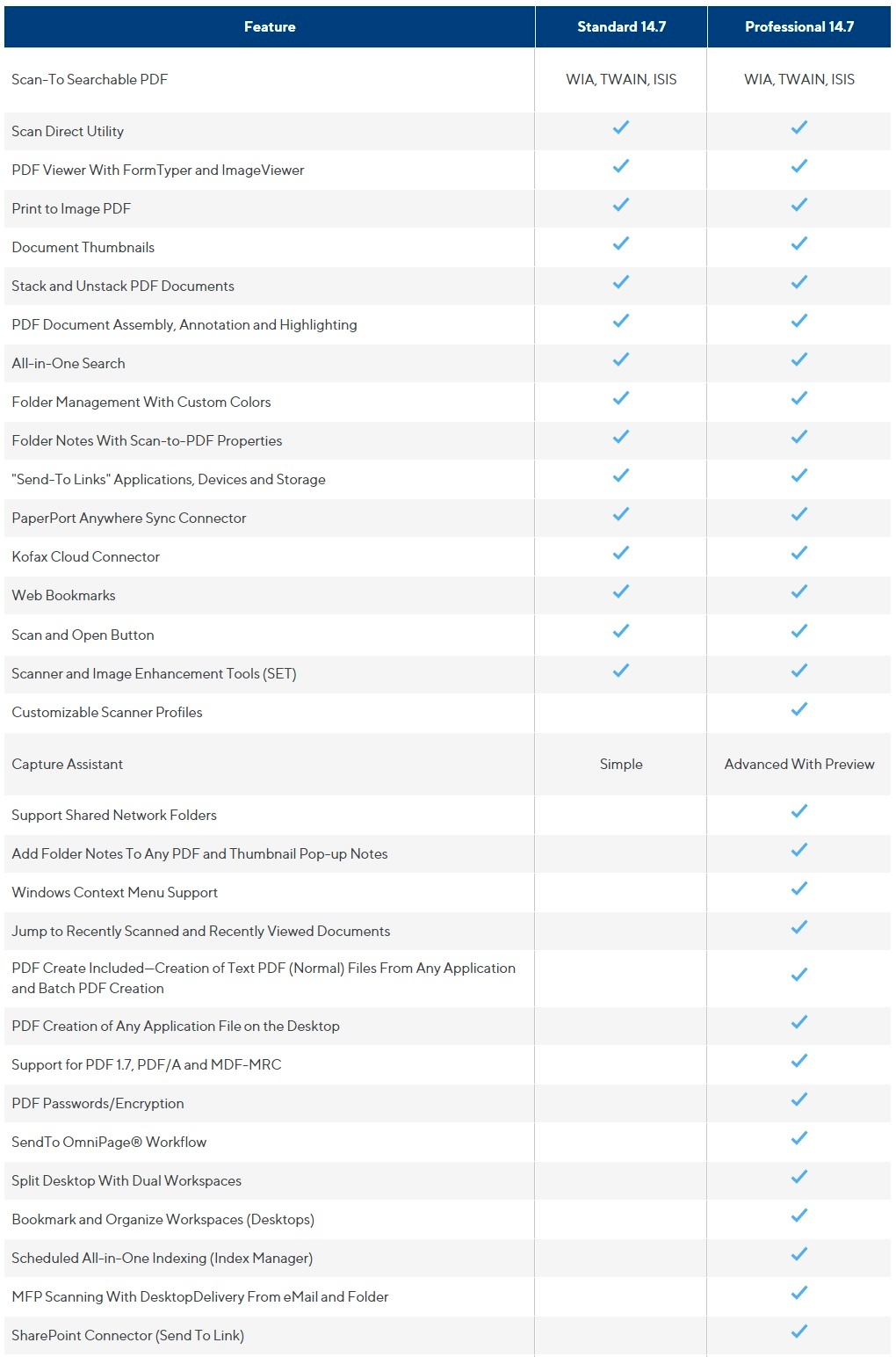
系統需求
System requirements
• Intel Pentium 4 compatible, or newer CPU
• 1 GB RAM
• 1.4 GB free hard disk space for application files and installation
• 1024 x 768 resolution display with 16 bit (high color) or better
• Windows compatible pointing device
• Internet connection and web access necessary
Supported operating systems
• Windows XP 32-bit SP3
• Windows Vista 32-bit and 64-bit with SP2 or higher
• Windows 7 32-bit and 64-bit
• Windows 8 32-bit and 64-bit
• Windows 10 32-bit and 64-bit
• Windows 11
Supported web browsers
• Internet Explorer 7+
• Firefox 3, 4 and 5.5
• Chrome 4, 9 (versioning changed)
Note: PaperPort is only available for Windows, and is not Mac compatible.
Performance and speed will be improved if processor, memory and available disk space exceed minimum requirements.
Tungsten Power PDF (原為 KOFAX Power PDF)
Power PDF解決方案是功能強大且直觀的工具,專為個人用戶或企業部署而創建,轉換,編輯和共享PDF文件。借助 Power PDF解決方案,您可以在任何設備和平台上更高效,安全,無縫地工作。
超過 1000 萬用戶信賴 Power PDF,這是我們屢獲殊榮的 PDF 編輯器,易於使用、安全且價格實惠。透過熟悉的 Office 風格介面,您將在幾分鐘內建立、轉換和編譯 PDF 文件。
先進的功能、強大的安全性和編輯功能使 Power PDF 成為各種規模的個人和企業的完美編輯器。
方便使用
針對 Windows 11 以及 Mac OS 10.15 至 14 Monterey 進行了最佳化的 Office 風格介面。
動力和靈活性
建立、編輯 PDF 文件,以及將 PDF 文件與 Word、Excel、PowerPoint、JPG、HTML 等文件相互轉換。
確保您的 PDF 安全
新增安全加密的密碼和權限,以及編輯敏感資訊和私有元(private metadata)資料。
隨時隨地進行強大的 PDF 編輯
行動支援 iOS 和 Android 用戶閱讀、註釋、標記、簽名和共享 PDF。
電子簽名變簡單
建立並套用數位簽章。使用 SignDoc 添加更多電子簽名功能(單獨出售)。
版本比較
For Individuals
| Power PDF Standard for Windows |
Power PDF Advanced for Windows |
Power PDF for Mac |
| – Compatible with Microsoft Windows 8.1, 10, 11 (32 & 64 bit editions) – Compatible with MS Office 2010-2019 and 365 – Powerful PDF creation, editing, exporting – Easy to use Office-style interface – Ideal for home users and typical PDF tasks |
– Everything in Standard plus advanced business features including: – E-Signature capability – Batch processing – Bates numbering/stamping – Advanced redaction – Password protection |
– Compatible with Mac OS 10.15 to 14 – Create, edit and compile PDF files from almost any document or file type – Easily convert PDF files to other formats including Word, Excel, PowerPoint and more – Redaction – Bates stamping |
For Business
| Power PDF Advanced for Windows | Power PDF Advanced Volume for Business |
| – Individual desktop license – Compatible with Microsoft Windows 8.1, 10, 11 (32 & 64 bit editions) – Buy once, own forever with no subscription fees – 30-day money back guarantee – Download, install and start editing in minutes – Easy to use with Office-style interface – E-signature, redaction, batch processing, password protection and other advanced business functionality – Ideal for small businesses and teams |
– Organization license, minimum 5 seats – Support for Citrix, Microsoft App-V and Windows Server deployment – Term licensing available – Single admin to manage users, installs, security, updates – License server to manage compliance – Customization kit for flexible configuration – Build custom connectors with SDK, API capabilities – Extended support & updates available |
