最新版 ReliefJet Essentials for Outlook 5.0 更新於 2024/9/4
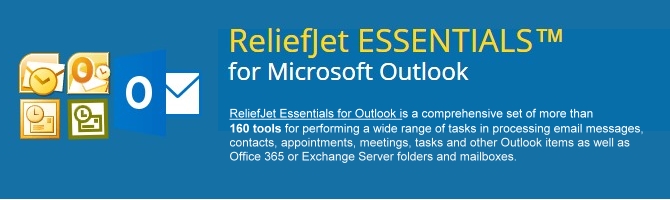
ReliefJet Essentials for Outlook
ReliefJet Essentials for Outlook 是一個簡單的工具,包含大量有用且易於使用的工具,適用於每個 Microsoft Outlook 用戶。該產品與 Outlook 無縫集成,包括 Outlook插件、獨立和 Windows命令行應用程式。實用程式可以手動和自動模式以及按計劃運行。
使用 EML、MSG、MBOX、PST、vCard、NK2、XML、CSV 和文本格式導入、導出和轉換 Outlook/Exchange 項目、文件夾、自動完成列表和類別。拆分、合併、創建和刪除 Outlook/Exchange 存儲、郵箱和文件夾。查找、標記、刪除和移動重複的任何 Outlook 項目和附件。添加、保存、刪除、打包、解包附件並用鏈接替換它們。從消息、聯繫人、地址簿和地址列表中提取電子郵件地址和超鏈接。個性化您的郵件、對 Outlook 項目進行分類、清理郵件主題、隱藏傳真號碼。創建有關 Outlook 項目、附件、文件夾、郵箱和存儲的報告和統計信息。還有更多!
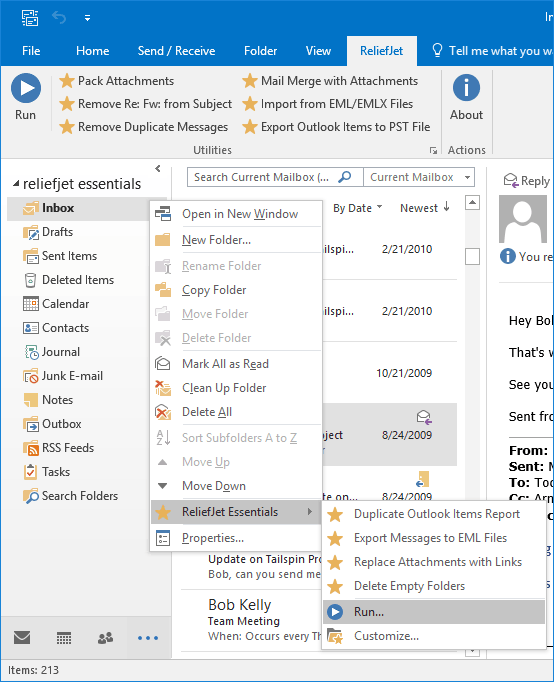
ReliefJet Essentials for Outlook is a straightforward tool that consists of a large set of useful and easy-to-use tools for every Microsoft Outlook user. The product seamlessly integrates with Outlook and includes Outlook add-in, standalone and Windows command line applications. Utilities can be run in manual and automatic modes as well as on a scheduled basis.
Compact, fast, easy-to-use yet powerful, it provides many benefits and features including the following:
Integration
Familiar User Interface
Run any utility from any place. Menus, ribbons and toolbars under your control.
Command Line Support
Batch files, scripts, scheduled tasks, integration, and more with command line interface.
Outlook Rules Friendly
Use our utilities right inside your rules.
Increase Office and Home Productivity
Personify Bulk Mailings
Mail merge with attachments allows you to send personalized email messages using templates and fields from your own data table. Send email personally to multiple recipients at once. Separate personified message is created for each recipient.
Forward, Redirect and Resend Messages
Send messages in a very special way. Bulk resend, forward and redirect to one or more To, CC and BCC addresses. Add BCC automatically right in Outlook rules.
Send Email Messages
Send emails using predefined templates in one click or using the command line in your scripts.
Change Fields of Email Messages, Contacts and Other Items
Set the specified header/field/property value or delete specified fields from Outlook items. Change "File As" and "Display As" contact fields as you like. Add blind carbon copy (BCC) to your emails with one click.
Optimize Message Appearance
Remove redundant Re:, Fw:, etc. from message subjects or remove all unneeded prefixes. Sort recipients alphabetically and de-duplicate them. Expand custom macros in message texts and subjects.
Show/Hide Fax Numbers in Outlook Address Book
Hide and unhide fax numbers in the Outlook "Select Names" dialog.
Converters for Outlook
Convert Messages between MSG and EML Formats
Converters for email message files from Outlook MSG to EML format and backwards from EML to MSG.
Convert EML, MBOX and MSG to PST Data Files
Converters for message files: EML to PST, MBOX to PST and MSG to PST for Outlook.
Convert PST Data Files to EML, MBOX, MSG, HTML, DOCX, and PDF
Outlook PST data files converters: PST to MBOX, PST to EML, PST to MSG, PST to HTML, PST to DOCX, and PST to Adobe PDF.
Convert EML and MSG Files to PDF, DOCX and HTML
Email file converters from EML to PDF, EML to DOCX, EML to HTML and from MSG to PDF, MSG to DOCX, MSG to HTML.
Convert MBOX Files to MSG, EML, DOCX, PDF Formats and MSG to MBOX
Message database converters from MBOX to Outlook MSG, MBOX to EML, MBOX to DOCX or MBOX to PDF files. Advanced MSG to MBOX converter.
Convert Winmail.dat to Outlook MSG
Decode winmail.dat, att00001.dat, and other TNEF attachment files to Outlook .msg format to open and view it in Outlook.
Outlook Backup, Import and Export
Backup Outlook and Exchange Folders
Make an incremental backup copy of messages, contacts, appointments, meetings, tasks, notes, journal entries and other Outlook items.
Configure AutoArchive Settings for Folders and Messages
Configure auto-archive and expiration settings for Outlook messages and folders for the multiple folders and messages at once.
Import/Export Outlook Items using MSG and EML/EMLX Formats
Save and restore Outlook messages, contacts, appointments, meetings, tasks, notes and journal entries using MSG format. Save email messages as EML files, import messages from EML format to the specified Outlook folder.
Import/Export Outlook Items using PST Data Files
Import PST files into Outlook or save Outlook folders to PST files. Another way to backup your messages.
Export Messages to PDF, DOCX, HTML, Text Files and MBOX Format and Import MBOX Files
Convert Outlook to PDF or DOCX, save Outlook emails to HTML files, plain text (TXT) files and MBOX format. Also import MBOX into Outlook.
Export Outlook Contacts to vCards
Save contacts to popular .VCF (vCard) format files. Easy way to migrate your contact base to Gmail/iCloud/iPhone/Android and other systems.
Import Documents, Pictures and Other Files
Import any files into Outlook or Public Folders retaining the original folder structure.
Export and Import Outlook Notes using Plain Text Files
Save notes to simple .txt files and import notes from .txt back to Outlook, if needed.
Export/Import and Deploy Outlook/Exchange Folder Structure
Save any folder structure to XML and then restore the same structure in other mailboxes and public folders.
Getting Rid of Duplicates and Unneeded Data
Remove Duplicate Outlook Items
Find and safely delete duplicates of Outlook email messages, contacts, appointments and meetings, tasks, notes and journal entries from selected Outlook folders. You can also move found duplicates to the specified Outlook folder.
Find Duplicate Outlook Items
Find and tag duplicates of Outlook email messages, contacts, appointments and meetings, tasks, notes and journal entries with categories or follow up flags
Remove Duplicate Attachments
Find and safely replace Outlook attachment duplicates with links to save space in your mailbox and increase Outlook performance.
Find Duplicate Attachments
Find duplicated attachments in Outlook items and tag items containing dupes with special categories.
Find and Remove Unused Outlook Contacts
Find unused Outlook contacts and assign them a category or mark with a flag or just safely remove unused contacts from Outlook contact folders.
Managing Outlook Auto-Complete List Cache
Export and Import Auto-Complete Lists
Save the Outlook auto-complete list cache from Outlook mailboxes and data files and import resulting NK2 or XML files back as needed.
Export and Import Outlook Contacts and Address Books
Save Outlook contacts and email addresses to NK2 or XML auto-complete files. Import contacts from NK2/XML auto-complete files.
Restore Auto-Complete List from Messages
Extract senders and recipients from Outlook emails and save them to auto-complete list cache files. Prioritization by email usage and other options available.
Convert Auto-Complete NK2, DAT and XML Files
Convert Outlook auto-complete list cache files between DAT, NK2 and XML format.
Extracting Data from Outlook Folders, Items, Address Books, and Files
Save Email Addresses from Messages
Extract email addresses from messages to text files, Outlook contact folders and contact groups.
Save Email Addresses from Contacts
Extract email addresses from Outlook contacts to Outlook folders and contact groups.
Save Email Addresses from Address Books and GAL
Extract email addresses from Outlook address books and global address lists to Outlook contact folders and contact groups.
Save Hyperlinks (URLs)
Extract all Internet links from messages to a text file. Extraction from message texts and headers is possible.
Save Headers, Fields and Properties
Extract specified fields from Outlook messages and other items to the text file. You can also save all Outlook fields in bulk or save just one field's value from multiple Outlook items. The extraction is also possible for EML/EMLX and MSG files. Save properties of Outlook data files, folders, addresses and address books.
Handling Message Attachments
Add, Save and Remove Attachments
Easily attach files from specified folder on a disk or network drive to selected messages. Save message attachments, save attachments from EML, MSG and MBOX files to the specified destination or save attached Outlook items to the specified Outlook folder. Delete attachments from selected messages and from EML and MSG files by type.
Pack and Unpack Attachments
Compress Outlook attachments replacing them with separate ZIP archives or single ZIP. It is also possible to unzip attached archives replacing them with extracted files.
Replace Attachments with Links
Save message attachments to the specified folder on a disk or network drive replacing it with the links. Reverse action is also possible, so you can restore original attachments from links. You can also update existing links to point to a new location.
Working with Mailboxes, Data Files and Outlook/Exchange Folders
Split PST Files and Mailboxes
Split large PST file into smaller parts or break the mailbox into pieces. It can be very handy to reduce PST/mailbox size or archiving.
Merge Mailboxes, Data Files and Folders
Combine multiple PST files into one, merge several Outlook storages to one storage. Merge two Outlook folders with all their subfolders. You can also combine items from multiple folders into one single folder.
Delete and Create Outlook Folders and Data Files
Delete any Outlook items and then Delete empty Outlook folders if needed, subfolders of the selected folders and other folders in bulk. Create folders of any type or PST data files with a single click or right in your custom scripts.
Set Custom Field and Property Values
Set field values for Outlook folders, mailboxes and data files. Remove specified fields and properties from folders, data files and mailboxes. Show Outlook folders in address book.
Configure Outlook/Exchange Folder Permissions
Set required folder permissions or revoke permissions for selected users.
Change Location of Outlook Default Folders
Set new folder locations for special Outlook folders like Inbox, Archive, Contacts, Calendar, etc.
Reporting and Statistics
Message Statistics
Estimate your productivity with message response time report. Create reports on message traffic by date, hour of day, day of week, month or by name of month. Get the reports on dates with the most intensive traffic and the largest messages. Get the Outlook detailed message list.
Most Frequently Used Email Addresses, Subjects and Categories
Get reports on the most frequently used recipients, senders, subjects and categories.
Reports on Outlook Items and Attachments
Get report on Outlook contacts. Check your mailboxes if they have redundant data by getting the reports on duplicate Outlook items and duplicate attachments. Find unused Outlook contacts. Get the detailed data on all attachments in your mailboxes. List all fields, headers and properties of messages and other Outlook items.
Auto-complete Lists Uncovered
Get details Outlook auto-complete list, find all auto-complete NK2/DAT files used by Outlook.
Reports on Outlook Address Books
List details from all required addresses and address books, including Global Address List (GAL).
Mailbox, Data File and Folder Reports
Detailed reports on Outlook data files, folders and even Outlook default folders using table or tree view. Check folder permissions on personal and public folders. Get AutoArchive settings for selected folders and email messages. Find the largest folders or folders containing the largest number of items.
Universal Reports on Outlook Fields, Properties and Files
Get fully customizable reports on properties of any Outlook items, Outlook folders, Outlook mailboxes, data files and other stores, Outlook addresses and address books. You can also get reports on EML, EMLX and MSG files.
Categorization and Tagging
Export Master Category Lists and Item Categories
Export Outlook Master Category List or categories from Outlook items like messages, contacts, calendars and others. You can also save all Master Category Lists found in multiple mailboxes or data files.
Import Master Category Lists
Import Outlook Master Category Lists from XML files. Great tool to deploy color categories to multiple users.
Categorize and Follow Up Outlook Items
Assign categories to multiple messages, contacts, appointments, tasks and other Outlook items at once or clear required categories. Bulk flag items and mark as read/unread.
| Single Utility License | Personal Edition | Professional Edition | |
| Number of utilities available | 1 | All 174 included | All 174 included |
| Key Features | |||
| Integration with Outlook rules | No | Yes | Yes |
| Macros for utility parameters | No | Yes | Yes |
| Command line support | No | No | Yes |
| Integration with Task Scheduler | No | No | Yes |
| Support for Windows Server OS | No | No | Yes |
| Extra copy on personal laptop | No | Yes | No |
| Support and Updates | |||
| Product support | 1 Year | 2 Years | Lifetime |
| Priority support | No | Yes | Yes |
| Premium support | No | No | Yes |
| Free updates | No | 1 Year | 2 Years |
| Free remote assistance | No | Yes | Yes |
| Free script writing assistance | No | No | Yes |
System Requirements
- Microsoft Office Outlook 365, Outlook 2021, Outlook 2019, Outlook 2016, Outlook 2013, Outlook 2010, or Outlook 2007;
- Microsoft Windows 11, Windows 10, Windows 8/8.1, Windows 7, Windows Vista, Windows XP SP3, or Windows Server 2003 R2 - 2022 (see Additional Notes for details);
- Fully compatible with (but not requires) Microsoft Business Contact Manager (BCM) and other major Outlook add-ins and extensions.
ReliefJet QUICKS
Switch on and off warnings when replying to multi-recipient messages and sending messages with empty subject. Instantly search Outlook/Exchange folders when navigating and moving/copying Outlook items. Create and insert pre-configured text templates with one click of a mouse or by using keyboard shortcuts. Create, edit and search notes, attached to messages. Create reports on current views of Outlook folders right in Microsoft Excel. Automatically mark deleted messages as read and minimize the main Outlook window instead of closing it. Automatically increase the size of standard Outlook windows, set default zoom and HTML/Text reply format for messages. And even more!
