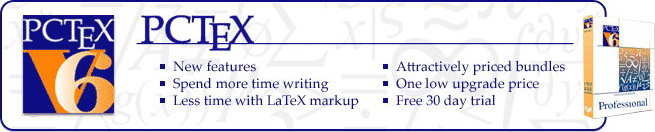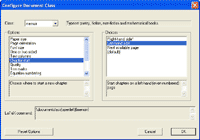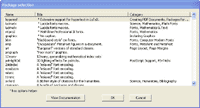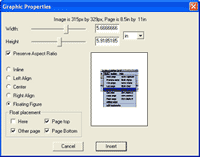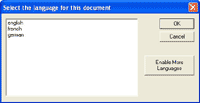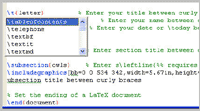PCTeX 是一個標準排版軟體,它為專業排版提供了全方位的視窗操作環境。是最彈性的LaTeX論文排版軟體!
如果您常發表科技性文章及論文,並且是以LaTex排版,那PCTEX 可以為您節省大量的時間,不必浪費昂贵的人工去做苦力.所以PCTEX成為全世界使用最受歡迎的軟體.
全世界數百萬万人正在使用它,教授、老師、研究生、使用PCTEX,是研究人员、科學家、分析人员、工程師們不可或缺的專業工具。PCTEX可讓您的論文無往不利.論文投稿不可或缺的軟體
支持TEX、LATEX、AMS-TEX宏工具含Graphic、Babel、AMS-LaTex、BibTEX、TEX processor、PTITEX,輸入圖形包含PS、EPS、MP、WMF、EMF格式,若您有論文格式上的困擾,PCTEX是您最好的解决方案。
更新介紹
|
|
Page Style Wizard * Professional Only * The Page style Wizard allows easy configuration of font size, paper size, equation numbering, and any other available options. The wizard can currently configure the standard LaTeX styles, and also AMS, KOMA-script, memoir and beamer (slide presentations). |
|
|
Package Options Wizard * Professional Only * The Package Options Wizard displays a list of all available LaTeX packages. These may be sorted by Name, Title, or Category. Once a package has been selected, the Package Options Wizard will allow configuration of all available options. |
|
|
Graphics Wizard * Professional Only * The Graphics Wizard allows easy sizing and placement of graphics images into your documents. Choose Insert Graphic and the wizard will allow you to configure your graphics and the wizard will add the necessary graphics commands and parameters to the preamble. The Graphics Wizard will also automatically convert graphics files to the formats needed for regular TeX output or for PDF output. |
|
|
Language Wizard The Language Wizard will select languages to be used in your documents, and the appropriate hyphenation patterns will be installed in the LaTeX format. The spell check word list for that language will be used in the editor as well. |
|
|
LaTeX Command Completion When you begin typing, PCTeX will complete recognized LaTeX commands automatically. If there is more than one command that starts with the same characters, you will be presented with a dropdown list of commands. |
New Features
|
PDF and DVI typesetting and viewing Choose to typeset and view your document as a DVI or a PDF. The typeset mode is saved with each project. This is useful, for example, if one project works better in PDF mode and another in DVI mode. |
Spell check as you type PCTeX uses a well-known spell checker (ISpell) to check spelling as you edit. Once you have typed a word, it will spell-check it and highlight the word if misspelled. There are word lists available in several languages. |
|
Just-in-Time Package Loader As you typeset a LaTeX file, and a package or file is discovered missing, the Just-in-time (JIT) installer will automatically fetch the package, install it and typeset again. |
View Documentation The Package Manager, the Insert Package dialog, and the Documentclass dialog all have a View Documentation button to allow viewing of package documentation. |
|
Insert Menu This new menu item provides some automatic editor insertions for graphics, lists, languages, and packages. |
Vertical scrolling in DVI viewer The dvi viewer will display pages that can be scrolled vertically, similar to Acrobat Reader. |
PCTeX 6 Feature Comparison
|
Key Featuress |
Reader |
PCTeX 6 |
PCTeX 6 Pro |
|---|---|---|---|
|
|
|
|
|
|
|
|
|
|
|
|
|
|
|
|
|
|
|
|
|
|
|
||
|
|
|
||
|
|
|
||
|
|
|
||
|
|
|
||
|
|
|
||
|
|
|
||
|
|
|
||
|
|
|
||
|
|
|
||
|
|
|
||
|
|
|
||
|
|
|
||
|
|
|
||
|
|
|||
|
|
|||
|
|
|||
|
|
|||
|
|
|
The minimum system requirements state the minimal specification your computer must have to be able to use the software. A more powerful system may be required for certain tasks or larger projects.
- Requires Windows 2000, XP, Vista, Windows 7, Windows 8.
- Athlon/Pentium or compatible computer.
- Any Windows supported monitor, graphics card, and printer.
- 64MB RAM and 50MB disk space.
- Internet connection required for license activation
MathTime Professional 2 Fonts
MathTime Professional 2 (MTPro2) fonts may be used in place of Computer Modern fonts (the standard TeX fonts) in any LaTeX or TeX document. Just add a line or two to your source document, and your math fonts will be replaced by MathTime Professional fonts.
Lucida Fonts
Popular Lucida fonts are bundled with MS Windows and Macintosh OS X, and many other systems. The Lucida font collection offered by PCTeX was fine-tuned for use with TeX. The new lucimatx macros are fully compatible with amsmath in LaTeX, and have many new options and features which make using Lucida fonts easier and more versatile.